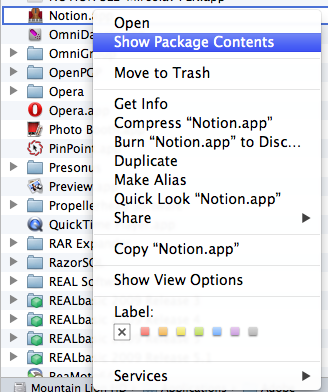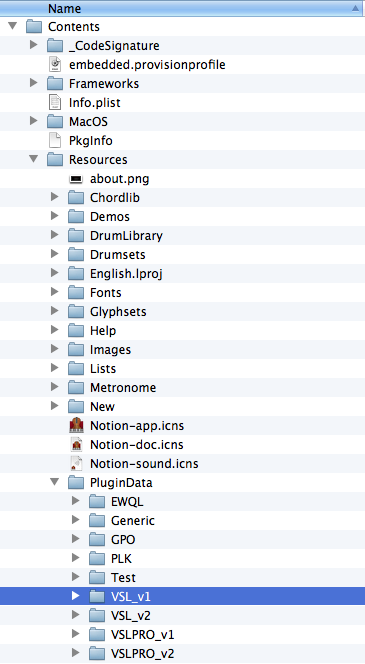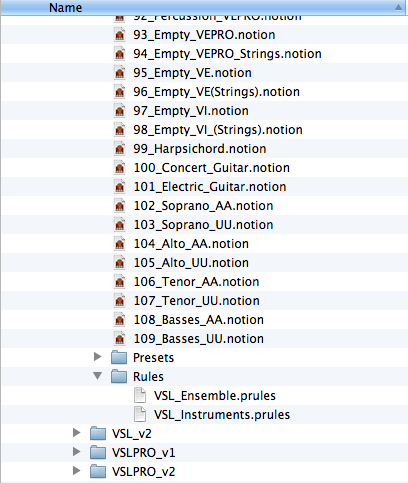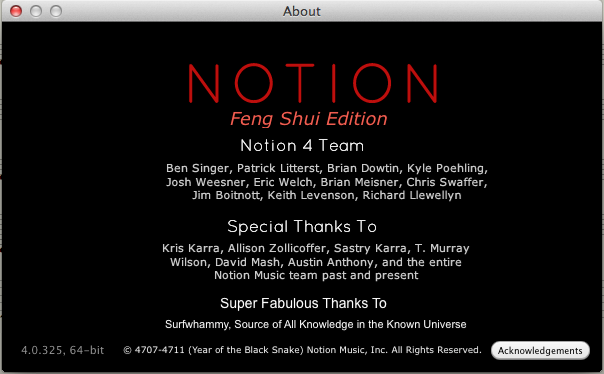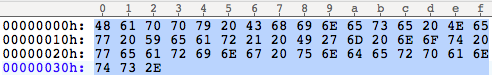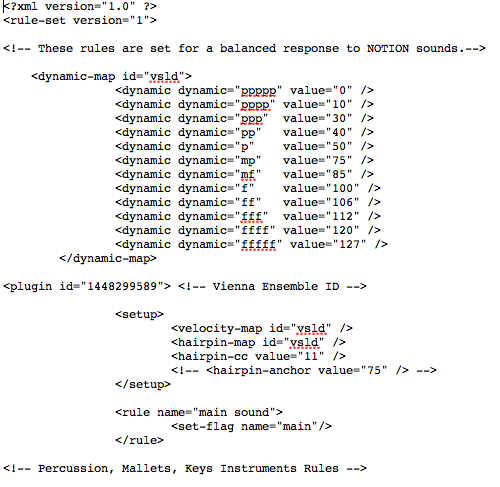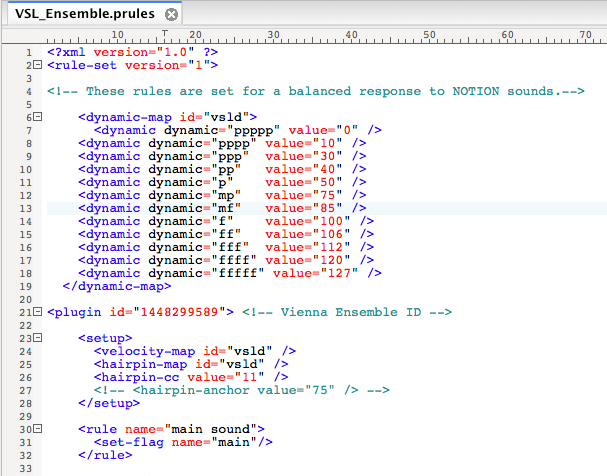palm38 wrote:The only thing that would be better than the advice you have given me so far is if you were also on a Mac.
I have drilled down through all the library and plug-in folders I can find and no sign.
Plenty of VSL support files, but no prules.
Life with EWQL is so much less complicated.
On the Mac, the ".prules" default or factory files are in the Mac OS X
application package, but as I recall you can create your own ".prules" file and if you put it in the same folder as the NOTION 4 score (".notion") for a song, then NOTION 4 will use your user-defined custom ".prules" file rather than the default or factory ".prules" file located in the Mac OS X application package . . .
[
NOTE: I am not an expert on ".prules" files and all that stuff, so if any of the information I provide is incorrect or not completely correct, then perhaps one of the FORUM experts on ".prules" files will correct me and add some additional insights and help for what you want to do . . . ]
On the Mac, find the "Notion.app" application file in the "Applications" folder and then right-click on it, which causes a context menu to appear. There will be a "Show Package Contents" menu item, which you will select to show the package contents, where for reference an application in Mac OS X is a set of things, which includes the actual executable application file but also includes resources and other stuff, hence is called a "package", and the NOTION 4 package includes some interesting things, some of which you can modify, as well as extend by adding additional stuff, where for example you can add a NOTION 4 score to the default list of templates and the next time you start NOTION 4, your user-defined template (which is just a NOTION 4 score) will appear in the list of templates in the position you specify by prefixing the name with an integer consistent with the sequence of templates, where if the last default or factory template is "17 VSL SE Full Orchestra (4xVE PRO).notion" and you want your user-defined template to follow it, then give it a name like "18 My User-Defined Orchestra.notion" . . .
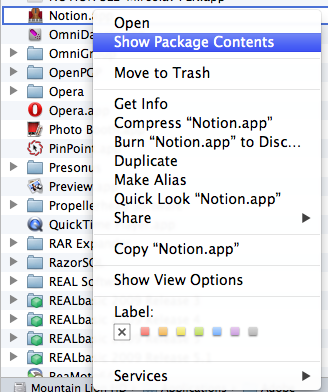
This is a partial listing of the items in the NOTION 4 package on the Mac:
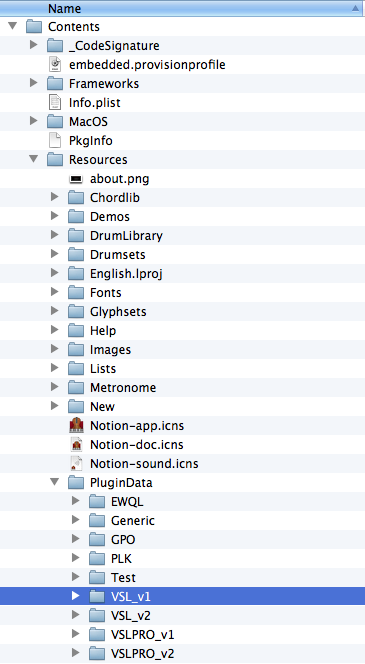
This is a partial listing of the items in the "VSL_v1" folder, where you will find a "Rules" subfolder, which has the ".prules" files . . .
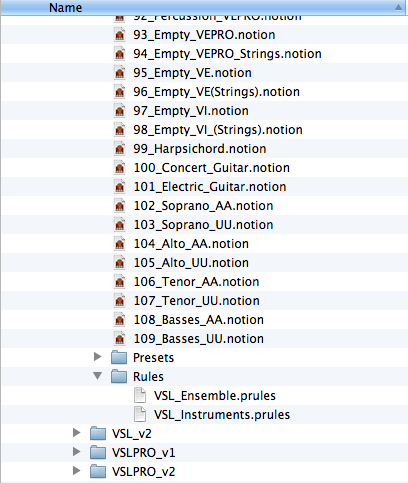
[
IMPORTANT: It is best to make a copy of the ".prules" files and to save them somewhere, so that you can restore them if you make a mistake doing customization of the various instructions in one or more of the ".prules" files. And there are other files that you can alter, but again doing alterations at this level requires more skill, and if there is a mistake, then it can cause runtime problems with NOTION 4, as is the case for NOTION 3. And the easiest way to make a backup or archive copy is to copy the "Notion.app" file, since in more technical computer jargon it is the container for the package, application, and so forth, hence just do a "Copy" followed by switching to a different folder or the Desktop and then doing a "Paste". There are quite a few things in the Mac OS X application package for NOTION 4 that are potential candidates for a bit of experimenting, but remember to make a backup copy, since experimenting with stuff located inside a Mac OS X application package is an advanced type of activity that essentially is a software engineering activity. And you can do some silly things, as well, where I had a bit of FUN making some silly changes to the "About" box that NOTION 4 displays, which is not difficult to do if you know software engineering, where for reference I am a registered Mac OS X and iOS app developer, so I know a few odd bits of information about what basically is called "internals", and I also am a registered ReWire and Rack Extensions developer, as well as a registered VST and VSTi developer, although at present I primarily am focused on having access to the detailed information, as contrasted actually to developing products, although I am intrigued by the idea of developing a Rack Extension for Reason (Propellerhead Software). Mostly I like to write about technical stuff, and it is more FUN when I have all the available information . . . ]
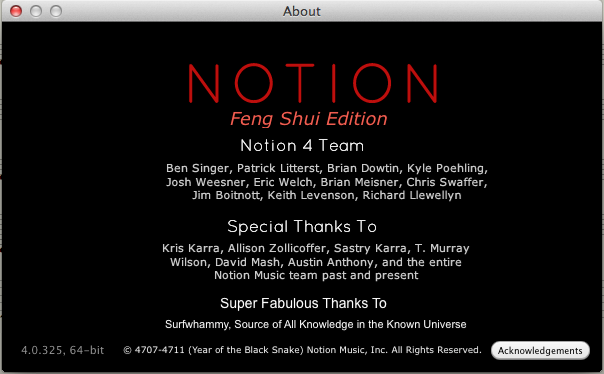
And this is a partial list of the "VSL_Ensemble.prules" file, which on the Mac you can edit with the "TextEdit.app" application, which is very handy, so I keep a link to it in the Dock . . .
[
NOTE: UltraEdit is a more advanced text and file editing application, which has the advantage of letting you examine files in binary and hexadecimal, which can be FUN if you know a bit about various file format internals, where occasionally you can find some interesting stuff if you know where to look and how certain types of information are formatted and stored, including the names and version of various software engineering tools and libraries that are used in an application, where a particularly silly example is the section of hexadecimal data show below, with the plain text version being at the far-right of the following image. It also has a way to color-code stuff, which can make it easier to work with file formats (for example, XML), where the second listing (see below) is the way the same ".prules" file look in UltraEdit when the XML color-coding option is selected, which makes it a lot easier to keep track of everything, because you have visual cues . . . ]
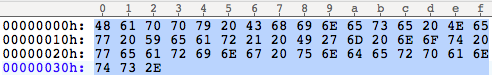 Silly Hexadecimal Puzzle
Silly Hexadecimal Puzzle[
NOTE: In the Firefox web browser, right click on the following apparently blank image and select "View Image" to display the full image, including the hidden plain text at the far-right of the image, for the solution to the puzzle . . . ]
 Solution for the Silly Hexadecimal Puzzle
Solution for the Silly Hexadecimal Puzzle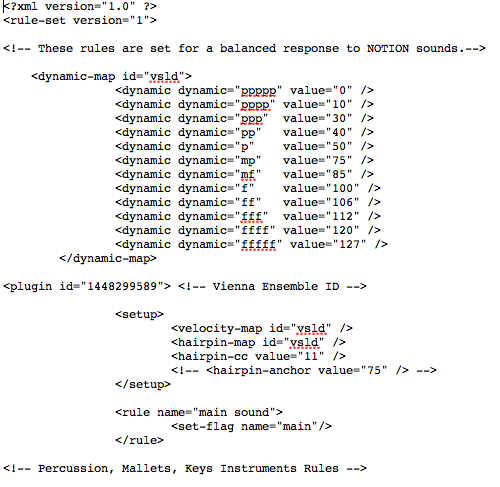 TextEdit version of Partial List of the XML instructions in the "VSL_Ensemble.prules" File without color-coding
TextEdit version of Partial List of the XML instructions in the "VSL_Ensemble.prules" File without color-coding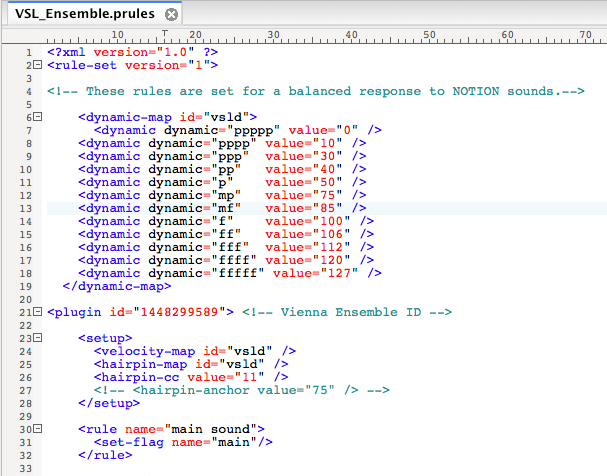 UltraEdit version of the "VSL_Ensemble.prules" File with XML color-codingUltraEdit (IDM Computer Solutions, Inc.)Lots of FUN!
UltraEdit version of the "VSL_Ensemble.prules" File with XML color-codingUltraEdit (IDM Computer Solutions, Inc.)Lots of FUN! 
P. S. You asked . . .