- It is currently Tue Apr 16, 2024 8:58 am • All times are UTC - 5 hours [ DST ]
Attention:
Welcome to the old forum. While it is no longer updated, there is a wealth of information here that you may search and learn from.
To partake in the current forum discussion, please visit https://forums.presonus.com
Logic - Rewire - Notion (issue)
Re: Logic - Rewire - Notion (issue)
Does notion come with tutorials? The how to performance videos on you tube had a lot of info so I'm going to need to watch those repeatedly. Especially, fades and vamps. Plus there was a part I couldn't hear through the ipad peaked. Guess I need headphones to view those. I'm going to need help with dynamics and repeats for sure once I'm able to install on a new computer. I've not written anything before so it's going to be interesting to see how long it takes to do this and get it right. Especially where midi is concerned. I noticed the midi keyboard shortcuts are going to need to be remapped for me. I have a 49 key, not an 88. And I'm going to do this on a guitar anyway.
- hselburn
- Posts: 37
- Joined: Fri Apr 26, 2013 5:30 pm
Re: Logic - Rewire - Notion (issue)
hselburn wrote:Does notion come with tutorials?
There are some NOTION tutorials at the Notion Music website, and there are YouTube videos that show how to do various activities, including a few that I do every so often, mostly on ReWire and MIDI currently . . .
Tutorials (Notion Music)
hselburn wrote:I'm going to need help with dynamics and repeats for sure once I'm able to install on a new computer. I've not written anything before so it's going to be interesting to see how long it takes to do this and get it right. Especially where midi is concerned. I noticed the midi keyboard shortcuts are going to need to be remapped for me. I have a 49 key, not an 88. And I'm going to do this on a guitar anyway.
THOUGHTS
It takes a while to become reasonably proficient in music notation, even when you learned a bit of music notation years ago, as is the case here in the sound isolation studio, but you get immediate feedback in NOTION 4, and this makes discovering how to work productively with music notation and virtual instruments considerably easier than doing it the way it was done decades ago . . .
There are strategies that I think make working with music notation easier, and one of the strategies involves doing a bit of mathematical simplification, which NOTION 4 supports very nicely . . .
Traditional music theory provides and encourages the use of a virtual festival of staves, tempos, and key signatures, which is fine with me, except that from mathematical and geometrical perspectives it is vastly counterproductive and entirely too complex . . .
These are the facts for 12-tone Western music:
(1) There are 12 notes . . .
(2) There are approximately 10 octaves, but only 8 of them are easy to hear . . .
(3) There are 88 keys on a grand piano . . .
(4) One name for a key on a grand piano is sufficient to identify each key uniquely . . .
(5) Notes occur in each of the 10 or so octaves . . .
The advantage of this simplification is that it removes a virtual festival of essentially frivolous information from the set of practical information that must be learned to work productively with music notation . . .
For example, music notation allows the same individual note on a grand piano to have several names or symbols in music notation, where for example the same note can represented as single or double flatted; natural; single or double sharped; and so forth, which is fine with me, except that it requires learning six or more possible names for what actually is one individual note on a grand piano, and this makes it mathematically inelegant . . .
Instead of messing with all that stuff, I prefer to use this set of names for the 12 notes, in part because it annoys horn players, which always is good thing . . .
[NOTE: Horns, which in my universe includes woodwinds, tend to be either B♭ or E♭, and they have special staves for music notation, so they learn to play in key signatures that are not so ideal for electric guitar, and when there are horns in a musical group, the horn players always want to play songs in keys that are easy for them but not so easy for guitar, which is annoying if you play guitar, and the only practical way to deal with it is to learn Barre chords, hence the strategy of annoying horn players . . .
{C, C#, D, D#, E, F, F#, G, G#, A, A#, B}
[NOTE: There are 24-tone scales that have quarter tones rather than half tones, and these are done in NOTION 4 using a special added set of flats and sharps, which is interesting but is something one can explore later. And there are good reasons for all the complex stuff, but again those things can be discovered later, since the focus at first is becoming productive in a practical way . . . ]
The primary flat, sharp, and natural signs are circled in red, and they are the ones to learn and to use first. The quarter-tone signs are to the right, and the signs to the left do something but at present I have no idea what they do . . .
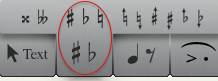
If you use scientific pitch notation, then the octave for a note is specified by appending an integer ranging from 0 to 10, for practical purposes, and in the US "Middle C" is C4 in scientific pitch notation, but in Europe it appears that "Middle C" is C3, at least for the IK Multimedia virtual instruments, but I use C4 for "Middle C" . . .
Scientific Pitch Notation (wikipedia)
It helps to know that for grand piano, C# is the same note as D♭, but C# is the name I use nearly all the time . . .
Key signatures are another source of complexity, and there are good reasons for having different key signatures, but to keep everything simple, I use the key of C Major, which is the default key signature in NOTION 4, hence requires doing nothing . . .
Yet another source of complexity are time signatures, but to keep everything simple I use the default time signature, which is 4/4, where there are 4 beats to each measure and a quarter note or "quaver" gets 1 beat . . .
If you were composing music specifically to be played by real musicians and sung by real singers, then note names, key signatures, time signatures, and a lot of other stuff actually is very important, but my perspective is based on the way I use NOTION 4 and music notation, where in this context music notation is an algebra or programming language that instructs the various virtual instruments and tells them what I want them to do, and the fact of the matter is that you get the same sound from a virtual instrument when you tell it to play C# as you do when you tell it to play D♭, so keeping it simple makes sense in this context . . .
Regarding all the different types of clefs and staves, NOTION 4 makes it possible to do everything with treble clef and soprano treble staff, and this works very nicely with the mathematical and geometrical simplification of 12 notes and 10 octaves . . .
Specifically, you can configure a treble staff in NOTION 4 to play its notes at written or one or two octaves higher or lower than written, and this is sufficient for just about everything . . .
If you are composing a part for string bass or electric bass, then you can do it with a soprano treble staff which is configured to play the notes two octaves lower . . .
The advantage of doing it this way is that you only need to learn a subset of notes and locations on, above, or below the soprano treble staff, which makes it easier, and it is not difficult to remember that notes on an electric bass or string bass are lower than notes on an electric guitar, acoustic guitar, classical guitar, or Flamenco guitar . . .
These are the notes running from C1 to C9 as they appear on a soprano treble staff, where although it might be redundant to use "soprano" and "treble", I do it for clarity purposes . . .
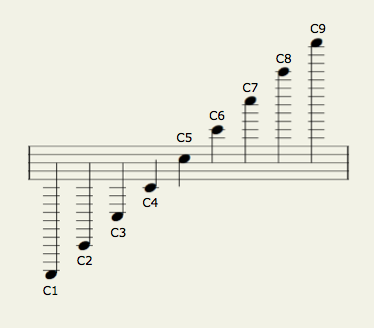
Obviously, it is not so easy to determine all the notes above and below the staff, but if you reduce the set of notes perhaps to C3 through C7 or thereabout, then you can remember how many lines to add to the vertical stem, and this is where specifying the octave when configuring a soprano treble staff in NOTION 4 Score Setup is very handy, as you can see in the same diagram but with red and blue horizontal lines to indicate 1 or 2 octaves below or above, respectively . . .
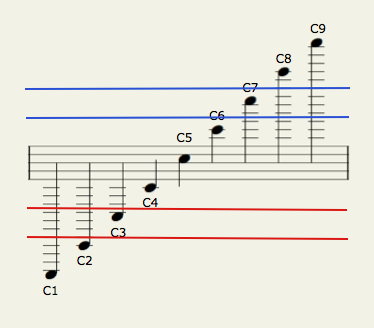
For example, by configuring the soprano treble staff to play its notes two octaves lower, which is what I do for electric bass and string bass, when I write "Middle C" (C4) the note that actually is played is C2, and this makes everything vastly easier for me, especially considering that the other clefs and corresponding staves have the music notation typically offset, where for example notes on a bass clef staff not only are two octaves lower but also are higher by two notes, which for me is so confusing it is mind-boggling, mostly because I only learned the soprano treble staff when I was a child and sang in a liturgical boys choir, and doing the mapping in real-time is not something I can do intuitively, while in great contrast I can sight-sing just about anything on a soprano treble staff, although an octave or two lower, since now I am bass, baritone, or tenor . . .

For example, if you want to write C on a bass clef staff, then you write it as A, and this makes no logical sense to me, at all, plus it is very confusing, so instead of messing with it, I do everything on soprano treble staves and configure them to play notes an octave or two higher or lower when necessary . . .
In other words, this strategy makes it possible to work only with the soprano treble staff, where you need to remember perhaps 6 or so notes above and below the actual staff (the part where there are 5 continuous horizontal lines) . . .
Done this way, you only need to know and to remember the pitch ranges for the various instruments, where for example viola usually is 1 octave lower, as is guitar; but I usually make cello and some of the deeper brass and woodwinds 2 octaves lower, while a piccolo will be 1 octave or perhaps 2 octaves higher, and so forth and so on . . .
~ ~ ~ Continued in the next post ~ ~ ~
Last edited by Surfwhammy on Mon Dec 09, 2013 1:17 am, edited 4 times in total.
-

Surfwhammy - Posts: 1137
- Joined: Thu Oct 14, 2010 4:45 am
Re: Logic - Rewire - Notion (issue)
~ ~ ~ Continued from the previous post ~ ~ ~
Yet another simplification strategy involves making an effort to avoid using too wide a range of volume dynamic indicators, where {p, mp, nothing, mf, f} is a nice set, but most of the time I do not use anything, which maps to "nothing", which works nicely for DISCO and Pop songs, although for Classical, Symphonic, and other genres it makes sense to use dynamic volume indicators . . .
The same strategy applies to all the various articulations, dynamics, embellishments, and so forth, where at first you keep it simple and than gradually expand the palette as needed and as you learn more about the full range of possibilities, plus some of the stuff that can be written in music notation is not actually played by all virtual instruments and their sampled sound libraries, hence it might look interesting to specify a particular articulation, but if the specific virtual instrument does not play the articulation, then it is spinning wheels from a practical perspective . . .
There are strategies for making the MIDI work easier, and for the most part I record MIDI and then work with the notes after they are recorded and converted to music notation, and I do this primarily with a 25-key mini-MIDI keyboard; and at present I have no idea what any of the other MIDI keys do or even why I would want to know . . .
The key bit of information is that you can devise a strategy that focuses on keeping everything as simple as possible but nevertheless useful and productive . . .
[NOTE: The first song I did in NOTION 3 took several months, and it is a Flamenco song and is approximately 3 minutes and 40 seconds, but I continued working on it for a bit longer every so often and added more stuff. The second song took a few weeks, and now I can do a basic rhythm section in a day or two, so the important thing to understand is that while it is not so fast at first, it makes sense and becomes faster the more songs you compose . . . ]
Summarizing, it probably will be a bit difficult or slow at first, mostly because there is so much new stuff to learn, but it begins making sense very quickly, because you get immediate feedback in NOTION 4, and the more you work with music notation in NOTION 4, the more proficient you become, which is fabulous . . .
Fabulous!
Yet another simplification strategy involves making an effort to avoid using too wide a range of volume dynamic indicators, where {p, mp, nothing, mf, f} is a nice set, but most of the time I do not use anything, which maps to "nothing", which works nicely for DISCO and Pop songs, although for Classical, Symphonic, and other genres it makes sense to use dynamic volume indicators . . .
The same strategy applies to all the various articulations, dynamics, embellishments, and so forth, where at first you keep it simple and than gradually expand the palette as needed and as you learn more about the full range of possibilities, plus some of the stuff that can be written in music notation is not actually played by all virtual instruments and their sampled sound libraries, hence it might look interesting to specify a particular articulation, but if the specific virtual instrument does not play the articulation, then it is spinning wheels from a practical perspective . . .
There are strategies for making the MIDI work easier, and for the most part I record MIDI and then work with the notes after they are recorded and converted to music notation, and I do this primarily with a 25-key mini-MIDI keyboard; and at present I have no idea what any of the other MIDI keys do or even why I would want to know . . .
The key bit of information is that you can devise a strategy that focuses on keeping everything as simple as possible but nevertheless useful and productive . . .
[NOTE: The first song I did in NOTION 3 took several months, and it is a Flamenco song and is approximately 3 minutes and 40 seconds, but I continued working on it for a bit longer every so often and added more stuff. The second song took a few weeks, and now I can do a basic rhythm section in a day or two, so the important thing to understand is that while it is not so fast at first, it makes sense and becomes faster the more songs you compose . . . ]
Summarizing, it probably will be a bit difficult or slow at first, mostly because there is so much new stuff to learn, but it begins making sense very quickly, because you get immediate feedback in NOTION 4, and the more you work with music notation in NOTION 4, the more proficient you become, which is fabulous . . .
Fabulous!
-

Surfwhammy - Posts: 1137
- Joined: Thu Oct 14, 2010 4:45 am
Re: Logic - Rewire - Notion (issue)
hselburn wrote:Does notion come with tutorials? The how to performance videos on you tube had a lot of info so I'm going to need to watch those repeatedly. Especially, fades and vamps. Plus there was a part I couldn't hear through the ipad peaked. Guess I need headphones to view those.
SONY MDR-7506 headphones are very good and have a reasonably flat frequency response from 10-Hz to 20,000-Hz, which includes subsonic bass, which is important, and they are the ones I use here in the sound isolation studio for fine-tuning mixes for iTunes listening, but I do a calibrated full-range studio monitor mix first, and then switch to headphones and make tiny adjustments, since as a general rule calibrated studio monitor mixes sound better on headphones than headphone mixes, but since each ear hears something separate and independent from the other ear when you listen with headphones, I make tiny adjustments when doing an "iTunes mix" . . .
[NOTE: Musician's Friend discounts the SONY MDR-7506 headphones to $99.99 (US), and at present they provide additional discounts if you call when they are having a "call-only" discount promotion, although there are minimum qualifying purchase requirements. The interesting aspect is that they provide discounts when you call that are not available otherwise. Some manufacturers do not allow discounts for web purchases, but these restrictions apparently do not apply when you call. I am helping someone with a home theater system that uses the Kustom self-powered loudspeakers and deep bass subwoofers, but there were no discounts for web purchases, so I called and got a quote and asked about the call-only "holiday" discount and got it, which lowered the already discounted price by 15 percent, so this is a new discovery that saves money and is useful to know . . . ]
MDR-7506 Headphones (SONY)
On a related note, I got the "Cuba" instrument library for Kontakt 5 (Native Instruments) while it was discounted, and added a Salsa percussion section to the verses of "The Cock-A-Doodle-Oodle Dance" (The Surf Whammys), and most of the Salsa percussion is an ensemble preset that plays a steady Salsa percussion rhythm when you have a whole note in each measure at the required pitch, which is a nice way to do it, but I also added some solo Salsa percussion, note-by-note, for accents and flare (Timbales, Congas, and Bongos), which is fabulous . . .
"The Cock-A-Doodle-Oodle Dance" (The Surf Whammys) ~ Salsa Version ~ YouTube music video
Fabulous!
-

Surfwhammy - Posts: 1137
- Joined: Thu Oct 14, 2010 4:45 am
Re: Logic - Rewire - Notion (issue)
I may get a strings package next year at this time to save 50% if the default sounds don't give me what I need! although I'm thinking the default strings will get me to Strauss waltz sounds and back again. Agree?
- hselburn
- Posts: 37
- Joined: Fri Apr 26, 2013 5:30 pm
Re: Logic - Rewire - Notion (issue)
hselburn wrote:I may get a strings package next year at this time to save 50% if the default sounds don't give me what I need! although I'm thinking the default strings will get me to Strauss waltz sounds and back again. Agree?
Absolutely!
The strings in the Kontakt 5 Factory Library are very good, and I like the way they sound . . .
Actually, they are strings from Vienna Symphonic Library (VSL), and VSL has high-quality sampled sound libraries . . .
In some respects, virtual instruments and sampled sound libraries are like Matchbox Cars and Toys or Lionel Trains, where you get a few and then you want more . . .
I plan my purchases and do a lot of research before deciding what I need, unless I need a particular instrument that sounds a specific way, so it is not a matter of trying to get everything . . .
It takes a while to make sense of all this stuff, so while it might be nice to get everything at the same time, the practical strategy is to become proficient in the stuff you have while you are waiting for a discount sale to get more stuff, which includes saving money so that when something is discounted, you can get it . . .
The overall goal for me is to settle on a nice set of instruments and then to use them for songs, because it takes too much time to try different instruments, and this is not something that real musicians do . . .
I want to develop an unique sound for songs, which includes (a) a small set of carefully selected virtual instruments, (b) a nice set of effects plug-ins, and (c) a defined strategy for producing, mixing, and mastering, all of which are coming along nicely . . .
There are other aspects, of course, but the general idea is to have a complete system for doing songs, which is fabulous . . .
Fabulous!
-

Surfwhammy - Posts: 1137
- Joined: Thu Oct 14, 2010 4:45 am
Re: Logic - Rewire - Notion (issue)
Understandable. In my case, I may not be able to afford more so I'm glad I have a good set now. Btw, they arrived early!
- hselburn
- Posts: 37
- Joined: Fri Apr 26, 2013 5:30 pm
Re: Logic - Rewire - Notion (issue)
hselburn wrote:Understandable. In my case, I may not be able to afford more so I'm glad I have a good set now. Btw, they arrived early!
Great!
Once you get Kontakt 5 (Native Instruments) installed and working correctly in standalone mode on your Windows computer, if you need help using it as a VSTi virtual instrument in NOTION 4, let me know . . .
I do everything on the Mac, so I cannot help with the Windows installing and configuring part, but once it is installed and configured correctly, the way it works with NOTION 4 is the same for both operating system platforms (Mac, Windows) . . .
Kontakt 5 supports multiple channels, so you can have several orchestral instruments for one instance and then use that instance to provide separate instruments for several NOTION 4 staves, which is not difficult to do, but it requires a bit of reading and so forth (both the Kontakt 5 and NOTION 4 user guides), and it took me a while to understand the rules, but now that I know how it works, it is not difficult to explain . . .
Most, if not all products like Kontakt 5 provide this functionality, but each one does it in a somewhat different way, so the key is to know how to set the channels and various parameters, as well as how to do the NOTION 4 side of the work, but at first it tends to be easier to use a separate instance of Kontakt 5 for each individual staff, except that this uses more system resources . . .
As an example, this YouTube video shows one instance of Miroslav Philharmonik (IK Multimedia) providing several choral voices for separate NOTION 4 staves, where each choral voice is on a separate channel, and the concept is the same, as is the NOTION 4 Score Setup, but the way the channels are specified is a bit different in the IK Multimedia virtual instruments, although mostly with respect to where you click with the mouse in the Miroslav Philharmonik user interface to load instruments and assign them to specific channels . . .
[NOTE: This was done with NOTION 3, but it works the same in NOTION 4. Conceptually, instead of getting soda pop at one store; a hamburger at a different store; and French fries at a third store, it like going to a restaurant and getting everything served but on different channels, which makes it more efficient. It also makes it possible to have a selection of different types of soda pop, where the specific soda pop at any given time is determined by the channel you select, which is handy when you want to use different playing styles and articulations for one instrument on one NOTION 4 staff, which is the way to create your own custom mapping of playing styles and articulations, where one strategy is to switch from one playing style or articulation to another by changing the channel rather than by specifying this via music notation articulation marks and so forth, where for example, if you want a solo violin to be played in five different ways, you have five solo violins, each on a different channel, where each channel is configured to the particular playing style, and then you switch the current for the NOTION 4 staff to whichever channel has the specific playing style or articulation. There are other ways to do this, but I like this way when there is not a lot of frequent channel switching . . . ]
N3 MP Multi-Channel Multi-Staves ~ YouTube video
The first big step is to get Kontakt 5 installed, which includes installing the sampled sound libraries and getting it to work in standalone mode so that when you play a note on your MIDI keyboard, you hear the note through your studio monitor system or headphones . . .
Kontakt 5 supports scripting and a lot of other advanced technology, most of which I do not understand at present, but most of that stuff is not needed to be productive in a practical way . . .
MachFive 3 (MOTU) also has a scripting language, and I know a little bit about it, at least enough to use some of it to do very basic things like custom vibrato, but wandering into scripting generally is not at the top of my "things to do" list . . .
Kontakt 5 is very powerful, and I had a lot of FUN with it earlier this week adding a Salsa percussion section to one of the songs I am developing, which was easy to do, although it is only a tiny part of what the Native Instruments "Cuba" collection does, and the next thing I want to add is a bit of "sassy trumpet", which is another reason for getting the "Cuba" collection . . .
Lots of FUN!
-

Surfwhammy - Posts: 1137
- Joined: Thu Oct 14, 2010 4:45 am
Re: Logic - Rewire - Notion (issue)
This may help me with trying out different accompanying arrangements! Since I'm just doing a waltz, I'm not sure how sassy my trumpet parts need to be but it's worth considering. Did Strauss think of his trumpet parts as sassy? Did Hammerstein? Enquiring minds want to know!
- hselburn
- Posts: 37
- Joined: Fri Apr 26, 2013 5:30 pm
Re: Logic - Rewire - Notion (issue)
Heck, I'm just hoping to be able to get what's in my head into notion and logic/studio one!
- hselburn
- Posts: 37
- Joined: Fri Apr 26, 2013 5:30 pm
Who is online
Users browsing this forum: No registered users and 17 guests