Hi there. Is it just me or is the classical guitar not working in 64 bit mode?
I'm just asking to be sure if it is not me who are doing something wrong...
And by the way, what is the difference between 64 bit and 32 bit. is there a significant difference in performance?
- It is currently Fri Apr 19, 2024 7:26 am • All times are UTC - 5 hours [ DST ]
Attention:
Welcome to the old forum. While it is no longer updated, there is a wealth of information here that you may search and learn from.
To partake in the current forum discussion, please visit https://forums.presonus.com
Classical guitar not working in 64 bit mode
11 posts
• Page 1 of 2 • 1, 2
Re: Classical guitar not working in 64 bit mode
Hi!
Here the classical guitar is working fine in 64bit Notion 4.
Here the classical guitar is working fine in 64bit Notion 4.
My music http://www.musikboden.se
-

ulrik - Posts: 203
- Joined: Thu Feb 04, 2010 5:27 am
- Location: Sweden
Re: Classical guitar not working in 64 bit mode
Hi Ulrik. Thanks for the reply! What am I doing wrong then? The moment I switch off the "open in 32 bit mode", my classical guitar is greyed out, and I'm not able to load it...
By the way, are you from Denmark (because of your name)?
Regards
By the way, are you from Denmark (because of your name)?
Regards
- jazzeck
- Posts: 16
- Joined: Sun Jan 30, 2011 8:09 am
Re: Classical guitar not working in 64 bit mode
jazzeck wrote:Hi there. Is it just me or is the classical guitar not working in 64 bit mode?
I'm just asking to be sure if it is not me who are doing something wrong...
And by the way, what is the difference between 64 bit and 32 bit. is there a significant difference in performance?
Some of the complete set of NOTION 4 native instruments are included with NOTION 4, and they are the "bundled" native instruments, but there are additional instruments which are sold as expansion sounds, and in this instance it appears that the Classical Guitar is one of the expansion sound instruments, hence you need to purchase the Classical Guitar expansion sounds . . .
NOTION 4 Expansion Sounds (Notion Music)
Another possibility is that you never downloaded and installed the NOTION 4 bundled instruments, hence you are using the NOTION 3 bundled instruments, since it could be the case that some of the Classical Guitar stuff is included but not all the articulations, styles, and so forth, which is the way it works for pitch percussion, where some of the pitched percussion is included in the NOTION 4 bundled instruments but the full set requires getting the Expansion Sounds for pitch percussion and so forth . . .
Regarding 32-bit verus 64-bit, the primary difference is that 32-bit applications are limited to using at most approximately 4GB of memory, and this limitation reduces the amount of work that can be done in a single NOTION 4 score with respect to VSTi virtual instruments and so forth . . .
When NOTION 4 is run in 64-bit mode, it is using native 64-bit instructions and variables, and it can use more memory, all of which maps to optimized performance, significant memory space, and generally improved everything, hence if your computer supports it, you want to run everything in 64-bit mode whenever possible . . .
Currently, nearly every VSTi virtual instrument is available in 64-bit mode with the exception of the IK Multimedia VSTi virtual instruments, which at present are available only in 32-bit versions . . .
IK Multimedia is working on a 64-bit version of its SampleTank engine, and this probably will include updated sampled sound libraries, perhaps at a higher resolution, but to the best of my knowledge at the moment NOTION 4 continues to support standard CD quality audio, which is 44.1-Hz at 16-bits, so it mostly is a matter of getting the engine working in 64-bit mode rather than providing higher resolution sampled sound libraries . . .
And there is a significant difference in performance, where NOTION 4 running in 64-bit mode is not constrained in the way that NOTION 4 is constrained when running in 32-bit mode, which also is the case for NOTION 3, which only runs in 32-bit mode and is easily overwhelmed by what I call "heavy" VSTi virtual instruments, with MachFive 3 (MOTU) running in 32-bit mode being a "heavy" VSTi virtual instrument, where for example a NOTION 3 score on the Mac running in Mac OS X 10.8.2 can handle perhaps two instances of MachFIve 3 without becoming overwhelmed to the point that the audio skips, drops-out, and generally is degraded. For other types of VSTi virtual instruments the general upper limit in NOTION 3 is 20 to 25 instances, where one "instance" maps to one "staff" . . .
In my testing of NOTION 4 running in 64-bit mode, I have encountered no problems running three instances of MachFive 3, and there generally is plenty of memory space available, since I have 20GB of memory on the 2.8-GHz 8-core Mac Pro (early 2008) here in the sound isolation studio, where I plan to do additional memory upgrades to get the total memory to 32GB . . .
Regarding instructions and so forth, when an application runs in 32-bit mode, it is running in a scaled, compatibility type of "sandbox" that does not use the full capabilities of the processors, but when an application runs in 64-bit mode it is able to use native 64-bit instructions, and these instructions use the full capabilities of the operating system, various application programming interfaces (API), and foundation classes where downward conversions and substitutions are not required, which in the grand scheme of everything maps to significantly increased performance as well as plenty of space to do everything . . .
And for VSTi virtual instruments that are available only in 32-bit mode, there are "bridging" utilities that allow them to be used when NOTION 4 is running in 64-bit mode, and Vienna Symphonic Library (VSL) has an application which does general bridging as well as advanced audio streaming (Vienna Ensemble Pro 5), which looks to be both nice and not so expensive . . .
Vienna Ensemble Pro 5 (Vienna Symphonic Library)
For the IK Multimedia VSTi virtual instruments and 64-bit mode, all I can do is guess, and at present my best guess is that SampleTank will be 64-bits sometime this year (2013), hopefully by Spring or Summer, but this is just a guess, and the only information IK Multimedia is providing is that they are working on it, although all their T-RackS, Classik Studio Reverb (CSR), and ARC System 3 effects plug-ins are 64-bit and working very nicely, hence the only missing component is 64-bit SampleTank, where for reference SampleTank is the engine for all the IK Multimedia VSTi virtual instruments . . .
Yet another advantage of running in 64-bit mode is that this makes the advanced functionality of 64-bit ReWire 2 (Propellerhead Software) available, which among other things on the Mac makes it possible to use NOTION 4 External MIDI staves to control Reason 6.5 (Propellerhead Software) synthesizers and other instruments, including the the new Rack Extension, where on the Mac you can have DIgital Performer 8 (MOTU) running in 64-bit mode as the ReWIre 2 host controller and then have both NOTION 4 and Reason 6.5 running in 64-bit mode as ReWire 2 slave applications, which in turn makes it possible for NOTION 4 to control Reason 6.5 synthesizers and instruments in addition to NOTION 4 being able to control VSTi virtual instruments . . .
Explained another way, if your computer hardware and operating system fully support 64-bit computing, then running NOTION 3 or NOTION 4 in 32-bit mode greatly limits the amount of hardware, memory, and processors that you can use, but when you run NOTION 4 in 64-bit mode, you then can use the full capabilities of your computer and its operating system, with an example being that when NOTION 3 (which only runs in 32-bit mode) is running on the 2.8-GHz 8-core Mac Pro (early 2008) with 20GB of memory, it is able to use only 4GB of memory and perhaps 15 percent of the 8-cores, but when NOTION 4 is running in 64-bit mode, it can use as much of the 20GB of memory as it needs, and the core utilization is not restricted, hence it becomes possible and practical for the Mac Pro to be used as a supercomputer, which is what it is by design, which in some respects makes it a matter of Tinker Toy® (32-bit) versus Apple Super Computer (64-bit), which is fabulous . . .
Fabulous!
-

Surfwhammy - Posts: 1137
- Joined: Thu Oct 14, 2010 4:45 am
Re: Classical guitar not working in 64 bit mode
hey Surfwhammy. Thank you very much for that in depth description!!!
First of all. I'm pretty sure I downloaded the notion 4 sounds. The link was in the mail I got from notion music when I bought the program (Notion 4).
Secondly: The classical guitar is an expansion sound I bought a couple of months ago. Is it possible that I bought a Notion 3 sound? If this is the case, I'm very disappointed! that of course, wasn't my intention!!
Regarding 32-bit verus 64-bit. As far as I understand, I will benefit from the 64 bit mode although I only have 4 GB of RAM. Cause I have a 2012 MacBook Pro with Mountain lion installed which is both 64 bit hardware and software right?
The only thing is that my Philharmonik is 32-bit , but who knows, maybe IK will make a 64 bit update for that as well.
First of all. I'm pretty sure I downloaded the notion 4 sounds. The link was in the mail I got from notion music when I bought the program (Notion 4).
Secondly: The classical guitar is an expansion sound I bought a couple of months ago. Is it possible that I bought a Notion 3 sound? If this is the case, I'm very disappointed! that of course, wasn't my intention!!
Regarding 32-bit verus 64-bit. As far as I understand, I will benefit from the 64 bit mode although I only have 4 GB of RAM. Cause I have a 2012 MacBook Pro with Mountain lion installed which is both 64 bit hardware and software right?
The only thing is that my Philharmonik is 32-bit , but who knows, maybe IK will make a 64 bit update for that as well.
- jazzeck
- Posts: 16
- Joined: Sun Jan 30, 2011 8:09 am
Re: Classical guitar not working in 64 bit mode
jazzeck wrote:hey Surfwhammy. Thank you very much for that in depth description!!!
First of all. I'm pretty sure I downloaded the notion 4 sounds. The link was in the mail I got from notion music when I bought the program (Notion 4).
Secondly: The classical guitar is an expansion sound I bought a couple of months ago. Is it possible that I bought a Notion 3 sound? If this is the case, I'm very disappointed! that of course, wasn't my intention!!
Regarding 32-bit verus 64-bit. As far as I understand, I will benefit from the 64 bit mode although I only have 4 GB of RAM. Cause I have a 2012 MacBook Pro with Mountain lion installed which is both 64 bit hardware and software right?
The only thing is that my Philharmonik is 32-bit , but who knows, maybe IK will make a 64 bit update for that as well.
Glad to help!
The NOTION 4 sampled instruments will be in a different folder than the ones for NOTION 3, so when you uncheck the "Open in 32-bit mode" option and start NOTION 4, try resetting the location of the sampled sounds via Preferences, where you can browse to the correct path and folder for the NOTION 4 sampled sounds. In other words, the NOTION 4 sounds probably are installed, but NOTION 4 might not be using them due to the path not being specified correctly in NOTION 4 Preferences, where if the path is for the NOTION 3 bundled and expansion sounds, then this can explain why the NOTION 4 bundled and expansion sounds are not present . . .
[IMPORTANT: There are differences in the NOTION 4 bundled and expansion sounds, so you want to use the NOTION 4 bundled and expansion sounds with NOTION 4, and I base this on some remarks that the various Notion Music technical support folks have made over the past few months in various discussions in this FORUM . . . ]
Based on what you described, I think the problem might be that the path to the "Samples Folder" in NOTION 4 Preferences is set to the NOTION 3 sampled sounds rather than to the NOTION4 sampled sounds, which is easy to correct . . .
This is the way the sampled sounds are organized on the Mac, where there are separate folders for NOTION 3 sampled sounds and for NOTION 4 sampled sounds, where you want the path in NOTION Preferences to be the path to the NOTION 4 sampled sounds . . .
[NOTE: The primary internal hard drive usually is named "Macintosh HD" by default, but I use a get new internal hard drive and clone it when I do a major operating system update, and done this way it is easy to rename the cloned internal hard drive, hence "Mountain Lion HD" rather than "Macintosh HD" as the primary internal hard drive name. . . ]

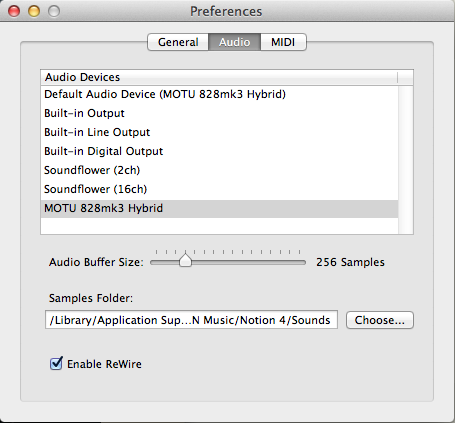
You are correct that everything will run better in 64-bit mode on your MacBook Pro, although though it has only 4GB of memory, but it will run even better if you upgrade the memory, which you can do with a kit from Other World Computing for approximately $115 (US) for the 16GB memory upgrade kit. OWC has video tutorials that show you how to do the memory swap, as well as which tools you will need, so if you are comfortable doing a little bit of work on your MacBook Pro, then this is a smart upgrade. Another option is to have the memory upgraded at an Apple Store or a local Apple Computer dealer, but it is not a difficult upgrade to do . . .
[NOTE: Over the long run, this is a smart upgrade and it maps to significant performance improvements, but you can do it at your convenience, of course. One way to explain the difference in 32-bit computing and 64-bit computing is that 32-bit computing on 64-bit machine is constrained or restricted, but when you run everything in 64-bit mode there is space for stuff and the native instructions are not constrained or restricted, so everything is smoother and more natural, which maps to the computer being able to do all that it was designed to do . . . ]
MacBook Pro 16GB Memory Upgrade (Other World Computing [OWC])
The memory installation videos are on this page, and there is one for both models (13" and 15" of the 2012 MacBook Pro). OWC sells the toolkit that includes the tools used in the video . . .
[NOTE: In the video, the computer technician makes removing and installing the Philip's head screws look a bit too easy, and he has the screwdriver going at an angle at times, which is not what you want to do. You need to keep the screwdriver vertical at a 90-degree angle to the table on which the MacBook Pro sits, and you want to avoid distorting the screw heads by letting the screwdriver slip or turn at an angle. And regarding tightening, you want the screws to be "snug", so do not over tighten them, since over tightening can strip the screw threads or whatever. If you have worked on computers, then this is an easy bit of work, but if not then take it slowly and follow the instructions without trying to hurry or to force anything. Having to force something tends to be a clue that it is not aligned properly or that something is not where it needs to be. And you want to put the screws where they will not fall onto the floor or be lost, since replacing them is a hassle . . . ]
Installation Videos (Other World Computing [OWC])
[NOTE: This is the NewerTech 11-piece toolkit, and the tips of the screwdrivers are magnetized, so the screws will stick to them reasonably well, which is handy, and this is the toolkit I recommend in this instance. There are custom toolkits for professional use where each individual screwdriver costs perhaps $50 (US), where some are magnetized but others are non-magnetic material, and some of the tools are non-metallic to make them safe when you need to avoid static and so forth, but the truly high-end tools are for fanatics who work on electronic stuff and computers professionally, which in some respects makes this level of tools like tools for doing surgery. The difference is that with the NewerTech screwdrivers the blades will bend a little bit or break after doing perhaps 10 to 20 memory upgrade installations, while the high-end tools can do thousands of memory upgrade installations and be just like new. If you are careful with the NewerTech tools, they will be fine, and if there is a problem, then OWC will do a replacement, but it is useful to know that there are high-end precision tools, where some of the brands I like are Klein, Xcelite, Crescent, and so forth, where a typical briefcase full of a virtual festival of these tools can cost somewhere in the range of $2,500 to $5,000 (US) and it not so practical unless you work on this stuff professionally, but so what . . . ]
NewTech 11-Piece Toolkit (Other World Computing [OWC])
[NOTE: This is the link to the Xcelite Catalog (PDF), where the virtual festival of various types of pliers and cutters are interesting, where for cutting a piece of wire you can control the way the tip of wire is shaped after the cut, which provides a clue to the level of detail and so forth, where for some types of work this stuff is important, which makes it a bit like the differences among electric guitars, where it is important if you expect to be able to play electric guitar proficiently but otherwise might appear to be a bit frivolous . . . ]

Xcelite Tools Catalog -- PDF (5.4MB, approximately 99 pages)
[NOTE: This is the smaller toolkit for doing memory and hard drive upgrades, which is fine and costs less. It probably has magnetized screwdriver tips, although perhaps not, since it is not listed explicitly as having magnetized screwdriver tips,and this kit is OWC as contrasted to NewerTech, so I like the NewerTech 11-piece toolkit, since it has more stuff, most of which is not always so easy to find unless you go to a computer store . . . ]
OWC 5-Piece Memory and Hard Drive Toolkit (Other World Computing [OWC])
Lots of FUN!
-

Surfwhammy - Posts: 1137
- Joined: Thu Oct 14, 2010 4:45 am
Re: Classical guitar not working in 64 bit mode
jazzeck wrote:Hi Ulrik. Thanks for the reply! What am I doing wrong then? The moment I switch off the "open in 32 bit mode", my classical guitar is greyed out, and I'm not able to load it...
By the way, are you from Denmark (because of your name)?
Regards
Hi!
No I'm from Sweden, your neighbor
Yes the classical guitar is an expansion sound, I bought while in Notion 3 and when I upgraded to v.4 I also downloaded the v.4 sounds as well as the v.4 expansion sounds if I remember right.
I guess it has to do with that, probably you have the v.3 of your classical guitar installed, or the expansion pack is not installed correct, try to right click the classical guitar file and chose to open it with Notion 4 and see if it will be installed correctly.
My music http://www.musikboden.se
-

ulrik - Posts: 203
- Joined: Thu Feb 04, 2010 5:27 am
- Location: Sweden
Re: Classical guitar not working in 64 bit mode
Hi again guys. i'm sorry for not replying any sooner.
To Ulrik: Cool, så er vi jo landsbrødre:-). I should probably stick to writing in English though;-)
To Surfwhammy: I have a question for you. Wouldn't this toolkit be enough for this little operation? http://eshop.macsales.com/item/Other%20World%20Computing/TOOLKITMHD/.
And wouldn't 8 GB's of RAM be enough?
And finally, do you know if OWC ships to Denmark?
To Ulrik: Cool, så er vi jo landsbrødre:-). I should probably stick to writing in English though;-)
To Surfwhammy: I have a question for you. Wouldn't this toolkit be enough for this little operation? http://eshop.macsales.com/item/Other%20World%20Computing/TOOLKITMHD/.
And wouldn't 8 GB's of RAM be enough?
And finally, do you know if OWC ships to Denmark?
- jazzeck
- Posts: 16
- Joined: Sun Jan 30, 2011 8:09 am
Re: Classical guitar not working in 64 bit mode
jazzeck wrote:To Surfwhammy: I have a question for you. Wouldn't this toolkit be enough for this little operation? http://eshop.macsales.com/item/Other%20World%20Computing/TOOLKITMHD/.
And wouldn't 8 GB's of RAM be enough?
And finally, do you know if OWC ships to Denmark?
If the toolkit has the required tools for the Phillips or Torx screws, then it will work, and the "spudger" is handy . . .
A total of 8GB of memory is good, as is any amount of memory greater in total than 4GB, but depending on computer and what it can handle, increasing the total amount of memory beyond 8GB can be beneficial. The Mac Pro here in the sound isolation has 20GB of memory, and depending on the number and types of VSTi virtual instruments I use, Activity Monitor reports that as much as 12GB of memory is used for applications, and I think that Reason 6.5 can use more of the available memory when it is running a lot of instruments, but I have not done experiments to determine the upper limits of what Reason 6.5 can do, so this is only a guess . . .
Nevertheless, I can run Digital Performer 8.01, NOTION 4, Reason 6.5 with a few Rack Extensions, and a virtual festival of effects plug-ins and signal processors all at the same time in a ReWire 2 setting with no problems at the approximately 12GB memory usage level, but if I also run Screenflow (Telestream) to do high-resolution screen and audio capture in real-time, this can overwhelm the 2-GHz 8-core Mac Pro (early-2008) with 20GB of memory, so I am contemplating getting a faster video card and then determining how everything works, which will provide a few clues regarding the best way to do additional upgrades, since as it is configured adding more memory is less likely to map to a big leap in performance as compared to getting a faster video card . . .
If you are doing everything in 64-bit mode, then NOTION 4 will use memory above 4GB, and 8GB certainly is good . . .
From my perspective, the key aspect is whether upgrading memory beyond 8GB is just a matter of adding an additional memory module(s) or requires replacing all the memory. If you can add another memory module, then run at 8GB for a while and see how it does, but if the options either (a) to upgrade to a total of 8GB or (b) to replace all the existing memory with new higher capacity modules, which in turn would require doing another complete replacement to upgrade beyond 8GB, then if the difference in upgrading now to 16GB or higher is reasonable, I probably would do the 16GB or higher upgrade, which is the way I did it, where initially I got a set of 1GB memory modules to augment the factory 1GB memory modules, which mapped to have a total of 8GB of memory, which was fine for 32-bit mode, but once I switched to 64-bit mode I have been replacing the 1GB memory modules in pairs with 4GB memory modules . . .
[NOTE: If you provide more information about your specific Mac (model and processor[s]), then I can answer the memory question more accurately, where the key is to determine which easily upgradeable component is the slowest, since in some scenarios upgrading memory makes sense, but in other scenarios it might be the video card that is slowing down everything, or it might be the hard drive, so it really depends on the specifics . . . ]
Regarding whether OWC ships to Denmark, I visited the OWC website and started an order for the toolkit you reference, followed by getting the shipping rates for Denmark with a postal code of "2500", which is Valby (a district of Copenhagen), and it reports First Class International shipping be $3.48 (US) for the toolkit, so as best as I can determine OWC ships to Denmark, and their shipping rates are reasonable, where they also have upgraded shipping options that cost more (U. S. Postal Service, FedEx, and UPS. . .
[NOTE: I think it makes sense to send OWC an email asking for specific instructions regarding international shipping, because I know that a U.S. Customs form for exporting needs to be completed by the shipper, and there probably are VAT requirements. OWC might have everything computerized, but if someone needs to complete the forms and any declarations by hand, I think there must be a charge, since it takes a while, although perhaps not if they do international shipping frequently. Ask if there is anything special you need to do or to provide for international shipping to Denmark . . . ]
Lots of FUN!
-

Surfwhammy - Posts: 1137
- Joined: Thu Oct 14, 2010 4:45 am
Re: Classical guitar not working in 64 bit mode
Thanks a lot Surf. I will contact OWC, for further details.
Regarding my Mac: It's a MacBook Pro 13' 2012 mid june. 2,5 GHz Intel Core i5, 4GB 1600 MHz DDR3 RAM
The thing is, it's a bit pricey for me to spend a total of about 140$....
I was just thinking about something. Do you think it's possible to buy only one 8GB block of RAM? That would give me 10 GB of RAM and a possibility to upgrade to 16 GB later on.
Regarding my Mac: It's a MacBook Pro 13' 2012 mid june. 2,5 GHz Intel Core i5, 4GB 1600 MHz DDR3 RAM
The thing is, it's a bit pricey for me to spend a total of about 140$....
I was just thinking about something. Do you think it's possible to buy only one 8GB block of RAM? That would give me 10 GB of RAM and a possibility to upgrade to 16 GB later on.
- jazzeck
- Posts: 16
- Joined: Sun Jan 30, 2011 8:09 am
11 posts
• Page 1 of 2 • 1, 2
Who is online
Users browsing this forum: No registered users and 22 guests