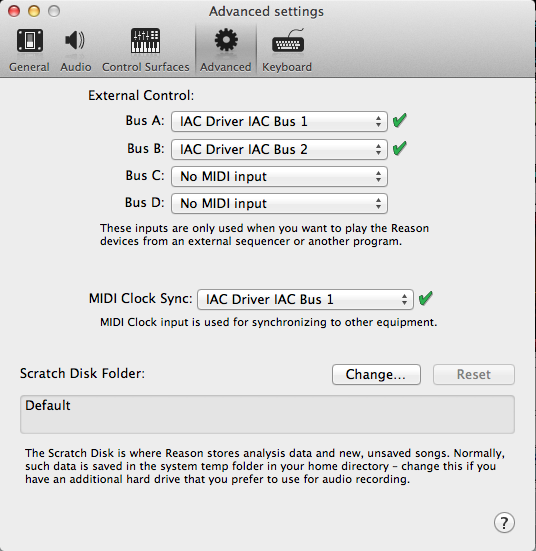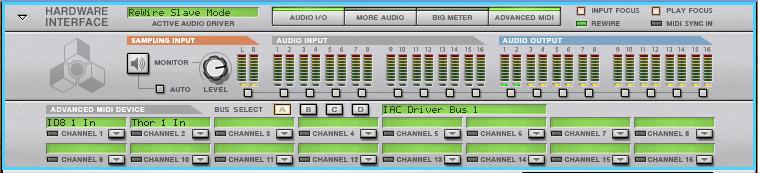Specifically, the technique involves using External MIDI staves in NOTION 4 to specify the music notation for Reason 6.5 instruments, and once you discover the rules it is easy to do, but the problem is that instead of a complete set of rules and examples, there are only bits and pieces of information, hence it takes a while to make sense of everything, but so what . . .
So what!
One of the presumptions is that everyone understands MIDI, which is fine if you understand MIDI but not so spanky otherwise, and for me I had to do a lot of reading and watching MIDI video tutorials before MIDI started making enough sense to be able to do something with it, and this included discovering how to make sense of configuring an Apple computer correctly for MIDI . . .
It also involves ReWIre 2 (Propellerhead Software), which is the practical way to do it . . .
[NOTE: This is done on a 2.8-GHz 8-core Mac Pro with 20GB of memory running Mac OS X 10.8.2 (Mountain Lion) and a MOTU 828mk3 Hybrid digital audio interface, which includes a 16-channel MIDI interface. I am not certain that the MOTU 828mk3 Hybrid is necessary, but it was running when everything started working, so until I do some experiments I am following the pattern, which includes the MOTU 828mk3 Hybrid handling the audio, which for reference is the way I get the digital audio converted to analog to run the studio monitor system . . . ]
It all starts with the External MIDI feature of NOTION 4, which is used to create special staves for a NOTION 4 score, where these staves send their notes to an external MIDI device as MIDI commands and instructions, for example to a KORG Triton Music Workstation (88-Keys), so that (a) the music notation in NOTION 4 plays the external MIDI device and (b) the audio is generated by the external MIDI device, and this is done via running MIDI cables from the MOTU 828mk3 Hybrid to the KORG Triton Music Workstation, which is great but I have not tried it yet, hence it its value is a matter of being a strange type of support for the general idea, where it is not so much a matter of actually needing to do it as it is a matter of being confident that people do this, hence it probably works . . .
[NOTE: In NOTION 4 score setup, when you select External MIDI, a set of four MIDI ports appears, and you then select one of the MIDI ports for the staff you are creating, where for reference a MIDI port has 16 channels, so you also select a channel as part of the staff setup step . . . ]
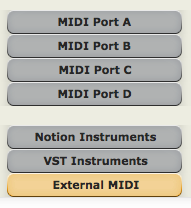
NOTION 4 Score Setup Instrument Sources ~ External MIDI
What I want to do is to use Reason 6.5 instead of the KORG Triton Music Workstation, and the odd aspect is that instead of being an external MIDI device, Reason 6.5 in this scenario is an application running on the same computer as NOTION 4, but since both applications (NOTION 4 and Reason 6.5) are MIDI-aware, instead of using physical MIDI cables the strategy is to use virtual MIDI cables, and since everything is easier to do on the Mac, it just happens that there are virtual MIDI cables on the Mac, and they are provided by the IAC Driver component found in the Mac OS X Audio MIDI Setup utility . . .
With Audio MIDI Setup, you can use a feature known as the IAC driver to allow MIDI apps to transfer information to each other. For example, you might have a MIDI keyboard app send its MIDI data to a MIDI synthesizer app.
[SOURCE: Help for the Mac OS X Audio MIDI Setup utility . . . ]
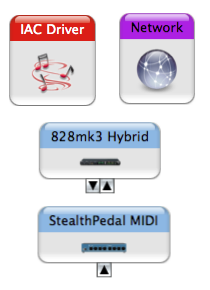
Mac OS X Audio MIDI Setup ~ MIDI Studio Components
The following screen capture shows the detailed properties dialog for the IAC Driver, and it is where you create virtual MIDI cables to use to run MIDI from one application to another, and for reference these are the default names, where instead of calling them "ports" they are called "buses", but you can edit the names and use whatever you desire, although I used the default names to make it easier to understand . . .
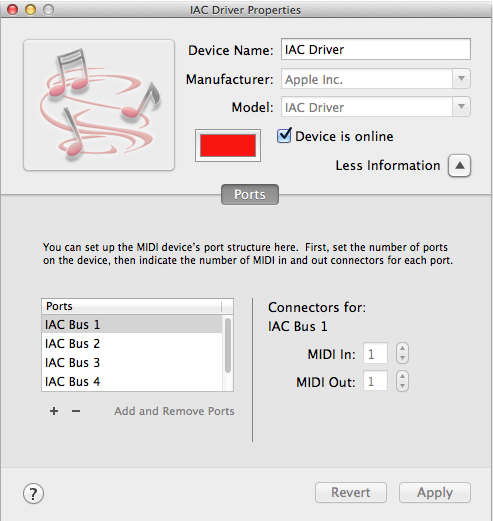
IAC Driver Properties Dialog
These are better names for the ports, where conceptually they are the names of the virtual MIDI cables:
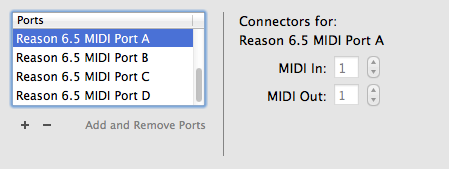
IAC Driver Properties Dialog ~ Better Names for the Ports (a.k.a., Virtual MIDI Cables)
And this is the way the External MIDI staves look in the NOTION 4 score, where I used names that show which MIDI port and channel pair is used for the respective staves:

NOTION 4 Score ~ MIDI Port A Channel 1 Staff and MIDI Port A Channel 2 Staff
This is the way the NOTION 4 MIDI tab for Preferences looks with the better names for the virtual MIDI cables:
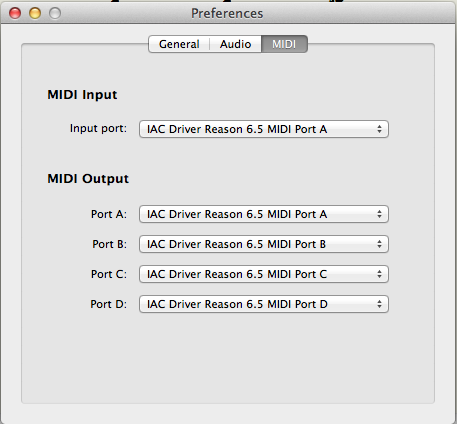
NOTION 4 Preferences ~ MIDI Tab ~ Better Names
You need to create a ReWire channel in the NOTION 4 Mixer to receive the audio generated by Reason 6.5, and when this is done, the three relevant channels or tracks look like this:
[NOTE: This is the simple way to do the ReWire 2, where the audio generated by Reason 6.5 is the Master stereo output for Reason 6.5 and is sent via the ReWIre 2 channel pair "1-2", but there is a more elaborate way to do it where each instrument in Reason 6.5 has its own ReWire 2 channel pair, which works best if you need to be able to adjust the relevant volume levels and to apply VST effects plug-ins in the NOTION 4 Mixer, so the particular setup depends on what you need to do . . . ]

NOTION 4 Mixer ~ Two External MIDI Channels and Single ReWire Channel
And while the better names are nice, I used the "IAC Bus 1" style names, so use the not so good names for a while . . .
The Reason 6.5 stuff is in the next post, which is fabulous . . .
Fabulous!