Guys, I have some serious talk.
I love Notion so much. I discovered and started using it in a very special moment of my life in which I truly decided to go for a carreer as clarinetist and composer. Soon I was writing music so quickly, with such a nice playback that I not only used Notion for composing (with great success among my teachers and coleagues), but also as a learning tool, dissecting classicals, rehearsing with clarinet and "orchestra", improvising jazz in several keys...
And even to earn some money with quick ad film soundtracks now and then.
Notion was an important factor that helped me decide to enrole at the university again, fill the gaps and go on. I can say without being flattering that it changed my life.
Now, I want to talk about cross-staff notation.
Even with the lack of some edition features, Notion makes great scores. You can't customize them a lot, but it gives you almost anything you need, with an automatic layout that makes the engraving so beautiful that it would take hours to achieve in other applications. I have tried them all.
If we need more notation features, we can search for some solutions. I have used musical symbol fonts to add mordents, grupettos and mallet symbols, or "sempre pp". Or bigger time signatures, tempo markings, even courtesy key signatures or accidentals at the end of staves!
It's also possible to make further touch up directly in the exported pdf if really needed, like adjusting some critical slurs, put tuplet numbers beside the beams, or for more complex contemporary notation for example. Of course if Notion would let us import some kind of graphic elements, like svg graphics, many problems would be solved, but you can still open the pdf file in, say, CorelDraw or Adobe Illustrator and work on the details.
Also, Notion makes great sound and there are lots of possibilities of how to improve them if needed. There is ReWire, and also a universe of VST plugins...
But there is one problem for which there is absolutely no workaround, and it is Cross-staff. No way to use fonts, no way you can open the pdf file or xml export in another application for such a touch-up... And no way a serious contemporary pianist would take seriously a (so beautiful...) score in which all these big arpeggios and gestures so awkwardly written in separate staves, with no beams or phrase slurs across them. I feel stuck without it.
I also thank you for the new version. I didn't even bothered to learn about the new features, I knew I was going to buy Notion4 right away just because what it has already done for me. I love composing and fiddling with the fretboard and the drums, or the piano. Everyone impressed with these additions. But, I have an important question: Is there a possibility that we have Cross Staff notation at some point, still under Version 4?
Best regards,
Emilio
- It is currently Thu Apr 25, 2024 12:50 am • All times are UTC - 5 hours [ DST ]
Attention:
Welcome to the old forum. While it is no longer updated, there is a wealth of information here that you may search and learn from.
To partake in the current forum discussion, please visit https://forums.presonus.com
Cross staff notation
41 posts
• Page 1 of 5 • 1, 2, 3, 4, 5
Re: Cross staff notation
Agree and waiting too for the answer.
In the mean time which mallets fonts are you talking about and how you work with them?
In the mean time which mallets fonts are you talking about and how you work with them?
- Rubens
- Posts: 55
- Joined: Wed Dec 23, 2009 9:03 pm
Re: Cross staff notation
Thanks a lot for your post, Emilio. Like you, I am a passionate lover of Notion, which has made my attempt at returning to music making even more enjoyable than I expected. A great thanks to the Notion team once again 
When it comes to v4, I am very happy that Notion has been ported to 64-bit. This is by itself a great improvement (for one, it makes it possible to work with the EWQL Orchestral library in a functional way). From my classically-trained and notation-centric point of view, Notion continues to be an incomparable tool for converting musical ideas to notation -- and audible music -- in a very intuitive way. Its combination of a very efficient notation workflow and excellent playback features makes it easy to rehearse and adjust your ideas and to send a combined notation and audio demo to musicians, publishers and the like. For these purposes, I was already very happy with the functionality of Notion 3.
Because of its powerful features, Notion has obviously attracted users from different musical areas, and we all have our specific - at times maybe idiosyncratic - needs and wishes. And since Notion 3 already was a very powerful program, we had great expectations for Notion 4, based on our specific interests. Of course, there are still improvements to be asked for, in both the notation and the midi departments -- but IMHO, Notion already stands forth as an incredibly smooth composition tool for notation oriented composers, working within the classical tradition, with its huge stock of refined, acoustic instruments. This stock is amply covered by a set of bundled samples that are very easy to work with, as they respond to most notation symbols right out of the box. The combination of easy workflow and the resounding result is a dream for a non-tech guy like myself. These features also sets Notion -- still according to my personal opinion (shared by many educators) -- beyond competition as an educational tool, at almost all educational levels.
It is more than ever possible to make music by use of the powerful features that are already part of the Notion package. I prefer to look upon Notion as an enabling tool rather than a limiting one. We may impatiently keep waiting for a program that is master of all trades, but then we easily lose our creative impetus
Still, I have to agree with you, Emilio, when it comes to the missing cross-staff notation feature. I would really love to have it -- as well as courtesy key signatures
(A little excursion: Back in the nineties, I used Encore, which was by then the notation program with the smoothest workflow -- i.e. a program, like Notion, where no unnecessary technicalities choke your musical ideas before they are converted to notation. The company that produced Encore went bankrupt, and the company that bought Encore more or less stopped developing it. A big loss at that time. Developing music software is not a business with a huge turnover, and I am amazed at the relatively low price that we are charged for such an able program as Notion 4. When Notion 3 was released, the owners of the previous version even got the upgrade for free, as far as I remember. By the way, no other piece of software comes to my mind that did not step up one version number when ported to 64-bit. A big software player in the notation business regularly releases a new version each year, with rather minor improvements, charging the users for the yearly upgrades. It is still 32-bit, however. And the other grand player in the same business might be a lost case, as reported last summer. So Notion really fills a gap in the industry, both function-wise and price-wise.)
Let us be constructive and use the forum, the bug reporting form, the feature request topic and the excellent technical support in an amicable way -- like you do,Emilio --, with the improvement of both Notion and our own work as our shared aim. That is what I will try do to in a forthcoming post myself, in a new topic, named "Smoothening VSL strings with VI Pro in Notion" (or something like that), hoping to get some input from the more technically minded guys in here.
But yes, I am also waiting for cross-staff notation (and courtesy key signatures)...
Best,
Otto
When it comes to v4, I am very happy that Notion has been ported to 64-bit. This is by itself a great improvement (for one, it makes it possible to work with the EWQL Orchestral library in a functional way). From my classically-trained and notation-centric point of view, Notion continues to be an incomparable tool for converting musical ideas to notation -- and audible music -- in a very intuitive way. Its combination of a very efficient notation workflow and excellent playback features makes it easy to rehearse and adjust your ideas and to send a combined notation and audio demo to musicians, publishers and the like. For these purposes, I was already very happy with the functionality of Notion 3.
Because of its powerful features, Notion has obviously attracted users from different musical areas, and we all have our specific - at times maybe idiosyncratic - needs and wishes. And since Notion 3 already was a very powerful program, we had great expectations for Notion 4, based on our specific interests. Of course, there are still improvements to be asked for, in both the notation and the midi departments -- but IMHO, Notion already stands forth as an incredibly smooth composition tool for notation oriented composers, working within the classical tradition, with its huge stock of refined, acoustic instruments. This stock is amply covered by a set of bundled samples that are very easy to work with, as they respond to most notation symbols right out of the box. The combination of easy workflow and the resounding result is a dream for a non-tech guy like myself. These features also sets Notion -- still according to my personal opinion (shared by many educators) -- beyond competition as an educational tool, at almost all educational levels.
It is more than ever possible to make music by use of the powerful features that are already part of the Notion package. I prefer to look upon Notion as an enabling tool rather than a limiting one. We may impatiently keep waiting for a program that is master of all trades, but then we easily lose our creative impetus
Still, I have to agree with you, Emilio, when it comes to the missing cross-staff notation feature. I would really love to have it -- as well as courtesy key signatures
(A little excursion: Back in the nineties, I used Encore, which was by then the notation program with the smoothest workflow -- i.e. a program, like Notion, where no unnecessary technicalities choke your musical ideas before they are converted to notation. The company that produced Encore went bankrupt, and the company that bought Encore more or less stopped developing it. A big loss at that time. Developing music software is not a business with a huge turnover, and I am amazed at the relatively low price that we are charged for such an able program as Notion 4. When Notion 3 was released, the owners of the previous version even got the upgrade for free, as far as I remember. By the way, no other piece of software comes to my mind that did not step up one version number when ported to 64-bit. A big software player in the notation business regularly releases a new version each year, with rather minor improvements, charging the users for the yearly upgrades. It is still 32-bit, however. And the other grand player in the same business might be a lost case, as reported last summer. So Notion really fills a gap in the industry, both function-wise and price-wise.)
Let us be constructive and use the forum, the bug reporting form, the feature request topic and the excellent technical support in an amicable way -- like you do,Emilio --, with the improvement of both Notion and our own work as our shared aim. That is what I will try do to in a forthcoming post myself, in a new topic, named "Smoothening VSL strings with VI Pro in Notion" (or something like that), hoping to get some input from the more technically minded guys in here.
But yes, I am also waiting for cross-staff notation (and courtesy key signatures)...
Best,
Otto
Otto Martin Christensen
www.faidros.no
www.faidros.no
- ottomc
- Posts: 75
- Joined: Sat Apr 10, 2010 6:14 pm
- Location: Norway
Re: Cross staff notation
Thanks for your reply!
I agree with your comments about Notion. it's pretty much the common feeling that Notion enables you to focus on music rather than struggling with an interface.
Even when I need to rewrite the score in another piece of software once finished, the time earned while composing the music in Notion is still rewarding. But I really hate having to do this rewriting, mainly because of the poor piano part.
I agree about courtesy key (and time!) signatures too. It's very unpolite and unprofessional to take a musician by surprise with a time or key change at the beginning of a system without being warned at the end of the previous line. That's an additional reason that forces me to use another program for the final edition. I also think that the tuplets could be greatly improved if we could put the number on the beamed side of the notes, as we can do with most attachments (show above OR below the notes). And if Notion let us import some custom graphics in any format, that would be very nice.
So I'm always taking a look at the other notation applications. I know I will hardly stop creating music in Notion, but sometimes I need to add some details in edition. I hope this won't be necessary in the future. After all, Notion is 'redefining notation software', so all our hopes are quite reasonable.
Anyway, I hope it's everything going well between you and music!
I agree with your comments about Notion. it's pretty much the common feeling that Notion enables you to focus on music rather than struggling with an interface.
Even when I need to rewrite the score in another piece of software once finished, the time earned while composing the music in Notion is still rewarding. But I really hate having to do this rewriting, mainly because of the poor piano part.
I agree about courtesy key (and time!) signatures too. It's very unpolite and unprofessional to take a musician by surprise with a time or key change at the beginning of a system without being warned at the end of the previous line. That's an additional reason that forces me to use another program for the final edition. I also think that the tuplets could be greatly improved if we could put the number on the beamed side of the notes, as we can do with most attachments (show above OR below the notes). And if Notion let us import some custom graphics in any format, that would be very nice.
So I'm always taking a look at the other notation applications. I know I will hardly stop creating music in Notion, but sometimes I need to add some details in edition. I hope this won't be necessary in the future. After all, Notion is 'redefining notation software', so all our hopes are quite reasonable.
Anyway, I hope it's everything going well between you and music!
- elerouxx
- Posts: 328
- Joined: Thu Jun 16, 2011 6:45 pm
Re: Cross staff notation
Rubens wrote:Agree and waiting too for the answer.
In the mean time which mallets fonts are you talking about and how you work with them?
I found a number of fonts on the internet. Matthew Hindson has compiled some in his site: http://hindson.com.au/info/free/free-fo ... -download/
Fonts are quite useful, since you can attach text to notes. For instance, you can add a MORDENT or other ornament symbol -which Notion lacks of- to a note by adding a text element to it, typing the right character and using the right font. So you can use this method to add mallets symbols, behind-the-bridge symbols and so on.
- elerouxx
- Posts: 328
- Joined: Thu Jun 16, 2011 6:45 pm
Re: Cross staff notation
THOUGHTS ON REUSABILITY AND PATTERNS
Graphic design, typography, and GUI programming are fascinating!
And while I had no idea regarding what "cross staff notation" might be until a few days ago when I did a bit of research on the web, the way I envisioned it intuitively was that you could have a glissando starting on a note on the bass clef of a grand staff and then ending on a note on the treble clef, which is something I certainly might want to do at some time or another, even though generally I much prefer to do everything on using soprano treble clefs, since among other things I am proficient only in the soprano treble clef, which as I explain at every opportunity is the direct result of learning the soprano treble clef as a child when I sang in a liturgical boys choir, which continues to include being able to sight-sing stuff with occasionally surprising accuracy (although now I usually transpose it an octave lower on the fly in real-time), which is an abstruse way of explaining the fact that I have a strong mapping of the soprano treble clef to actual sounds in my mind, with this being one of the many reasons I often include myself in various lists of great composers who do not wear underpants, where whenever I am in a new town I like to visit the local libraries and add footnotes referring to myself in various books on music theory, composing, and music appreciation, really . . .
Really!
In the same way that the existing NOTION guitar staff (guitar clef and corresponding guitar tab) can be the foundation or infrastructure for an advanced "MIDI Tab Staff", I think the same logic applies to enhancing the Piano Grand Staff, where based on doing what one might call "pattern designing and programming" the general idea is to develop a mapping from already existing stuff to new and much desired stuff toward the goal o reusing as much stuff as possible . . .
THOUGHTS ON THE PRIMARY CONCERN
From a high-level perspective, the primary concern involves the potential impact doing more advanced stuff might have on such things as accurate and timely real-time playback and so forth and so on, but judging by the way NOTION 4 behaves on the 2.8-GHz 8-core Mac Pro with 20GB of memory here in the sound isolation studio, I think that there are more than sufficient processing capabilities available, and for reference this is a high-end Mac Pro from early 2008, hence new Apple computers should be more capable rather than less capable in this respect . . .
THOUGHTS ON ENGRAVING AND ADVANCED PRINTING
If the focus is solely on engraving and advanced printing, then taking advantage of the current Sibelius 7 competitive crossgrade and its corresponding 75 percent discount is a practical solution, and NOTION 3 and NOTION 4 both qualify one to do the competitive crossgrade, but even then the information I found regarding doing cross staff notation in Sibelius tends to suggest that it is more complex than one might imagine . . .
[NOTE: In the US, the smart way to do the competitive crossgrade is to purchase it from Musician's Friend using one of their ongoing discount promotions, which typically maps to the standard discount price being lowered by another 10 percent to $150 (US) with free shipping rather than the MSRP price of $199 (US) . . . ]
Sibelius 7 (Avid)
[NOTE: Based on the information provided at the following two links, I think that cross staff notation is sufficiently complex to qualify as being a bit much, really . . . ]
"Sibelius: Triple Harpsichords, Cross-Staff Beaming, Revisited" (Wheat Williams)
Cross Staff Notes (Sibelius Details Wiki)
THOUGHTS ON PRACTICALITY, MIDI, AND SO FORTH
There are ways to do nearly everything using some type of what I call "workarounds", and this is very important to understand (a) when one is doing digital music production and (b) when the goal is to be able to do everything in a practical way . . .
It also is very important to understand that you cannot do everything in one digital music production application in a practical way at the dawn of the early-21st century, where the corollary to this fact is that you need a set of digital music production tools rather than only one digital music production tool . . .
As an example, consider advanced MIDI where one needs to be able to specify and to control everything that the engine of a specific virtual instrument does . . .
I am not an expert on MIDI, but MIDI is beginning to make a bit of sense at least to the extent of having a good general idea with respect to what "everything" actually entails, and based on my current understanding of MIDI and virtual instruments, I think it is accurate to suggest that I can do "everything" in Digital Performer 8 (MOTU), which includes for example the following Event stuff shown in an high-level MIDI Event fly-out menu and a snapshot of the Digital Performer 8 MIDI Editor:
[NOTE: Digital Performer 8 (MOTU) is available for the Mac and Windows, but the Windows version has not been released, yet, so at present only the Mac version of Digital Performer 8 is available, which is fine with me, since I do everything on the Mac . . . ]
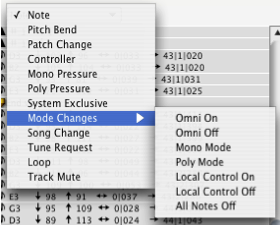
Digital Performer 8 (Mac Version) ~ MIDI Event Fly-Out Thingy
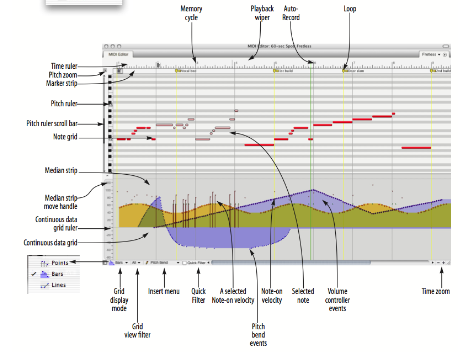
Digital Performer 8 (Mac Version) ~ MIDI Editor
In other words, the practical perspective here in the sound isolation studio is that if I actually need to do highly detailed advanced MIDI, then I can do it in Digital Performer 8, but I can compose the music notation in NOTION 4, which is easier to do, where the overall goal is satisfied via a series or set of logical and practical steps performed in several digital music production applications with the general strategy being to use each specific digital music production application to do what it does best in the most practical and focused ways, where in this instance the virtual instrument and its engine is one of the "digital music production applications", with one example being to use a MIDI command or instruction to "trigger" or to "run" a script defined and executed by the virtual instrument's engine in real-time on the fly, where in this example the original notes come from NOTION 4 and the enhanced MIDI commands and instructions are added in Digital Performer 8, but there also are custom scripts for the virtual instrument that are executed by the virtual instrument's engine in response to MIDI commands and instructions sent from Digital Performer 8, which is a bit beyond mind-boggling in terms of complexity, but as best as I have been able to determine, it is both possible and practical to do if this is something that actually needs to be done . . .
SUMMARY
While in some respects it might be "nice" if NOTION did all this stuff, in other respects it might not be so "nice" if doing it comes at the conceptual expense of NOTION losing its practical focus and consequently not being able to do something which it needs to be able to do . . .
Regarding the cost of getting additional digital music production hardware and software, the perspective here in the sound isolation studio is that it mostly is a matter of determining what is important, where for example digital cable television costs perhaps $75 (US) a month, which is spanky if you consider it to be important, but $75 (US) a month is $900 (US) a year, and $900 (US) is enough to pay for the Sibelius 7 competitive crossgrade and Digital Performer 8, with money remaining for other digital music production stuff, including perhaps putting some money in the coffee can to save for getting a new Apple computer, which is fabulous . . .
Fabulous!
P. S. To put everything into an even more surreal but nevertheless practical perspective, if someone obsesses about "Wouldn't It Be Nice" stuff for one hour each day, this maps to 365 hours per year, and I suggest that the time would be better used by getting a lawnmower and edger; finding seven neighbors who are ready, willing, and able to pay you $20 (US) each to mow their yards once a week; and then at the end of the year taking the approximately $6,500 (US) profit--allowing $800 for purchasing the lawnmower, edger, gasoline, and oil--and using it to purchase a fantastic Mac Pro, 27" Apple Thunderbolt Display, and some of the aforementioned digital music production software, at which time you can do all this stuff in a logical and practical way, for sure . . .
For sure!
Graphic design, typography, and GUI programming are fascinating!
And while I had no idea regarding what "cross staff notation" might be until a few days ago when I did a bit of research on the web, the way I envisioned it intuitively was that you could have a glissando starting on a note on the bass clef of a grand staff and then ending on a note on the treble clef, which is something I certainly might want to do at some time or another, even though generally I much prefer to do everything on using soprano treble clefs, since among other things I am proficient only in the soprano treble clef, which as I explain at every opportunity is the direct result of learning the soprano treble clef as a child when I sang in a liturgical boys choir, which continues to include being able to sight-sing stuff with occasionally surprising accuracy (although now I usually transpose it an octave lower on the fly in real-time), which is an abstruse way of explaining the fact that I have a strong mapping of the soprano treble clef to actual sounds in my mind, with this being one of the many reasons I often include myself in various lists of great composers who do not wear underpants, where whenever I am in a new town I like to visit the local libraries and add footnotes referring to myself in various books on music theory, composing, and music appreciation, really . . .
Really!
In the same way that the existing NOTION guitar staff (guitar clef and corresponding guitar tab) can be the foundation or infrastructure for an advanced "MIDI Tab Staff", I think the same logic applies to enhancing the Piano Grand Staff, where based on doing what one might call "pattern designing and programming" the general idea is to develop a mapping from already existing stuff to new and much desired stuff toward the goal o reusing as much stuff as possible . . .
THOUGHTS ON THE PRIMARY CONCERN
From a high-level perspective, the primary concern involves the potential impact doing more advanced stuff might have on such things as accurate and timely real-time playback and so forth and so on, but judging by the way NOTION 4 behaves on the 2.8-GHz 8-core Mac Pro with 20GB of memory here in the sound isolation studio, I think that there are more than sufficient processing capabilities available, and for reference this is a high-end Mac Pro from early 2008, hence new Apple computers should be more capable rather than less capable in this respect . . .
THOUGHTS ON ENGRAVING AND ADVANCED PRINTING
If the focus is solely on engraving and advanced printing, then taking advantage of the current Sibelius 7 competitive crossgrade and its corresponding 75 percent discount is a practical solution, and NOTION 3 and NOTION 4 both qualify one to do the competitive crossgrade, but even then the information I found regarding doing cross staff notation in Sibelius tends to suggest that it is more complex than one might imagine . . .
[NOTE: In the US, the smart way to do the competitive crossgrade is to purchase it from Musician's Friend using one of their ongoing discount promotions, which typically maps to the standard discount price being lowered by another 10 percent to $150 (US) with free shipping rather than the MSRP price of $199 (US) . . . ]
Sibelius 7 (Avid)
[NOTE: Based on the information provided at the following two links, I think that cross staff notation is sufficiently complex to qualify as being a bit much, really . . . ]
"Sibelius: Triple Harpsichords, Cross-Staff Beaming, Revisited" (Wheat Williams)
Cross Staff Notes (Sibelius Details Wiki)
THOUGHTS ON PRACTICALITY, MIDI, AND SO FORTH
There are ways to do nearly everything using some type of what I call "workarounds", and this is very important to understand (a) when one is doing digital music production and (b) when the goal is to be able to do everything in a practical way . . .
It also is very important to understand that you cannot do everything in one digital music production application in a practical way at the dawn of the early-21st century, where the corollary to this fact is that you need a set of digital music production tools rather than only one digital music production tool . . .
As an example, consider advanced MIDI where one needs to be able to specify and to control everything that the engine of a specific virtual instrument does . . .
I am not an expert on MIDI, but MIDI is beginning to make a bit of sense at least to the extent of having a good general idea with respect to what "everything" actually entails, and based on my current understanding of MIDI and virtual instruments, I think it is accurate to suggest that I can do "everything" in Digital Performer 8 (MOTU), which includes for example the following Event stuff shown in an high-level MIDI Event fly-out menu and a snapshot of the Digital Performer 8 MIDI Editor:
[NOTE: Digital Performer 8 (MOTU) is available for the Mac and Windows, but the Windows version has not been released, yet, so at present only the Mac version of Digital Performer 8 is available, which is fine with me, since I do everything on the Mac . . . ]
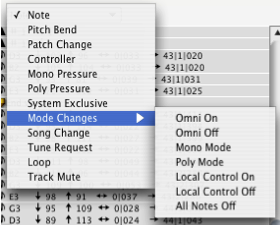
Digital Performer 8 (Mac Version) ~ MIDI Event Fly-Out Thingy
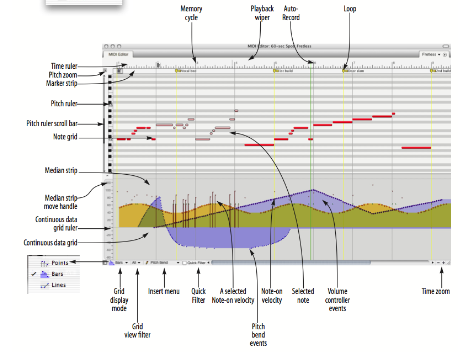
Digital Performer 8 (Mac Version) ~ MIDI Editor
In other words, the practical perspective here in the sound isolation studio is that if I actually need to do highly detailed advanced MIDI, then I can do it in Digital Performer 8, but I can compose the music notation in NOTION 4, which is easier to do, where the overall goal is satisfied via a series or set of logical and practical steps performed in several digital music production applications with the general strategy being to use each specific digital music production application to do what it does best in the most practical and focused ways, where in this instance the virtual instrument and its engine is one of the "digital music production applications", with one example being to use a MIDI command or instruction to "trigger" or to "run" a script defined and executed by the virtual instrument's engine in real-time on the fly, where in this example the original notes come from NOTION 4 and the enhanced MIDI commands and instructions are added in Digital Performer 8, but there also are custom scripts for the virtual instrument that are executed by the virtual instrument's engine in response to MIDI commands and instructions sent from Digital Performer 8, which is a bit beyond mind-boggling in terms of complexity, but as best as I have been able to determine, it is both possible and practical to do if this is something that actually needs to be done . . .
SUMMARY
While in some respects it might be "nice" if NOTION did all this stuff, in other respects it might not be so "nice" if doing it comes at the conceptual expense of NOTION losing its practical focus and consequently not being able to do something which it needs to be able to do . . .
Regarding the cost of getting additional digital music production hardware and software, the perspective here in the sound isolation studio is that it mostly is a matter of determining what is important, where for example digital cable television costs perhaps $75 (US) a month, which is spanky if you consider it to be important, but $75 (US) a month is $900 (US) a year, and $900 (US) is enough to pay for the Sibelius 7 competitive crossgrade and Digital Performer 8, with money remaining for other digital music production stuff, including perhaps putting some money in the coffee can to save for getting a new Apple computer, which is fabulous . . .
Fabulous!
P. S. To put everything into an even more surreal but nevertheless practical perspective, if someone obsesses about "Wouldn't It Be Nice" stuff for one hour each day, this maps to 365 hours per year, and I suggest that the time would be better used by getting a lawnmower and edger; finding seven neighbors who are ready, willing, and able to pay you $20 (US) each to mow their yards once a week; and then at the end of the year taking the approximately $6,500 (US) profit--allowing $800 for purchasing the lawnmower, edger, gasoline, and oil--and using it to purchase a fantastic Mac Pro, 27" Apple Thunderbolt Display, and some of the aforementioned digital music production software, at which time you can do all this stuff in a logical and practical way, for sure . . .
For sure!
-

Surfwhammy - Posts: 1137
- Joined: Thu Oct 14, 2010 4:45 am
Re: Cross staff notation
This is not something that 'would be nice'. It's needed. It's something that has been common notation since Beethoven or maybe earlier. We don't want to create a new language here, just use common notation to give musicians -not engineers or computer geeks or inventors- an easier sight-reading. Nothing in music notation is done to make things more confusing, and if they are, they are wrong. The shortest distance between two points is still a straight line, the best way to expose an idea still is by using as few words as possible, and the Notion team is smart enough to implement cross-staff notation without spoiling our loved, intuitive and friendly interface, which is fabulous...
- elerouxx
- Posts: 328
- Joined: Thu Jun 16, 2011 6:45 pm
Re: Cross staff notation
All other notation software have cross-staff notation implemented. Because of this (and other details that 'would be nice'). I now have a workflow in which I have to rewrite the score after the composition is done.
About other software, I only can say about my personal experience. If I choosed finale or sibelius, it would be for mere lack of options. Finale is the most popular tool among composers, and everything is possible to layout on it, but it's so archaic and badly written (buggy) that I can't use it for 10 minutes without cursing. Even my coleagues, which are so experienced in finale, blame it for the loss of lots of work to bugs.
Sibelius is a little more modern in conception, but it's not Notion. Every day it passes, it resembles more Microsoft Office 2010, with its ribbon paradigm, and still things are done the hard way, like adding tuplets, inserting notes or change durations... all because they didn't thought enough how easy would be to write music if you forget about the 'common' way notation software always works. (Well, if they think enough about the interface, they'd probably come out with some sort of Notion.)
Which leads me to MuseScore. Of the three, MS is the one that takes my Notion exported MusicXML files better, it has almost all the layout needs (including feathered beams and custom graphics import and custom fonts in next version 2.0), and it's free and open. It uses Lilypond engraving, which is good, and it's customizable (beams, sizes, fonts).
It still imitates and follows the finale/sibelius way of doing things (wrong way if you ask me) in many aspects, but regarding cross-staff, it's as easy as selecting the notes you want and hitting CTRL-UP to send them to the upper staff or CTRL-DOWN to send them to the lower staff. What can be simpler?
About other software, I only can say about my personal experience. If I choosed finale or sibelius, it would be for mere lack of options. Finale is the most popular tool among composers, and everything is possible to layout on it, but it's so archaic and badly written (buggy) that I can't use it for 10 minutes without cursing. Even my coleagues, which are so experienced in finale, blame it for the loss of lots of work to bugs.
Sibelius is a little more modern in conception, but it's not Notion. Every day it passes, it resembles more Microsoft Office 2010, with its ribbon paradigm, and still things are done the hard way, like adding tuplets, inserting notes or change durations... all because they didn't thought enough how easy would be to write music if you forget about the 'common' way notation software always works. (Well, if they think enough about the interface, they'd probably come out with some sort of Notion.)
Which leads me to MuseScore. Of the three, MS is the one that takes my Notion exported MusicXML files better, it has almost all the layout needs (including feathered beams and custom graphics import and custom fonts in next version 2.0), and it's free and open. It uses Lilypond engraving, which is good, and it's customizable (beams, sizes, fonts).
It still imitates and follows the finale/sibelius way of doing things (wrong way if you ask me) in many aspects, but regarding cross-staff, it's as easy as selecting the notes you want and hitting CTRL-UP to send them to the upper staff or CTRL-DOWN to send them to the lower staff. What can be simpler?
- elerouxx
- Posts: 328
- Joined: Thu Jun 16, 2011 6:45 pm
Re: Cross staff notation
elerouxx wrote:. . . but regarding cross-staff [in MuseScore], it's as easy as selecting the notes you want and hitting CTRL-UP to send them to the upper staff or CTRL-DOWN to send them to the lower staff. What can be simpler?
THOUGHTS
Things which might appear to be "easy" or "simple" from the perspective of the end user are not always so easy or simple from the perspective of the software engineers who have to do the designing and programming to make everything work accurately and correctly, and the facts of the matter are (a) that there a lot of stuff happening and (b) nearly all of it needs to happen very quickly during playback . . .
Some of the "lot of stuff" happens in NOTION, where NOTION is the managing and controlling application, but other parts happen in each of the VSTi virtual instruments and their respective engines, and a good bit of the "lot of stuff" involves MIDI commands and instructions, and so forth . . .
There are two ways to put the "needs to happen very quickly" aspect into perspective, and one way it so consider the way humans perceive pitch differences, where this is the information on "Just-Noticeable Difference (JND)" from wikipedia:
The just-noticeable difference (jnd, the threshold at which a change is perceived) depends on the tone's frequency content. Below 500 Hz, the jnd is about 3 Hz for sine waves, and 1 Hz for complex tones; above 1000 Hz, the jnd for sine waves is about 0.6% (about 10 cents). The jnd is typically tested by playing two tones in quick succession with the listener asked if there was a difference in their pitches. The jnd becomes smaller if the two tones are played simultaneously as the listener is then able to discern beat frequencies. The total number of perceptible pitch steps in the range of human hearing is about 1,400; the total number of notes in the equal-tempered scale, from 16 to 16,000 Hz, is 120.
[SOURCE: PITCH: Just-Noticeable Difference (wikipedia) ]
The other way is to consider latency, where the Haas Effect provides a more easily understood reference, where this is the way wikipedia describes the Haas Effect:
In 1951 [Helmut] Haas examined how the perception of speech is affected in the presence of a single, coherent sound reflection.
Haas found that humans localize sound sources in the direction of the first arriving sound despite the presence of a single reflection from a different direction. A single auditory event is perceived. A reflection arriving later than 1 ms after the direct sound increases the perceived level and spaciousness (more precisely the perceived width of the sound source). A single reflection arriving within 5 to 30 ms can be up to 10 dB louder than the direct sound without being perceived as a secondary auditory event (echo). This time span varies with the reflection level. If the direct sound is coming from the same direction the listener is facing, the reflection's direction has no significant effect on the results. A reflection with attenuated higher frequencies expands the time span that echo suppression is active. Increased room reverberation time also expands the time span of echo suppression.
[SOURCE: Hass Effect (wikipedia) ]
Of these two ways, I think it is easier to use the Hass Effect, since it is obvious and does not require so quite so much logarithmic consideration as pitch, although loudness also is logarithmic . . .
At the low end of the range of the Hass Effect, stuff which is delayed or repeated within 1 millisecond has a perceived affect on the music, singing, and speech, which tends to suggest that everything NOTION and the various VSTi virtual instruments and VST effects plug-ins do, as well as all the MIDI stuff, needs to be done within a 1 millisecond "window of opportunity", which is not a lot of time . . .
If the unit is billions of floating point operations per second (GFLOPS), then this is the information AMD for one of its processors and one of the Intel processors:
Max Theoretical GFLOPS per processor: AMD OpteronTM 6200 Series is 4 FLOPS/cycle x 2.7GHz x 16 cores x 2 processors = 346. Intel Xeon processor Model E7-2690 is 8 FLOPS/cycle x 2.9GHz x 8 cores x 2 processors = 371.
[SOURCE: "49747D_HPC_Processor_Comparison_v3_July2012" ]
Making sense of this requires a bit of arithmetic, but focusing on the Intel reference, it appears that a computer with two 2.9-GHz Intel Xeon E7-2690 8-core processors is capable of performing 371 GLOPS, at least in theory, where doing a bit of rounding, one might expect one of the Intel processors to be able to perform 165 GFLOPS or 165 billion floating point operations per second . . .
If you divide a second into 1,000 parts, then this maps to 165 million floating point operations per part or millisecond (MFLOP/ms), and this might be a useful measure for putting the "needs to happen very quickly" aspect into perspective . . .
Because this is a theoretical maximum, at this point I like to do a bit realistic rounding, where 150 MFLOP/ms looks to be a convenient number for making a few more "ballpark" inferences, where for example one might consider a NOTION 4 score which has 50 VSTi virtual instruments, which tends to suggest that the combination of NOTION 4 and the 50 VSTi virtual instruments has approximately 150 MFLOP/ms to do all the stuff that needs to happen to ensure that the generated audio is synchronized with respect to the tempo, time, and so forth . . .
Since NOTION 4 is the high-level interpreting, rendering, and controlling application in this scenario, where one might suggest that the bulk of the audio generation work is done by the VSTi virtual instruments and their respective engines, it might make a bit of sense to assign 50 MFLOP/ms to NOTION 4 and to assign 100 MFLOP/ms to the 50 VSTi virtual instruments and their engines, which then maps to 2 MFLOP/ms for each of the 50 VSTi virtual instruments and its respective engine . . .
While all that stuff is happening, NOTION 4 running in 64-bit mode also needs to provide information for painting the computer display, which for a 20" Apple Cinema Display at 1680 pixels by 1050 pixels resolution has approximately 1.75 million pixels to manage, although some of the work is offloaded to the graphic processor, and so forth and so on, which includes all the ongoing MIDI interactions occurring between NOTION 4 and the 50 VSTi virtual instruments and their respective engines . . .
But there is a way to simply everything, and it is to consider what happens in NOTION 3 running in 32-bit mode, where the reality is that a 2.8-GHz 8-core Mac Pro with 8GB of memory can handle NOTION 3 and somewhere in the range of 20 to 25 VSTi virtual instruments and their respective engines, where for the most part everything happens essentially on a subset of cores which in total use approximately 15 percent of the total capability of the two Intel quad-core processors . . .
And it is important to understand that the floating point operations are low-level and do not correspond at a 1-to-1 mapping to an high-level human readable algebraic statement like "x = 22.33" or whatever, because a bunch of associated stuff happens behind the scenes, some of which is not done using floating point operations, but instead is done using simpler types of instructions, operations, or whatever, where data needs to be retrieve from the hard drive, moved into memory, read from memory and moved into processor cache, and so forth and so on, all of which requires a bunch of instructions, operations, and so forth . . .
In other words, when I write that there is "a lot of stuff happening", I am not exaggerating, although a good bit of the "stuff" actually is handled by foundation classes, methods, procedures, and other "helper" entities that the programming language compiler directs as part of its work when it translates the high-level code written by software engineers into machine code, since otherwise none of this stuff would be possible . . .
SUMMARY
I am not opposed to Notion Music adding some level of cross staff functionality to NOTION, but I think it is important to put everything into perspective and to realize that what might appear to be "easy" and "simple" probably is not the least bit easy and simple when considered from the perspective of getting all the computing done within 1 to 5 milliseconds, where one might suggest that 1 millisecond is the target "window of opportunity" for accurately synchronized and rendered high-quality audio . . .
[NOTE: I like experiments, and one such experiment might involve creating a NOTION 4 score with a bunch of VSTi virtual instrument snare drums, where each snare drum is on its own staff and all the snare drums are playing 128th note rimshots, which might be interesting, where the general strategy is to continue adding more snare drums until NOTION 4 becomes overwhelmed during playback, which tends to be a lot easier than doing a bunch of theoretical calculations in an attempt to determine the information by making inferences . . . ]
Nevertheless, on the other side of the coin, I think the following bit of music notation in NOTION 4 certainly is a bit of a mess and can use some attention in the not so distant future when it makes sense to do so, which is fabulous . . .
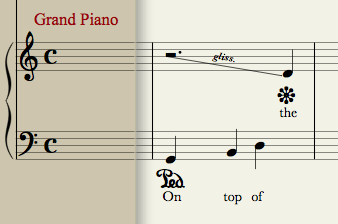
Fabulous!
Last edited by Surfwhammy on Tue Nov 20, 2012 3:28 am, edited 1 time in total.
-

Surfwhammy - Posts: 1137
- Joined: Thu Oct 14, 2010 4:45 am
Re: Cross staff notation
Surfwhammy wrote:While in some respects it might be "nice" if NOTION did all this stuff, in other respects it might not be so "nice" if doing it comes at the conceptual expense of NOTION losing its practical focus and consequently not being able to do something which it needs to be able to do . . .
Rubbish.
Cross staff beaming has nothing to do conceptually with Notion's focus. Of all the notation requests made by the Notion community (some more reasonable than others), cross staff beaming is the most most fundamental to the end user:
1. Cross staff beaming is absolutely necessary for harp and keyboard notation.
2. Students need cross staff beaming for theory and counterpoint study in colleges and universities (all of my theory and counterpoint lessons required the grand staff, and cross staff beaming was regularly needed for three and four voice textures).
3. Composers who wish to provide print copies of scores need cross staff beaming for proper notation.
4. Users who only want the sound of a glissando harp or piano going from bass to treble clef can certainly achieve the same results in other ways, but cross staff beaming would be much simpler and easier to read than the alternatives.
The point is that it is in Notion's interest to include cross staff beaming to maintain its practical focus.
- pcartwright
- Posts: 796
- Joined: Sat Dec 05, 2009 2:47 pm
41 posts
• Page 1 of 5 • 1, 2, 3, 4, 5
Who is online
Users browsing this forum: No registered users and 88 guests