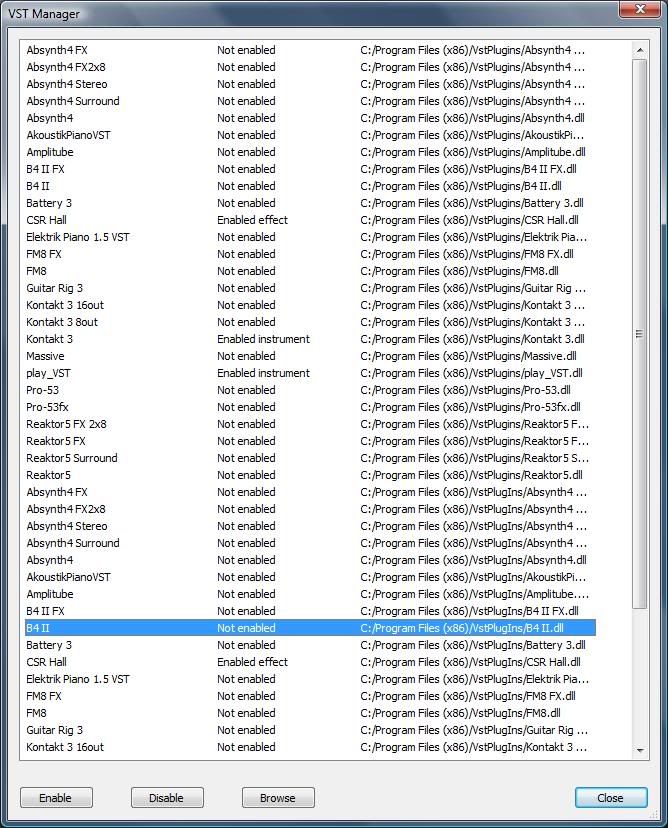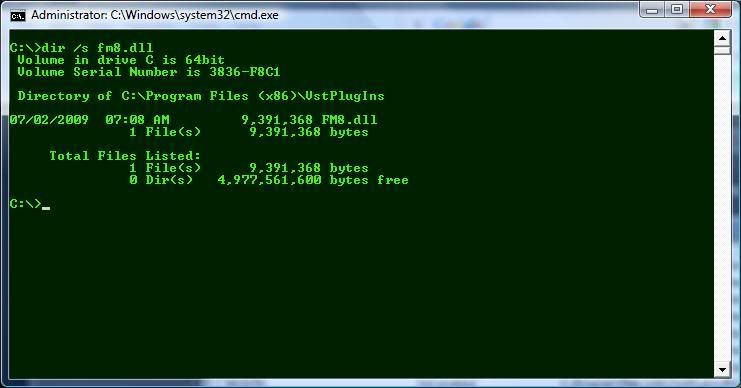Page 1 of 2
IK vst's appear twice

Posted:
Wed Oct 14, 2009 11:44 pmby Aph
The IK VST's included with Notion 3 appear twice in the VST manager and when right clicking on the insert buttons in the mixer. In the VST manager you can see that the file path is the same for both instances (the VST's are not located anywhere else on the computer, and only appear once in the vst plugins folder). The amp VST that came with Progression also appears twice (in the Notion 3 VST manager).
The two instances of each Notion 3 VST's are both enabled I cannot disable any of them. The two instances of the Progression VST are not enabled and I can enable or disable one at a time.
Several other VST's are listed, but none have two instances.
Any ideas?
Thanks.
Re: IK vst's appear twice

Posted:
Thu Oct 15, 2009 6:25 amby Lurker
Aph wrote:The IK VST's included with Notion 3 appear twice in the VST manager
I authorised IK first, then went on to use Notion. After Notion did an automatic update, IK authorised itself again. I thought that might have something to do with it.
Re: IK vst's appear twice

Posted:
Thu Oct 15, 2009 11:24 amby Treppenwitz
All of my VSTs appear twice. I'm using Vista x64, so I wonder if the Notion code is returning both the 64bit registry and the wow6432node registry entries.
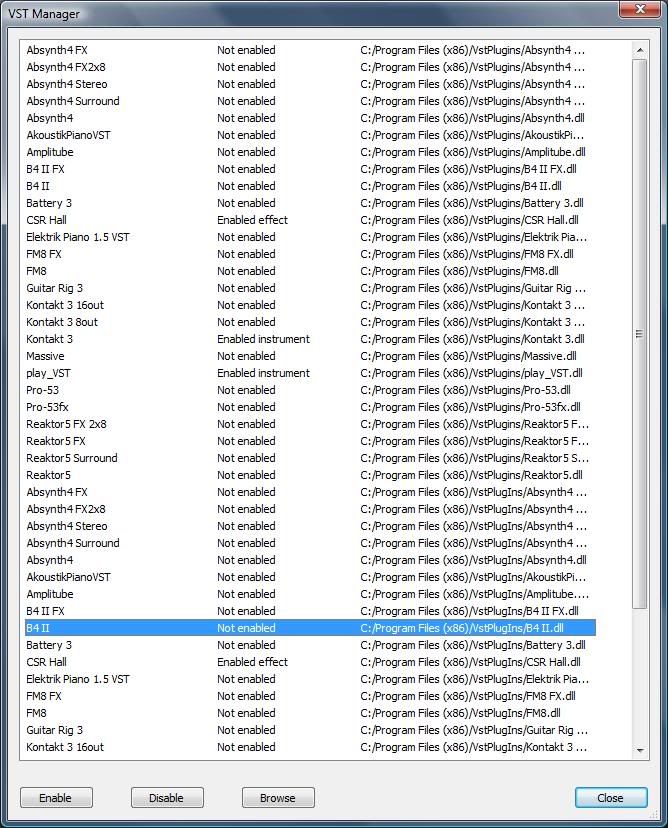
Re: IK vst's appear twice

Posted:
Thu Oct 15, 2009 3:22 pmby Aph
I'm running XP Home and just the IK's show up twice.
Except for the fact that I cannot disable the two that came with Notion 3, everything seems to work. It's just a shame it takes up screen space especially when you right click the Insert buttons on the mixer and you see two of everything!
Re: IK vst's appear twice

Posted:
Fri Oct 16, 2009 7:38 amby astinov
Hi everyone,
This probably means you have the VST dll's on two locations on your hard drive. Can you check and see if your dll's are doubled on your computer?
Thanks
Re: IK vst's appear twice

Posted:
Fri Oct 16, 2009 11:25 amby Treppenwitz
astinov wrote:Hi everyone,
This probably means you have the VST dll's on two locations on your hard drive. Can you check and see if your dll's are doubled on your computer?
Thanks
Nope, just the one location as shown in the path of that dialog. Here's an example recursive search for one of them (fm8.dll):
Re: IK vst's appear twice

Posted:
Fri Oct 16, 2009 3:55 pmby Unfinished
From what I see in that screenshot the things aren't appearing twice, but all of their components show up rather than grouping the main thing. (Nothing has the same name...)
Re: IK vst's appear twice

Posted:
Fri Oct 16, 2009 4:46 pmby Treppenwitz
Unfinished wrote:From what I see in that screenshot the things aren't appearing twice, but all of their components show up rather than grouping the main thing. (Nothing has the same name...)
Huh? I don't understand that sentence. All the DLLs for the VSTs are clearly appearing twice in the dialog of the first screen shot. And they all have the same name and same path. I only have a single binary for each VST on my C: drive, but Notion shows them twice. This is clearly a bug.
Re: IK vst's appear twice

Posted:
Fri Oct 16, 2009 5:02 pmby Unfinished
The names aren't actually the same (for example 'B 4 II' and 'B 4 II FX') and the sounds come from the same folder, but are separate files in that folder. It seems like Notion is including all the different things that VST has (/owns) rather than each main control for each VST.
I'm not denying there is a bug, it just seems the bug isn't a matter of each option being identical in every way as in each appearing twice, it seems like each VST appears as several different VSTs which are in fact the different components of that VST (eg. 'Absynth 4 Stereo' and 'Absynth 4 Surround' are part of one VST but are control different aspects of it like having different controls for echo and reverb of one speaker).
Hopefully this is a little clearer.
Re: IK vst's appear twice

Posted:
Sat Oct 17, 2009 8:01 amby ducatibruce
All my plugins appear twice in the VST manager too.
The path is found under C:/Program Files/VSTPlugins & C:/Program Files/VstPlugIns
XP SP3 32 bit here