Ugh. I've discovered that Notion 4 needs to run as Administrator to run Miroslav Philharmonic in 32 bit mode.
Does anyone know why? It does work but really should not need administrator privileges?
- It is currently Fri Apr 19, 2024 11:20 pm • All times are UTC - 5 hours [ DST ]
Attention:
Welcome to the old forum. While it is no longer updated, there is a wealth of information here that you may search and learn from.
To partake in the current forum discussion, please visit https://forums.presonus.com
Notion 4 Ship Date
Re: Notion 4 Ship Date
notionlive wrote:Dear Forum,
This is Josh, at Notion Music.
[...]
1. Press Shift + Y
2. Your cursor will now display the "Use Rules" icon.
3. Place the Use Rules icon on the staff/instrument you are wanting to use.
4. Type in the matching four letter string that corresponds to the <group id="xxxx"> for the rule set you want to use.
I tried the Shift + Y with Notion 4 : it doesn't work for me, no effect.
Is there something I'm missing ?
Solo, Orchestral & Chamber Strings complete, Dimension Strings, Full instruments
EWQLSO & Choirs
2 x Mac Mavericks, RAM : 32 GB & 16 GB
Notion 4
http://www.francois-zawadzki-delissen.com
EWQLSO & Choirs
2 x Mac Mavericks, RAM : 32 GB & 16 GB
Notion 4
http://www.francois-zawadzki-delissen.com
-

fzd - Posts: 50
- Joined: Fri Aug 19, 2011 1:45 pm
- Location: Saint-Laurent-Blangy, France
Re: Notion 4 Ship Date
Just got mine!
I am very happy, and very proud of you guys
I love the new entry tools: the keyboard, drum set, the improved fretboard and the chord tool! I see the chords can be edited correctly on the fretboard now. The note entry using these tools is very useful and straightforward (Hitting 'enter' is the only way to enter chords?).
I also see that the title, subtitle and other elements in full score and dynamic parts now work properly. Except 'part name', which once created is the same text for every part, thus being useless for identifying parts name. But at least I can identify a part before the first line or system.
I really missed improvements on the grand staff. Every other notation app has the ability to write notes and beams across piano staves. In MuseScore, for instance, you just select the notes you want and send them to the other staff by a keyboard shortcut. It's not something easy to fix afterwards, such as ornaments you can add to the final score in other program. This makes me think that, unfortunately, cross staff writing isn't easily covered by notion's code and it just won't be implemented. I will need another app for final scores, otherwise my piano and harp writing will look amateur.
Well, congratulations for the great work, It's of course a great improvement on workflow and I'm happy I bought the upgrade.
Just a question, is it possible to use the same prox (sound) files from Notion 3? at least for the time being?
Emilio
I am very happy, and very proud of you guys
I love the new entry tools: the keyboard, drum set, the improved fretboard and the chord tool! I see the chords can be edited correctly on the fretboard now. The note entry using these tools is very useful and straightforward (Hitting 'enter' is the only way to enter chords?).
I also see that the title, subtitle and other elements in full score and dynamic parts now work properly. Except 'part name', which once created is the same text for every part, thus being useless for identifying parts name. But at least I can identify a part before the first line or system.
I really missed improvements on the grand staff. Every other notation app has the ability to write notes and beams across piano staves. In MuseScore, for instance, you just select the notes you want and send them to the other staff by a keyboard shortcut. It's not something easy to fix afterwards, such as ornaments you can add to the final score in other program. This makes me think that, unfortunately, cross staff writing isn't easily covered by notion's code and it just won't be implemented. I will need another app for final scores, otherwise my piano and harp writing will look amateur.
Well, congratulations for the great work, It's of course a great improvement on workflow and I'm happy I bought the upgrade.
Just a question, is it possible to use the same prox (sound) files from Notion 3? at least for the time being?
Emilio
- elerouxx
- Posts: 328
- Joined: Thu Jun 16, 2011 6:45 pm
Re: Notion 4 Ship Date
fzd wrote:notionlive wrote:Dear Forum,
This is Josh, at Notion Music.
[...]
1. Press Shift + Y
2. Your cursor will now display the "Use Rules" icon.
3. Place the Use Rules icon on the staff/instrument you are wanting to use.
4. Type in the matching four letter string that corresponds to the <group id="xxxx"> for the rule set you want to use.
I tried the Shift + Y with Notion 4 : it doesn't work for me, no effect.
Is there something I'm missing ?
Same here
- pcartwright
- Posts: 796
- Joined: Sat Dec 05, 2009 2:47 pm
Re: Notion 4 Ship Date
davidmesiha wrote:does anyone have a problem with kontakt 5 in N4? it seems to crash every time after loading an instrument.
os x 10.8.
I am running Mac OS X 10.8.2 (Mountain Lion) on the 2.8-GHz 8-core Mac Pro (20GB of memory) here in the sound isolation studio, and I did a quick experiment where I added a Lap Steel Guitar (Orange Tree Samples) to the variation on "Over The Rainbow" (Harold Arlen and E.Y. Harburg) that I am using to experiment with NOTION 4, and everything is working very nicely, where in this new version there are three instances of MachFIve 3 (MOTU) and one instance of Kontakt 5 (Native Instruments) . . .
I examined the Kontakt Memory Server (KMS) setting, and it is unchecked . . .
I think that I unchecked it a while ago after reading something regarding Mac OS X 10.8 (Mountain Lion), although perhaps not but regardless, KMS is unchecked, which is fabulous . . .
[NOTE: The Lap Pedal Steel is the high-pitch "plinky" part at top-center if you listen with headphones, which is similar to a Fender Telecaster electric guitar. It does slides and other articulations, but doing slides is based on operating the pitch wheel for each individual note, so I need to discover whether I can automate or control the pitch wheel in NOTION 4, where one "workaround" is to do the Lap Steel Guitar in Digital Performer either (a) using MIDI exported from NOTION 4 or (b) sent from NOTION 4 via ReWire, so that I can use the pitch wheel on a MIDI keyboard when I am recording the audio, which will be fine with me, since my focus is on devising ways to do what I need to do, where the practical aspect is that if it takes a day or two to make sense of playing a virtual Lap Steel Guitar, this is a lot faster than devoting several years to teaching myself how to play a real Lap Steel Guitar, although I occasionally dream of being able to play Pedal Steel Guitar, except that playing Pedal Steel Guitar proficiently probably is the most complex activity on this planet, but so what . . . ]
"Somewhere Over The Rainbow" (The Surf Whammys) -- NOTION 4, MachFive 3, Kontakt 5 -- MP3 (3.8MB, 284-kbps [VBR], approximately 1 minute and 47 seconds)
Fabulous!
-

Surfwhammy - Posts: 1137
- Joined: Thu Oct 14, 2010 4:45 am
Re: Notion 4 Ship Date
As Mentioned before, when I updated Kontakt to 5.0.3 no crashes occurred, but thanks.
on the other hand I have another little problem.
After installing the bundled sound, I see they are installed correctly, but N4 doesn't see them somehow!
any ideas?
on the other hand I have another little problem.
After installing the bundled sound, I see they are installed correctly, but N4 doesn't see them somehow!
any ideas?
- davidmesiha
- Posts: 43
- Joined: Fri Feb 05, 2010 4:36 am
Re: Notion 4 Ship Date
pcartwright wrote:fzd wrote:notionlive wrote:Dear Forum,
This is Josh, at Notion Music.
[...]
1. Press Shift + Y
2. Your cursor will now display the "Use Rules" icon.
3. Place the Use Rules icon on the staff/instrument you are wanting to use.
4. Type in the matching four letter string that corresponds to the <group id="xxxx"> for the rule set you want to use.
I tried the Shift + Y with Notion 4 : it doesn't work for me, no effect.
Is there something I'm missing ?
Same here
Ditto!
I replaced the "plugin" bit with "group", which included using the correct XML terminator for the pair; quit and restarted NOTION 4; and opened the score where its directory had the required "Rules" folder; but "Shift + Y" did not do anything . . .
[NOTE: For reference, the "+" part is not actually entered. It indicates that you hold the "Shift" key and press the "Y" key or whatever, which might not be so obvious to folks who are not computer geeks . . . ]
However, "Shift + I" did something, but so what . . .
So what!
I tried as many different things as came to mind, but nothing worked, and the "Additional Tab" and link to download the NOTION3 Custom Rules Playback Documentation is not on the new website, but I had it on my hard drive from a while ago . . .
Hence, I think there is some stuff missing on this particular feature, really . . .
Really!
There are four categories of features in computer programs:
(1) If it is there and you can see it, then it is real . . .
(2) If it is there but you cannot see it, then it is transparent . . .
(3) If it is not there but you can see it, then it is virtual . . .
(4) If it is not there and you cannot see, then it is gone . . .
My thinking at present is that this particular feature might be in the "gone" category, but this can be remedied by a minor update, hence is not a big deal from my perspective, since at present I do not know enough about rules to do anything with them . . .
Lots of FUN!
-

Surfwhammy - Posts: 1137
- Joined: Thu Oct 14, 2010 4:45 am
Re: Notion 4 Ship Date
sorry to ruin your fun, but I have just solved the problem.
here is the solution in case others face the problem
1) go to your hard drive ~/library/application support/
2) select the folder 'Notion' and right click and choose get info
3) at the bottom press the unlock icon and enter your username and pass
4) Ensure that in the permissions section at the bottom the following is true
a) admin > has read&write privileges
b) your admin account name is there and it has > read & write privileges
once you've made these changes, click the icon below on the left corner and choose "Apply changes to subfolders"
Next go the folder Notion > Notion4 > Sounds > 'Bundled'
you will see a list of all the sound files.
select all, then right clock and choose open with Notion 4
now keep hitting ok until Notion is finished reinstalling all the sounds manually.
That solved it for me.
cheers
David
here is the solution in case others face the problem
1) go to your hard drive ~/library/application support/
2) select the folder 'Notion' and right click and choose get info
3) at the bottom press the unlock icon and enter your username and pass
4) Ensure that in the permissions section at the bottom the following is true
a) admin > has read&write privileges
b) your admin account name is there and it has > read & write privileges
once you've made these changes, click the icon below on the left corner and choose "Apply changes to subfolders"
Next go the folder Notion > Notion4 > Sounds > 'Bundled'
you will see a list of all the sound files.
select all, then right clock and choose open with Notion 4
now keep hitting ok until Notion is finished reinstalling all the sounds manually.
That solved it for me.
cheers
David
- davidmesiha
- Posts: 43
- Joined: Fri Feb 05, 2010 4:36 am
Re: Notion 4 Ship Date
dcd111 wrote:jim wrote:mrarnesen wrote:I´ve installed the update now. It cant find the CSR Hall or Miroslav Philharmonik, and it can´t enable these two VSTs as it says: The plugin can´t run in a 64-bit Intel host? So if these don´t work with Notion 4, can I return the update?
Those are 32-bit plug ins, they do work with Notion 4. You can change Notion over from 64-bit to 32-bit, or use a solution like JBridge.
So it will not be possible without additional software to run 32-bit and 64-bit VST's in the same piece?
It's possible to run both of them on Cubase 6.5, Logic Pro 9 and other softwares... so both Notion responses :
"run Notion 4 in 32bit" and lost the major improvement you pay for
and
"use jbridge" and do the job yourself
are unacceptable for me.
- TOSCANINI
- Posts: 66
- Joined: Fri Mar 11, 2011 3:30 am
Re: Notion 4 Ship Date
davidmesiha wrote:As Mentioned before, when I updated Kontakt to 5.0.3 no crashes occurred, but thanks.
on the other hand I have another little problem.
After installing the bundled sound, I see they are installed correctly, but N4 doesn't see them somehow!
any ideas?
You probably need to set the location for the NOTION 4 bundled sounds via NOTION 4 "Preferences . . .", which is a menu item on the NOTION 4 application menu . . .
To do this, you will click on "Preferences . . . " and then select the "Audio" tab, where you can specify the path to the "Samples Folder" via clicking on "Choose . . ." and then browsing to the correct folder, which you select, and then there you are . . .
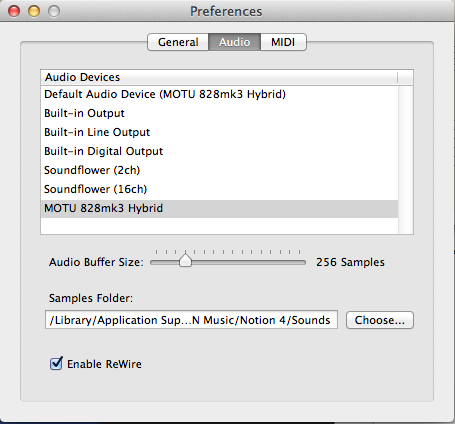
The following screen capture shows the way the bundled files for NOTION 3 and NOTION 4 are installed on the Mac by default
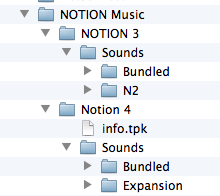
For reference, "NOTION Music" is a folder in the following path:
- Code: Select all
[Mountain Lion HD]//Library//Application Support
where: "Mountain Lion HD" is your primary hard drive, which unless you rename it will be called "Macintosh HD" or something similar . . .
You want to select the "Sounds" subfolder under the "Notion 4" folder (see above), which I think is the default setting, and what probably happened is that the installation order was reversed, so instead of installing the NOTION 4 bundled sounds first, some folks including me installed the application first and then installed the bundled sounds once the much larger download completed, and browsing to the correct location for NOTION 4 "Sounds" subfolder via "Preferences . . . " probably does a refresh, which otherwise would have been done during the application install if the sounds had been downloaded and installed first, but this is just a guess, and regardless this should result in the NOTION 4 bundled sounds correctly being recognized . . .
Lots of FUN!
-

Surfwhammy - Posts: 1137
- Joined: Thu Oct 14, 2010 4:45 am
Who is online
Users browsing this forum: No registered users and 57 guests