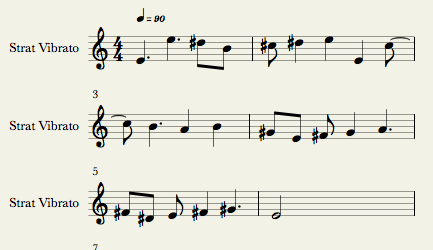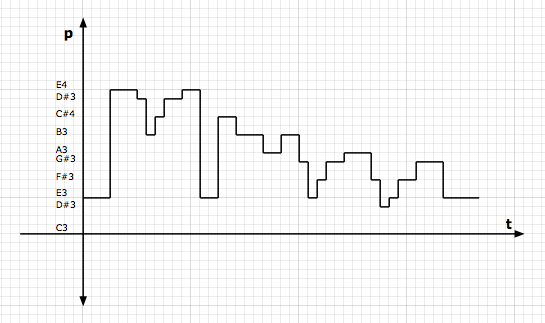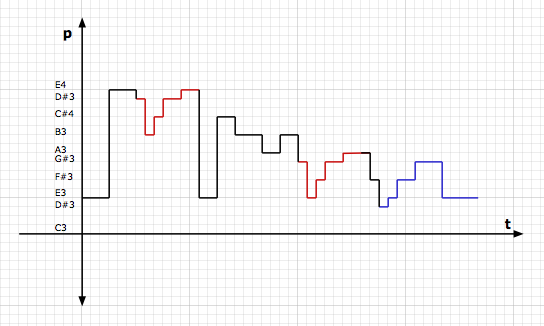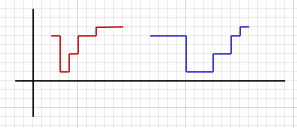NOTION 3, Reason 6, ReWire, and MIDI
Last week, I decided to upgrade to Reason 6 (Propellerhead Software), and after installing it I did a bit of scouting around to see if there was any information on various ways to use NOTION 3 and Reason 6, and I noticed that there is a Notion Music tutorial that demonstrates how to use NOTION 3 as a ReWire host controller, so I watched it, and then had an odd idea . . .
[NOTE: This video tutorial shows how to use NOTION 3 running in Windows as the ReWire host controller for Ableton Live . . . ]
NOTION 3 ReWire Host (Notion Music) -- YouTube video
The "odd idea" basically was that NOTION 3 might be able to control Reason 6 in the same way that NOTION 3 controls Ableton Live, so I did a quick experiment with Reason 6 running in 32-bit mode on the 2.8-GHz Mac Pro here in the sound isolation studio (Mac OS X 10.8 [Mountain Lion]), and it worked without me needing to do anything other than creating an Auxiliary Track in NOTION 3 and assigning it to the Channel 1-2 pair, as shown in the aforementioned Notion Music video tutorial . . .
I used "Faster" (Techno Squirrels) as the Reason 6 song, since it one of the demo songs that comes with Reason 6, and I like the song . . .
And I composed an accompanying part using the NOTION 3 Techno Synthesizer, since using NOTION 3 as the ReWire host controller requires having at least one track of something in NOTION 3, which makes a bit of sense if you think about it for a while . . .
This is a short video showing NOTION 3 controlling Reason 6 via ReWire in 32-bit mode, really . . .
[NOTE: I used ScreenFlow (Telestream Inc.) to do the audio and screen capture, and it tends to overload the Mac Pro, which causes an occasional pause or jump in the audio. And this is the link to the Techno Squirrels website, which is interesting: Techno Squirrels ]
"Faster" (Techno Squirrels) -- Featuring Surfwhammy on NOTION 3 Techno Synth -- Windows Media Video (WMV, 1.1MB, approximately 34 seconds)
Really!
At present, I am not entirely certain what this accomplishes, but I suppose that I can create a song in Reason 6 and then use NOTION 3 to enhance it with additional orchestration, which might be useful . . .
[NOTE: The default reference tuning ("Master Tune") for Reason 6 has "Concert A" set to 440-Hz (a personal favorite), so it is important to set the NOTION 3 reference tuning preference to 440-Hz, as well, since 440-Hz is not the default reference tuning value in NOTION 3 . . . ]
The next experiment I am planning involves determining whether NOTION 3 can send real-time MIDI to Reason 6, which after reading about "External MIDI" in the NOTION 3 User Manual appears to be possible, although at present I am not certain how to do it, mostly because MIDI continues to be a bit mysterious, so part of the plan is to read a book on MIDI if I can find one that is available in Amazon.com Kindle, iBooks, or as a PDF file, where it specifically explains how to do the port configuration, routing, and so forth on the Mac . . .
Lots of FUN!
P. S. I upgraded to Reason 6.5.1, and it works in this version, too . . .
[NOTE: This video tutorial shows how to use NOTION 3 running in Windows as the ReWire host controller for Ableton Live . . . ]
NOTION 3 ReWire Host (Notion Music) -- YouTube video
The "odd idea" basically was that NOTION 3 might be able to control Reason 6 in the same way that NOTION 3 controls Ableton Live, so I did a quick experiment with Reason 6 running in 32-bit mode on the 2.8-GHz Mac Pro here in the sound isolation studio (Mac OS X 10.8 [Mountain Lion]), and it worked without me needing to do anything other than creating an Auxiliary Track in NOTION 3 and assigning it to the Channel 1-2 pair, as shown in the aforementioned Notion Music video tutorial . . .
I used "Faster" (Techno Squirrels) as the Reason 6 song, since it one of the demo songs that comes with Reason 6, and I like the song . . .
And I composed an accompanying part using the NOTION 3 Techno Synthesizer, since using NOTION 3 as the ReWire host controller requires having at least one track of something in NOTION 3, which makes a bit of sense if you think about it for a while . . .
This is a short video showing NOTION 3 controlling Reason 6 via ReWire in 32-bit mode, really . . .
[NOTE: I used ScreenFlow (Telestream Inc.) to do the audio and screen capture, and it tends to overload the Mac Pro, which causes an occasional pause or jump in the audio. And this is the link to the Techno Squirrels website, which is interesting: Techno Squirrels ]
"Faster" (Techno Squirrels) -- Featuring Surfwhammy on NOTION 3 Techno Synth -- Windows Media Video (WMV, 1.1MB, approximately 34 seconds)
Really!
At present, I am not entirely certain what this accomplishes, but I suppose that I can create a song in Reason 6 and then use NOTION 3 to enhance it with additional orchestration, which might be useful . . .
[NOTE: The default reference tuning ("Master Tune") for Reason 6 has "Concert A" set to 440-Hz (a personal favorite), so it is important to set the NOTION 3 reference tuning preference to 440-Hz, as well, since 440-Hz is not the default reference tuning value in NOTION 3 . . . ]
The next experiment I am planning involves determining whether NOTION 3 can send real-time MIDI to Reason 6, which after reading about "External MIDI" in the NOTION 3 User Manual appears to be possible, although at present I am not certain how to do it, mostly because MIDI continues to be a bit mysterious, so part of the plan is to read a book on MIDI if I can find one that is available in Amazon.com Kindle, iBooks, or as a PDF file, where it specifically explains how to do the port configuration, routing, and so forth on the Mac . . .
Lots of FUN!
P. S. I upgraded to Reason 6.5.1, and it works in this version, too . . .