Motu’s Machfive 3 introduced a new technology: MachFive’s scripted instruments
Is there any chance to see them supported by Notion any time soon?
Christoph
- It is currently Sat Feb 14, 2026 3:21 am • All times are UTC - 5 hours [ DST ]
Attention:
Welcome to the old forum. While it is no longer updated, there is a wealth of information here that you may search and learn from.
To partake in the current forum discussion, please visit https://forums.presonus.com
MachFive 3 scripted instruments
19 posts
• Page 1 of 2 • 1, 2
Re: MachFive 3 scripted instruments
chcd wrote:Motu’s Machfive 3 introduced a new technology: MachFive’s scripted instruments
Is there any chance to see them supported by Notion any time soon?
Christoph
I called MOTU Technical Support this afternoon and asked whether MachFive 3 works with NOTION 3, and the answer is that MachFive 3 works as a VST plug-in in the same general way as Kontakt 5 (Native Instruments), SampleTank (IK Multimedia), and other standard VST plug-ins work, hence it should work nicely with NOTION 3 . . .
Regarding the new MachFive 3 scripted instruments, they work along with all the other stuff in MachFive 3 . . .
MachFive 3 (MOTU)
For reference, I also asked specifically about VST3, which is a newer flavor of VST technology and supports surround sound and other stuff, but in at least one instance for a specific Voxengo plug-in, it does not work with NOTION 3, which is the reason I asked about it, and the answer is that MachFive 3 is a regular or standard VST plug-in rather than the newer type, which for use with NOTION 3 is good . . .
I do everything on a 2.8-GHz 8-core Mac Pro running Mac OS X 10.7.3 (Lion), but I do not have MachFive 3, so at present I cannot do any experiments to verify the information that MOTU Technical Support provided, but I always get good information from MOTU Technical Support, and the information they provided is that MachFive 3 works as a VST plug-in, which maps to everything being supported when MachFive 3 is used as a VST plug-in, including the new scripted instruments . . .
MachFive 3 also supports other formats, so it is not limited to VST, but NOTION 3 uses VST and works nicely with VST plug-ins . . .
[NOTE: I am a registered VST plug-in developer, although at present I have no idea how to program it and have very little interest in learning how to do VST plug-in development, but based on several decades of software engineering experience, it is entirely possible that the problem with the Voxengo VST3 plug-in was just a matter of not providing backward compatibility stuff or whatever, as contrasted to NOTION 3 not supporting VST 3, but as it applies to MachFive 3 and its new scripted instruments, it does not matter, because MachFive 3 uses the same flavor of VST as most standard VSTi virtual instrument players. And for reference, I use Timeless 2 (FabFilter Software Instruments) in NOTION 3, and it is provided in both VST and VST3 plug-in formats, so I think the key is that MachFive 3 is a VST plug-in rather than a VST3 plug-in, which is great . . . ]
MOTU makes great stuff, and I am a longtime MOTU customer, so I might get a copy of MachFive 3 if doing the competitive upgrade allows me to continue to use the competitive VSTi virtual instrument, which looks to be the case, since the proof of ownership requirement is to send the first page of the owner's manual, which is not a big deal for me, so long as I can continue to use the produce. Kontakt 5 (Native Instruments) has a printed manual, which I have, so if all I need to do is to send MOTU the first page of the Kontakt 5 manual to qualify for the competitive upgrade, then I might do it, since (a) it reduces the cost of MachFive 3 by approximately $200 (US) and (b) I stopped reading and using printed manuals over a decade ago . . .
SUMMARY
MOTU Technical Support told me that MachFive 3 works as a VST plug-in, which includes being able to use the new scripted instruments, so the best information I have at present is what MOTU Technical Support told me, which is that MachFive 3 works with NOTION 3 as a VST plug-in . . .
And I asked about both Mac OS X and Windows, so regardless of platform, it should work nicely with NOTION 3 . . .
Can I prove it by doing some experiments here in the sound isolation studio?
Not a present, but I am sufficiently confident about the information I got from MOTU Technical Support to start pondering the idea of doing the competitive upgrade using the first page of my Kontakt 5 printed manual, so long as I can continue to use Kontakt 5 . . .
The only drawback to MachFive 3 is that it requires a dongle (a.k.a., an iLok device), and as a general rule I hate dongles, but I might make an exception in this instance, since MachFive 3 includes 48GB of sampled sounds and other stuff . . .
Also, I specifically mentioned that NOTION 3 is a 32-bit application, and MOTU Technical Support indicate this was not a problem . . .
And after making another call to MOTU, I confirmed that all I need to do for the competitive upgrade to MachFive 3 is to send the first page of the printed Kontakt 5 manual with my registration card, although the product box has an authorization code, so it works once it is installed and the iLok device is configured, with the registration stuff being a separate matter done via postal mail . . .
Lots of FUN!
P. S. This is the link to the full specifications for MachFive 3, as well as an important note about the required file system for the hard drive(s):
The default file system format for disk drives on Mac OS X and Windows are compatible with MachFive’s soundbank files:
Mac OS X: HFS+ (Mac OS Extended, journaled or unjournaled)
Windows: NTFS
The FAT32 format is not compatible with MachFive’s soundbank files, as it does not allow file sizes greater than 4 GB.
[SOURCE: Full Specification for MachFive 3 (MOTU) ]
Some of the sampled sound files are larger than 4GB, so regardless of whether you are running 32-bit mode or 64-bit mode, you need the appropriate file system . . .
And to run MachFive 3 in 64-bit mode, the host application needs to be 64-bits, hence since NOTION 3 is a 32-bit host application, you will run MachFive 3 in 32-bit mode . . .
-

Surfwhammy - Posts: 1137
- Joined: Thu Oct 14, 2010 4:45 am
Re: MachFive 3 scripted instruments
Musician's Friend is having one of their ongoing and somewhat perpetual discount promotions, so I decided to get the competitive upgrade to MachFive 3 after verifying with MOTU that all I need to do to qualify for the competitive upgrade is to send the first page of my Kontakt 5 (Native Instruments) owner's manual with the MachFive 3 registration card, which is done via USPS mail . . .
The MachFive 3 competitive upgrade media includes an authorization code, so MachFive 3 works once it is installed, but it is not officially registered until I send the MOTU product registration card and the first page of the Kontakt 5 owner's manual to verify that I qualify for the competitive upgrade . . .
The MOTU folks said that I can continue to use Kontakt 5, so the only thing which happens is that my Kontakt 5 owner's manual will not have its first page, which is fine with me, since (a) I generally avoid reading printed manuals and (b) there is not a lot of useful information on the first page, anyway . . .
Hence, in a few days I will be able to determine the way MachFive 3 works with NOTION 3 on the 2.8-GHz 8-core Mac Pro running Mac OS X 10.7.3 (Lion) here in the sound isolation studio, and if everything works as I expect it will, then I think it is reasonable to presume that this also will be the case for those folks who use Windows computers with NOTION 3, although I have no way at present to verify stuff on a Windows machine, which is fabulous . . .
Fabulous!
The MachFive 3 competitive upgrade media includes an authorization code, so MachFive 3 works once it is installed, but it is not officially registered until I send the MOTU product registration card and the first page of the Kontakt 5 owner's manual to verify that I qualify for the competitive upgrade . . .
The MOTU folks said that I can continue to use Kontakt 5, so the only thing which happens is that my Kontakt 5 owner's manual will not have its first page, which is fine with me, since (a) I generally avoid reading printed manuals and (b) there is not a lot of useful information on the first page, anyway . . .
Hence, in a few days I will be able to determine the way MachFive 3 works with NOTION 3 on the 2.8-GHz 8-core Mac Pro running Mac OS X 10.7.3 (Lion) here in the sound isolation studio, and if everything works as I expect it will, then I think it is reasonable to presume that this also will be the case for those folks who use Windows computers with NOTION 3, although I have no way at present to verify stuff on a Windows machine, which is fabulous . . .
Fabulous!
-

Surfwhammy - Posts: 1137
- Joined: Thu Oct 14, 2010 4:45 am
Re: MachFive 3 scripted instruments
The MachFive 3 (MOTU) competitive upgrade and iLok 2 arrived yesterday, and I installed everything, which took several hours (45GB of sampled sounds), and this morning I did a few tests, where nothing worked intuitively, so I actually had to read a few pages of the user manual, but this tends to be the way things work in the MOTU universe, which is fine with me, and the user manual explained everything in easy to follow steps . . .
[NOTE: I prefer the way the IK Multimedia VSTi virtual instruments locate their sampled sounds, which is done by setting the preferences to point to the folder where the sampled sounds are located and is totally easy and simple, but there might be a way to do this with MachFive 3, although at present I have not discovered it . . . ]
It will be nice if I can avoid reading the entire MachFive 3 user manual, but there is so much stuff that I might need to do a bit of reading to understand everything, and there only are 248 pages in the user manual, so it is not so bad, really . . .
Really!
The first experiment I did was to get MachFive 3 working in standalone mode, and by following the instructions in the user manual this was easy to do. The next experiment was using MachFive 3 with NOTION 3, and this actually was easier, where the first step (which I already knew from previous work with new VSTi virtual instruments in NOTION 3) was to enable MachFive 3 for use with NOTION 3, which is done with the NOTION 3 VST Manager . . .
Next, I loaded a Vibrato Wurlitzer Electric Piano into MachFive 3 and added a very simple melody to "I Want To Dance With You" (The Surf Whammys) using half notes in a style similar to doing an electric bass phrase, except that it is the outline or sketch for a melody, which is one of the techniques I use to compose a song on the fly in real-time, where the strategy is to play notes that sound good at a slow and steady pace and is primarily a "play by ear" strategy, although I use a bit of music theory at various decision points . . .
Then I listen to the song for a while and replace some of the half notes with series of more rapid notes or whatever makes sense, and when everything is working very well, the aliens from outer space beam the next set of notes directly into my mind, which saves me a lot of time and avoids actually needing to think about what I am doing in any immediately conscious way . . .
This is the new version of "I Want To Dance With You" which has the MachFive 3 Vibrato Wurlitzer Electric Piano melody sketch, where at present everything is done in the NOTION 3 Mixer . . .

[NOTE: This is a headphone mix, but it is influenced indirectly by the way the new Kustom studio monitors sound . . . ]
"I Want To Dance With You" (The Surf Whammys) -- Basic Rhythm Section with Vibrato Wurlitzer Electric Piano -- MP3 (9.9MB, 283-kbps [VBR], approximately 4 minutes and 36 seconds)
OBSERVATIONS
The quality of the sampled sounds I previewed is superb, if not breathtaking, and I am vastly happy . . .
The Vibrato Wurlitzer Electric Piano has a lot of headroom, and I had to pump it with the T-RackS 3.5 Deluxe Opto-Compressor, which works nicely and provides a clue to the quality of the instruments and sampled sounds . . .
At present, I have used MachFive 3 for about 30 minutes, so this is an initial overview, but so what . . .
So what!
MachFive 3 has orchestral instruments, and i did a quick experiment with two of the violins, and they have the papery, crystaline, and woody bowed tone that I like, which is stellar, since these violins actually sound like violins, as contrasted to a 1960s Farfisa Combo Organ, and I like the MachFive 3 violins better than the EWQL Gypsy violins, which were my favorites, except that they cost too much for my current budget, so this is excellent, since the two MachFive 3 violins that I previewed are very realistic, where it is useful to know that I played violin for a while and have been working to discover a practical way how to make an electric guitar sound similar to a violin, which in some respects is the ultimate tone for lead guitar when combined with other stuff like echoes and so forth . . .
SUMMARY
As best as I can determine at present, MachFIve 3 works very nicely with NOTION 3 on a 2.8-GHz 8-core Mac Pro running Mac OS X 10.7.4 (Lion), and I think the quality of the sampled sounds is superb in every respect, especially after having a bit of FUN with two of the bowed violins, one of which has vibrato and sustain that behave naturally the way a violinist plays, which is fabulous . . .
Fabulous!
[NOTE: I prefer the way the IK Multimedia VSTi virtual instruments locate their sampled sounds, which is done by setting the preferences to point to the folder where the sampled sounds are located and is totally easy and simple, but there might be a way to do this with MachFive 3, although at present I have not discovered it . . . ]
It will be nice if I can avoid reading the entire MachFive 3 user manual, but there is so much stuff that I might need to do a bit of reading to understand everything, and there only are 248 pages in the user manual, so it is not so bad, really . . .
Really!
The first experiment I did was to get MachFive 3 working in standalone mode, and by following the instructions in the user manual this was easy to do. The next experiment was using MachFive 3 with NOTION 3, and this actually was easier, where the first step (which I already knew from previous work with new VSTi virtual instruments in NOTION 3) was to enable MachFive 3 for use with NOTION 3, which is done with the NOTION 3 VST Manager . . .
Next, I loaded a Vibrato Wurlitzer Electric Piano into MachFive 3 and added a very simple melody to "I Want To Dance With You" (The Surf Whammys) using half notes in a style similar to doing an electric bass phrase, except that it is the outline or sketch for a melody, which is one of the techniques I use to compose a song on the fly in real-time, where the strategy is to play notes that sound good at a slow and steady pace and is primarily a "play by ear" strategy, although I use a bit of music theory at various decision points . . .
Then I listen to the song for a while and replace some of the half notes with series of more rapid notes or whatever makes sense, and when everything is working very well, the aliens from outer space beam the next set of notes directly into my mind, which saves me a lot of time and avoids actually needing to think about what I am doing in any immediately conscious way . . .
This is the new version of "I Want To Dance With You" which has the MachFive 3 Vibrato Wurlitzer Electric Piano melody sketch, where at present everything is done in the NOTION 3 Mixer . . .

[NOTE: This is a headphone mix, but it is influenced indirectly by the way the new Kustom studio monitors sound . . . ]
"I Want To Dance With You" (The Surf Whammys) -- Basic Rhythm Section with Vibrato Wurlitzer Electric Piano -- MP3 (9.9MB, 283-kbps [VBR], approximately 4 minutes and 36 seconds)
OBSERVATIONS
The quality of the sampled sounds I previewed is superb, if not breathtaking, and I am vastly happy . . .
The Vibrato Wurlitzer Electric Piano has a lot of headroom, and I had to pump it with the T-RackS 3.5 Deluxe Opto-Compressor, which works nicely and provides a clue to the quality of the instruments and sampled sounds . . .
At present, I have used MachFive 3 for about 30 minutes, so this is an initial overview, but so what . . .
So what!
MachFive 3 has orchestral instruments, and i did a quick experiment with two of the violins, and they have the papery, crystaline, and woody bowed tone that I like, which is stellar, since these violins actually sound like violins, as contrasted to a 1960s Farfisa Combo Organ, and I like the MachFive 3 violins better than the EWQL Gypsy violins, which were my favorites, except that they cost too much for my current budget, so this is excellent, since the two MachFive 3 violins that I previewed are very realistic, where it is useful to know that I played violin for a while and have been working to discover a practical way how to make an electric guitar sound similar to a violin, which in some respects is the ultimate tone for lead guitar when combined with other stuff like echoes and so forth . . .
SUMMARY
As best as I can determine at present, MachFIve 3 works very nicely with NOTION 3 on a 2.8-GHz 8-core Mac Pro running Mac OS X 10.7.4 (Lion), and I think the quality of the sampled sounds is superb in every respect, especially after having a bit of FUN with two of the bowed violins, one of which has vibrato and sustain that behave naturally the way a violinist plays, which is fabulous . . .
Fabulous!
-

Surfwhammy - Posts: 1137
- Joined: Thu Oct 14, 2010 4:45 am
Re: MachFive 3 scripted instruments
I added a Telematic electric guitar from MachFive 3 (MOTU), but I have not experimented with the Telematic scripting yet, so it is used as a standard VSTi virtual instrument rather than a scripted instrument, which is fabulous . . .
[NOTE: I ran the Telematic electric guitar through the T-RackS White 2A Leveling Amplifier (IK Multimedia) and CSR Classik Studio Reverb (IK Multimedia), and this is a headphone mix, but so what . . . ]
"I Want To Dance With You" (The Surf Whammys) -- Basic Rhythm Section, MachFive Vibrato Wurlitzer Electric Piano and Telematic -- MP3 (10.1MB, 289-kbps [VBR], approximately 4 minutes and 36 seconds)
Fabulous!
[NOTE: I ran the Telematic electric guitar through the T-RackS White 2A Leveling Amplifier (IK Multimedia) and CSR Classik Studio Reverb (IK Multimedia), and this is a headphone mix, but so what . . . ]
"I Want To Dance With You" (The Surf Whammys) -- Basic Rhythm Section, MachFive Vibrato Wurlitzer Electric Piano and Telematic -- MP3 (10.1MB, 289-kbps [VBR], approximately 4 minutes and 36 seconds)
Fabulous!
-

Surfwhammy - Posts: 1137
- Joined: Thu Oct 14, 2010 4:45 am
Re: MachFive 3 scripted instruments
I did a few more experiments, and I was able to verify that some of the MachFive 3 (MOTU) scripting works, which I did by adding Tremolo to the MachFive 3 Jazz Stratocaster, where Tremolo is one of the special effects that is done with MachFive 3 scripting, as shown at the MOTU website. All of it probably works, but this is my second or third day using MachFive 3, which is the reason I used "some" rather than "all" . . .
[NOTE: The set of scripted effects that come with MachFive 3 are shown at the bottom of the page, and for reference adding Tremolo is done by creating an Event, which basically maps to clicking on the Event icon (an addition sign from arithmetic) and then selecting Tremolo from the list of scripts, which adds the Tremolo module, where the Event essentially is that it exists and is always on, although I expect that there is a way to trigger the Event and to send it parameters, but I am trying to avoid reading the user manual, hence have not wandered into the finer aspects of controlling Events, except that I looked at the scripting language, and it is very similar to Visual Basic and RealBASIC, which is intriguing since I know how to program in those languages, as well as C/C++, and I am very comfortable doing event-driven programming, hence this looks to be potentially mind-boggling in terms of what one can do, since as another example there are scripts that take a single note and transform it into a chord, as there are scripts that take a chord and play the individual notes as an arpeggio . . . ]
MachFive 3 Technology (MOTU)
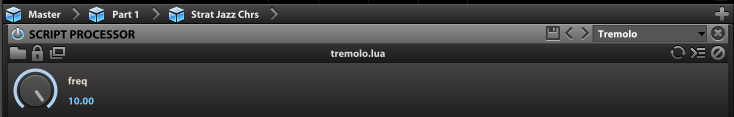
"I Want To Dance With You" (The Surf Whammys) -- Basic Rhythm Section, MachFive 3 Vibrato Wurlitzer and Jazz Stratocaster with Scripted Tremolo -- MP3 (10.2MB, 291-kbps [VBR], approximately 4 minutes and 36 seconds)
I did a bit of research on MachFiveScript, and I am reasonably certain that it makes it possible to do a virtual festival of both simple and complex activities, where among other things I found a few examples of scripts that perform custom actions at the individual note level, where playing a specific note triggers its corresponding scripted action, which looks to be intriguing for folks who want to customize the way each note is played on an instrument, although at present this is not something that I am particularly interested in doing, since it appears to be a bit of work to write a script for every note, but (a) there are folks who require this level of precision and (b) if there was a Pop Quiz and the question was "Can you do this with MachFiveScript?", then my answer would be "Yes!", because I found examples of MachFiveScript routines that do this, for sure . . .
MachFIveScript (UVI)
Lua Scripting Language (Lua.org)
For sure!
Doing a bit of educated guessing, I think that the way it works for the low-level custom scripted stuff is that an Event is triggered when a specific MIDI command appears, which for example maps to playing a specific note, and I think this is what NOTION 3 does behind the scenes, hence there probably is a way to do a mapping of the MIDI commands that NOTION 3 issues to determine how to use them to trigger MachFive 3 Events, which in turn cause custom script routines to run, and this appears to be the way more traditional custom rules work with NOTION 3, although I am doing a lot of guessing on the details, since while I have read posts about custom rules, I have not explored this aspect of NOTION 3 in depth, but so what . . .
[NOTE: This is an example of a MachFIveScript that does vibrato when a note is held . . . ]
So what!
I do a lot of customizing, but I do it with VST effects plug-ins, since this is easier for me, and when there is no truly easy way to do something, I play it on a real electric guitar or whatever, which works here in the sound isolation studio, because I play most of the instruments I use in songs, except for the symphonic orchestra stuff, although with the KORG Triton Music Workstation (88-Keys), if there is a Triton preset or a preset from one of the various VSTi virtual instruments, then I can play it on the Triton using a preset, and this works nicely once I make sense of the way pressing the keys on the keyboard maps to articulations and dynamics, where for example playing a saxophone part on the Triton is very realistic once you discover how to press the keys in a way that maps to working a mouthpiece and reed on a saxophone, which is different from the way one plays notes on a grand piano but is not so difficult to do using "play by ear" techniques, since from a metaphysical perspective what happens is that your fingers become a mouth, lips, tongue, and air stream, which is one way to explain how to play saxophone realistically with a highly touch-sensitive keyboard, which is the way I did the saxophones and string sections for "Can't Take It No More (Don't Stop)", which is a Jazz song done by another of my pretend musical groups, "Tyrone De Luxe and The Funky Monkey Mind Chickens™", which will be on their upcoming "Blue Moon ~ U&METU" album, sooner later, which is groovy . . .
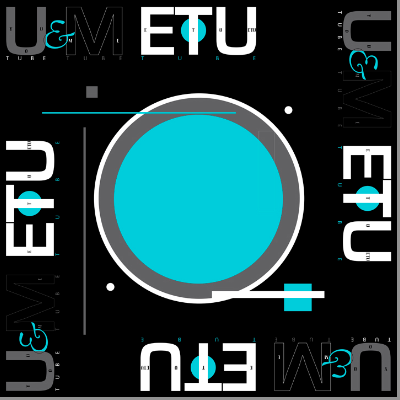
[NOTE: This was done in 2007 with real instruments when I was doing everything on the first take--composing and playing in real-time on the fly--based on the mistaken belief that Paul McCartney did everything this way, which I thought was vastly cool, except that as I later learned McCartney actually does not do everything this way. What happened is that sometime in the 1970s an audio engineer who worked on McCartney's "R.A.M." album told me that McCartney did the backup vocals on two of the songs "on the first or second take", and based on this information I made what to me was the logical inference that McCartney did everything on the first or second take. In retrospect, even though it was a remarkably naive inference, it was an excellent exercise, since while at first it is a bit strange, once you do everything this way for five or so years, you get pretty good it, and it eventually led to the epiphany that the unconscious mind already knows how to do lots of stuff, hence if you play without wasting a lot of mental energy on immediately conscious thought, then it is easy to do otherwise difficult and complex stuff, especially when you discover how to rewire the Frontal Eye Fields region of your brain so that it works cooperatively with the auditory cortex, since this is the only way one has any possibility of discovering how to play a note every 25 milliseconds, because the fact of the matter is that there is not enough time (a) to think about a note in an immediately conscious way and (b) to play the note within 25 milliseconds, which is one of the things that the Frontal Eye Fields region of the brain makes possible, provided you do not think about it in an immediately conscious way. And to be as precise as possible, I compose the rhythm guitar chords the old-fashioned way, which takes a while, but once I have the rhythm guitar chords, I can do everything else on the fly in real-time, hence all I need to know is the rhythm guitar chords, although perhaps the most fascinating aspect of the Frontal Eye Fields region of the brain is that it is located at the top of you head in the region bounded by Brodmann areas 4, 6, and 8, hence when you compose and play something in real-time on the fly "off the top of your head", this actually is anatomically and neurologically what you are doing, which is a bit mind-boggling, really . . . ]

[SOURCE: Frontal Eye Fields (wikipedia) ]
"Can't Take It No More (Don't Stop)" (Tyrone De Luxe and The Funky Monkey Mind Chickens) -- MP3 (9.5MB, 273-kbps [VBR], approximately 4 minutes and 35 seconds)
Groovy!
P. S. The reason I switched to using the MachFIve 3 Jazz Stratocaster with Chorus is that the Telematic guitar was making a lot of annoying noises at the end of each note, which is something I need to discuss with MOTU Technical Support next week, where my guess is that it might be a matter of needing to change a configuration parameter, port address for the streaming media, or something, which tends to happen with some of the MOTU default settings but usually is easy to correct with a bit of help from the MOTU folks. In contrast to the Telematic, the Jazz Stratocaster with Chorus is a regular VSTi virtual instrument, and it does not make the annoying clicks and noises after every note, so more on this later after I talk with the MOTU folks . . .
[NOTE: The set of scripted effects that come with MachFive 3 are shown at the bottom of the page, and for reference adding Tremolo is done by creating an Event, which basically maps to clicking on the Event icon (an addition sign from arithmetic) and then selecting Tremolo from the list of scripts, which adds the Tremolo module, where the Event essentially is that it exists and is always on, although I expect that there is a way to trigger the Event and to send it parameters, but I am trying to avoid reading the user manual, hence have not wandered into the finer aspects of controlling Events, except that I looked at the scripting language, and it is very similar to Visual Basic and RealBASIC, which is intriguing since I know how to program in those languages, as well as C/C++, and I am very comfortable doing event-driven programming, hence this looks to be potentially mind-boggling in terms of what one can do, since as another example there are scripts that take a single note and transform it into a chord, as there are scripts that take a chord and play the individual notes as an arpeggio . . . ]
MachFive 3 Technology (MOTU)
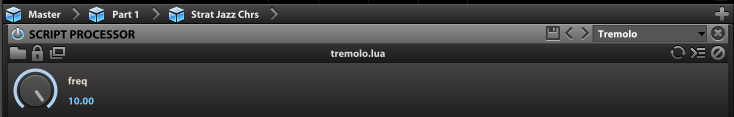
"I Want To Dance With You" (The Surf Whammys) -- Basic Rhythm Section, MachFive 3 Vibrato Wurlitzer and Jazz Stratocaster with Scripted Tremolo -- MP3 (10.2MB, 291-kbps [VBR], approximately 4 minutes and 36 seconds)
I did a bit of research on MachFiveScript, and I am reasonably certain that it makes it possible to do a virtual festival of both simple and complex activities, where among other things I found a few examples of scripts that perform custom actions at the individual note level, where playing a specific note triggers its corresponding scripted action, which looks to be intriguing for folks who want to customize the way each note is played on an instrument, although at present this is not something that I am particularly interested in doing, since it appears to be a bit of work to write a script for every note, but (a) there are folks who require this level of precision and (b) if there was a Pop Quiz and the question was "Can you do this with MachFiveScript?", then my answer would be "Yes!", because I found examples of MachFiveScript routines that do this, for sure . . .
MachFIveScript (UVI)
Lua Scripting Language (Lua.org)
For sure!
Doing a bit of educated guessing, I think that the way it works for the low-level custom scripted stuff is that an Event is triggered when a specific MIDI command appears, which for example maps to playing a specific note, and I think this is what NOTION 3 does behind the scenes, hence there probably is a way to do a mapping of the MIDI commands that NOTION 3 issues to determine how to use them to trigger MachFive 3 Events, which in turn cause custom script routines to run, and this appears to be the way more traditional custom rules work with NOTION 3, although I am doing a lot of guessing on the details, since while I have read posts about custom rules, I have not explored this aspect of NOTION 3 in depth, but so what . . .
[NOTE: This is an example of a MachFIveScript that does vibrato when a note is held . . . ]
- Code: Select all
freq = 4 -- vibrato frequency in Hz
depth = 0.1 -- the vibrato depth in semitones
grain = 5 -- vibrato updating period in milliseconds
function onNote(e)
local duration = 0
local id = postEvent(e)
while isNoteHeld() do
local modulation = depth * math.sin(2 * math.pi * freq * duration)
changeTune(id, modulation);
wait(grain)
duration = duration + grain/1000
end
end
So what!
I do a lot of customizing, but I do it with VST effects plug-ins, since this is easier for me, and when there is no truly easy way to do something, I play it on a real electric guitar or whatever, which works here in the sound isolation studio, because I play most of the instruments I use in songs, except for the symphonic orchestra stuff, although with the KORG Triton Music Workstation (88-Keys), if there is a Triton preset or a preset from one of the various VSTi virtual instruments, then I can play it on the Triton using a preset, and this works nicely once I make sense of the way pressing the keys on the keyboard maps to articulations and dynamics, where for example playing a saxophone part on the Triton is very realistic once you discover how to press the keys in a way that maps to working a mouthpiece and reed on a saxophone, which is different from the way one plays notes on a grand piano but is not so difficult to do using "play by ear" techniques, since from a metaphysical perspective what happens is that your fingers become a mouth, lips, tongue, and air stream, which is one way to explain how to play saxophone realistically with a highly touch-sensitive keyboard, which is the way I did the saxophones and string sections for "Can't Take It No More (Don't Stop)", which is a Jazz song done by another of my pretend musical groups, "Tyrone De Luxe and The Funky Monkey Mind Chickens™", which will be on their upcoming "Blue Moon ~ U&METU" album, sooner later, which is groovy . . .
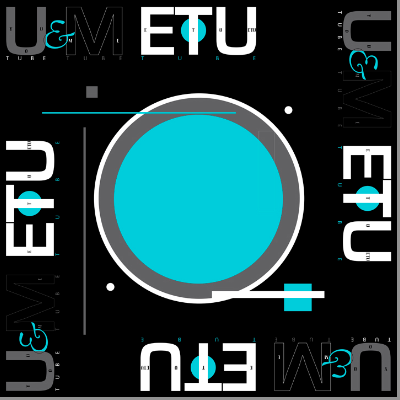
[NOTE: This was done in 2007 with real instruments when I was doing everything on the first take--composing and playing in real-time on the fly--based on the mistaken belief that Paul McCartney did everything this way, which I thought was vastly cool, except that as I later learned McCartney actually does not do everything this way. What happened is that sometime in the 1970s an audio engineer who worked on McCartney's "R.A.M." album told me that McCartney did the backup vocals on two of the songs "on the first or second take", and based on this information I made what to me was the logical inference that McCartney did everything on the first or second take. In retrospect, even though it was a remarkably naive inference, it was an excellent exercise, since while at first it is a bit strange, once you do everything this way for five or so years, you get pretty good it, and it eventually led to the epiphany that the unconscious mind already knows how to do lots of stuff, hence if you play without wasting a lot of mental energy on immediately conscious thought, then it is easy to do otherwise difficult and complex stuff, especially when you discover how to rewire the Frontal Eye Fields region of your brain so that it works cooperatively with the auditory cortex, since this is the only way one has any possibility of discovering how to play a note every 25 milliseconds, because the fact of the matter is that there is not enough time (a) to think about a note in an immediately conscious way and (b) to play the note within 25 milliseconds, which is one of the things that the Frontal Eye Fields region of the brain makes possible, provided you do not think about it in an immediately conscious way. And to be as precise as possible, I compose the rhythm guitar chords the old-fashioned way, which takes a while, but once I have the rhythm guitar chords, I can do everything else on the fly in real-time, hence all I need to know is the rhythm guitar chords, although perhaps the most fascinating aspect of the Frontal Eye Fields region of the brain is that it is located at the top of you head in the region bounded by Brodmann areas 4, 6, and 8, hence when you compose and play something in real-time on the fly "off the top of your head", this actually is anatomically and neurologically what you are doing, which is a bit mind-boggling, really . . . ]

[SOURCE: Frontal Eye Fields (wikipedia) ]
"Can't Take It No More (Don't Stop)" (Tyrone De Luxe and The Funky Monkey Mind Chickens) -- MP3 (9.5MB, 273-kbps [VBR], approximately 4 minutes and 35 seconds)
Groovy!
P. S. The reason I switched to using the MachFIve 3 Jazz Stratocaster with Chorus is that the Telematic guitar was making a lot of annoying noises at the end of each note, which is something I need to discuss with MOTU Technical Support next week, where my guess is that it might be a matter of needing to change a configuration parameter, port address for the streaming media, or something, which tends to happen with some of the MOTU default settings but usually is easy to correct with a bit of help from the MOTU folks. In contrast to the Telematic, the Jazz Stratocaster with Chorus is a regular VSTi virtual instrument, and it does not make the annoying clicks and noises after every note, so more on this later after I talk with the MOTU folks . . .
-

Surfwhammy - Posts: 1137
- Joined: Thu Oct 14, 2010 4:45 am
Re: MachFive 3 scripted instruments
I did a few more experiments with MachFive 3, and it is apparent that MachFive 3 is a "heavy" VSTi virtual instrument, since it is a bit much for NOTION 3 to handle when there are three instances of it and at least one VST effects plug-in for each of the tracks, where at present there are 11 tracks in the NOTION 3 Mixer, with 2 being MachFive 3 and 9 being SampleTank 2.5 XL . . .
When I use only IK Multimedia VSTi virtual instruments, I can have 25 tracks and a handful of VST effects plug-ins before NOITON 3 is overloaded, so this is a key difference with respect to resource usage, but so what . . .
So what!
Once the basic rhythm section for a song is sufficiently developed, I disable all the VST effects plug-ins; set the track volume levels to 0 dB; assign ReWire channels; and then record the NOTION 3 generated audio as soundbites in Digital Performer 7.24 (MOTU) via ReWire, where I do the mixing and so forth, including whatever needs to be done with VST effects plug-ins, hence the difference is just a matter of needing to do the ReWire step sooner, which is fine with me . . .
The other thing I noticed is that MachFive 3 does not save changes made to its effects processors and scripted effects automatically, which is a bit annoying, but there probably is a way to save everything as a user-defined preset or whatever, although I consider this to be a bug, since when something is changed it either needs to be saved automatically or there needs to be a message asking if you want to save the changes . . .
SampleTank automatically saves changes when it is used in NOTION 3, but the changes do not become a user-defined preset unless you specifically save the changes as a user-defined preset, which is a nice way of doing it . . .
I have been watching the BBC series "Jeeves and Wooster", and I really like the theme song which was composed by Anne Dudley, so I did a bit of experimenting with the violin melody, which has a phrase similar to something Jimmy Page (Led Zeppelin) does every once in a while, so I modified it and added it to "I Want To Dance With You", where initially I tried it as a MachFive 3 electric guitar but it was a bit much in terms of resources, so I switched to using one of the VIbrato Stratocasters from the Xpansion Tank 2 Electric Guitars 2 Collection (IK Multimedia), which is more like a Crunch Stratocaster and works nicely with the existing instruments, which is fabulous . . .
[NOTE: This is the PDF file for the music notation for the basic rhythm section, which is current for the MP3 (see below), and while all the instrument parts are very simple, the Gestalt thing is starting to happen, which is excellent, since it provides clues to the next few layers of instrumentation . . . ]
"I Want To Dance With You" (The Surf Whammys) -- Basic Rhythm Section -- PDF (451KB, 31 pages)
[NOTE: This is done entirely within NOTION 3, and the generate audio is clean, which is great. I really like the NOTION 3 Mixer, but with everything else that is happening in NOTION 3 it gets overloaded easily, so I use Digital Performer 7.24 for the primary DAW application work (mixing, effects processing, mastering, and so forth). This is a headphone mix, which is the way I mix when I am working on a song . . . ]
"I Want To Dance With You" (The Surf Whammys) -- Basic Rhythm Section, MachFive 3 Vibrato Wurlitzer and Jazz Stratocaster with Scripted Tremolo, and Xpansion Tank 2 Crunch Stratocaster -- MP3 (10.1MB, 289-kbps [VBR], approximately 4 minutes and 36 seconds)
Fabulous!
At this point, I need to do the ReWire step, and then I need to clone the original NOTION 3 score and to add more instruments, which will be an opportunity to determine how the MachFIve 3 instruments sound when the NOTION 3 generated audio is recorded as soundbites in Digital Performer 7.24 via ReWire . . .
Lots of FUN!
P. S. In some respects, everything in one way or another involves a "workaround", but the important thing here in the sound isolation studio is that it works, not what is required to make it work within the constraints of the digital music production hardware and software, which is fine with me, for sure . . .
For sure!
When I use only IK Multimedia VSTi virtual instruments, I can have 25 tracks and a handful of VST effects plug-ins before NOITON 3 is overloaded, so this is a key difference with respect to resource usage, but so what . . .
So what!
Once the basic rhythm section for a song is sufficiently developed, I disable all the VST effects plug-ins; set the track volume levels to 0 dB; assign ReWire channels; and then record the NOTION 3 generated audio as soundbites in Digital Performer 7.24 (MOTU) via ReWire, where I do the mixing and so forth, including whatever needs to be done with VST effects plug-ins, hence the difference is just a matter of needing to do the ReWire step sooner, which is fine with me . . .
The other thing I noticed is that MachFive 3 does not save changes made to its effects processors and scripted effects automatically, which is a bit annoying, but there probably is a way to save everything as a user-defined preset or whatever, although I consider this to be a bug, since when something is changed it either needs to be saved automatically or there needs to be a message asking if you want to save the changes . . .
SampleTank automatically saves changes when it is used in NOTION 3, but the changes do not become a user-defined preset unless you specifically save the changes as a user-defined preset, which is a nice way of doing it . . .
I have been watching the BBC series "Jeeves and Wooster", and I really like the theme song which was composed by Anne Dudley, so I did a bit of experimenting with the violin melody, which has a phrase similar to something Jimmy Page (Led Zeppelin) does every once in a while, so I modified it and added it to "I Want To Dance With You", where initially I tried it as a MachFive 3 electric guitar but it was a bit much in terms of resources, so I switched to using one of the VIbrato Stratocasters from the Xpansion Tank 2 Electric Guitars 2 Collection (IK Multimedia), which is more like a Crunch Stratocaster and works nicely with the existing instruments, which is fabulous . . .
[NOTE: This is the PDF file for the music notation for the basic rhythm section, which is current for the MP3 (see below), and while all the instrument parts are very simple, the Gestalt thing is starting to happen, which is excellent, since it provides clues to the next few layers of instrumentation . . . ]
"I Want To Dance With You" (The Surf Whammys) -- Basic Rhythm Section -- PDF (451KB, 31 pages)
[NOTE: This is done entirely within NOTION 3, and the generate audio is clean, which is great. I really like the NOTION 3 Mixer, but with everything else that is happening in NOTION 3 it gets overloaded easily, so I use Digital Performer 7.24 for the primary DAW application work (mixing, effects processing, mastering, and so forth). This is a headphone mix, which is the way I mix when I am working on a song . . . ]
"I Want To Dance With You" (The Surf Whammys) -- Basic Rhythm Section, MachFive 3 Vibrato Wurlitzer and Jazz Stratocaster with Scripted Tremolo, and Xpansion Tank 2 Crunch Stratocaster -- MP3 (10.1MB, 289-kbps [VBR], approximately 4 minutes and 36 seconds)
Fabulous!
At this point, I need to do the ReWire step, and then I need to clone the original NOTION 3 score and to add more instruments, which will be an opportunity to determine how the MachFIve 3 instruments sound when the NOTION 3 generated audio is recorded as soundbites in Digital Performer 7.24 via ReWire . . .
Lots of FUN!
P. S. In some respects, everything in one way or another involves a "workaround", but the important thing here in the sound isolation studio is that it works, not what is required to make it work within the constraints of the digital music production hardware and software, which is fine with me, for sure . . .
For sure!
-

Surfwhammy - Posts: 1137
- Joined: Thu Oct 14, 2010 4:45 am
Re: MachFive 3 scripted instruments
viewtopic.php?f=2&t=2178
It's been mentioned on several other threads as well. It really limits the forum when you realize any contribution may get lost under verbose and unrelated posts.
It's been mentioned on several other threads as well. It really limits the forum when you realize any contribution may get lost under verbose and unrelated posts.
- pcartwright
- Posts: 796
- Joined: Sat Dec 05, 2009 2:47 pm
Re: MachFive 3 scripted instruments
It's certainly an awkward situation. You couldn't ask for a more enthusiastic customer, but ultimately it's Notion's forum and the administrator can do whatever is needed. We have long since crossed the line on these dissertations.
- pcartwright
- Posts: 796
- Joined: Sat Dec 05, 2009 2:47 pm
Re: MachFive 3 scripted instruments
As a bit of gracious advice to the folks who apparently have nothing better to do than to whine about my efforts to provide detailed technical help on using NOTION 3 as part of a deep and rich Mac-based digital music production system, it is useful to know that the Notion Music FORUM software supports the ability to classify members as being friends or foes, where the easy way to never read another of my posts is to add me to your list of foes . . .
[SOURCE: Frequently Asked Questions (Notion Music FORUM) ]
Lots of FUN!
What are my Friends and Foes lists?
You can use these lists to organise other members of the board. Members added to your friends list will be listed within your User Control Panel for quick access to see their online status and to send them private messages. Subject to template support, posts from these users may also be highlighted. If you add a user to your foes list, any posts they make will be hidden by default.
How can I add / remove users to my Friends or Foes list?
You can add users to your list in two ways. Within each user’s profile, there is a link to add them to either your Friend or Foe list. Alternatively, from your User Control Panel, you can directly add users by entering their member name. You may also remove users from your list using the same page.
[SOURCE: Frequently Asked Questions (Notion Music FORUM) ]
Lots of FUN!
-

Surfwhammy - Posts: 1137
- Joined: Thu Oct 14, 2010 4:45 am
19 posts
• Page 1 of 2 • 1, 2
Who is online
Users browsing this forum: No registered users and 95 guests