...A few questions:
1. I see that Notion 3 is very much template based, and at the moment is limited to a few sample libraries without perhaps a bit of fiddling to get a custom or multiple sample set to work. Can I use bits and pieces of Garriton, EWQL, plus unsupported older sampling software and then design a template/score layout which I can save and come back to with all my combinations loaded, without setting up the whole thing over again?
2. I'm not clear about what midi controls are available as an overdub on one recorded channel so I can superimpose not just volume but assign velocity to attack/articulation as I record, but then overdubb brightness/filter and volume as two separate additional controls?
3. Can I record a legato string passage with one sample, then on the same channel and stave play/record another sample with quicker attack, but still have the two phrases on one stave, and assign a switchover to the new sample, then switch back for a further legato passage, and can all this be saved so reloading the score retains the setting? (similar to a cc voice change in Cubase).
4. Are the bundled LSO sounds any good for practical and convincing work? I'm asking because the finished examples I've heard so far on YouTube are absolutely dire....no better sounding than my roland sound module from a few years back! - Or were they just played without finesse or care on the examples I might have heard?
5. Can Notion cope with 32 channels/instruments and are there any midi restrictions in this regard?
6. I see that tuning seems to be quite fixed in Notion 3. I'm not clear whether this means its own player imposes a fixed tuning, or whether it is possible to slightly alter fine tuning between different voices/instruments. This is of course vital in order to avoid phasing and that horrible organ-like sound when for example woodwind and brass samples are played with exactly the same tuning?
I'd be grateful for any knowledgable responses. Thank you.
- It is currently Wed Jul 02, 2025 11:02 pm • All times are UTC - 5 hours [ DST ]
Attention:
Welcome to the old forum. While it is no longer updated, there is a wealth of information here that you may search and learn from.
To partake in the current forum discussion, please visit https://forums.presonus.com
Before I reach for my wallet.....
9 posts
• Page 1 of 1
Re: Before I reach for my wallet.....
As a starting point, I'd recomend downloading the demo version, and also working your way through all the tutorial videos posted in the suport section.
Bill Reed
Notion 4, Sibelius 7.5, Finale 2011/14, Overture 4, Cubase 7.5
Win8 x64, 32GB RAM
M-Audio ProFire 2626
Kontakt, VSL VI Pro, VE Pro, EWQL Orch, Choirs and Pianos
Notion 4, Sibelius 7.5, Finale 2011/14, Overture 4, Cubase 7.5
Win8 x64, 32GB RAM
M-Audio ProFire 2626
Kontakt, VSL VI Pro, VE Pro, EWQL Orch, Choirs and Pianos
-

wcreed51 - Posts: 754
- Joined: Wed Oct 07, 2009 10:50 am
- Location: Berkshires, MA USA
Re: Before I reach for my wallet.....
plagalcadence wrote:
1. I see that Notion 3 is very much template based, and at the moment is limited to a few sample libraries without perhaps a bit of fiddling to get a custom or multiple sample set to work. Can I use bits and pieces of Garriton, EWQL, plus unsupported older sampling software and then design a template/score layout which I can save and come back to with all my combinations loaded, without setting up the whole thing over again?
You can save a NOTION 3 score as a template, both in Windows and on the Mac, where depending on the operating system the procedures are different but not complex . . .
plagalcadence wrote:2. I'm not clear about what midi controls are available as an overdub on one recorded channel so I can superimpose not just volume but assign velocity to attack/articulation as I record, but then overdubb brightness/filter and volume as two separate additional controls?
At present, the only thing I do with MIDI is to export instrument staves as MIDI files, which I then import to Reason 5 (Propellerhead Software), so I cannot provide much help on MIDI stuff, although intuitively I think that what you want to do is better suited for a Digital Audio Workstation (DAW) application like Digital Performer (MOTU) or Logic Pro (Apple) on the Mac . . .
However, there are rules files that map MIDI stuff to articulations and dynamics, so there might be a way to do what you want to do, so perhaps some of the folks who know how to create and modify rules will be able to answer this question . . .
plagalcadence wrote:3. Can I record a legato string passage with one sample, then on the same channel and stave play/record another sample with quicker attack, but still have the two phrases on one stave, and assign a switchover to the new sample, then switch back for a further legato passage, and can all this be saved so reloading the score retains the setting? (similar to a cc voice change in Cubase).
There probably is a way to do this in conjunction with a DAW application, but other folks will need to provide insights on whether it can be done and if it is practical or easy to do . . .
plagalcadence wrote:4. Are the bundled LSO sounds any good for practical and convincing work? I'm asking because the finished examples I've heard so far on YouTube are absolutely dire....no better sounding than my roland sound module from a few years back! - Or were they just played without finesse or care on the examples I might have heard?
The NOTION 3 bundled LSO sound samples are professionally recorded to high standards, but the way everything sounds when mixed and mastered is vastly dependent on the skills and expertise of the composer, mixer, and mastering engineer, so my general perspective is that this is something that you need to determine for yourself, except that the fact of the matter is that NOTION 3 is the foundation for NOTION Live, which is used to provide orchestration for concerts, Broadway plays, and so forth and so on . . .
NOTION Live (Notion Music)
On the other hand, the NOTION 3 bundled sounds are not VSTi virtual instruments, and I prefer to use FabFilter Software Instruments, IK Multimedia, and Kontakt VSTi virtual instruments, which all have a standalone user interface and provide a deep and rich festival of instruments and sampled sounds . . .
Other folks use Eastwest Quantum Leap (EWQL), Vienna Symphonic Library (VSL), Garriton Personal Library (GSL), and other types of VSTi virtual instruments and sound sample libraries, some of which are higher resolution, except that the reality is that NOTION 3 does audio at standard CD resolution (44.1-Hz at 16-bits), which is important to consider . . .
As a general rule, one can have from 20 to 25 "heavy" VSTi virtual instruments per NOTION 3 score, which is due to NOTION 3 being a 32-bit application and having a 32-bit application workspace . . .
The solution I use involves cloning NOTION 3 scores, which I suffix with something like {"-PT1", "-PT2", . . . , "-PTn"}, which then makes it possible to have from 500 to 1,000 "heavy" VSTi virtual instruments for a song . . .
I keep five or so staves constant for all the clones, which serve as reference points for such things as the beat, tempo, basic chords, simple melody, and whatever . . .
I record the NOTION 3 generated audio as "soundbites" in Digital Performer 7.24 via ReWire on the Mac, which works very nicely, and I do all the mixing and mastering in Digital Performer 7.24, since it also is a 32-bit application and has the same 32-bit application workspace limitations . . .
On a Windows machine, there are way to workaround the 32-bit application workspace limitation for NOTION 3, and if you are using a Windows machine, the folks who use Windows machines can provide insights into how to do this . . .
plagalcadence wrote:5. Can Notion cope with 32 channels/instruments and are there any midi restrictions in this regard?
You can have more instruments when you use the NOTION 3 bundled instruments, since they are not VSTi virtual instruments, but as noted in my reply to question (4), the basic rule is that NOTION 3 can handle from 20 to 25 "heavy" VSTi virtual instruments per score . . .
plagalcadence wrote:6. I see that tuning seems to be quite fixed in Notion 3. I'm not clear whether this means its own player imposes a fixed tuning, or whether it is possible to slightly alter fine tuning between different voices/instruments. This is of course vital in order to avoid phasing and that horrible organ-like sound when for example woodwind and brass samples are played with exactly the same tuning?
You can set the reference tuning pitch in NOTION 3 Preferences, but it applies to all the instruments . . .
If you need to use multiple reference tuning pitches or whatever, then one way to do this is with multiple NOTION 3 scores, which from my perspective is that most obvious way to do it in the system I devised here in the sound isolation studio . . .
And for reference, the "horrible organ-like sound" phenomenon primarily is a matter of people not really understanding the way sampled sounds for instruments are recorded, modified, and rendered . . .
As an example using a sound sample library for a VSTi virtual instrument, consider that there are recorded samples of the instrument played with a vibrato articulation, where every other semitone is recorded and used in the sampled sound library . . .
What happens is that when a note which was not actually sampled is specified, the VSTi virtual instrument's audio engine performs an algorithmic computation which basically does a bit of logarithmic interpolation using the nearest lower or higher actually sampled sound, where if the sampled sounds are {C4, D4, E4} but you specify a C#4, then either the C4 or D4 sampled sound is used in the algorithm to compute the way the C#4 will sound, and this is done by multiplying or dividing the sampled sound, depending on whether the sampled sound is lower or higher, respectively, except that it probably is done logarithmically based on cents or whatever . . .
Whatever!
Consider that the speed of the vibrato is constant for all the actually recorded and sampled sounds . . .
Obviously, when you multiply or divide a sample sound, this also multiplies or divides the speed of the vibrato, and what happens is that the computed intermediate semitone note will have a slightly slower or faster vibrato speed than the real notes, which is vastly problematic and is one of the things that produces what I call the "1960's Farfisa Combo Organ TONE" made popular by Question Mark & The Mysterions in their hit song "96 Tears" and Sam The Sham & The Pharohs in their hit song "Wooly Bully" . . .
"96 Tears" (Question Mark & The Mysterions) -- YouTube music video
"Wooly Bully" (Sam The Sham & The Pharohs) -- YouTube music video
The solution is to use sample sound libraries where the instrument is sampled at each semitone and is play by the musician in the specific articulation or dynamic . . .
This is one of the reasons that I like Miroslav Philharmonik (IK Multimedia) where, for example, having nothing better to do one day I started counting the number of different articulations, dynamics, and playing styles for French horns in solo and various ensemble combinations, which was FUN in and oddly obsessive-compulsive type of way and after an hour the count was in the range of 150 to 200, but I had a moment of clarity and decided that there were so many French Horn samples, all of which can be fine-tuned and adjusted with the Miroslav Philharmonikk standalone user interface, that continuing to count everything would be a bit nutty, so I switched to arranging my shiny marble collection in visually pleasing geometric patterns, which also is a truly pointless activity, but so what . . .
So what!
SUMMARY
To the best of my knowledge, there is no single software application which will do everything that you want to do, but NOTION 3 does some vastly useful stuff that no other digital music production software will do, hence the key to using NOTION 3 productively is to use it as part of a complete digital music production system, which is the way I use NOTION 3 here in the sound isolation studio, which is fabulous . . .
Fabulous!
-

Surfwhammy - Posts: 1137
- Joined: Thu Oct 14, 2010 4:45 am
Re: Before I reach for my wallet.....
Hi Surfwhammy,
That's a very detailed and intelligent reply so many thanks for your trouble. I should have added that I'm a retired orchestral arranger/conductor and have been also using orchestra samples and various software and hardware for many years including almost every version of Cubase since it first appeared, a few Sibelius versions and other software. I also taught Music IT for a while.
I've got Garritan PO4 (which is very useable at a bargain price) and East West Orch libraries plus a few odds and ends. From what you say Notion 3 is just right for me and if I need more detailed midi control I can always export to Cubase and fiddle with things there. I generally always have two copies of each project, one for the score and another for better midi manipulation, rubato etc which won't affect the untouched scored version, though I note Notion appears to have a tempo variation facility.
I concur about the Farfisa Organ syndrome! I've used all sorts of tricks to hide the phasing/organ effect and one of them is to pan quite wide between similar samples, apply a little extra and varied vibrato rates and intensity on top of any sample which already has vibrato, apply very slight delay/offsets between similar instruments, alter the tuning slightly but not so much you get a chorus-like effect, keep very tight control over how each sample is played, control the EQ particularly with strings so they don't sound tinny, and a host of other quite laborious tricks of the trade.
The example LSO recordings on the Notion site are very disappointing, but I don't think much care was taken regarding the above ways of avoiding that synthesised sounding result. As you say, it is often not so much the samples themselves but the care with which they are recorded.
What appeals to me about Notion 3 is that it clearly has superior midi control compared with SIbelius despite the latest version of the latter which still gets nowhere near what I need, and it seems to be far better than Cubase's flawed scoring abilities.
I'm looking forward to trying it out. It's a relief to know that I can set up an orchestral rig and save the whole setup for later use. These templates are vital to save time.
Many thanks again for your kind response.
That's a very detailed and intelligent reply so many thanks for your trouble. I should have added that I'm a retired orchestral arranger/conductor and have been also using orchestra samples and various software and hardware for many years including almost every version of Cubase since it first appeared, a few Sibelius versions and other software. I also taught Music IT for a while.
I've got Garritan PO4 (which is very useable at a bargain price) and East West Orch libraries plus a few odds and ends. From what you say Notion 3 is just right for me and if I need more detailed midi control I can always export to Cubase and fiddle with things there. I generally always have two copies of each project, one for the score and another for better midi manipulation, rubato etc which won't affect the untouched scored version, though I note Notion appears to have a tempo variation facility.
I concur about the Farfisa Organ syndrome! I've used all sorts of tricks to hide the phasing/organ effect and one of them is to pan quite wide between similar samples, apply a little extra and varied vibrato rates and intensity on top of any sample which already has vibrato, apply very slight delay/offsets between similar instruments, alter the tuning slightly but not so much you get a chorus-like effect, keep very tight control over how each sample is played, control the EQ particularly with strings so they don't sound tinny, and a host of other quite laborious tricks of the trade.
The example LSO recordings on the Notion site are very disappointing, but I don't think much care was taken regarding the above ways of avoiding that synthesised sounding result. As you say, it is often not so much the samples themselves but the care with which they are recorded.
What appeals to me about Notion 3 is that it clearly has superior midi control compared with SIbelius despite the latest version of the latter which still gets nowhere near what I need, and it seems to be far better than Cubase's flawed scoring abilities.
I'm looking forward to trying it out. It's a relief to know that I can set up an orchestral rig and save the whole setup for later use. These templates are vital to save time.
Many thanks again for your kind response.
- plagalcadence
- Posts: 3
- Joined: Fri Mar 02, 2012 1:54 pm
Re: Before I reach for my wallet.....
plagalcadence wrote:Hi Surfwhammy,
That's a very detailed and intelligent reply so many thanks for your trouble.
hEunice wrote:Thanks for your posts!
Glad to help!
The way I discovered NOTION 3 is a bit surreal, since it started by deciding to do a Flamenco song but after doing a bit of research on Bulería rhythms realizing that it would be vastly difficult for me to play a Bulería rhythm on the drumkit here in the sound isolation studio, so I had the idea that I could use a virtual drumkit, which led to discovering MuseScore, but MuseScore did not have many instruments and it was a bit cumbersome to use, but I remembered that IK Multimedia had an orchestral sound sample library (Miroslav Philharmonik), which I purchased even though at the time I had no idea how to use it or what a VSTi virtual instrument was . . .
About a week later, I got an email from IK Multimedia letting me know that there was music notation software for Miroslav Philharmonik (NOTION SLE for Miroslav Philharmonik), so I got it, and after watching the IK Multimedia video tutorial on doing instrumentation everything started making more sense, so I upgraded to NOTION 3 since instead of needing symphonic orchestra stuff what I really needed were drumkits, electric guitars, electric bass guitars, and synthesizers . . .
So, the sequence of events started with deciding to do a Flamenco song in a modified Bulería style, which is a rather unusual way to wander into using VSTi virtual instruments and music notation, for sure . . .
[NOTE: This is the Flamenco song, which is the first elaborate song I did in NOTION 3, and it took approximately 10 months, but a good bit of the time was focused on getting up to speed with music notation, which included a month or so focused on music notation for percussion instruments, as well as making sense of VSTi virtual instruments, ReWire (Propellerhead Software), and a lot of other technical stuff. The percussion rhythm pattern in the interlude in the middle of the song is a 36-beat rhythm pattern that I call "Surrealería", and I will add singing and real lead guitar, sooner or later, as well as do a loudspeaker mix, which very important. I do not speak or understand Spanish, but the general concept of the song is that it is about a girl named Mary who is a moonchild and a boy named Paul who is bit of a firecracker, and they have a romantic encounter on a beach, where the subtitle is "It's not so much what it is as what it's not", which in Google Translate maps to "No Es Tanto Lo Que Es Como Lo Que No Es", except that I capitalize everything in song titles, and it is entirely possible that it makes no sense in Spanish, but so what. For the YouTube music video, during the interlude in the middle of the song where there is a 36-beat rhythm pattern I am planning to do a Flamenco and Mime reenactment of The Mayan Story of the Creation of the World while wearing ballet leotards with an impressive codpiece, fuzzy bunny slippers with pointy toes, and a Venetian mask while juggling unshucked ears of corn, which also makes no sense, but so what . . .
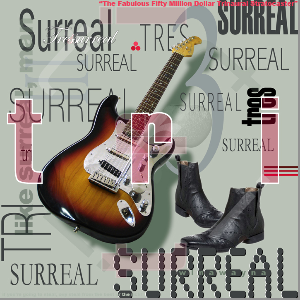
"Maríta de la Luna y Pablito el Petardo (No Es Tanto Lo Que Es Como Lo Que No Es)" (The Surf Whammys) -- MP3 (7.8MB, 279-kbps [VBR], approximately 3 minutes and 40 seconds)
When I first learned music notation, I only learned treble clef, so it took me a few months to make sense of doing drumkit and Latin percussion stuff with music notation, but I know how to do it now, and it is becoming easier to do syncopation . . .
For reference, I do everything on the Mac, but from what I can determine it is just as easy to do on a Windows machine, so the operating system platform is somewhat agnostic, although I think that it is considerably easier to do an a Mac, since all the hardware and operating system stuff is present and high quality . . .
Digital Performer 7.24 is a 32-bit application, but with layering it works nicely when there are a lot of tracks, where the key strategy is to combine tracks every so often to keep the total number of tracks around 50 . . .
As noted in my previous reply, I use NOTION 3 for doing VSTi virtual instruments with music notation, where the primary function is to generate the audio so that it can be recorded in the DAW application as "soundbites" via ReWire, which then moves the work to the DAW application where I do all the fine-tuning, adjusting, effects, real instruments and singing recording, as well as mixing and mastering . . .
However, NOTION 3 is the foundation for the complete digital music production system or "formula" here in the sound isolation studio, and it all begins with a NOTION 3 score which at minimum has a "click" track (typically a kick drum or snare drum) and a reference tuning track, where I create perhaps 10 to 20 minutes of a simple "click" track with some reference tuning pitches at the start for a minute or so, which is what I use when recording real instruments and singing . . .
The reason for doing it this way is that when the real instruments and singing are done to the beat and tempo of the NOTION 3 "click" track, this synchronizes the real instruments and singing with the basic NOTION 3 score, which then makes it very easy to switch back and forth from working with VSTi virtual instruments and music notation in NOTION 3 to working in Digital Performer 7.24 with the rendered VSTi virtual instruments, real instruments, and singing, as well as recording additional real instruments and singing . . .
I also devised a way to use NOTION 3 instruments as the basis for MIDI files that I can import to Reason 5 (Propellerhead Software) to play the Reason 5 synthesizers, but in this part of the system Reason 5 becomes a ReWire slave to Digital Performer 7.24, which is the ReWire host controller, so the NOTION 3 to Reason 5 aspect is manual, but the Reason 5 to Digital Performer 7.24 part is done under computer control via ReWire, although NOTION 3 continues to be the the foundation, since it is the source of the exported MIDI that becomes the input to Reason 5, which makes sense if you think about it for a while . . .
All of it can be reconstructed in steps, which is what needs to be done for example if I decide to add a verse, chorus, bridge, or interlude sometime after doing a lot of work on a song, but it takes a while to modify the structure of a song later in the process, hence I make an effort to determine the structure of a song before I switch from the first NOTION 3 score and start focusing on recording, mixing, and mastering in Digital Performer 7.24 . . .
Regarding instruments sounding like a 1960s Farfisa Combo Organ, the primary orchestral instruments that I notice in more detail are violins and trumpets, and it is not so easy to find violin and trumpet sampled sound libraries that sound accurate and realistic . . .
I like some of the violins in EWQL Gypsy, and I think this is due to my focus on lead guitar, where the reality is that discovering how to make a lead guitar sound like a violin is one of the ultimate goals, even though I think that most lead guitar players never actually think about it this way . . .
[NOTE: I like the violin in "Fuorigrotta", since it has very realistic bowing, and the violin has the type of TONE that comes with aged wood and varnish, which gives it an unique papery crisp crystaline resonance with sawtooth waves or whatever, which is one way to describe it, and EWQL makes a point of emphasizing that the violin is the premiere instrument in this particular set of sampled instruments, which is accurate and factual from my perspective . . . ]
Gypsy (EWQL)
Saxophones are reasonably easy to sample, but this is not the case with trumpets, and I think my perspective on the way trumpets should sound is influenced by playing in music groups where there was at least one trumpet player, which mostly was Rhythm and Blues, although the same style of playing is used in Latin music, so it always is a bit troublesome to get VSTi virtual trumpets to sound realistic in the genres I like, but staccato or staccatissimo articulations help, except that what happens when there are loud electric guitars in the musical group is that the trumpet player has to play more forcefully to be heard, and this affects the TONE of the trumpet in ways which as best as I can determine are non-standard for symphonic trumpet players, since in some respects it defeats the goal of exercising any type of rational control, because the general idea is to make as much noise with the trumpet as possible without causing the trumpet or the musician to explode, but it works . . .
The fact of the matter is that NOTION 3 has a lot of eccentric behaviors when it is used with VSTi virtual instruments in a ReWire scenario, and it takes a while to discover the rules that make it possible to do everything accurately, reliably, and easily, but once you make sense of the various technologies and follow a few simple rules, NOTION 3 is solid as a rock, and as noted no other software does what NOTION 3 does . . .
Perhaps the most amazing aspect of NOTION 3, VSTi virtual instruments, VST effects plug-ins, and DAW applications is the fact that one person can do everything, which simply was not the case centuries ago or even a few years ago in any realistically practical way that did not require a lot of vastly technical work . . .
Amazing!
-

Surfwhammy - Posts: 1137
- Joined: Thu Oct 14, 2010 4:45 am
Re: Before I reach for my wallet.....
plagalcadence wrote:...A few questions:
4. Are the bundled LSO sounds any good for practical and convincing work? I'm asking because the finished examples I've heard so far on YouTube are absolutely dire....no better sounding than my roland sound module from a few years back! - Or were they just played without finesse or care on the examples I might have heard?
I totally agree, someone needs to work on those examples. I found them embarrassing when I happened upon them (this was after using Notion 1.5 for a few months and already completing some projects satisfactorily). If I had listened to them I probably would have never considered Notion. I just got a demo and started. Having experience writing for real musicians also makes a huge difference. I assure you, when properly harnessed, the stock library is really great. I don't use any 3rd party libraries. There are a couple of instruments that aren't as good as the others, but all of them are adequate for the average gig. Tip; You have to orient yourself with how Notion plays the various dynamic levels versus what you would expect a real player to play or what other libraries and DAW's do. For instance, If a professional trumpet player sees Forte in a score, it's gonna be pretty damn loud. To get the same sound out of notion, you really need to go Fortissimo even louder if there is a lot of other loud stuff going on underneath. Also, it makes a huge difference when you take the time to position all the instruments in space. The default mixer setting for every instrument is center panned and all the same level (i think -3dB?) for every instrument which basically makes it sound way off like a bad synth. The sounds are recorded in Abby Road, they need to breathe to sound right.
-tim
- tubatimberinger
- Posts: 130
- Joined: Sun Aug 01, 2010 9:17 am
Re: Before I reach for my wallet.....
tubatimberinger wrote:plagalcadence wrote:...A few questions:
4. Are the bundled LSO sounds any good for practical and convincing work? I'm asking because the finished examples I've heard so far on YouTube are absolutely dire....no better sounding than my roland sound module from a few years back! - Or were they just played without finesse or care on the examples I might have heard?
I totally agree, someone needs to work on those examples. I found them embarrassing when I happened upon them (this was after using Notion 1.5 for a few months and already completing some projects satisfactorily). If I had listened to them I probably would have never considered Notion. I just got a demo and started. Having experience writing for real musicians also makes a huge difference. I assure you, when properly harnessed, the stock library is really great. I don't use any 3rd party libraries. There are a couple of instruments that aren't as good as the others, but all of them are adequate for the average gig. Tip; You have to orient yourself with how Notion plays the various dynamic levels versus what you would expect a real player to play or what other libraries and DAW's do. For instance, If a professional trumpet player sees Forte in a score, it's gonna be pretty damn loud. To get the same sound out of notion, you really need to go Fortissimo even louder if there is a lot of other loud stuff going on underneath. Also, it makes a huge difference when you take the time to position all the instruments in space. The default mixer setting for every instrument is center panned and all the same level (i think -3dB?) for every instrument which basically makes it sound way off like a bad synth. The sounds are recorded in Abby Road, they need to breathe to sound right.
-tim
Just curious...what sound examples are you referring to? We probably should revisit the sound examples that are out there. Sometimes it's tough to stay up on things like this with the amount of stuff going on around here:)
-Kyle
-

Admin - Site Admin
- Posts: 1006
- Joined: Mon May 11, 2009 7:12 pm
Re: Before I reach for my wallet.....
Online, I first heard some samples on Notion's official site but this was back in the days of 1.x; a few site versions back. However, the first thing I did when I installed the demo (and what I have done ever since with every new version) was listen to the sample scores that come with the software. "The Rite of Spring" file is particularly disappointing. But after tweaking dynamics and such, it started to sound a lot better which is why I went ahead and did the competitive upgrade. If they were to revamp them, a suggestion I would give would simply be that, tweak the dynamics (and articulations). As they are now, they are kinda meh.
-tim
-tim
- tubatimberinger
- Posts: 130
- Joined: Sun Aug 01, 2010 9:17 am
9 posts
• Page 1 of 1
Who is online
Users browsing this forum: No registered users and 22 guests