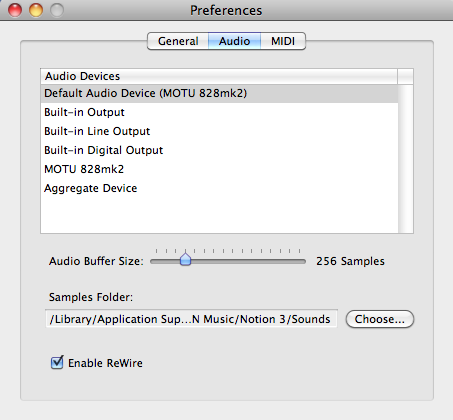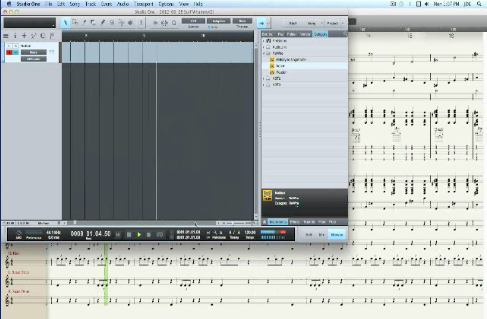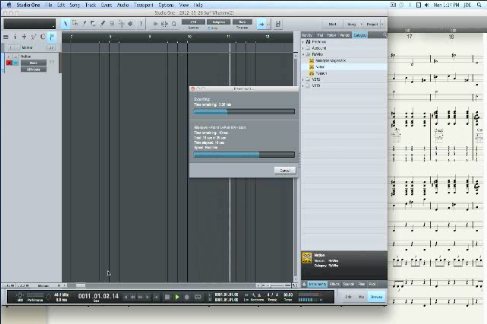Eftwyrd wrote:The solution of Surfwhammy is not helping and has nearly nothing to do with the sense of using rewire.
THOUGHTSThe Studio One 2 Demo that I used originally has expired, so I tried Studio One 2 FREE, which was a great idea, except that Studio One 2 FREE does
not support ReWire . . .
IMPORTANT: If you are running the FREE version of Studio One 2, then you will not be able to do ReWire!Studio One Producer
• Includes all Artist version features and content
• Adds ReWire and third-party VST and AU plug-in support
• Native Instruments Komplete Elements
[
SOURCE: Section 1.2.1 Versions, Page 8 of the Studio One 2 Reference Manual ]
However, since I have a virtual festival of personae, including "Melvin Piffle [not his real name], Director of the Pretend FBI™" and "Rocky the Little Mutant Raccoon™", I was able to get another Studio One 2 Demo activated, hence I can provide a bit of vastly detailed help for the next 30 or so days, which is fabulous . . .
Fabulous!  QUESTION: Are you using Studio One 2 FREE? WHY I ASKED THIS QUESTION:
QUESTION: Are you using Studio One 2 FREE? WHY I ASKED THIS QUESTION: As noted (
see above), the FREE version of Studio One 2 does
not do ReWire!
QUESTION: Is your digital music production computer running Mac OS X or Windows? WHY I ASKED THIS QUESTION: The operating system is very important, and since I do everything on a 2.8-GHz 8-core Mac Pro running Mac OS X 10.7.4 (Lion), I can provide detailed help, where the most important bit of information is that ReWire works
very nicely with (a) Studio One 2 DEMO or (b) Studio One 2 Producer on the Mac . . .
It probably works just as nicely on a Windows computer, but I do not have a current Windows computer, hence cannot provide specific help and instructions on doing ReWire when you are using a Windows computer . . .
Yet another few important aspects of doing ReWire involve understanding (a) that ReWire is an interapplication communication protocol, (b) that the low-level interactions are operating system specific, and (c) that all the parameters and various rules need to be specified and followed precisely, where one of the "rules" is that the ReWire host controller needs to be started first, followed by starting the ReWire slave, where in the scenario of recording NOTION 3 generated audio in Studio One as soundbites, Studio One will be the ReWire host controller and NOTION 3 will be the ReWire slave . . .
The "parameters" refer to the various settings for ReWire channels, options, and so forth and so on, all of which are vastly important, because if just one "parameter" is set incorrectly, then the ReWire session will
not be successful . . .
DETAILED OVERVIEW(1) ReWire needs to be enabled for NOTION 3, and this is done via NOTION 3 Preferences, which on the Mac is a menu item on the NOTION 3 menu, where you click on the Preferences menu item and then navigate to the Audio pane, where at the bottom of the Audio pane you will find a checkbox labeled "Enable ReWire", and you need to ensure that this is checked. The first time you do this, it is a good idea to exit NOTION 3 and then to restart NOTION 3, where you can verify that the "Enable ReWire" checkbox is checked . . .
[
NOTE: In this screen capture, I was using a MOTU 828mk2 as the digital audio interface, but it works just as well with Built-in Mac OS X CoreAudio or a MOTU 828mk3 Hybrid . . . ]
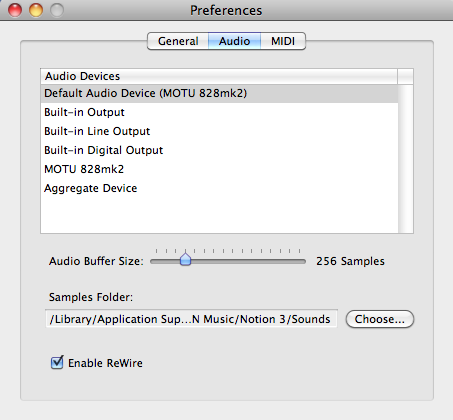
(2) On the Mac, it generally is a good idea to add four empty measures at the start of the NOTION 3 score, where the actual music for the song starts at the fifth measure. When in the digital audio workstation (DAW) application, which in this instance will be Studio One, it tends to be best to rewind or to start no earlier than the beginning of the fourth measure. When the DAW application is Digital Performer 7.24 (MOTU), rewinding or starting at the beginning of the first measure when doing ReWire causes an application crash, and this is the reason that I add four empty measures, which (a) works and (b) is a tiny bit annoying but by using a marker for repositioning the transport is not a big deal, except that you need to remember it . . .
(3) On the Mac, there are problems with the single-digit ReWire channels when the DAW application is Digital Performer 7.24, so I use only double-digit ReWire channels, which are the ReWire channels beginning with Channels 11-12 and going upward. In the video I did to demonstrate the Studio One and NOTION 3 ReWire session, there were no problems using Channels 1-2 on the NOTION 3 Main stereo output track, so perhaps the single-digit ReWire channel misbehavior is unique to Digital Performer 7.24 . . .
(4) You might need to do a bit of channel configuring in Studio One, and there might be a requirement to use certain very specific types of tracks in Studio One. There are some specific requirements when Digital Performer 7.24 is the DAW application, and these include having the Input and Rec buttons for the tracks selected, as well as having the ReWire channels selected correctly, and there are some requirements for the way the inputs and outputs are bundled, which basically is a matrix type of routing activity and is a bit annoying, but it only needs to be done one time . . .
(5) It is very important (a) that you limit the number of other applications which are running, where the best strategy is to run Studio One and NOTION 3 but nothing else, (b) that you start Studio One first and then after Studio One is running you will start NOTION 3, since this sequence makes Studio One the ReWire host controller and NOTION 3 the ReWire slave . . .
(6) In a ReWire session, the sounds generated by NOTION 3 for the ReWire channels when NOTION 3 is the ReWire slave are heard
through the ReWire host controller, which when Digital Performer 7.24 is the ReWIre host controller requires that the "Input" button be clicked for each ReWire track, since when the "Input" button is not selected or set, you do not hear the NOTION 3 generated audio. Something similar might happen with Studio One, so if everything is done correctly but you do not hear any of the NOITON 3 generated audio, then you probably need to select the equivalent of the "Input" button, which basically tells the DAW application to monitor the ReWire channel for the specified track rather than the already recorded soundbite or some other input source for the track. In other words, you want the track in the DAW application (Studio One, Digital Performer, or whatever) to "listen" to the NOTION 3 ReWire channel pair for that track, and there should be a way to specify this if it is not done automatically . . .
(7) It is best to disable or turn-OFF all the VST effects plug-ins you might be using in your NOTION 3 score, since this will reduce the work that NOTION 3 does, hence maps to faster response and so forth. You can do the VST effects plug-in work in the DAW application, which works considerably better . . .
(8) There probably is an upper limit on the number of ReWire channel pairs that you can use in one ReWire session, and since there are 32 ReWire channel pairs, this is the upper limit, but since I do not use ReWire channel pairs that have at least one single-digit ReWire channel, this reduces the number of ReWire channel pairs by five, which puts the upper limit at 27 ReWire channel pairs, although I tend to do everything in separate ReWire sessions with 10 or so ReWire channel pairs, which for the digital music production system here in the sound isolation studio is a happy number of ReWire channel pairs . . .
(9) It is important to set the panning locations in NOTION 3, and you certainly can use one of the NOTION 3 buses to group a set of NOTION 3 instruments and tracks, which is handy for stuff like Latin Percussion instruments and drumkits when you do not need to be able to work with each instrument independently in the DAW application. I also do this for "sparkled" instruments, where if there are 8 tracks for a "sparkled" Celeste, I will route them to a NOTION 3 Bus and then set the Bus to output to a ReWire channel pair, which gets everything into one stereo track in the DAW application and makes it easier, as well as reduces the total number of tracks in the DAW application . . .
(10) You need to use
Export Stems to get the NOTION 3 generated audio into Studio One 2 via ReWire, as explained in the video tutorial that I will post as soon as it finishes rendering and I FTP it to the Surf Whammys website, and you need to use starting and ending
markers . . .
If you try to record the NOTION 3 generated audio via only the NOTION 3 ReWIre instrument, then it appears to work, but it does
not actually record anything as best as I can determine, so what it really is doing is (a) operating the NOTION 3 transport and (b)
listening to the NOTION 3 ReWire channels but
not actually recording anything . . .
There might be a way to record with just the NOTION 3 ReWire instrument, but I did not find a way to do it . . .
So, you want to use the
Export Stems feature, which definitely
works, which is fabulous . . .
Fabulous! 
P. S. The video tutorial is rendering, and it probably will take an hour or so to render, hence I will FTP it to the Surf Whammys website and post a link in an hour or two, where you can see how it is virtually trivial to do ReWire with Studio One 2 as the ReWire host controller and NOTION 3 as the ReWire slave, provided you are running Studio One 2 DEMO or Studio One 2 Producer . . .