Is it possible? I dont seem to find how to do it.
Whats with Notion? It started so well and as time passes I discover so many problems with it.
Is there any way to make the rewire work?
Thanks
- It is currently Tue Apr 16, 2024 3:33 am • All times are UTC - 5 hours [ DST ]
Attention:
Welcome to the old forum. While it is no longer updated, there is a wealth of information here that you may search and learn from.
To partake in the current forum discussion, please visit https://forums.presonus.com
Rewire between Notion 3 and Studio One 2
19 posts
• Page 1 of 2 • 1, 2
Re: Rewire between Notion 3 and Studio One 2
lillosnx wrote:Is it possible? I dont seem to find how to do it.
Whats with Notion? It started so well and as time passes I discover so many problems with it.
Is there any way to make the rewire work?
Thanks
ReWire (Propellerhead Software) is an interesting technology, and it is implemented in different ways by each third-party vendor, so the way it works depends on the specific products . . .
If your digital music production computer is a Mac and you are running Mac OS X 10.7.3 in 64-bit mode, where the version of NOTION 3 is 3.2.9960 (Notion Music) and the version of Studio One 2 is 2.0.4.1796 (Presonus), then I discovered how to create what in Digital Performer 7.24 (MOTU) is called a "soundbite" but in Studio One 2 is called an "audio track" . . .
It took approximately four (4) hours of experimenting, with no useful progress for the first 3 hours and 45 minutes, but I tried a few things and one of them worked, which is fabulous . . .
Fabulous!
However, since I have only a vague idea what I did, it will take a few more experiments to move it from a bit of serendipitious random clicking to a repeatable procedure, but so what . . .
So what!
On the good side, it works the same way with Reason 5 (Propellerhead Software) as it does with NOTION 3, which tends to suggest either (a) that the odd behavior happens in Studio One 2 or (b) that I have no idea what I did but it was sufficiently strange to be what I call an "odd behavior", regardless of why it occurs . . .
OVERVIEW
This is the first time I have done anything with Studio One 2, and I downloaded the DEMO version, followed by trying to make sense of the user interface, which took a while . . .
A good bit of the terminology is different from Digital Performer 7.24, and this was a bit confusing, but I found a YouTube video that Presonus did to demonstrate how to use Studio One 2 with Reason via ReWire, and it helped me make sense of the terminology . . .
In Digital Performer 7.24 bouncing a track to disk is called "Bounce to Disk", but in Studio One 2 it is called "Export Stem", which to me makes absolutely no sense, but so what . . .
So what!
It appears that Studio One 2 does not actually record the NOTION 3 generated audio in real-time as the NOTION 3 score is played, although you hear the NOTION 3 generated audio, which is very different from the way it works with NOTION 3 and Digital Performer 7.24 in ReWire mode where Digital Performer 7.24 is the ReWire host controller . . .
And I do not like the way that Studio One 2 does this, but this might be due to my having a finely tuned system for recording NOTION 3 generated audio as soundbites in Digital Performer 7.24 via ReWIre . . .
My recollection is that the first few Studio One and Reason 5 experiments did not work, although I could hear the Reason 5 generated audio with Studio One 2 acting as the ReWire host controller, but based on a technique I learned from MOTU Technical Support, I started trying all the ReWire channel pairs, and this worked . . .
As a bit of background, when I first tried to get my new MOTU 828mk3 Hybrid Firewire audio interface working, there was no sound, so I called MOTU technical support, and they said that sometimes applications send the main stereo output channels to different channel numbers, so instead of being routed to the pretty much standard 1-2 channel pair, they are routed to some other channel pair, hence one strategy simply is to try all the channel pairs until one of them works, which it is useful technique to know . . .
So, while doing the Reason 5 experiment did not work in the most obviously intuitive way, after I added two additional channels, it started working, and then I removed the two additional channels and it continued to work, so if I remember what I did correctly, then one might suggest that you have to click on two additional channels to cause something to happen, and this is the procedure I think I used to get it working correctly with NOTION 3, as well . . .
Yet another problem is that you need both a starting marker and an ending marker, but in Mac OS X 10.7.3 the starting marker is displayed, but there is no ending marker, and the "+" button that is supposed to create a new marker does not work, but I clicked on a few other things, including some menu items, and one of them created a new marker, which I used as the ending marker . . .
Until all of that stuff started working, everything I tried appeared to work, but there never was any actual audio recorded . . .
It might be possible to do it the same way as it is done in the NOTION 3 and Digital Performer 7.24 scenario, but perhaps not, and for reference it took me approximately three weeks to discover the rules for that scenario, during which time if anyone from Notion Music, MOTU, or Propellerhead Software had appeared in the front yard, I would have chased them with a sledge hammer, because while it actually is easy to do ReWire with NOTION 3, discovering how to do it is not so easy if you have never used ReWire and have no idea how to do it, and I was not a very happy camper at the time, but so what . . .
So what!
One of the more fascinating aspects of NOTION 3 on the Mac is that if you try enough different strategies, sooner or later one of the strategies works, and the primary focus here in the sound isolation studio is on stuff working . . .
I will do a few more experiments and then do a follow-up post explaining how to record NOTION 3 generated audio in Studio One 2 via ReWire, but the short version is that is is very similar to what happens when you export an instrument or set of instruments from NOTION 3 as a WAVE file and then import the WAVE file to the Digital Audio Workstation (DAW) application, which in this instance is Studio One 2 . . .
The advantage of doing it via ReWire is that you can listen to it before you decide to do the "Export Stem" step (or "Bounce to Disk"), which can be useful . . .
There might be other ways to do ReWire in Studio One 2, but this is the way that is based on what I saw in the YouTube video that Presonus did, although with a few caveats . . .
Lots of FUN!
P. S. If you are using a Windows computer, then it might work the same way, but I have no easy way to verify it . . .
-

Surfwhammy - Posts: 1137
- Joined: Thu Oct 14, 2010 4:45 am
Re: Rewire between Notion 3 and Studio One 2
I did a few more experiments and discovered a few more apparent rules, once of which is that there is a bit of a delay or some latency in the NOTION 3 to Studio One 2 ReWire transaction, but there is an easy way to handle it, which is based on the technique I use when doing NOTION 3 to Digital Performer 7.24 ReWire, where the first part of the technique involves inserting four empty measures at the start of the NOTION 3 score . . .
The other part of the technique, which is not necessary when Digital Performer 7.24 is the DAW application is that the recorded audio appears to be off by one beat, so I moved the recorded audio one beat to the left, and this appears to solve the problem of synchronizing everything, which is important if you plan to record real instruments and singing in the DAW application . . .
This is the Presonus video that shows how to do ReWire with Reason, and it provides a few clues to the strategy, but its focus is a bit different from the way it needs to be done for NOTION 3 . . .
Using Studio One to ReWire Reaston (Justin Spence) -- Youtube video
I made a video of the NOTION 3 to Studio One 2 ReWire transaction, and as soon as it finishes rendering and I post it to the Surf Whammys website, the link will be available for viewing . . .
NOTION 3 to Studio One 2 via ReWire (The Surf Whammys) -- Windows Media Video -- WMV (8.6MB, approximately 7 minutes and 2 seconds)
I have not done much with Studio One 2, so it is entirely possible that adjusting some of the buffer parameters will solve the delay or latency behavior that results in the generated audio being off by one beat, and there probably are some other things that can be done to make the ReWire transaction work better . . .
On the 2.8-GHz 8-core Mac Pro here in the sound isolation studio, I have all the various buffer and performance parameters finely tuned, and NOTION 3 specifically is set to do 256 samples for its buffering, which works nicely for the Mac Pro, and this type of stuff tends to be machine specific, so what works nicely for the Mac Pro might not be so optimal for other machines . . .
It takes a while to learn how a DAW application works, and there are a lot of parameters that need to be fine-tuned, but this is part of what one does to create a system for doing digital music production, and once everything is properly configured and adjusted, it switches to "set it and forget it" status, at which time you can start focusing on making music rather than messing with computer stuff . . .
Start to finish, it took me approximately six hours to discover the rules for doing ReWire with NOTION 3 and Studio One 2, which is reasonable, considering that the user manual does not provide a lot of information about doing ReWire, which tends to be the case for nearly every application that does ReWire . . .
The important thing is that it works, and after a while you begin developing an intuitive perspective that makes it a bit easier to discover the actual rules for doing stuff . . .
And while it can be frustrating to discover how to do everything, it is very important to understand that doing digital music production at a professional level is at least as complex an activity as flying a spaceship or managing a Fortune 500 company, so being patient and persistent tends to be the best strategy over the long run, because the things that NOTION 3 makes possible were only available to millionaires and folks who had hit records half a century ago, and none of this stuff was available when composers like Amadeus Mozart where doing their songs . . .
For example, in the 1966 and 1967 the Beatles recorded "Sgt. Pepper's Lonely Hearts Club Band" at Abbey Road Studios using a set of 4-track analog magnetic tape machines and a lot of elaborate layering techniques, and one of the songs on the album was "Lucy In The Sky With Diamonds", which is a personal favorite, so in my ongoing quest to avoid having any truly original ideas, I decided to have a bit of FUN with the concept, which eventually led to the idea of reimagining the song from the perspective of absinthe, which has psychedelic properties, and the resulting Surf Whammys song is "(Baby You Were Only) Dreaming", which not so coincidentally has a similar cadence for the chorus, and there are a lot of parallels in the lyrics for the verses . . .
As I recall, I started it in the GuitarZone.com FORUM as a vastly silly example of the way one might create a new song by following the pattern of an existing song, and the first set of lyrics was beyond silly, but after pondering it for a while, I decided that with a bit more work it would be an interesting song, and sometime later the idea of basing it on absinthe appeared as a bit of serendipity resulting from not having any anise when I was roasting a goose, which only makes sense when you know that absinthe tastes a bit like licorice, which in turn can be substituted for anise when you want to roast a goose, which is quite surreal, really . . .

The Absinthe Drinker (Viktor Oliva)
[NOTE: All the instruments are done with music notation, the NOTION 3 electric guitar for doing whammying, and IK Mulimedia VSTi virtual instruments for everything else in NOTION 3, and the NOTION 3 generated audio is recorded in Digital Performer 7.24 as a set of soundbites via ReWire. There are approximately 150 tracks for the instruments and singing, which requires approximately 7 synchronized NOTION 3 scores, each of which has 20 to 25 instruments, and the majority of the instrument tracks are needed for "sparkled" instruments, which is the name I use for the technique that spreads the notes of an instrument over different locations across the "rainbow panning arc", which puts the notes into motion in the "Spherical Sonic Landscape", where "sparkling" an instrument requires eight staves, each of which is panned to a very specific location, so while there are not so many instruments, there are a lot of instrument tracks due to quite a few of the instruments being "sparkled", which is easiest to hear when you listen with headphones . . . ]
"(Baby You Were Only) Dreaming" (The Surf Whammys) -- MP3 (9.2MB, 276-kbps [VBR], approximately 4 minutes and 26 seconds)
Really!
I like some of the things that Studio One 2 does, and if I used it for a while, I think that it would be more intuitive, but I have used Digital Performer (MOTU) for several years, and I can do stuff very quickly without needing to think about what I am doing, which is fabulous . . .
Fabulous!
P. S. I am rendering a higher resolution version of the video, and when it is rendered and uploaded to the Surf Whammys website, I will post a link to it, but the lower resolution video (see above) should be sufficient to explain the general procedure for getting NOTION 3 generated audio into Studio One 2 via ReWire . . .
The other part of the technique, which is not necessary when Digital Performer 7.24 is the DAW application is that the recorded audio appears to be off by one beat, so I moved the recorded audio one beat to the left, and this appears to solve the problem of synchronizing everything, which is important if you plan to record real instruments and singing in the DAW application . . .
This is the Presonus video that shows how to do ReWire with Reason, and it provides a few clues to the strategy, but its focus is a bit different from the way it needs to be done for NOTION 3 . . .
Using Studio One to ReWire Reaston (Justin Spence) -- Youtube video
I made a video of the NOTION 3 to Studio One 2 ReWire transaction, and as soon as it finishes rendering and I post it to the Surf Whammys website, the link will be available for viewing . . .
NOTION 3 to Studio One 2 via ReWire (The Surf Whammys) -- Windows Media Video -- WMV (8.6MB, approximately 7 minutes and 2 seconds)
I have not done much with Studio One 2, so it is entirely possible that adjusting some of the buffer parameters will solve the delay or latency behavior that results in the generated audio being off by one beat, and there probably are some other things that can be done to make the ReWire transaction work better . . .
On the 2.8-GHz 8-core Mac Pro here in the sound isolation studio, I have all the various buffer and performance parameters finely tuned, and NOTION 3 specifically is set to do 256 samples for its buffering, which works nicely for the Mac Pro, and this type of stuff tends to be machine specific, so what works nicely for the Mac Pro might not be so optimal for other machines . . .
It takes a while to learn how a DAW application works, and there are a lot of parameters that need to be fine-tuned, but this is part of what one does to create a system for doing digital music production, and once everything is properly configured and adjusted, it switches to "set it and forget it" status, at which time you can start focusing on making music rather than messing with computer stuff . . .
Start to finish, it took me approximately six hours to discover the rules for doing ReWire with NOTION 3 and Studio One 2, which is reasonable, considering that the user manual does not provide a lot of information about doing ReWire, which tends to be the case for nearly every application that does ReWire . . .
The important thing is that it works, and after a while you begin developing an intuitive perspective that makes it a bit easier to discover the actual rules for doing stuff . . .
And while it can be frustrating to discover how to do everything, it is very important to understand that doing digital music production at a professional level is at least as complex an activity as flying a spaceship or managing a Fortune 500 company, so being patient and persistent tends to be the best strategy over the long run, because the things that NOTION 3 makes possible were only available to millionaires and folks who had hit records half a century ago, and none of this stuff was available when composers like Amadeus Mozart where doing their songs . . .
For example, in the 1966 and 1967 the Beatles recorded "Sgt. Pepper's Lonely Hearts Club Band" at Abbey Road Studios using a set of 4-track analog magnetic tape machines and a lot of elaborate layering techniques, and one of the songs on the album was "Lucy In The Sky With Diamonds", which is a personal favorite, so in my ongoing quest to avoid having any truly original ideas, I decided to have a bit of FUN with the concept, which eventually led to the idea of reimagining the song from the perspective of absinthe, which has psychedelic properties, and the resulting Surf Whammys song is "(Baby You Were Only) Dreaming", which not so coincidentally has a similar cadence for the chorus, and there are a lot of parallels in the lyrics for the verses . . .
As I recall, I started it in the GuitarZone.com FORUM as a vastly silly example of the way one might create a new song by following the pattern of an existing song, and the first set of lyrics was beyond silly, but after pondering it for a while, I decided that with a bit more work it would be an interesting song, and sometime later the idea of basing it on absinthe appeared as a bit of serendipity resulting from not having any anise when I was roasting a goose, which only makes sense when you know that absinthe tastes a bit like licorice, which in turn can be substituted for anise when you want to roast a goose, which is quite surreal, really . . .

The Absinthe Drinker (Viktor Oliva)
[NOTE: All the instruments are done with music notation, the NOTION 3 electric guitar for doing whammying, and IK Mulimedia VSTi virtual instruments for everything else in NOTION 3, and the NOTION 3 generated audio is recorded in Digital Performer 7.24 as a set of soundbites via ReWire. There are approximately 150 tracks for the instruments and singing, which requires approximately 7 synchronized NOTION 3 scores, each of which has 20 to 25 instruments, and the majority of the instrument tracks are needed for "sparkled" instruments, which is the name I use for the technique that spreads the notes of an instrument over different locations across the "rainbow panning arc", which puts the notes into motion in the "Spherical Sonic Landscape", where "sparkling" an instrument requires eight staves, each of which is panned to a very specific location, so while there are not so many instruments, there are a lot of instrument tracks due to quite a few of the instruments being "sparkled", which is easiest to hear when you listen with headphones . . . ]
"(Baby You Were Only) Dreaming" (The Surf Whammys) -- MP3 (9.2MB, 276-kbps [VBR], approximately 4 minutes and 26 seconds)
Really!
I like some of the things that Studio One 2 does, and if I used it for a while, I think that it would be more intuitive, but I have used Digital Performer (MOTU) for several years, and I can do stuff very quickly without needing to think about what I am doing, which is fabulous . . .
Fabulous!
P. S. I am rendering a higher resolution version of the video, and when it is rendered and uploaded to the Surf Whammys website, I will post a link to it, but the lower resolution video (see above) should be sufficient to explain the general procedure for getting NOTION 3 generated audio into Studio One 2 via ReWire . . .
-

Surfwhammy - Posts: 1137
- Joined: Thu Oct 14, 2010 4:45 am
Re: Rewire between Notion 3 and Studio One 2
This is a higher resolution version of the video that demonstrates Studio One 2 recording NOTION 3 generated audio via ReWire . . .
NOTION 3 to Studio One 2 via ReWire (The Surf Whammys) -- Higher Resolution ~ Windows Media Video -- WMV (9.3MB, approximately 7 minutes and 2 seconds)
I rendered another version at an even higher resolution, since the video file is not so large as I thought it would be . . .
NOTION 3 to Studio One 2 via ReWire (The Surf Whammys) -- Even Higher Resolution ~ Windows Media Video -- WMV (9.7MB, approximately 7 minutes and 2 seconds)
Lots of FUN!
NOTION 3 to Studio One 2 via ReWire (The Surf Whammys) -- Higher Resolution ~ Windows Media Video -- WMV (9.3MB, approximately 7 minutes and 2 seconds)
I rendered another version at an even higher resolution, since the video file is not so large as I thought it would be . . .
NOTION 3 to Studio One 2 via ReWire (The Surf Whammys) -- Even Higher Resolution ~ Windows Media Video -- WMV (9.7MB, approximately 7 minutes and 2 seconds)
Lots of FUN!
-

Surfwhammy - Posts: 1137
- Joined: Thu Oct 14, 2010 4:45 am
Re: Rewire between Notion 3 and Studio One 2
I have the same problem. Tried anything but Notion 3 and Studio One 2 won't interact with each other. Frustrating  . Has anybody a working solution? (The solution of Surfwhammy is not helping and has nearly nothing to do with the sense of using rewire.)
. Has anybody a working solution? (The solution of Surfwhammy is not helping and has nearly nothing to do with the sense of using rewire.)
-

Eftwyrd - Posts: 58
- Joined: Thu Jul 29, 2010 2:34 pm
Re: Rewire between Notion 3 and Studio One 2
Eftwyrd wrote:The solution of Surfwhammy is not helping and has nearly nothing to do with the sense of using rewire.
THOUGHTS
The Studio One 2 Demo that I used originally has expired, so I tried Studio One 2 FREE, which was a great idea, except that Studio One 2 FREE does not support ReWire . . .
IMPORTANT: If you are running the FREE version of Studio One 2, then you will not be able to do ReWire!
Studio One Producer
• Includes all Artist version features and content
• Adds ReWire and third-party VST and AU plug-in support
• Native Instruments Komplete Elements
[SOURCE: Section 1.2.1 Versions, Page 8 of the Studio One 2 Reference Manual ]
However, since I have a virtual festival of personae, including "Melvin Piffle [not his real name], Director of the Pretend FBI™" and "Rocky the Little Mutant Raccoon™", I was able to get another Studio One 2 Demo activated, hence I can provide a bit of vastly detailed help for the next 30 or so days, which is fabulous . . .
Fabulous!
QUESTION: Are you using Studio One 2 FREE?
WHY I ASKED THIS QUESTION: As noted (see above), the FREE version of Studio One 2 does not do ReWire!
QUESTION: Is your digital music production computer running Mac OS X or Windows?
WHY I ASKED THIS QUESTION: The operating system is very important, and since I do everything on a 2.8-GHz 8-core Mac Pro running Mac OS X 10.7.4 (Lion), I can provide detailed help, where the most important bit of information is that ReWire works very nicely with (a) Studio One 2 DEMO or (b) Studio One 2 Producer on the Mac . . .
It probably works just as nicely on a Windows computer, but I do not have a current Windows computer, hence cannot provide specific help and instructions on doing ReWire when you are using a Windows computer . . .
Yet another few important aspects of doing ReWire involve understanding (a) that ReWire is an interapplication communication protocol, (b) that the low-level interactions are operating system specific, and (c) that all the parameters and various rules need to be specified and followed precisely, where one of the "rules" is that the ReWire host controller needs to be started first, followed by starting the ReWire slave, where in the scenario of recording NOTION 3 generated audio in Studio One as soundbites, Studio One will be the ReWire host controller and NOTION 3 will be the ReWire slave . . .
The "parameters" refer to the various settings for ReWire channels, options, and so forth and so on, all of which are vastly important, because if just one "parameter" is set incorrectly, then the ReWire session will not be successful . . .
DETAILED OVERVIEW
(1) ReWire needs to be enabled for NOTION 3, and this is done via NOTION 3 Preferences, which on the Mac is a menu item on the NOTION 3 menu, where you click on the Preferences menu item and then navigate to the Audio pane, where at the bottom of the Audio pane you will find a checkbox labeled "Enable ReWire", and you need to ensure that this is checked. The first time you do this, it is a good idea to exit NOTION 3 and then to restart NOTION 3, where you can verify that the "Enable ReWire" checkbox is checked . . .
[NOTE: In this screen capture, I was using a MOTU 828mk2 as the digital audio interface, but it works just as well with Built-in Mac OS X CoreAudio or a MOTU 828mk3 Hybrid . . . ]
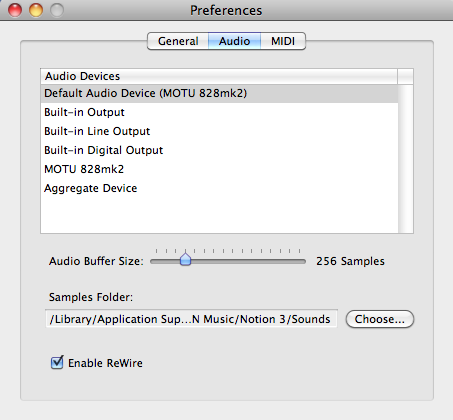
(2) On the Mac, it generally is a good idea to add four empty measures at the start of the NOTION 3 score, where the actual music for the song starts at the fifth measure. When in the digital audio workstation (DAW) application, which in this instance will be Studio One, it tends to be best to rewind or to start no earlier than the beginning of the fourth measure. When the DAW application is Digital Performer 7.24 (MOTU), rewinding or starting at the beginning of the first measure when doing ReWire causes an application crash, and this is the reason that I add four empty measures, which (a) works and (b) is a tiny bit annoying but by using a marker for repositioning the transport is not a big deal, except that you need to remember it . . .
(3) On the Mac, there are problems with the single-digit ReWire channels when the DAW application is Digital Performer 7.24, so I use only double-digit ReWire channels, which are the ReWire channels beginning with Channels 11-12 and going upward. In the video I did to demonstrate the Studio One and NOTION 3 ReWire session, there were no problems using Channels 1-2 on the NOTION 3 Main stereo output track, so perhaps the single-digit ReWire channel misbehavior is unique to Digital Performer 7.24 . . .
(4) You might need to do a bit of channel configuring in Studio One, and there might be a requirement to use certain very specific types of tracks in Studio One. There are some specific requirements when Digital Performer 7.24 is the DAW application, and these include having the Input and Rec buttons for the tracks selected, as well as having the ReWire channels selected correctly, and there are some requirements for the way the inputs and outputs are bundled, which basically is a matrix type of routing activity and is a bit annoying, but it only needs to be done one time . . .
(5) It is very important (a) that you limit the number of other applications which are running, where the best strategy is to run Studio One and NOTION 3 but nothing else, (b) that you start Studio One first and then after Studio One is running you will start NOTION 3, since this sequence makes Studio One the ReWire host controller and NOTION 3 the ReWire slave . . .
(6) In a ReWire session, the sounds generated by NOTION 3 for the ReWire channels when NOTION 3 is the ReWire slave are heard through the ReWire host controller, which when Digital Performer 7.24 is the ReWIre host controller requires that the "Input" button be clicked for each ReWire track, since when the "Input" button is not selected or set, you do not hear the NOTION 3 generated audio. Something similar might happen with Studio One, so if everything is done correctly but you do not hear any of the NOITON 3 generated audio, then you probably need to select the equivalent of the "Input" button, which basically tells the DAW application to monitor the ReWire channel for the specified track rather than the already recorded soundbite or some other input source for the track. In other words, you want the track in the DAW application (Studio One, Digital Performer, or whatever) to "listen" to the NOTION 3 ReWire channel pair for that track, and there should be a way to specify this if it is not done automatically . . .
(7) It is best to disable or turn-OFF all the VST effects plug-ins you might be using in your NOTION 3 score, since this will reduce the work that NOTION 3 does, hence maps to faster response and so forth. You can do the VST effects plug-in work in the DAW application, which works considerably better . . .
(8) There probably is an upper limit on the number of ReWire channel pairs that you can use in one ReWire session, and since there are 32 ReWire channel pairs, this is the upper limit, but since I do not use ReWire channel pairs that have at least one single-digit ReWire channel, this reduces the number of ReWire channel pairs by five, which puts the upper limit at 27 ReWire channel pairs, although I tend to do everything in separate ReWire sessions with 10 or so ReWire channel pairs, which for the digital music production system here in the sound isolation studio is a happy number of ReWire channel pairs . . .
(9) It is important to set the panning locations in NOTION 3, and you certainly can use one of the NOTION 3 buses to group a set of NOTION 3 instruments and tracks, which is handy for stuff like Latin Percussion instruments and drumkits when you do not need to be able to work with each instrument independently in the DAW application. I also do this for "sparkled" instruments, where if there are 8 tracks for a "sparkled" Celeste, I will route them to a NOTION 3 Bus and then set the Bus to output to a ReWire channel pair, which gets everything into one stereo track in the DAW application and makes it easier, as well as reduces the total number of tracks in the DAW application . . .
(10) You need to use Export Stems to get the NOTION 3 generated audio into Studio One 2 via ReWire, as explained in the video tutorial that I will post as soon as it finishes rendering and I FTP it to the Surf Whammys website, and you need to use starting and ending markers . . .
If you try to record the NOTION 3 generated audio via only the NOTION 3 ReWIre instrument, then it appears to work, but it does not actually record anything as best as I can determine, so what it really is doing is (a) operating the NOTION 3 transport and (b) listening to the NOTION 3 ReWire channels but not actually recording anything . . .
There might be a way to record with just the NOTION 3 ReWire instrument, but I did not find a way to do it . . .
So, you want to use the Export Stems feature, which definitely works, which is fabulous . . .
Fabulous!
P. S. The video tutorial is rendering, and it probably will take an hour or so to render, hence I will FTP it to the Surf Whammys website and post a link in an hour or two, where you can see how it is virtually trivial to do ReWire with Studio One 2 as the ReWire host controller and NOTION 3 as the ReWire slave, provided you are running Studio One 2 DEMO or Studio One 2 Producer . . .
-

Surfwhammy - Posts: 1137
- Joined: Thu Oct 14, 2010 4:45 am
Re: Rewire between Notion 3 and Studio One 2
I'm using Studio One Pro 2 with Win 7 (I have the 64 bit and due to Notion also the 32 bit version of Studio One installed)
-

Eftwyrd - Posts: 58
- Joined: Thu Jul 29, 2010 2:34 pm
Re: Rewire between Notion 3 and Studio One 2
While the completely and totally fabulous "Surfwhammy's Studio One 2 and NOTION 3 ReWire Tutorial" video continues to render, this is an excellent time to share a few key bits of information regarding digital music production at the dawn of the early-21st century . . .
The so-called "Youth of Today" and many older folks, as well, appear to be stuck in the particular ring of Dante's Inferno that was not included in the original version, where this particular ring is the one where everything is done on mobile communication devices via texting or Twitter, hence is limited to 80 or so characters, which generally is somewhat sufficient for conveying a sentence in English at the 7th grade level, where there are no more than 10 words, none of which has more than 8 characters, and expresses a grand total of one simple thought, which for reference is the preferred level of English for communicating effectively with federal bureaucrats . . .
Yet another fact is that digital music production is vastly complex and requires at least as much skill and expertise as running a Fortune 500 corporation, flying a commercial airplane, or performing open heart surgery successfully . . .
Explained another way, I would be at the front of the queue of happy campers if everything involved in doing digital music production was simple, but while some things are simple, a lot of things are not so simple, even when you know all the rules and procedures . . .
I fully understand that it is very frustrating when stuff does not work, but this is where deciding what you do in life becomes paramount, because when you decide that digital music production is what you do in life, then everything involved in doing digital music production becomes grand FUN in one way or another, especially when you discover how to make solving vastly annoying and frustrating problems a bit of FUN . . .
Rolling back the clock, when I first started working computers, my first job involved working on the flight simulation system for the NASA Space Shuttle, and at the time it used the largest and most powerful supercomputers on this planet, as well as a virtual festival of cloned IBM 360 mainframe computers, and every once in a while something would stop working, at which time the NASA folks would call "the guy", who (a) was my boss and (b) was the only person who could determine what was causing the problem . . .
Consequently, I got to watch as "the guy" investigated the problem and fixed it, and it was during this time that I discovered the secret to being "the guy", where as it was taught to me by "the guy", all you need to do is to discover how to "scout around", since according to "the guy" nobody including him actually knew precisely why the simulation system stopped working every once in a while, so the strategy used by "the guy" was to "scout around" until he found something that did not look right, at which time he made it "look right", and then either (a) everything started working or (b) he continued "scouting around" . . .
[NOTE: For reference, this was the simulation system that was used to train the crews for the first two missions (STS1 and STS2) . . . ]
Essentially, this is the "play by ear" approach to troubleshooting and solving complex computing system problems, and it works like a champ once you discover how to "scout around", which in some respects involves anthropomorphizing the complex computing system, since it is easier to psychoanalyze a person than it is to psychoanalyze a machine, at least here in the sound isolation studio . . .
And one of the primary rules here in the sound isolation studio is that when I devote a considerable amount of my time to "scouting around" to help someone, they get to read whatever I decide to write, because documenting everything in great detail makes it easier for the next person who encounters the same problem, which is fabulous . . .
Fabulous!
P. S. If you are hungry, then I will get you something to eat, but you also get some tips on grocery shopping and cooking, and I might play a song or two, which is the way it works here in the sound isolation studio, for sure . . .
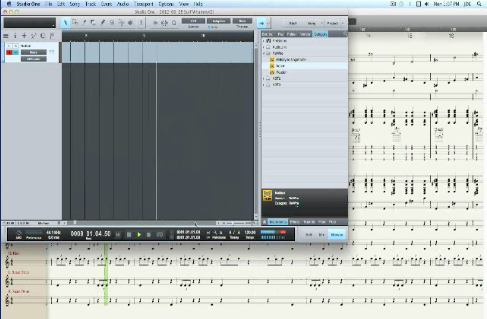
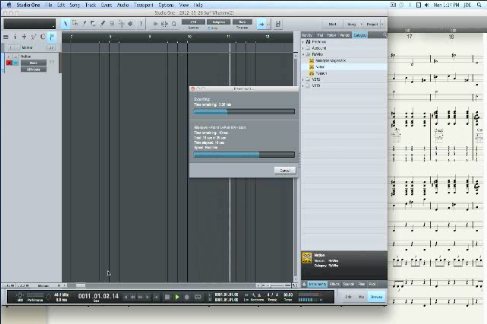
Surfwhammy's Studio One 2 and NOTION 3 ReWire Tutorial -- Windows Media Video -- WMV (29.3 MB, approximately 10 minutes and 52 seconds)
For sure!
The so-called "Youth of Today" and many older folks, as well, appear to be stuck in the particular ring of Dante's Inferno that was not included in the original version, where this particular ring is the one where everything is done on mobile communication devices via texting or Twitter, hence is limited to 80 or so characters, which generally is somewhat sufficient for conveying a sentence in English at the 7th grade level, where there are no more than 10 words, none of which has more than 8 characters, and expresses a grand total of one simple thought, which for reference is the preferred level of English for communicating effectively with federal bureaucrats . . .
Yet another fact is that digital music production is vastly complex and requires at least as much skill and expertise as running a Fortune 500 corporation, flying a commercial airplane, or performing open heart surgery successfully . . .
Explained another way, I would be at the front of the queue of happy campers if everything involved in doing digital music production was simple, but while some things are simple, a lot of things are not so simple, even when you know all the rules and procedures . . .
I fully understand that it is very frustrating when stuff does not work, but this is where deciding what you do in life becomes paramount, because when you decide that digital music production is what you do in life, then everything involved in doing digital music production becomes grand FUN in one way or another, especially when you discover how to make solving vastly annoying and frustrating problems a bit of FUN . . .
Rolling back the clock, when I first started working computers, my first job involved working on the flight simulation system for the NASA Space Shuttle, and at the time it used the largest and most powerful supercomputers on this planet, as well as a virtual festival of cloned IBM 360 mainframe computers, and every once in a while something would stop working, at which time the NASA folks would call "the guy", who (a) was my boss and (b) was the only person who could determine what was causing the problem . . .
Consequently, I got to watch as "the guy" investigated the problem and fixed it, and it was during this time that I discovered the secret to being "the guy", where as it was taught to me by "the guy", all you need to do is to discover how to "scout around", since according to "the guy" nobody including him actually knew precisely why the simulation system stopped working every once in a while, so the strategy used by "the guy" was to "scout around" until he found something that did not look right, at which time he made it "look right", and then either (a) everything started working or (b) he continued "scouting around" . . .
[NOTE: For reference, this was the simulation system that was used to train the crews for the first two missions (STS1 and STS2) . . . ]
Essentially, this is the "play by ear" approach to troubleshooting and solving complex computing system problems, and it works like a champ once you discover how to "scout around", which in some respects involves anthropomorphizing the complex computing system, since it is easier to psychoanalyze a person than it is to psychoanalyze a machine, at least here in the sound isolation studio . . .
And one of the primary rules here in the sound isolation studio is that when I devote a considerable amount of my time to "scouting around" to help someone, they get to read whatever I decide to write, because documenting everything in great detail makes it easier for the next person who encounters the same problem, which is fabulous . . .
Fabulous!
P. S. If you are hungry, then I will get you something to eat, but you also get some tips on grocery shopping and cooking, and I might play a song or two, which is the way it works here in the sound isolation studio, for sure . . .
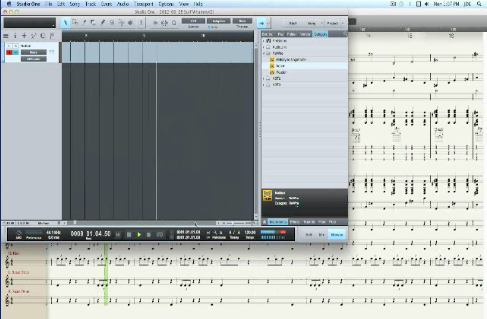
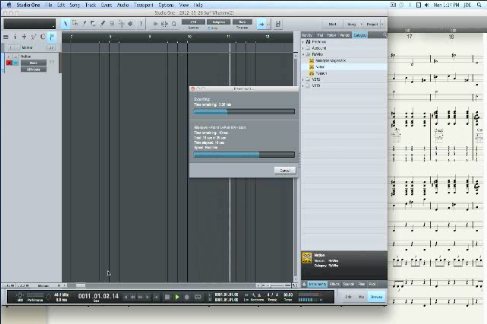
Surfwhammy's Studio One 2 and NOTION 3 ReWire Tutorial -- Windows Media Video -- WMV (29.3 MB, approximately 10 minutes and 52 seconds)
For sure!
Last edited by Surfwhammy on Sun Jun 03, 2012 2:28 pm, edited 1 time in total.
-

Surfwhammy - Posts: 1137
- Joined: Thu Oct 14, 2010 4:45 am
Re: Rewire between Notion 3 and Studio One 2
Eftwyrd wrote:I'm using Studio One Pro 2 with Win 7 (I have the 64 bit and due to Notion also the 32 bit version of Studio One installed)
QUESTION: Are you doing the "Export Stems" step?
Doing "Export Stems" is what works on the Mac. I hear the NOTION 3 generated audio immediately, but it does not record until I do the "Export Stems" procedure . . .
There might be another way to do it, but if there is another way to do it, I do not know about it . . .
It works nicely on the Mac, and it should work nicely on a Windows computer . . .
(1) If you only want to hear the NOTION 3 generated audio, then all you need is the NOTION 3 ReWire Instrument, but as best as I can determine at present, actually recording the NOTION 3 generated audio requires doing the "Export Stems" procedure . . .
(2) You should be able to hear the NOTION 3 generated audio via ReWire and to record a real instrument in Studio One 2 Producer or Studio One 2 Professional . . .
SUGGESTION
If you can be more specific regarding what you are doing in terms of Studio One 2 parameters and so forth, I might be able to provide more help, since although I do not have a current Windows computer, I know a bit about Windows and at least can make a few educated guesses . . .
Lots of FUN!
-

Surfwhammy - Posts: 1137
- Joined: Thu Oct 14, 2010 4:45 am
Re: Rewire between Notion 3 and Studio One 2
First of all. I don't want to record anything from Notion. I just want to hear the things I've written there in combination with things I've done in Studio One.
I watched your video and did exactly the same but in my case wether I press play in Notion or in Studio One, they don't interact with each other. I can only play and hear Notion or Presonus but not together in realtime.
I made a short video for demonstration (Sorry that Studio One takes a while to start but when I change between 64 and 32 bit versions the program always has to analyse the plugins anew...)
http://eftwyrd.de/Untitled%2027.avi
I watched your video and did exactly the same but in my case wether I press play in Notion or in Studio One, they don't interact with each other. I can only play and hear Notion or Presonus but not together in realtime.
I made a short video for demonstration (Sorry that Studio One takes a while to start but when I change between 64 and 32 bit versions the program always has to analyse the plugins anew...)
http://eftwyrd.de/Untitled%2027.avi
-

Eftwyrd - Posts: 58
- Joined: Thu Jul 29, 2010 2:34 pm
19 posts
• Page 1 of 2 • 1, 2
Who is online
Users browsing this forum: No registered users and 20 guests