- It is currently Tue Apr 16, 2024 10:16 am • All times are UTC - 5 hours [ DST ]
Attention:
Welcome to the old forum. While it is no longer updated, there is a wealth of information here that you may search and learn from.
To partake in the current forum discussion, please visit https://forums.presonus.com
I dare you to write this for piano
16 posts
• Page 1 of 2 • 1, 2
I dare you to write this for piano
I try to be positive, but I'm really upset. I had an idea for a piece for piano, and finally got the time to put my pencil roughs together. I knew I couldn't do cross-staff or cross-beam in notion, but I decided I could live with this.
To my surprise, I couldn't even write the first beat. I was writing the initial passage that is both hands playing truplets on the bass staff - and the results were unpredictable. See the screen cap of what I wanted to do (made in Musescore as an example) and the Notion screencap, all messed up. I tried some manual settings like stemming up or down, with no luck. I found no way to have this written.
Please, please, fix the grand staff and the multi-voice tuplets. Piano is a must, and Notion writing for piano is too frustrating.
Sorry for the little rant. I just love Notion.
Emilio
- elerouxx
- Posts: 328
- Joined: Thu Jun 16, 2011 6:45 pm
Re: I dare you to write this for piano
Hi Emilio,
I agree that the triplets thing could be tidied up a bit. I find it frustrating to try to put three separate notes as a triplet only for two to become a chord. You have to move the notes quite a way from each other. however I did manage to write the bar in your post. What I did (as I do every time I write a piano piece) I go into score setup and press the asterix sign on the left. Even though voice stem mode is separate up/down by default, I still drop the menu down and re select it. If you dont then voice one and two will all end up the same way either up or down when you finish editing the bar. Hope this helps,
Colin
I agree that the triplets thing could be tidied up a bit. I find it frustrating to try to put three separate notes as a triplet only for two to become a chord. You have to move the notes quite a way from each other. however I did manage to write the bar in your post. What I did (as I do every time I write a piano piece) I go into score setup and press the asterix sign on the left. Even though voice stem mode is separate up/down by default, I still drop the menu down and re select it. If you dont then voice one and two will all end up the same way either up or down when you finish editing the bar. Hope this helps,
Colin
- Robins1
- Posts: 25
- Joined: Mon Nov 30, 2009 10:39 am
- Location: United Kingdom
Re: I dare you to write this for piano
Done in Notion3.....
-

Admin - Site Admin
- Posts: 1006
- Joined: Mon May 11, 2009 7:12 pm
Re: I dare you to write this for piano
elerouxx wrote:To my surprise, I couldn't even write the first beat.
Hi Emilio,
Your example shows that you are in continuous view.
I noticed that it was often difficult to write in the beginning of the first bar in continuous view.
The shaded area on the left neutralizes anything that lies behind (i.e. time signature). You have to switch to page across view, otherwise try to temporarily add an empty bar at the start to get rid of this shade.
-

Zblogny - Posts: 97
- Joined: Fri Dec 17, 2010 2:18 pm
Re: I dare you to write this for piano
Then it's a bug in the Windows version. So I dare you to write this in WINDOWS NOTION! 
I'm not crazy. Well, maybe I am, but not in this specific matter. I am using windows 7 and notion 3.2.9960
This is what happens when I try to write this: when I put the missing note of the second voice last truplet (measure 1) it turns into a notehead salad (measure 2)
Other than this bug, I really find a pain to write for piano in Notion. I'm working on a commended quintet that includes a piano, but I'll have to finish it in Musescore.
@Zblogny, thanks for your reply. However, i don't think this has to do with the continuous view.
I'm not crazy. Well, maybe I am, but not in this specific matter. I am using windows 7 and notion 3.2.9960
This is what happens when I try to write this: when I put the missing note of the second voice last truplet (measure 1) it turns into a notehead salad (measure 2)
Other than this bug, I really find a pain to write for piano in Notion. I'm working on a commended quintet that includes a piano, but I'll have to finish it in Musescore.
@Zblogny, thanks for your reply. However, i don't think this has to do with the continuous view.
- elerouxx
- Posts: 328
- Joined: Thu Jun 16, 2011 6:45 pm
Re: I dare you to write this for piano
Hi Emilio,
After some tests, I think I understood.
Indeed, I was able to reproduce this behaviour. I think It depends on the accurate positioning of the cursor.
This paragraph of the user guide may help you solve the problem:
NB. No need to enter lower and upper voices separately at first : you can first enter both notes of each chord, and afterwards select all lower ones and make tools - swap voices to get upper and lower stems separated.
Hope that can help...
After some tests, I think I understood.
Indeed, I was able to reproduce this behaviour. I think It depends on the accurate positioning of the cursor.
This paragraph of the user guide may help you solve the problem:
Enter the notes for the tuplet.
TIP: For best results, position your Music Cursor at the right end of the tuplet’s bracket. Positioning your
cursor too close to an existing note may appear as a note in a chord rather than a separate note.
» NOTION3 takes the notes and places them under the brackets until the tuplet is full. Then you are
free to create a new tuplet, if you wish.
NB. No need to enter lower and upper voices separately at first : you can first enter both notes of each chord, and afterwards select all lower ones and make tools - swap voices to get upper and lower stems separated.
Hope that can help...
-

Zblogny - Posts: 97
- Joined: Fri Dec 17, 2010 2:18 pm
Re: I dare you to write this for piano
Observing that I am running NOTION 3 in Mac OS X 10.7.2 (Lion), I was able to get it part of the way but could not get the last 1st voice tuplet . . .
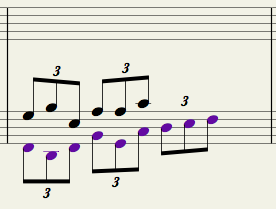
The strategy I used was to begin by putting the 1st voice notes on the treble clef and then to continue by putting the 2nd voice notes on the bass clef, which works with no problems in Mac OS X 10.7.2 (Lion) . . .
[NOTE: The following music notation strategy works for me, since my focus is on the notes being played correctly rather than the way the music notation looks when printed . . . ]
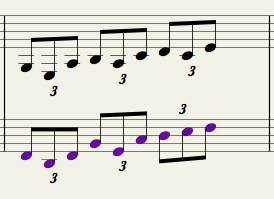
Next, I switched to 2nd voice and selected the notes of each bass clef tuplet and copied them to the bass clef of a new measure, which worked with no problems . ..
After doing that, I switched to the 1st voice positioned the cursor at the end of the measure and pasted the first two 1st voice tuplets, one tuplet at a time, to the bass clef, which also worked (see above), but when I selected and pasted the third 1st voice tuplet, all the notes became jumbled . . .
The problem appears to be the "3" on the last 2nd voice tuplet, which is above the tuplet rather than below it, since I think that the "3" should be below the third 2nd voice tuplet rather than above it, but there are other odd behaviors, some of which occur when you change the notes of the tuplets by selecting one note and then dragging it upward or downward to change its pitch . . .
Lots of FUN . . .
P. S. I had the time signature set to the default, which for me is 4/4, so perhaps it is different when the time signature is 3/4, although probably not . . .
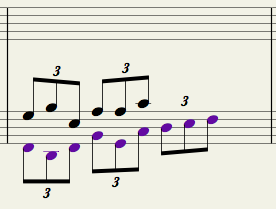
The strategy I used was to begin by putting the 1st voice notes on the treble clef and then to continue by putting the 2nd voice notes on the bass clef, which works with no problems in Mac OS X 10.7.2 (Lion) . . .
[NOTE: The following music notation strategy works for me, since my focus is on the notes being played correctly rather than the way the music notation looks when printed . . . ]
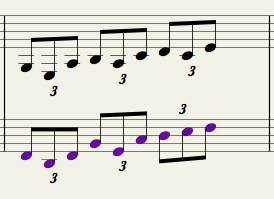
Next, I switched to 2nd voice and selected the notes of each bass clef tuplet and copied them to the bass clef of a new measure, which worked with no problems . ..
After doing that, I switched to the 1st voice positioned the cursor at the end of the measure and pasted the first two 1st voice tuplets, one tuplet at a time, to the bass clef, which also worked (see above), but when I selected and pasted the third 1st voice tuplet, all the notes became jumbled . . .
The problem appears to be the "3" on the last 2nd voice tuplet, which is above the tuplet rather than below it, since I think that the "3" should be below the third 2nd voice tuplet rather than above it, but there are other odd behaviors, some of which occur when you change the notes of the tuplets by selecting one note and then dragging it upward or downward to change its pitch . . .
Lots of FUN . . .
P. S. I had the time signature set to the default, which for me is 4/4, so perhaps it is different when the time signature is 3/4, although probably not . . .
-

Surfwhammy - Posts: 1137
- Joined: Thu Oct 14, 2010 4:45 am
Re: I dare you to write this for piano
As a bit of follow-up after reading all the posts in this thread, I did another experiment, which produced the desired result:
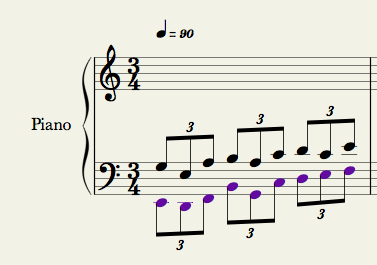
NOTION 3 v3.2.9960 ~ Mac OS X 10.7.2 (Lion)
(1) I selected the 1st voice for input and entered the notes, followed by making the three sets of notes tuplets . . .
(2) Then I switched to 2nd voice for input and entered its notes, but I was not able to make the 2nd voice notes become tuplets, so I selected, cut, and pasted the 1st voice notes to a new measure, followed by making the three sets of notes for the 2nd voice in the original measure become tuplets, followed by selecting and copying the 2nd voice tuplets in the original measure and then after moving the insertion point past the last 1st voice tuplet in the new measure, I pasted the 2nd voice tuplets . . .
It requires a lot of words to describe the procedure, but it does not take much time to do once you understand the procedure . . .
And I did some experiments where I changed the pitch of notes, and this appears to work with no problems, although it looks a bit odd when the notes of one voice are below or above the notes of another voice, since rather than doing the actual elliptical note portions as if they were a two-note chord, the notes are spaced so that there is no overlap, which probably makes sense, because without color-coded printing it would not be clear which note goes with its respective tuplet . . .
Lots of FUN . . .
P. S. Pianists and keyboard players tend to be vastly annoying, since they nearly always know a lot about music theory, which is antithetical for a "play by ear" musical group, so my strategy is to find someone who is bright; has a keen sense of rhythm; and is a quick learner but knows nothing about music theory . . .
The next step is to show them the major triads for {C, D, E, F, G, A, B} and the minor triad for A, which covers "Sleepwalk" (Santo & Johnny) and every other slow song, followed by showing them how to do the equivalent of what on guitar I call "chickin' pickin'", where the key is to do it rather than to think about it . . .
Then, they can play the electric piano on songs like this one from the vault of the Surf Whammys golden oldies, which is fabulous . . .
[NOTE: I got the idea for this style of keyboard playing from the Shea Stadium version of "I'm Down" (Beatles) and the way John Lennon did it, which is hilarious . . . ]
"I'm Down" (Beatles) -- Shea Stadium 1965 -- YouTube music video
[NOTE: The key to this style of electric piano playing is found in the fact that the human mind constantly strives to make sense of chaos, hence if you play a virtual festival of chaotic notes very rapidly the frontal eye fields (FEF) region of the perceptual apparatus in conjunction with the auditory cortex of the human mind will select the subset of notes which sound "good" but otherwise filters or ignores all the "bad" notes . . . ]
"Hey Sugar Britches" (The Surf Whammys) -- MP3
Fabulous!
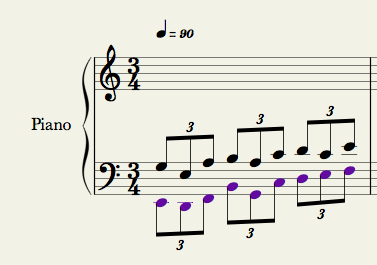
NOTION 3 v3.2.9960 ~ Mac OS X 10.7.2 (Lion)
(1) I selected the 1st voice for input and entered the notes, followed by making the three sets of notes tuplets . . .
(2) Then I switched to 2nd voice for input and entered its notes, but I was not able to make the 2nd voice notes become tuplets, so I selected, cut, and pasted the 1st voice notes to a new measure, followed by making the three sets of notes for the 2nd voice in the original measure become tuplets, followed by selecting and copying the 2nd voice tuplets in the original measure and then after moving the insertion point past the last 1st voice tuplet in the new measure, I pasted the 2nd voice tuplets . . .
It requires a lot of words to describe the procedure, but it does not take much time to do once you understand the procedure . . .
And I did some experiments where I changed the pitch of notes, and this appears to work with no problems, although it looks a bit odd when the notes of one voice are below or above the notes of another voice, since rather than doing the actual elliptical note portions as if they were a two-note chord, the notes are spaced so that there is no overlap, which probably makes sense, because without color-coded printing it would not be clear which note goes with its respective tuplet . . .
Lots of FUN . . .
P. S. Pianists and keyboard players tend to be vastly annoying, since they nearly always know a lot about music theory, which is antithetical for a "play by ear" musical group, so my strategy is to find someone who is bright; has a keen sense of rhythm; and is a quick learner but knows nothing about music theory . . .
The next step is to show them the major triads for {C, D, E, F, G, A, B} and the minor triad for A, which covers "Sleepwalk" (Santo & Johnny) and every other slow song, followed by showing them how to do the equivalent of what on guitar I call "chickin' pickin'", where the key is to do it rather than to think about it . . .
Then, they can play the electric piano on songs like this one from the vault of the Surf Whammys golden oldies, which is fabulous . . .
[NOTE: I got the idea for this style of keyboard playing from the Shea Stadium version of "I'm Down" (Beatles) and the way John Lennon did it, which is hilarious . . . ]
"I'm Down" (Beatles) -- Shea Stadium 1965 -- YouTube music video
[NOTE: The key to this style of electric piano playing is found in the fact that the human mind constantly strives to make sense of chaos, hence if you play a virtual festival of chaotic notes very rapidly the frontal eye fields (FEF) region of the perceptual apparatus in conjunction with the auditory cortex of the human mind will select the subset of notes which sound "good" but otherwise filters or ignores all the "bad" notes . . . ]
"Hey Sugar Britches" (The Surf Whammys) -- MP3
Fabulous!
-

Surfwhammy - Posts: 1137
- Joined: Thu Oct 14, 2010 4:45 am
Re: I dare you to write this for piano
Have you noticed how cool the admin is ? He did it without problems!
Thank you for your support!
Thank you for your support!
- arkham00
- Posts: 22
- Joined: Thu Apr 07, 2011 9:06 am
Re: I dare you to write this for piano
arkham00 wrote:Have you noticed how cool the admin is ? He did it without problems!
Thank you for your support!
And then I said it was a Notion for Windows problem and got no further reply.
All of you guys use macs?
- elerouxx
- Posts: 328
- Joined: Thu Jun 16, 2011 6:45 pm
16 posts
• Page 1 of 2 • 1, 2
Who is online
Users browsing this forum: No registered users and 19 guests