- It is currently Tue Apr 23, 2024 5:21 am • All times are UTC - 5 hours [ DST ]
Attention:
Welcome to the old forum. While it is no longer updated, there is a wealth of information here that you may search and learn from.
To partake in the current forum discussion, please visit https://forums.presonus.com
problems with updates!
7 posts
• Page 1 of 1
problems with updates!
Hi there, since august 2011, I am not able to alter the chord diagrams and after I changed to mac lion, the newest update does not let me customize the amount of measures in one line. Does anyone know solutions or has similar problems?
- TeleCasterFan
- Posts: 2
- Joined: Thu Jan 26, 2012 5:45 am
Re: problems with updates!
Hello,
This is Brian from NOTION Music. I just wanted to provide an answer to your question.
1. The latest version of NOTION3, version 3.2.9960 is fully
compatible with Lion.
2. If you would like to choose the amount of measures per line, you
can do so by using the "Force new system" or "Link to next" feature.
If you would like to force a line to go to the next system, thus
controlling the amount of measures that are in that line, you can do
so by right-clicking a measure and choosing Measure #>Force new
system. If you would like to push a measure down to the next
line/system, you can do so by right-clicking the measure and going to
Measure #>Link to next. With this functionality, you should be able
to do whatever you would like with a particular line or system.
3. Currently, there is a bug with custom chord charts. This issue
has been identified and logged with our development team. I am afraid
that I cannot give you an ETA as to when that will be resolved at this
moment. In the meantime, you will want to use our extensive chord
library for adding chord charts rather than using the custom charts.
The chord library can be found in the seventh pane from the left on
the palette. It is notated with a "C7" and is extremely extensive.
Thanks for all of your patience.
Best,
Brian
This is Brian from NOTION Music. I just wanted to provide an answer to your question.
1. The latest version of NOTION3, version 3.2.9960 is fully
compatible with Lion.
2. If you would like to choose the amount of measures per line, you
can do so by using the "Force new system" or "Link to next" feature.
If you would like to force a line to go to the next system, thus
controlling the amount of measures that are in that line, you can do
so by right-clicking a measure and choosing Measure #>Force new
system. If you would like to push a measure down to the next
line/system, you can do so by right-clicking the measure and going to
Measure #>Link to next. With this functionality, you should be able
to do whatever you would like with a particular line or system.
3. Currently, there is a bug with custom chord charts. This issue
has been identified and logged with our development team. I am afraid
that I cannot give you an ETA as to when that will be resolved at this
moment. In the meantime, you will want to use our extensive chord
library for adding chord charts rather than using the custom charts.
The chord library can be found in the seventh pane from the left on
the palette. It is notated with a "C7" and is extremely extensive.
Thanks for all of your patience.
Best,
Brian
-

Admin - Site Admin
- Posts: 1006
- Joined: Mon May 11, 2009 7:12 pm
Re: problems with updates!
I managed to go from version 3.2.9927.0 to 3.2.9960.0 from Notion 3 > Menu> Help > Check for updates but I also received a message (see image). I do not understand this message.
Is there a place where you can read what's new in versions? I mean the latest version and previous versions?
Is there a place where you can read what's new in versions? I mean the latest version and previous versions?
- Attachments
-
- update28janv.JPG (36.54 KiB) Viewed 6969 times
I love Notion ! I love to compose !
Native langage french. Be patient with my English.
Native langage french. Be patient with my English.
-

Francois2010 - Posts: 271
- Joined: Fri Aug 06, 2010 8:35 am
- Location: Longueuil, Québec, Canada
Re: problems with updates!
Francois2010 wrote:I managed to go from version 3.2.9927.0 to 3.2.9960.0 from Notion 3 > Menu> Help > Check for updates but I also received a message (see image). I do not understand this message.
One of the Windows folks who participate in this FORUM should be able to help you . . .
This probably is an account privilege thing that happens in Windows. The message tells you that a "service" failed, and in Windows a "service" has special meaning . . .
The specific message "Le chemin d'acces specifie est introuvable" refers to "the specified path was not found", so it is looking for something at a specific location on the hard drive, but it is not finding it . . .
[NOTE: Every once in a while I do custom Windows application installation work, and I use InstallShield, which I started using around the time when they did their first version. There is no reason other than some combination of inexperience or laziness for problems to happen when installing Windows applications. If a path or folder is not found, then it can be created on the fly in real-time by the installation program, and if running with elevated account privileges is a prerequisite, this can be determined before the installation proceeds, and if it requires the user to logout and then login with the correct type of account, you can provide a message with instructions on how to do it, if it simply is not possible temporarily to elevate the required account privileges. As a general rule, the less the computer bothers the human user the better, and in nearly every instance when the computer bothers the human user it is the direct result of software engineers not taking the time to connect all the dots . . . ]
InstallAware (InstallAware Software)
[NOTE: The Nalpeiron software handles licensing and verification for NOTION 3, and it runs as a "service" in the background. On the Mac, you can start Activity Monitor and see the Nalpeiron software running as a set of processes, which in some respects conceptually is disturbing, but I prefer it to having to use a dongle, because I hate dongles and will not use software that requires a dongle . . . ]
Nalpeiron Software License Management Service
The account you use when you login to Windows needs to have administrator privileges to configure "services", and you might need to do something to configure the "service" or whatever. It is not difficult to do, but I do not have a Windows machine handy at present, and it is difficult to explain in words, since I have not done anything with Windows "services" in a few years and without being able to see it nothing is coming to mind . . .
For example, Microsoft SQL Server is a "service", and there is a special manager application for it, which also lets you configure and manage other "services", but I forget at the moment what it is called . . .
In Windows XP, there is a menu that needs to be enabled, which then gives you access to the Administrator stuff, and this is where you find the tools to manage "services" and so forth . . .
As it comes from the factory, Windows usually does not show you everything, so when you need to manage user accounts, privileges, "services", and so forth you need to enable a few menu items that initially are not visible. This is done to keep everything simple, since most folks do not need to wander into Windows administration stuff . . .
I like to see everything, so I configure the various preferences, menu availability, and so forth toward the goal of seeing everything, including file extensions and system files, as well as all the administrator stuff . . .
The last time I had a Windows machine, I used it to see how long it took to get vastly persistent adware and malware removed, which is an odd thing to do, but it is something I like to do for FUN, where I intentionally allow websites to install gnarly stuff and then devise ways to uninstall all the gnarly stuff, which often includes removing stuff from the system registry, booting to Safe Mode, and so forth and so on . . .
I forget which bit of adware or malware it was, but there was one that had a "helper" application running in the background and it had a "hook" that monitored what you did when editing the system registry, and when I edited a system registry item that had to be changed to remove the adware or malware, a few seconds later it would undo my system registry edit, so the only way to bypass it was run in Safe Mode, but even then at one point I had to boot to the MS-DOS command line and do stuff there, but I prevailed after several hours of trying different strategies. Mostly, it is great way to waste time solving absurd but gnarly puzzles . . .
Lots of FUN . . .
P. S. One of the nice aspects of Mac OS X is that installing applications by design usually is just a matter of dragging an application icon to the Applications folder, where the only information you need to provide is an "Agree" click to accept the license and perhaps a click to select the hard drive where you want something installed. Everything else "just happens", since a key principle of the Mac user interface design philosophy is that the computer never should bother the human user by bombarding the human user with a bunch of incomprehensible questions that the software engineers should have answered but were too lazy, so they make the human user do the work . . .
You can do everything on a Windows machine at the highest quality, and you can do everything on a Mac at the highest quality, and at this level the cost of the Windows machine and the Mac are virtually identical, although the Mac might cost less . . .
The difference is that with a Mac everything is present and "just happens" with minimal human user interactions, which for folks who have no interest in the inner workings of computers and operating systems is very good, since it lets you focus on making music rather than messing with computer stuff . . .
There are some nice things that only are available on Windows, but I have no need for them, and they are more along the lines of things that might be interesting for a very specific experiment or whatever rather than being something which is essential in one way or another . . .
And there are some nice things that only are available on the Mac, so it balances . . .
In some respects, I am extraordinarily lazy, and if it were easier to do digital music production in Windows, then I would do it in Windows, since even though I switched to the Mac over a decade ago, I continue to have more "stick time" in Windows . . .
So, you might want to ponder the idea of switching to the Mac sometime in the not so distant future, where it is useful to know that the new iMac models in some configurations are faster and more powerful that the 2.8-GHz 8-core Mac Pro that I use here in the sound isolation studio, where specifically I am referring to the new 27" iMac with the special order upgrades for processors and hard drive, although you can upgrade the memory yourself for a lot less than Apple memory costs, since you get the memory from Other World Computing . . .
The strategy I recommend for folks on a tight budget is to get the lowest price new 21.5" iMac at Amazon.com approximately two or so weeks before Apple releases a new model, at which time Amazon.com usually increases the discount to as much as eight (8) percent, although they only do it for a few days . . .
The fact of the matter is that nobody on this planet can see everything on a 21.5" display in focus at one time, and it becomes all the more absurd when the display is 27" or 30" . . .
Most people can focus on an area of the screen approximately the size of a standard 3" by 5" note card, which incidentally is the reason that note cards are 3" by 5" . . .
For some activities, it can be very nice to have two displays or a single larger display, but this mostly is a matter of work habits and preferences . . .
If you need to see a bunch of stuff, then you need a lot of display area, but for most activities you can develop a strategy that accomplishes the same thing by switching among applications and viewing them one at a time, so it depends on how much stuff you need to be able to see quickly, really . . .
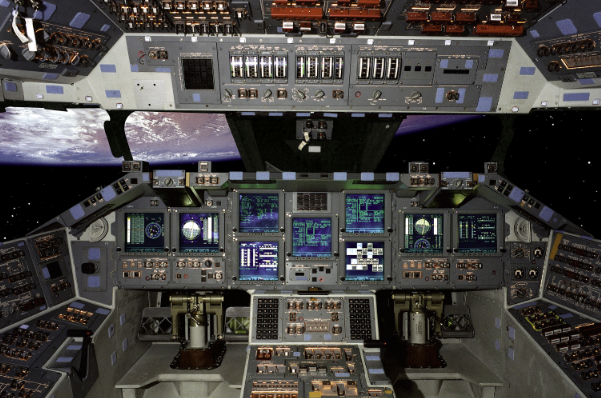
Really!
-

Surfwhammy - Posts: 1137
- Joined: Thu Oct 14, 2010 4:45 am
Re: problems with updates!
I have a vague recollection of this happening to me once. I think it happens when the system is trying to install the new version of the Nalpeiron service, but forgot to terminate the old version first.
Try terminating the service before you install the update.
To do this, press ctrl + shift + esc to open the task manager, then click on the Processes tab, find nlssrv32.exe in the list*, right-click on it and select End Process.
Might work.
* you will probably need the check-box "Show processes from all users" to be ticked
Try terminating the service before you install the update.
To do this, press ctrl + shift + esc to open the task manager, then click on the Processes tab, find nlssrv32.exe in the list*, right-click on it and select End Process.
Might work.
* you will probably need the check-box "Show processes from all users" to be ticked
-

wglmb - Posts: 67
- Joined: Tue Jul 27, 2010 9:00 am
Re: problems with updates!
Thank you!
I love Notion ! I love to compose !
Native langage french. Be patient with my English.
Native langage french. Be patient with my English.
-

Francois2010 - Posts: 271
- Joined: Fri Aug 06, 2010 8:35 am
- Location: Longueuil, Québec, Canada
Re: problems with updates!
Now the problem with the chord diagrams (it is not possible to enter custom diagrams) is not solved for 7 months. Brian Meisner said they worked on it, but nothing happened. This program stearted great with good features and a great support, but in this state, I cannot use it properly for teaching, so I regret buying this, because it seems I have to buy a real notation program that holds up to the promises made. In this state Notion does strange things in the layout (the number of bars in a line change, double barlines and repeats appear without a reason and pauses are forgotten. The answers of the support stopped being helpful, too.
- TeleCasterFan
- Posts: 2
- Joined: Thu Jan 26, 2012 5:45 am
7 posts
• Page 1 of 1
Who is online
Users browsing this forum: No registered users and 40 guests