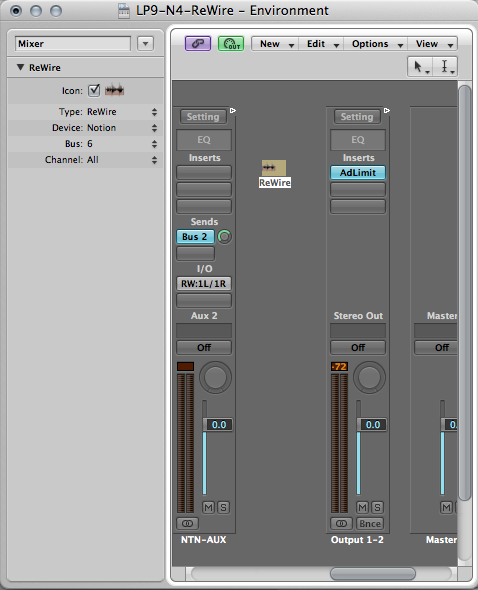reubenstone wrote:Hey there Surfwhammy,
I need your help! so I have read all of the amazing posts you have written about getting ReWire to work with Notion 3 and Logic Pro 9 and I still just can't get it to work.
I have downloaded Reason Demo, ReWire update 1.7.
I have enabled ReWire in Notion 3 and the file Notion Device.bundle has been created in the Propellorhead/ReWire folder.
I am in 32 bit mode as well.
I have watched your videos from start to finish and followed all instructions but there still seems to be something I am not doing right!
The problem at the moment: In logic when I am creating new AUX tracks I still don't have the option to select Notion 3 - it is just not there.
Any help is much appreciated. I'm not as tech savvy as you but will do my best,
Cheers.
THOUGHTS ON BOILED FROSTING
In some respects, doing ReWire is like making what I call "boiled frosting", which is highly dependent on everything even though it actually is just a meringue made with slowly dripped hot candy syrup, where you make candy syrup with pure cane sugar and water by boiling it until it is clear and thick so that when you let a drop of the hot candy syrup fall from a teaspoon it leaves a "hair" type of trail, and while the candy syrup is cooking, you whip the whites of a few eggs at high speed until the egg whites are the consistency of whipped cream and make little "peaks". Then with the mixer running at low speed, you slowly drip the candy syrup into the mixing bowl, where it blends with the meringue or whipped egg whites, and you can add a teaspoon of vanilla extract or peppermint, if you like peppermint, and then you whip it at high speed for a while longer . . .
[NOTE: There is another way to do this with a "candy maker pot" (a.k.a., "double boiler"), which is a large pot of boiling water on the bottom, and on top there is a smaller pot which literally sits atop the boiling water, where this ensures ensures that the candy mixture (pure cane sugar and water) never gets hotter than 212 degrees Fahrenheit at standard atmospheric pressure, hence does not get too hot, and in this strategy you whip everything in the top pot as it slowly heats, but I prefer the old-fashioned and more difficult technique using a single pot for the candy syrup, but it is a bit more finicky, especially with an electric stove . . . ]

Mauviel M'heritage Copper Double Boiler
The difficult part is getting the candy syrup to the correct thickness, which is highly dependent on the ambient room temperature and relative humidity, as is the case for whipping the egg whites to the correct consistency, and while the ingredients are very simple, there are so many dependencies and rules that this might be the most difficult type of cake frosting to make, and in some respects it is so sensitive to ambient room temperature, ingredient temperature, utensil temperature, relative humidity, and general event sequence timing that it can be made reliably only in certain locations, and while there are ways to deal with ambient room temperature and relative humidity, it is not so easy to deal with atmospheric pressure, which is another key aspect, because altitude affects the temperature at which the candy syrup boils . . .
How To Make Boiled Frosting (RecipeTips.com)
How to Make Boiled Frosting -- YouTube video tutorial
This is the "seven minute" technique, and it uses a Do-It-Yourself (DIY) double boiler, really . . .
How to Make Wedding Cake Frosting -- YouTube video tutorial
And this is a more traditional white icing . . .
[NOTE: This is a French buttercream icing enhanced with cream cheese that more than anything says, "Eat me!" . . . ]
How to Make White Icing -- YouTube video
Really!
REWIRE STRATEGY
ReWire with NOTION 3 and Logic Pro 9 on the Mac works, so it is just a matter of getting into what one might call "recipe mode" and doing all the steps in the correct sequence and so forth . . .
You need to set all the dual-mode ReWire applications to run in 32-bit mode, which specifically will be Logic Pro 9 (Apple) and Reason 6.5 (Propellerhead Software), since Logic Pro 9 and Reason 6.5 will install as 64-bit applications when the operating system is 64-bits . . .
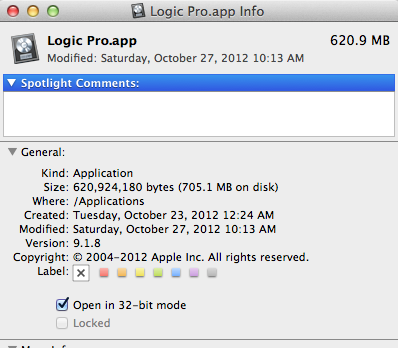
Logic Pro 9 ~ Get Info ~ "Open in 32-bit mode" Option Checked
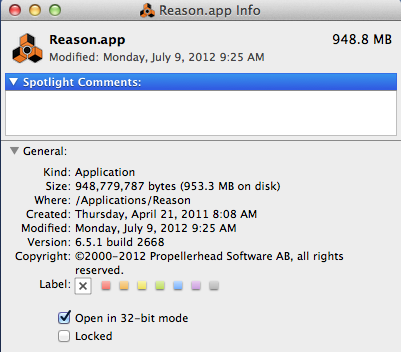
Reason 6.5 ~ Get Info ~ "Open in 32-bit mode" Option Checked
As you know, NOTION 3 is 32-bits only, so it does not need to be set. However, NOTION 4 can run in 32-bit mode or in 64-bit mode, but not simultaneously, so to use NOTION 4 in 32-bit mode you need to check the "Open in 32-bit mode" option on Get Info . . .
The testing I did applies to Mac OS X 10.7 (Lion) and Mac OS X 10.8 (Mountain Lion), and I used Reason 6.5 and Logic Pro 9 (Apple), but it should work with Mac OS X 10.6 (Snow Leopard), as well . . .
THOUGHTS
ReWire is a bit finicky with respect to everything being configured correctly, and if ReWire is not configured correctly for a while, hence does not work, but you then determine how to configure it correctly but have not rebooted the Mac, ReWire might not work even though everything actually is correctly configured at that point, where the solution is to close all the applications and to do a reboot or restart of Mac OS X . . .
[NOTE: The reason a reboot or restart of the Mac is needed, which also is the case on Windows machines, is that there can be processes, threads, dynamic link libraries, and other stuff that stays in memory even though it should have been unloaded, and these things generally are called "ghost" or "phantom" entities, as in a "ghost process", "phantom thread", and so forth, and for all practical purposes doing a reboot or restart is the only way to get rid of them . . . ]
Another useful strategy is to get one thing working at a time, where you begin by getting Logic Pro 9 to be the ReWire host controller for Reason 6.5, and when that works, close all the apps, where the next step is to get NOTION 3 to be the ReWire host controller for Reason 6.5, and once that works, close all the apps and switch to Logic Pro 9 as the ReWire host controller and NOTION 3 as the ReWire slave . . .
(1) Get Logic Pro 9 to be the ReWire host controller and Reason 6.5 to be the ReWire slave . . .
(2) Get NOTION 3 to be the ReWire host controller and Reason 6.5 to be the ReWire slave . . .
(3) Get Logic Pro 9 to be the ReWire host controller and NOTION 3 to be the ReWire slave . . .
QUESTION: Did you get (1) to work?
If Logic Pro 9 is set to run in 32-bit mode and Reason 6.5 is set to run in 32-bit mode, then successfully doing the first step or scenario verifies that 32-bit ReWire is installed correctly, and doing the second step or scenario verifies that 32-bit ReWire is installed correctly for NOTION 3 to act as ReWire host controller, and the third step or scenario completes the verification . . .
And depending on the sequence of installing the various applications and ReWire1.7 and ReWire 2, it is a good idea to toggle the "Enable ReWire" option in NOTION 3, where with only NOTION 3 running, if the "Enable ReWire" option is checked, the uncheck it and quit NOTION 3, followed by running NOTION 3 and checking the "EnableReWire" option, at which time you will get a message saying that NOTION 3 is configuring ReWire, and when that is done, close NOTION 3 and do one of the three steps (see above) . . .
Also, be certain to close all apps before starting any of the three steps (see above) and after completing any of the three steps (see above) . . .
Another possibility, which is very subtle and easily missed, is that you must specify an "Input Device" in Logic Pro 9 Preferences for Audio, and this is the case even if there is no actual input device, as shown in the following screen capture . . .
[NOTE: This requirement in Logic Pro 9 is very subtle, and it appears to have no obvious connection to doing ReWire, but there must be an "Input Device" specified even if there is no actual input device connected to the Mac, and the other settings on the Audio tab are equally important . . . ]

Logic Pro 9 Preferences ~ Audio Section ~ Devices Tab ~ Core Audio Tab
STRATEGY
NOTION 3 works very nicely on the Mac with Logic Pro 9 and Digital Performer 7 (MOTU), and NOTION 4 works very nicely on the Mac with Logic Pro 9 and Digital Performer 8 in 64-bit mode . . .
It is entirely a matter of configuring and installing everything correctly, which is not difficult to do, but it has a lot of steps, rules, and so forth, hence it take a while the first time . . .
So, the best way for me to help you is for you to do the steps or scenarios (see above) one at time in sequence, where you report the results via a follow-up post to this topic . . .
In other words, let's begin by doing the first step, which is to have Logic Pro 9 running in 32-bit mode be the ReWire host controller for Reason 6.5 running in 32-bit mode . . .
So, do the first step, and let me know whether it works or has problems . . .
Lots of FUN!