I've been away from Notion for a while and realize that I have never fixed the issue of the strange trumpet timbre when playing at ff and louder. I've searched the forum and can't seem to find a clear answer - I may not be using the right keywords.
I would appreciate it if someone could point me to a thread where a solution is posted, or a link to fixed trumpet sounds. I'm currently running version 3.1.281 (tried updating to the current version, but it kept freezing on me so I went back to my previous version). Hopefully a fix will work with that version. Many thanks.
- It is currently Wed Apr 24, 2024 4:36 am • All times are UTC - 5 hours [ DST ]
Attention:
Welcome to the old forum. While it is no longer updated, there is a wealth of information here that you may search and learn from.
To partake in the current forum discussion, please visit https://forums.presonus.com
NOTION 3 Trumpets at ff issue
9 posts
• Page 1 of 1
Re: NOTION 3 Trumpets at ff issue
If the update is freezing on you, you might want to try to manually install it. Please go to "http://notionmusic.com/support/downloads.html" and download and install the latest version of NOTION for your operating system. Once you have updated, go to Help>Check for Sounds Updates and download the latest trumpet. Let me know if you are still having a problem once you do this.
Thanks,
Thanks,
Brian
NOTION Music Tech Support
866-398-2994
NOTION Music Tech Support
866-398-2994
-

Brian - Posts: 121
- Joined: Fri Jun 12, 2009 12:57 pm
Re: NOTION 3 Trumpets at ff issue
This is Brian again from NOTION Music. We uploaded the newly reworked trumpet today to our site. This resolves the issue with the sounds above ff. Please open the program and go to Help>Check for Sounds updates.. On a Mac, go to NOTION>Check for Sounds Updates... You will want to download the latest trumpet from the web site and install it. Let me know if you have any problems.
Brian
NOTION Music Tech Support
866-398-2994
NOTION Music Tech Support
866-398-2994
-

Brian - Posts: 121
- Joined: Fri Jun 12, 2009 12:57 pm
Re: NOTION 3 Trumpets at ff issue
Brian, My PC with Notion is not connected to the Internet. How can I check that I have the latest samples and then download them if necessary?
Thanks,
Alex
Thanks,
Alex
- alexg
- Posts: 23
- Joined: Wed Nov 11, 2009 2:09 pm
Re: NOTION 3 Trumpets at ff issue
Thank you, Brian, for your help with this! I love the Notion 3 sounds and am looking to having them ALL working.
- lpgut
- Posts: 9
- Joined: Mon Mar 22, 2010 10:35 pm
Re: NOTION 3 Trumpets at ff issue
alexg wrote:Brian, My PC with Notion is not connected to the Internet. How can I check that I have the latest samples and then download them if necessary?
Thanks,
Alex
Great question!
The best solution is for Notion Music to develop an automated system that checks the sound samples whenever NOTION starts, using some type of file version indicator, timestamp, or something, followed by asking if you want to update the sound samples . . .
This can be made optional via an appropriate Preference, and there are additional ways to make it easier . . .
The technology exists, and it already is used with NOTION 3 to present a notice that there is an update available for the application . . .
The other solution simply is to download all the sound sample updates, one at a time into a common folder, which is a bit of a hassle and takes a while . . .
All the sound samples on my Mac Pro have a date of September 8, 2009 for the ".prox" files, so they all probably need to be updated . . .
At present, I am not aware of any other way to do it than to download every sound sample, one at a time, which is what I am doing, really . . .
Really!
P. S. Some of the files are very large (300MB or greater), so it can take a while even if you have a high-speed broadband cable connection, since you have to download them in subsets, which is easier to do if you spread the work over several days, so one strategy is to download one major section at a time (for example, all the individual "Strings"), which can take a few hours . . .
[NOTE: At present, I am downloading all 8 of the "Strings" updates, and Firefox 6 estimates that it will take approximately 90 minutes. In total, there are 67 instrument sound samples, excluding the expansion sounds, so if you do them 8 at a time, it just takes a few mouse clicks each time once you have the common folder selected (on the Mac, one right click and two left clicks) . . . ]
On the Mac, if you are running Firefox 6, then you can right-click on the file link and do a "Save Link As . . . ", which gives you the option of saving the linked ".prox" file to a specific folder, so that all the sound sample updates are in the same folder . . .
If you do a major section or two every few hours or days or whenever you decide to check email, then it is not difficult to do, for sure . . .
For sure!
Last edited by Surfwhammy on Wed Aug 17, 2011 4:41 am, edited 2 times in total.
-

Surfwhammy - Posts: 1137
- Joined: Thu Oct 14, 2010 4:45 am
Re: NOTION 3 Trumpets at ff issue
Surfwhammy,
Where is the link for downloading the individual files? I'm sure there used to be a link on the Notion web site ages ago but it is not there now under the download section!?
Where is the link for downloading the individual files? I'm sure there used to be a link on the Notion web site ages ago but it is not there now under the download section!?
- alexg
- Posts: 23
- Joined: Wed Nov 11, 2009 2:09 pm
Re: NOTION 3 Trumpets at ff issue
alexg wrote:Surfwhammy,
Where is the link for downloading the individual files? I'm sure there used to be a link on the Notion web site ages ago but it is not there now under the download section!?
This is the link for the Notion 3 sound sample updates download page:
Download Notion 3 Sound Sample Updates (Notion Music)
On the Mac, if you start Notion 3 and click on the "Check for Sounds Update . . . " menu item of the "NOTION" menu, this results in the following pop-up dialog being displayed, where clicking on the "Visit Download Page" button starts your default web browser and navigates to the aforementioned download page where you then can select the sound sample updates that you want to download . . .
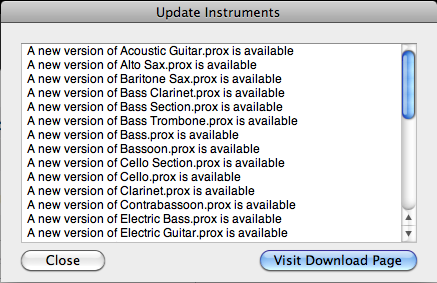
Since I started this current round of posts, I already have downloaded the "Strings" section (8 files) and now am downloading the "Woodwinds" section (9 files), which so far is taking about 60 to 90 minutes per major section . . .
Lots of FUN!
-

Surfwhammy - Posts: 1137
- Joined: Thu Oct 14, 2010 4:45 am
Re: NOTION 3 Trumpets at ff issue
If you guys want to just download the trumpet file, you can go to http://notionmusic.com/products/notion3.html and follow the link for the NOTION Demo. Most of the sound files are available on the Demo page. If you are connected to the internet, just go to Help>Check for Sounds Updates, and click the link to go to the download page. On a Mac, it is NOTION>Check for Sounds Updates. 
Cheers,
Cheers,
Brian
NOTION Music Tech Support
866-398-2994
NOTION Music Tech Support
866-398-2994
-

Brian - Posts: 121
- Joined: Fri Jun 12, 2009 12:57 pm
9 posts
• Page 1 of 1
Who is online
Users browsing this forum: No registered users and 45 guests