[b]Wow where do I start , I'll start with my first issue .
1) I imported my song into my song project in Notion 3 and attach the wav file onto a saved staff .
It playes fine as long as you start the song at the beginning but when I try to start at measure 49 the song file I imported doesn't play at all .
How can I can I fix it so I don't have to keep starting my recording at the beginning , it takes forever to record that way ?
2) The other issue I'm having is I can't seem to line up where I need to start my recording when I'm trying to add in notes one at a time .
The measures in Notion 3 don't line up with my measures in Project 5 , is there a way to make some adjustments in Notion 3 where my begining notes startout where the chorus section ends in my wav file that I imported ?
The only way to make that happen is to record playing my keyboard , any other way just doesn't work ?
The other question I wanted to ask you or anyone here who is good at working with guitar music notes and what have you , is there anyone here who has a working knowlege working with guitar notes .
I bought Notion 3 so I can add lead guitar to my songs that I create using my Project 5 , I did add guitar in two sections in the song I'm working on , my intro section and in my second verse section and both sound really good .
Now I'm trying to work on my bridge section and I'm having issues trying work with the song and with the staff in Notion 3 , nothing is lining up where I want it to start out from .
I hope someone can help me , thanks ! Blackcrow [/b]
- It is currently Tue Apr 16, 2024 3:59 am • All times are UTC - 5 hours [ DST ]
Attention:
Welcome to the old forum. While it is no longer updated, there is a wealth of information here that you may search and learn from.
To partake in the current forum discussion, please visit https://forums.presonus.com
Having some issues , need help
4 posts
• Page 1 of 1
Re: Having some issues , need help
BLACKCROW wrote:1) I imported my song into my song project in Notion 3 and attach the wav file onto a saved staff .
It playes fine as long as you start the song at the beginning but when I try to start at measure 49 the song file I imported doesn't play at all .
How can I can I fix it so I don't have to keep starting my recording at the beginning , it takes forever to record that way ?
This is the way it works when you import a WAVE file, and the rule is that you must start the Notion 3 transport before the beginning of the WAVE file to hear the audio in the WAVE file, which is a bit of a hassle, but there are other techniques that work better, although the other techniques are a bit complex at first . . .
As a bit of a caveat, I do everything on the Mac, but as best as I have been able to determine by reading posts in this FORUM from folks who work on Windows machines, everything generally works the same way, although there are platform specific considerations in terms of where files are located and other similar things . . .
I have a very detailed topic in this FORUM on "Notion 3, Disco Songs, and Sparkles" that provides a lot of information on the system I have devised for doing digital music production, and it is based on a virtual festival of experiments and lots of other stuff over the past year or so, some of which is very complex, but so what . . .
"Notion 3, Disco Songs, and Sparkles" (Notion Music FORUM)
So what!
I found the enhanced user documentation for Planet 5 Verion 2 (Cakewalk) and determined that it supports ReWire (Propellerhead Software), which is the key to the system I developed for doing songs with a combination of virtual instruments and music notation via Notion 3 and real instruments and singing with a Digital Audio Workstation (DAW) application, which for me is Digital Performer 7.23 (MOTU) but for you is Planet 5 Version 3 . . .
(1) The system I devised works wonderfully, and it is stellar in every respect, but it requires understanding a lot of complex stuff, so it takes a while to learn everything, which is the reality, since making sense of music notation by itself requires a lot of work and basically is like learning a foreign language . . .
(2) ReWire is the key to making everything work smoothly with respect to timing, synchronizing, and switching from doing virtual instruments with music notation to doing real instruments in the DAW . . .
(3) It works best to begin with what I call a "basic rhythm section" done in music notation with virtual instruments in Notion 3 and to make this "basic rhythm section" the foundation for songs . . .
The "basic rhythm section" can be as simple as a pair of kick drum tracks playing a steady 4/4 beat in quarter notes and a pair of piano tracks that initially play a minute or so of reference tones that are used for tuning real instruments when you switch to recording real instruments in the DAW . . .
Doing it this way requires that you do a bit of planning when you are composing the song, since you want to avoid needing to make section changes to the "basic rhythm section", although there are ways to make changes to the "basic rhythm section" later, but this requires yet another set of advanced skills, hence is best avoided by arranging and composing the song in advance at least to the extent of having very precisely defined verses, chorus, bridge, interlude, and so forth. which essentially maps to devising a "formula" for songs, which is the way hit songs are done and have been done pretty much for at least the past century, beginning with the first song recorded on an Edison wax cylinder . . .
Basically, you create the "basic rhythm section" and then play real instruments to the tempo and tuning of the "basic rhythm section", so from a practical perspective the "basic rhythm section" replaces the traditional reference tones and "click" track of a studio recording session for a song, except that by doing the "basic rhythm section" in Notion 3 with music notation and virtual instruments you are able to do full orchestration later, if you decide to do so, and by making the "basic rhythm section" in Notion 3 the foundation for a song, you can switch back and from from the virtual instrument universe to the real instrument and voice universe easily, since everything is timed, synchronized, and tuned to the the Notion 3 "basic rhythm section", which is very important . . .
OBSERVATIONS
Overall, starting with a basic understanding of music notation and a lot of advanced knowledge of Music Theory, Mathematics, and Computer Science, it took me about a year to make sense of all the vastly complex stuff, which included (a) refreshing and enhancing my understanding of music notation and increasing my proficiency in doing elaborate orchestration with music notation, (b) making sense of the way IK Multimedia virtual instruments work, (c) making sense of the way ReWire works specifically with Digital Performer as the ReWire host controller and Notion 3 as the ReWire slave, (d) discovering all the eccentricities of Digital Performer, Notion 3, and ReWire with respect to limitations and so forth and so on, and (e) combining all this stuff in to a coherent and absolutely accurate, reliable, and repeatable system . . .
There is a lot of highly technical information involved in doing all this stuff, but the realities are (a) that it works wonderfully and (b) that you must know all of it no matter how you decide to do it when you are doing everything yourself . . .
BLACKCROW wrote:2) The other issue I'm having is I can't seem to line up where I need to start my recording when I'm trying to add in notes one at a time .
The measures in Notion 3 don't line up with my measures in Project 5 , is there a way to make some adjustments in Notion 3 where my begining notes startout where the chorus section ends in my wav file that I imported ?
The only way to make that happen is to record playing my keyboard , any other way just doesn't work ?
Based on what you described, it appears that your current "system" begins with recording real instruments in Planet 5 and then later you switch to working with music notation and virtual instruments in Notion 3, and for the most part this is a more difficult way to do it, although depending on the specifics of Planet 5, it is possible that you can do it this way . . .
The key aspects are (a) that you need to set a specific tempo (beats per minute [BPM]); (b) you need to use bars or measures to synchronize everything, which includes starting the export of the WAVE file from Planet 5 at a specific bar or measure; and (c) the tempo in Planet 5 needs to match the tempo in Notion 3 . . .
Additionally, since you must start the Notion 3 transport before the beginning of the imported WAVE file from Planet 5, you need to insert a few bars at the start of the Notion 3 score so that you can position the Notion 3 transport before the start of the imported Planet 5 WAVE file . . .
If you do it this way, you will be able to align the bars or measures in Notion 3 with the bars or measures in the the Planet 5 WAVE file . . .
COMMENTS
As noted, I start with the Notion 3 "basic rhythm section", and I include a virtual instrument playing the simple chord pattern for the song, so that I have a reference for purposes of knowing where the various sections of the song begin (verse, chorus, bridge, interlude, and so forth) . . .
I also include a few Latin percussion instruments to provide aural cues, where for example I might play a few notes on a virtual cowbell in the measure before the start of a verse to provide the aural cue that the next measure is the beginning of a verse . . .
The primary advantage of having a virtual piano playing the chord pattern and some Latin percussion instruments providing additional positional cues and counts to the starts and ends of sections is that I do not need to hear all the already recorded instruments to know where I am in the song, and by essentially precomposing the song in layers by the time I am adding more instruments I know enough about the song and its instrumentation that I do not need to hear everything . . .
So long as you have a "click" track in Planet 5 and a set of precise reference tones for tuning, which map the reference tuning for virtual instruments in Notion 3, then you can start with real instruments in Planet 5 and then switch to using virtual instruments with music notation in Notion 3, but I find it vastly easier to make the "basic rhythm section" done in Notion 3 the foundation for the song . . .
[IMPORTANT: For some unknown reason, Notion 3 by default does not use Concert A at 440-Hz as its reference tuning tone, so you need to set this explicitly in Notion 3 "Preferences". As best as I can determine, this mostly is a matter of the fine folks in Europe having too much free time with nothing meaningful to do, hence they decided that Concert A at 440-Hz needed to be tweaked by a few cycles per second, which is great unless (a) you do not know about it and (b) you have stellar hearing and are able to differentiate among two pure tones that differ only by perhaps 5 to 10 cents, and best wishes on that genetic skill. I understand the logic, and I realize that instruments were tuned to an entirely different reference tone when Mozart was doing his symphonies, but so what, because the reality it that so much stuff is done at the dawn of the early-21st century with Concert A at 440-Hz that using other definitions (a) greatly annoys people who have perfect pitch and (b) sounds odd in one way or another to everyone else . . . ]
Cents (wikipedia)
BLACKCROW wrote:The other question I wanted to ask you or anyone here who is good at working with guitar music notes and what have you , is there anyone here who has a working knowlege working with guitar notes .
I bought Notion 3 so I can add lead guitar to my songs that I create using my Project 5 , I did add guitar in two sections in the song I'm working on , my intro section and in my second verse section and both sound really good .
Now I'm trying to work on my bridge section and I'm having issues trying work with the song and with the staff in Notion 3 , nothing is lining up where I want it to start out from .
There are several things that are important to understand about lead guitar and music notation, and one of the most important things to understand is that for some unknown and quite illogical reason someone decided that the lead guitar needs to have a differently defined staff, where among other things what on piano is called "Middle C" on the guitar is one octave higher, which is another one of those things that is great if you know about it but otherwise is patently confusing . . .
The reality is that there is only one Middle C, and in the US system it is "C4" . . .
On electric guitar at standard tuning, Middle C (C4) is the note at the 1st fret on the high-pitch "b" string, and Concert A (A4) is the note at the 5th fret on the high-pitch "e" string . . .
However, on a guitar staff, what appears to be "Middle C" actually is one octave lower, since the real note is the note at the 3rd fret of the low-pitch "A" string of an electric guitar at standard tuning, which is C3 rather than C4, because the "guitar staff" by convention is a relative staff . . .
Nevertheless, there is a way you can deal with this, and the strategy I use is to set the treble clef specifically so that note are played at the octave I prefer but are seen on the treble clef as soprano notes, since I learned to sight-sing Classical music on the treble clef as a child at the time when I was a soprano, so in my universe every instrument is done with notes on the treble clef, which includes electric bass guitar, where for electric bass guitar I set the option for its treble clef to play the notes two octaves lower, which works very nicely for me and has the additional advantage of everything being on the treble clef, which is vastly simpler mathematically and is considerably more consistent with the fact that there only are 12 semitones in Western music, since everything else is just a higher or lower by one or more octaves, really . . .
Really!
In other words, I only need to understand 12 notes and the concept of each note being able to appear in 1 or more of approximately 8 octaves, which from my perspective is considerably easier to map than 88 separate and distinct notes each of which appears in precisely 1 octave . . .
Explained another way, it is easier to work with 12 things than it is to work with 88 things when one is extraordinarily mathematical and logical . . .
However, in Notion 3 there is a guitar tab feature that has everything done in the standard way for lead guitar and rhythm guitar, so if you understand guitar tabs, this is an excellent way to work with lead guitar and rhythm guitar . . .
SUMMARY
As best as I can determine, I think these are the simple answers to your questions:
(1) You need to get the tempo (beats per measure [BPM]) set the same in Project 5 and Notion 3 . . .
(2) You need to set the start of the exported Planet 5 audio file (WAVE) to the start of a specific bar or measure, since you will synchronize the Planet 5 audio file with the Notion 3 score by moving the imported Planet 5 audio file to the start of a specific bar or measure in Notion 3 . . .
(3) You need to add a few empty or blank bars at the start of the Notion 3 score so that you can position the Notion 3 transport before the start of the imported Planet 5 audio file . . .
(4) It helps to begin with a Notion 3 "basic rhythm section" which serves as both (a) the "click" track and (b) the set of reference tones for tuning real instruments in the Planet 5 project . . .
(5) If you are not comfortable with using ReWire, then you can export the Notion 3 "basic rhythm section" as a WAVE file and then import the WAVE file to Planet 5, where you can use it as the "click" and reference tuning source for the real instruments you record in Planet 5 . . .
(6) You need to set Planet 5 so that it shows and uses bar or measures for timing and synchronizing, which it appears that you probably have done already. Using clock time is fine, but you also need to be able to move the Planet 5 transport to the start of a specific bar or measure, and you need to set the tempo both in Notion 3 and in Planet 5, where they need to be the same, so if the tempo in Notion 3 is 180 BPM, then the tempo in Planet 5 needs to be 180 BPM . . .
OBSERVATION
All this stuff is vastly complex in many respects, but the more you read and learn about it the easier it becomes, and the fact of the matter is that with a nice set of virtual instruments which includes elaborate synthesizers and lots of other stuff you can do a reasonably good set of songs in nearly any style and genre, which includes at the advanced level being able to do the complete musical soundtrack for a major motion picture or television show, as well as pretty much everything done on classic albums like "Sgt. Pepper's Lonely Hearts Club Band" (Beatles) and "The Dark Side Of The Moon" (Pink Floyd), new DISCO and Pop songs done by Christina Aguilera, Miley Cyrus, Ke$ha, Lady Gaga, and Britney Spears, and any other style and genre that looks to be FUN, which is fabulous . . .
[NOTE: All the instruments in this song by my pretend musical group, The Surf Whammys, are done with music notation in Notion 3 with a combination of bundled virtual instruments and IK Multimedia virtual instruments, and the vocals are recorded in Digital Performer 7 and then enhanced with the Melodyne Editor (Celemony). It will have real lead guitar sooner or later, but at present I am focusing on making sense of panning and having FUN with "sparkles" . . . ]

"I'm Going Goo-Goo Over Ga-Ga" (The Surf Whammys) -- MP3
Fabulous!
-

Surfwhammy - Posts: 1137
- Joined: Thu Oct 14, 2010 4:45 am
Re: Having some issues , need help
Wow I'm not sure I have enough paper in my printer to print all of this information out ! Hey thanks for the information , can I start throwing up now ! LOL
Thats alot of information and thanks for taking the time to type out a reply , I wasn't expecting a quick fix , by the way I'm using ( Project 5 ) by CakeWalk not Planet 5 .
I think you covered all bases , in the back of my mind I always knew working with two different DAW's wasn't going to be easy .
I have another ideal that might work , I think I'll try working with smaller sections instead of the whole song . That might make it easier to record those sections when using my keyboard .
Anyway thanks for the help , I will have to give all that information a try . When I started working with Notion 3 in my mind I always knew its not going to be an overnight learning experience .
With any music DAW software its always a long learning experience unless your some kind of magical genus and I'm not .
Thanks aging for the help ! Blackcrow
Thats alot of information and thanks for taking the time to type out a reply , I wasn't expecting a quick fix , by the way I'm using ( Project 5 ) by CakeWalk not Planet 5 .
I think you covered all bases , in the back of my mind I always knew working with two different DAW's wasn't going to be easy .
I have another ideal that might work , I think I'll try working with smaller sections instead of the whole song . That might make it easier to record those sections when using my keyboard .
Anyway thanks for the help , I will have to give all that information a try . When I started working with Notion 3 in my mind I always knew its not going to be an overnight learning experience .
With any music DAW software its always a long learning experience unless your some kind of magical genus and I'm not .
Thanks aging for the help ! Blackcrow
- BLACKCROW
- Posts: 31
- Joined: Fri Mar 18, 2011 12:50 pm
Re: Having some issues , need help
BLACKCROW wrote:. . . by the way I'm using ( Project 5 ) by CakeWalk not Planet 5 .
I hesitate to guess where I came up with "Planet 5", but it sounds pretty cool for a science fiction story a la Ed Wood, really . . .
Really!
It was supposed to be "Project 5 Version 2", which is the user manual I downloaded from the Cakewalk website, so replace "Planet 5" with "Project 5" . . .
Project 5 Version 2 Enhanced Documentation (Cakewalk) -- PDF (3.5MB)
As noted, the key is to use the "Measure:Beat:Tick (M:B:T)" format for positioning the transport, since the position in music notation is done by measures and beats . . .
You can set the "Main Control View" in Project 5 to use M:B:T, and the format has the first number as the measure; the second number as the beat within the measure; and the third number as the ticks since the beginning of the respective beat . . .
For example, this is the way the start of the 7th measure looks in Digital Performer 7.23:
[NOTE: It is important to set the "tick" value to 0. DP7 also shows the clocktime, since its markers are set in clocktime, which is a bit annoying . . . ]
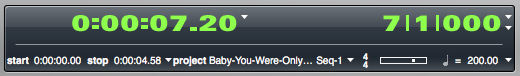
Transport Position Indicator in Digital Performer 7.23
And this is the way the left side of the "Main Control View" looks in Project 5 Version 2 . . .
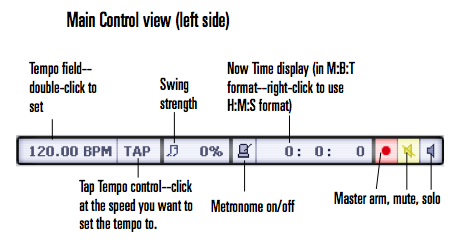
Left Side (Main Control View) ~ Project 5 Version 2
There should be a way to select a specific subset of measures in Project 5 for exporting as a WAVE file, and if you can do this, it should work nicely . . .
As I recall, you also can select sections in Notion 3 for exporting, as well, but if nothing is selected then everything is exported . . .
I know that you can select one instrument for exporting in Notion 3, because this is the way I get MIDI notes exported for use with Reason 5 (Propellerhead Software) . . .
Lots of FUN . . .
P. S. At some point, you will need a very fast computer, and based on an ongoing discussion in the IK Multimedia FORUM, I really like the new Apple 27" iMac, which with the fastest processor option is faster than a new six-core Mac Pro, and in fact so far is the fastest Apple computer that at least one long-time Mac magazine has reviewed, ever . . .
The nice thing about Apple computers is that they have everything, so there is no messing with sound cards, third-party vendors for hardware, and so forth and so on, and all of it is the highest quality, which also is very important . . .
And based on the speed of the new Apple 27" iMac, I think that a 21.5" iMac will be plenty fast, and it costs about 50 percent less, which makes it more affordable, which is something to consider for sometime in the not so distant future when you need a faster computer for doing digital music production . . .
-

Surfwhammy - Posts: 1137
- Joined: Thu Oct 14, 2010 4:45 am
4 posts
• Page 1 of 1
Who is online
Users browsing this forum: No registered users and 23 guests