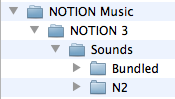I purchased the full version of Notion 3 around this time last year and the N2 sounds were included in the installation media, but I suppose it is possible that the sounds included with the full version have changed since then, which I base mostly on not finding any information specifically referring to "N2" sounds in the current description of Notion 3 Sounds at the Notion Music website, where instead there is a reference to the sounds from Progression being included. . .
On the Mac, with a typical installation using media from one year ago, the Notion 3 "Sounds" subfolder is in the "Macintosh HD/Library/Application Support/Notion 3" folder, and it looks like this:
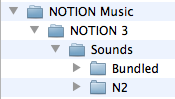
(1) Check the Notion 3 installation media, since you might not have installed the "N2" sounds, if they are included in your media . . .
[
NOTE: The sounds probably are on a separate DVD, which should be labeled accordingly . . . ]
(2) You can call Notion Music technical support to get definitive information . . .
Lots of FUN . . .