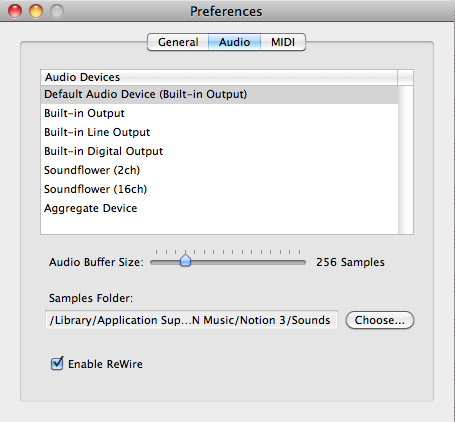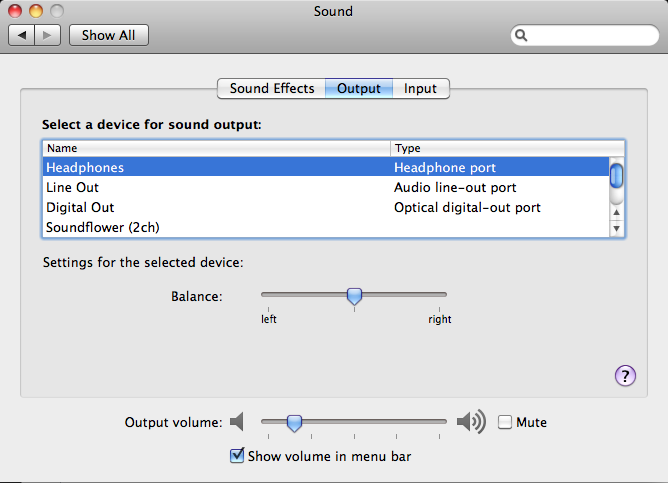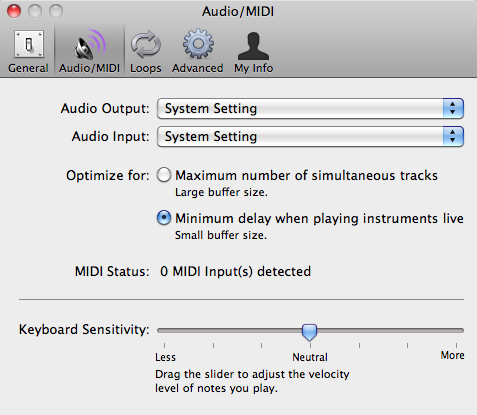JonnyLost wrote:I have OSX 10.6.7. Notion is not showing up as a Rewire device in Logic or Garageband.
[
NOTE: For reference, I am running Mac OS X 10.6.7 on a 2.8-GHz 8-core Mac Pro with 8GB of memory (8x1GB) and plenty of hard drive storage . . . ]
I do not have Logic, but I have GarageBand '08, and Notion 3 does
not appear anywhere in GarageBand '08 as a ReWire slave, since as best as I have been able to determine, Apple only implements controlling the transport of a ReWire slave in GarageBand, so Notion 3 will
not appear anywhere in GarageBand '08, which probably is the same with GarageBand '11 . . .
However, Apple has implemented what appears to be the full set of standard ReWire functionality in Logic 8, which is explained in this tutorial for Reason 5 (Propellerhead Software):
http://www.propellerheads.se/substance/rewirehelp/index.cfm?fuseaction=get_article&article=logic8_0 There is a DEMO version of Reason 5, which has a few limitations but is fully sufficient for basic ReWire testing and verifying:
http://www.propellerheads.se/substance/ ... e=logic8_0"The Reason demo has all the features of the full version but is save/export disabled, has no support for ReFills, and needs to be restarted after 20 minutes."
The only drawback to using the Reason 5 DEMO for ReWire testing is that it is a 600MB download, but it has the advantage of ensuring that the current version of ReWire is installed, and it works . . .
And since Reason 5 works with Logic 8, I think it reasonable to infer that Notion 3 also will work with Logic 8, and the general instructions and procedures will be the same . . .
As noted, when I first began making sense of ReWire--which was an entirely new technology here in the sound isolation studio--I had problems getting Notion 3 to work with Digital Performer 6, which is one of the reasons I upgraded to Digital Performer 7, but I also had problems with Digital Performer 7 doing ReWire with Notion 3, so I called MOTU technical support to get a bit of help, which mostly mapped to being told that it worked and that doing the experiment with the Reason 5 DEMO was a good way to verify that it works. The technical support specialist also suggested getting a DEMO version a Ableton Live, since it was another way to verify that Reason 5 was working, all of which I thought was a bit strange, but I did the DEMO suggestions, and everything was working nicely, at which point I decided that I probably did not understand exactly what needed to be done in Notion 3 and Digital Performer 7 to get ReWire to work correctly, so I did another rather extensive round of experiments and so forth over the next 72 or so hours, with the result that I discovered how to do it . . .
And the way I got ReWire working involves some rather unusual rules:
(1) I avoid using ReWire channels 1 through 10 in Notion 3 . . .
[
NOTE: As best as I can determine, there might be a special use for the ReWire channel pair 1-2 in Notion 3, since this appears to be associated in some way with the Notion 3 Master stereo output, but this is only a guess, and there also appear to be problems with single-digit channel numbers, although I am not certain whether it is a problem with Digital Performer 7, Notion 3, or both. So rather than mess with it, I only use two-digit ReWire channels, which works very nicely with no problems . . . ]
(2) I add four empty bars or measures at the
beginning of the Notion 3 score, and I
never position the transport in Digital Performer 7 before the beginning of the fifth bar or measure, which I do via what in Digital Performer 7 is called a "marker", which is a user-defined starting point that makes it easier to jump to a specific bar or measure, as well as jumping to a specific time . . .
[
NOTE: If I rewind the transport to the beginning in Digital Performer 7 and then start playing, Digital Performer 7 crashes and Notion 3 goes into La-La Land, so based on Notion 3 not crashing, I attribute this problem to Digital Performer 7, if only because Mac applications are not supposed to crash, which to me indicates that an error happens that Digital Performer 7 does not handle correctly, so what one might call the "Smelt It-Dealt It" rule applies, since although I call it "La-La Land", the reality is that Digital Performer 7 is the ReWire host controller and the last instruction it gave Notion 3 was to "play", which is what Notion 3 does, since by crashing Digital Performer 7 is not there to give Notion 3 more instructions, hence Notion 3 simply continues following its last command from Digital Performer 7, which was to "play" . . . ]
There are a few other procedures or steps, but mostly these are focused on creating additional stereo tracks in Digital Performer 7 and ensuring that the mapping of Notion 3 tracks and ReWire channels is consistent with the mapping of Digital Performer 7 tracks and ReWIre channels, where in Notion 3 the ReWire channels are assigned as outputs, while in Digital Performer 7 the ReWire channels are assigned as inputs . . .
[
NOTE: Based on doing this in sets of 20 stereo tracks at a time, I am convinced that nobody at Notion Music or MOTU ever actually tested ReWire in the scenario where a song has several hundred instruments, which also is the case with the way the Solo button works, since if anyone actually had done this type of testing (a) there would be a way to clear all Solo buttons as well as a way to save Solo button settings in a list and (b) there would be a way to save and load a specific set of ReWire channel assignments in Notion 3 and Digital Performer 7. This is not difficult to do in terms of the required computer programming, which is the reason that I suggest nobody actually does testing with a lot of instrument tracks. I deal with it, but it certainly could be easier, since needing to set 20 pairs of ReWire channels in two programs is a bit too much of a repetitive activity not to have a better way to do it. And with Notion 3, there is another problem, which is that once you set the output for a track to a ReWire channel pair, then you no longer hear the audio for that track in the Notion 3 Mixer, which essentially requires having two versions of a Notion 3 score, where one has the output for tracks set to "Master" so that you can hear the audio, while the other version has the output for tracks set to ReWire channels . . . ]
SUMMARY As noted, there might be a problem with GarageBand '11, since I found a few discussions that referred to various problems with GarageBand '11, but Logic 8 works with Reason 5, so it also should work nicely with Notion 3 . . .
If Notion 3 is not working correctly on a Mac running Mac OS X 10.6.7, then it is a problem with the way Sound and Audio/MIDI are configured on the machine, but this requires having the "Enable ReWire" option checked in Notion 3 Preferences, and it requires that the output of each track be set to a ReWire channel pair in Notion 3 for the tracks that are intended to be input tracks for Logic 8 . . .
However, for use with GarageBand '08, the rule is reversed, where the Notion 3 tracks must be set to "Master" for the individual tracks and "Default" for the Notion 3 Master stereo output track . . .
(1) For use with Logic 8, you need to set ReWire channel pairs for each instrument track in Notion 3 that you want to control via ReWire in Logic 8 with Logic 8 being the ReWire host controller and Notion 3 being the ReWire slave . . .
(2) The ReWire host controller always is started first, and then the ReWire slave is started. When the ReWire work is complete, the ReWire slave is closed or exited first and then the ReWire host controller is closed or exited last. So to begin you start the ReWire host controller and then start the ReWire slave, but to end you quit the ReWire slave and then quit the ReWIre host controller. And most ReWire host controllers will not let you quit them when there is a ReWire slave running . . .
(3) GarageBand probably implements only the common transport aspects of ReWire, so you cannot record Notion 3 generated audio directly into GarageBand via ReWire, but Logic 8 implements the standard set of ReWire functionality, so you can record Notion 3 generated audio in Logic 8 via controlling Notion 3 in ReWire slave mode, which mostly requires that the ReWire channel assignments be done correctly . . .
As noted, the various Sound settings for the Mac need to be done correctly, as is the case with the various application Audio/MIDI settings . . .
And as I recall, I had to do a virtual festival of experiments over several weeks to discover how ReWire works with Notion 3 and Digital Performer 7, but it was a new technology for me at the time, and I discovered how to make it work, even though the actual documentation for everything in all the relevant applications is sparse at best, which is fabulous . . .
Fabulous! 
P. S. I continue to suggest that this particular problem mostly is a matter of something very simple not being configured properly. Setting the ReWire channel pair assignments is a bit of a hassle, but it is part of doing ReWire both in the host controller (Logic 8) and in the slave (Notion 3). Configuring the audio and MIDI for a DAW also is a bit of a hassle, but it is necessary and cannot be avoided. If you never have done this, then it certainly can appear to be vastly complex, but this is the way it work, and it becomes easier to do when you have done it a few times . . .
Another reality is that doing digital music on a computer is at least as complex as flying a commercial airplane or running a Fortune 500 corporation, but so what . . .
So what! Digital music is FUN, and the fact of the matter that Digital Performer 7 and Notion 3 do ReWire very accurately and productively on the Mac once you learn how to do it . . .
And while a lot of stuff tends to happen
automagically on the Mac, the reality is that ReWire in a full-featured DAW is a
power-user activity that requires a good bit of computer knowledge, since it is an interapplication communication and control technology and protocol, which makes it an
advanced activity, hence the designation as a "power-user" level activity, where a "power-user" is sufficiently expert in computer skills to be a "developer" level user in at least some respects, which maps to requiring a greater set of skills and expertise, for sure . . .
For sure! 
P. P. S. To put the amount of work required to make sense of using ReWire productively with DIgital Performer 7 and Notion3 into perspective, I have a Computer Science degree and over 25 years experience doing advanced Windows software architecting, designing, and engineering, which includes extensive SQL database work, as well as over a decade of Mac OS X work, with approximately 5 years of selectively focused Mac OS X development work and a few years of iOS development work, and it took me approximately 150 to 250 hours to discover how do do ReWire with Digital Performer 7 and Notion 3, which included wandering into devising a way to do MIDI with Notion 3 and Reason 5 so that I could do ReWire with Reason 5 and Digital Performer 7 in a way that maintained Notion 3 as the foundation or anchor for everything, which also works very nicely, although it requires an extra roundtrip for the MIDI export from Notion 3 and MIDI import to Reason 5 . . .
And in fairness, approximately 75 percent of the 150 to 250 hours mostly was a matter of my having absolutely no clue what ReWire was or how it worked, with the other 25 percent being devoted to devising "workarounds" for what only can be described as various application-specific "eccentric" behaviors, but so what . . .
So what! It works like a champ, and I am
happy, which is fabulous . . .
Fabulous!