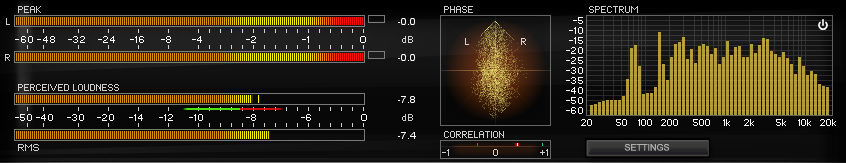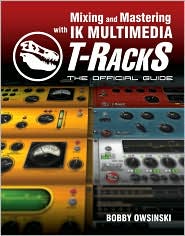Zblogny wrote:Surfwhammy wrote:For a while, I was a bit concerned about being able to create Dubstep "noise bursts", but after messing with digital music technology for a week or so, I am confident that I can do it, as well as a lot of other stuff, with most of it ultimately being done via music notation in Notion 3, although some of it probably will require using real instruments or using Notion 3 to generate MIDI that I can import to Reason 5 to create recorded tracks in Reason 5 that I can get into Digital Performer 7 by controlling Reason 5 via ReWire, where the already recorded tracks in Reason 5 will be recorded as soundbites in Digital Performer 7, with all the computer-generated instruments and sounds ultimately deriving from music notation in Notion 3, which is fabulous . . .
As suggested by Achambily, maybe Reaper could reduce those intricate paths to a single round trip...
That's what I am trying to perform, with help from both sides of the force

As best as I can determine from reading the various topics in this FORUM, the current version of Reaper has significant problems working with Notion 3 via ReWire, which is
not the case with Digital Performer 7, although there are a few special rules that need to be followed for Digital Performer 7 and Notion 3 to work correctly in a ReWire scenario . . .
In my testing, I was not able to get Notion 3 to control Reason 5 via MIDI, but I was able to get Digital Performer 7 to interact with Reason 5 via MIDI . . .
However, I did a few more experiments and was able to confirm that I can create a Piano instrument in Notion 3 and then write music notion for it, followed by exporting the Piano notes in MIDI format, which I then can import to Reason 5 for purposes of playing a Reason 5 instrument, which works nicely . . .
And I can get the Reason 5 instrument playing the MIDI notes exported from Notion 3 into Digital Performer 7 via ReWire, where I can record the Reason 5 generated audio as a soundbite in Digital Performer 7, which also works nicely . . .
The advantage of doing it this way is that everything is based on the music notation for the Piano, which is done in Notion 3, hence is synchronized to the other instruments in the song and can be modified in a straightforward way in Notion 3 . . .
Reason 5 does not work as a VSTi instrument, so it needs notes to play, which in this scenario come from Notion 3 via exported MIDI . . .
And these really are separate and distinct activities, where one activity is doing the overall composition in Notion 3, and the other activities are doing special sounds with Reason 5 using MIDI notes; creating custom VSTi presets, which I do with the various IK Multimedia VSTi standalone user interfaces with Digital Performer 7 acting as a real-time MIDI controller for purposes of inputting notes, so that I can hear something being played as I modify the various custom controls and parameters; using custom VSTi presets for Notion 3 instruments; and getting the Notion 3 and Reason 5 computer-generated audio into Digital Performer 7, where it is recorded as soundbites, although as separate activities since running both Notion 3 and Reason 5 simultaneously in a ReWire scenario with Digital Performer 7 does not work, which is fine with me . . .
It all keys on the music notation in Notion 3, but some of the work is done outside of Notion 3 via exported MIDI, which is fine with me, since even though the work in Reason 5 is done externally to Notion 3, it nevertheless is done with MIDI created from Notion 3 instruments . . .
The important thing is that I have discovered a way to base all the computer-generated instruments on music notation done in Notion 3, and it works . . .
And while it might not be so easy to explain or to understand, this is an excellent system, and it works reliably . . .
Some of the work must be done with each application (Digital Performer 7, Notion 3, IK Multimedia VSTi instruments, and Reason 5) operating in standalone mode with none of the other applications running, which in some respects is due to ReWire, but when the work truly is standalone, this is the most logical way to do it, as well as being the
only way to do, really . . .
Really!From the overall system perspective, these are the things I have tested and verified:
(1) I can have from 20 to 25 "heavy" VSTi instruments in a Notion 3 project (a.k.a., "score") but with no VST plug-ins . . .
(2) I can create a simple Piano instrument in Notion 3; write music notion for the Piano; and then export only the Piano notes as MIDI . . .
(3) I can import the MIDI file created in (2) into Reason 5, where I can use the imported MIDI notes to play a custom Reason 5 instrument . . .
(4) I can get the computer-generated audio from VSTi instruments in a Notion 3 project into Digital Performer 7 by having Digital Performer 7 control Notion 3 via ReWire, where I can record the audio as soundbites in Digital Performer 7 . . .
(5) I can get the computer-generated audio from Reason 5 into Digital Performer 7 by having Digital Performer 7 control Reason 5 via ReWire, where I can record the audio as soundbites in Digital Performer 7 . . .
These five activities ultimately have Notion 3 as the foundation, since all the notes played by the various VSTi and Reason 5 instruments come from the music notation done in Notion 3, which is very important with respect to being able to modify a song in an accurately synchronized and tuned way, with each step being repeatable with the same results each time . . .
Another aspect of this system is the reality that what I suppose are classified as
Pop songs these days have a lot of instruments and virtual festivals of computer-enhanced vocals, where additionally there are virtual festivals of what I call "sparkles", and on the computer-generated instrument side of things this maps to needing to have perhaps as many as 1,000 "heavy" VSTi instruments done with music notation in Notion 3 . . .
And the reason is that the Notion 3 panning control for each track has a range of -1L to +1R in one-tenth increments, which maps to 10 increments on the left, 10 increments on the right, and two increments at zero (0.0L and 0.0R) for a total of 22 panning positions . . .
So, if the notes for an instrument being "sparkled" are spread over 22 panning positions, this requires 22 separate instruments (1 original and 21 clones) . . .
And if one has 50 such "sparkled" instruments, this maps to 1,100 instruments, which is a bit mind-boggling . . .
Mind-boggling! In practice, I think that 50 to 100 "sparkles" with from 4 to 8 distinct panning positions is a more reasonable estimate, and this the overall number of instruments devoted to "sparkles" in the range of 200 to 800 instruments . . .
And I think it is reasonable to expect to have 100 "non-sparkled" instruments, as well as some number of Reason 5 instruments . . .
Another fact of the matter is that there is no way to have 1,000 "heavy" VSTi instruments in a single Notion 3 project, so the practical strategy is to do the work in subsets of 20 to 25 instruments, where at least a few of the instruments are common to every subset and are there for reference purposes so that it is easy to determine where a verse begins and ends, and so forth and so on . . .
The various subset Notion 3 projects actually are created by cloning the original Notion 3 project via "Save As", where they are kept in a common folder and are given meaningful names, which is a do-it-yourself simple database strategy, where the same folder or a subfolder within that folder is used to store the various Reason 5 project files, as is the case with the Digital Performer 7 project and its related folders and files . . .
Having the infrastructure is important, because for example after working on a song for a while, one might decide that it needs an bridge, interlude, additional verse, or whatever . . .
Whatever! And when this happens, it is considerably easier to add the new measures than it is to start all over from nothing . . .
The worst case scenario is that one needs to do essentially the same set of edits to 50 Notion 3 subset projects, some number of Reason 5 projects, and then to get everything into Digital Performer 7, where yet another reality is that there is no way to have 1,000 stereo tracks in a Digital Performer 7 project, with the practical solution being to use "bounce to disk" repeatedly to combine subsets of Notion 3 and Reason 5 instrument tracks into soundbites, where some of this most likely maps to combining several soundbites into a single soundbite . . .
In some respects, intuitively this appears to be a bit absurd, but if you listen very carefully with studio-quality headphones like the SONY MDR-7506 (
a personal favorite) to (a) "Bad Romance" (Lady Gaga), (b) the European single for "Who Owns My Heart" (Miley Cyrus), and (c) "Hold It Against Me" (Britney Spears), it is not difficult to observe that there are a lot of instruments and a lot of "sparkles" (both for instruments and vocals), hence from this perspective it is not the least bit absurd to expect to have from 500 to 1,000 stereo tracks, where the bulk of the stereo tracks come from computer-generated instruments and vocals, many of which are "sparkled", for sure . . .
http://www.youtube.com/watch?v=qrO4YZeyl0Ihttp://www.youtube.com/watch?v=iVbQxC2c3-8http://www.youtube.com/watch?v=GJSm_QMO6zAFor sure! There is so much elaborate minutiae in these songs that it is a bit mind-boggling, and it takes a while to be able to hear everything in an immediately conscious way . . .
For example, I did not notice the Pink Floyd style female background singing in "Who Owns My Heart" until I had listened to the song perhaps 50 times, and there is a lot more stuff there, where I think it is reasonable to suggest that each of these three songs has at least 50 separate and distinct vocal tracks doing a virtual festival of things, some of which are so simple as being (a) overdubbed specifically emphasized consonants at the starts and ends of words and (b) highly elaborate custom-created "sparkled" echoes, where "Bad Romance" is the most elaborate of these three songs overall, although the vocal production for "Hold It Against Me" in some respects is the most spectacular melodically in the sense of specifically spotlighting Britney's singing, and the vocal production for "Who Owns My Heart" is the most mesmerizing and surreal, except that it is difficult to beat "Bad Romance" as a
Gestalt, which are a few of the reasons that I like these three songs . . .
SUMMARYBased on my experiments, I think that it is practical to do very elaborate "basic rhythm sections" and "sparkles" using this system, which is based on using Notion 3 as the foundation from which everything follows . . .
There is more to the system, where for example (a) a lot of the vocal production work is done with the Melodyne Editor (Celemony) and (b) there are real instruments and vocals, all of which are enhanced with various VST plug-in components in Digital Performer, with additional work being done in Reason 5 . . .
And while it takes hundreds of hours to do a song this way, the facts of the matter are (a) that it takes hundreds of hours no matter how one does it and (b) that this computer-based system works very nicely on the 2.8-GHz 8-core Mac Pro her in the sound isolation studio, which is fabulous . . .
Fabulous!