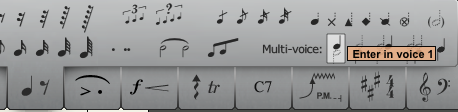Ian wrote:I've already posted this as a bug report but I was wondering if anyone else can confirm this.
With Notion SLE for Miroslav, when addding notes on a Flugelhorn staff the notes appear to 'bounce' to other positions seemingly at randon. Dragging them also results in the same behaviour.
[
NOTE: I started with Notion SLE for Miroslav Philharmonik, but once I realized all the amazing things I can do with NOTION, I upgraded to the full version (Notion 3), since the full version lets me use all the IK Multimedia virtual instruments. On a related note, SampleTank FREE (IK Multimedia) works very nicely with Notion 3, and SampleTank FREE is the full version of the engine, and it has a 500MB library of virtual instrument sound samples. IK Multimedia is having one of their discount extravaganzas that ends on May 31, 2011, where you can get virtual instruments at a 57 percent discount, which is stellar, especially if you do DISCO, Heavy Metal, Pop, Rhythm and Blues, and Rock and Roll songs and need synthesizers, drumkits, and so forth and so on. Notion 3 and IK Multimedia virtual instruments is a great combination, for sure . . . ]
SampleTank FREE (IK Multimedia)One possible explanation for this behavior is something that I noticed after deciding to experiment with voices, where "voices" refers to multiple instruments or whatever on the same clef . . .
[
NOTE: The following image is a screen capture of the Multi-voice section of the Notion 3 tools palette, which is the way you tell the tools palette which "voice" to use for inputting and changing notes and so forth. On the Mac, when you select a specific "voice" this way and you have the tools palette set to hide itself automatically, the tools palette hides itself after you select the "voice", but the "voice" is set. Then, until you change the "voice" it stays as you set it when you select other tools (notes, sharps and flats, and so forth) . . . ]
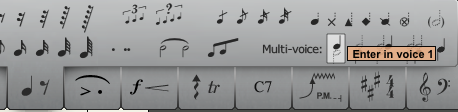 Multi-voice Section of the Notion 3 Floating Tools Palette
Multi-voice Section of the Notion 3 Floating Tools PalettePrior to experimenting with the idea of having two instrument "voices" on the same clef, I was using the default value for "voices", which is to use the 1st "voice" . . .
If I understand everything correctly, Notion 3 supports having 4 "voices" on a clef . . .
What happened in the song where I decided to experiment with "voices" is that I did some of the clefs with the 1st "voice" but I did other clefs using the 2nd "voice", and then I forgot which "voice" I was using in each clef . . .
The important bit of information is that I did not have multiple "voices" in the same clef. Instead, I did some of the clefs with the 1st "voice", but I did other clefs using only the 2nd "voice" . . .
Then a few days later, I decided to change some notes from half notes to eighth notes or something similar, and this is where I observed a behavior that matches your description nearly exactly . . .
SPECIFIC SCENARIO (AN EXAMPLE)For a clef that only has 1st "voice" notes, for example four quarter notes in a specific measure in 4/4 time, select the 2nd "voice" in the palette followed by selecting an eighth note from the palette, and then use the mouse to insert an eighth note between the third and fourth quarter notes . . .
What I expected to happen was that the eighth note would go between the third and fourth quarter notes, but what actually happens is that since there are no 2nd "voice" notes in the measure at this time, the eighth note goes underneath or atop the first quarter note at the start of the measure, which looks as if the 2nd "voice" eighth note jumped from where you thought you were putting it . . .
It took me a few minutes to realize what was happening, but once I realized what was happening I deleted the 2nd "voice" eighth note; switched palette "voice" to the 1st "voice", and then selected an eighth note and put it where I wanted it to be, which worked as expected . . .
[
NOTE: There are visual cues for this, since with two or more "voices" on the same clef, the notes become color-coded, but it is a bit subtle, since notes are not so big. However, I noticed that the notes that were moving automagically to different locations were lavender or purple, so after doing some reading and thinking I realized that I somehow had managed to become a bit confused regarding which "voice" I had decided to use earlier, but now that I understand the way it works, it is easy to use and the "jumping and moving" behaviors make sense . . . ]
SUMMARYIf this is what you were doing, then
it is an expected and quite normal behavior. The key to understanding it is learning how to use multiple "voices" on the same clef or staff . . .
When you are using multiple "voices", each voice has a different color, but when there is only one "voice" being used, I think that the notes are black, regardless of which "voice" you decided to use as the only "voice" on the clef . . .
Whether this explains the odd behavior you encountered with the Flugelhorn is another matter, but the description you provided matches some of the behaviors I observed when I forgot which "voice" I was using for the only "voice" on a clef . . .
Lots of FUN! :)
P. S. I have not done a lot of experiments with the various aspects of multiple "voices", but I think that the palette stays on the "voice" you select until such time as you specifically tell the palette to use a different voice . . .
So, if you work with five instruments, each having its own clef or staff, and you work with the notes assigned to the 2nd "voice" but later after switching to using the 1st "voice" for input you revisit one of the staves where its "voice" actually is the 2nd "voice", then if you do not specifically select 2nd "voice", all the work you do will be 1st "voice", and it will appear to behave strangely . . .
It is doing what it is supposed to do, so the confusion comes from thinking that you are working with notes, rests, and articulations in one voice when you actually have the palette set to use a different voice . . .
In some respects it is a bit like having a four story house, where you put 4 equally-spaced windows on the 1st floor of one outside wall, which works nicely . . .
Then, you decide that you want to put a smaller window between the third and fourth windows on the 1st floor wall, but at the time you are on a ladder and actually are working on the 2nd story of the wall . . .
So, when you install the smaller window thinking that it will go between the third and fourth windows on the 1st floor, what actually happens is that the smaller window goes all the way to the left side of the 2nd story, which appears to be quite strange, but it makes sense when you think about it, because at the time the smaller window actually is the first window on the 2nd story, and in this strange house the rule is that the first window for a story always goes to the far-left, since the 2nd story is where the liberal Democrats live, which is fabulous . . .
Fabulous!