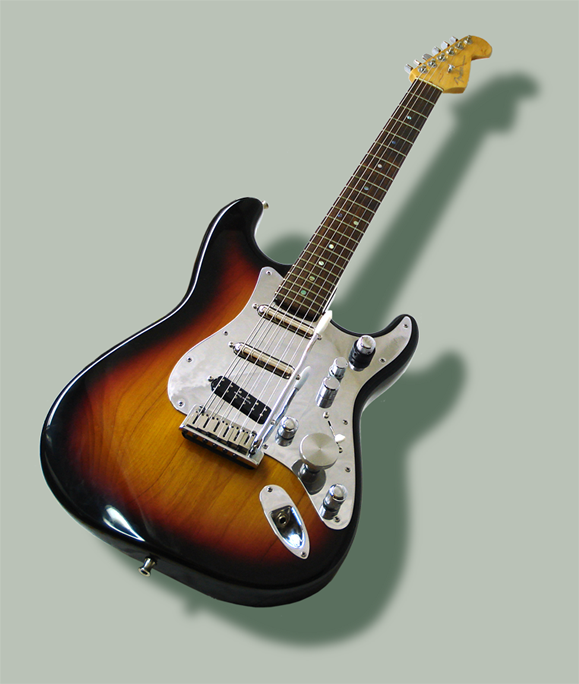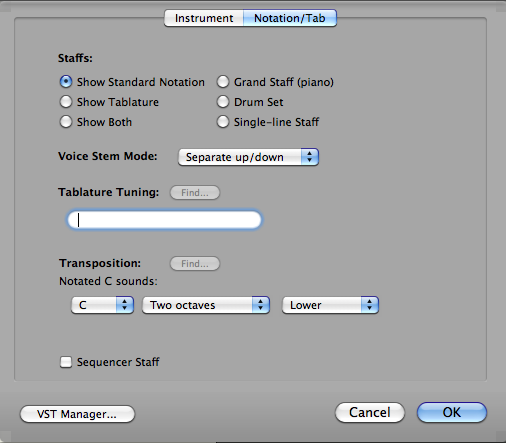Notion 3, DISCO Songs, and Sparkles
I discovered Notion 3 several months ago when I was working on a new Flamenco subgenre and realized that the rhythm pattern was entirely too complex for me actually to play on a drumkit, and after working with Notion 3 for an hour or so without reading the owner's manual, I realized that I know enough about music theory and notation actually to compose music with script, which is fabulous . . .
Fabulous!
I have known how to do this stuff for over half a century, but when I first learned it, the only practical way to do it was with pencil and paper, and it required having an orchestra, which made it completely and totally impractical, so I forgot about it until several months ago, which is a bit mind-boggling . . .
Mind-boggling!
The Flamenco project in the new subgenre that I call "Surrealería™" is coming along nicely, and for reference Surrealeria has verses and choruses with a Bulería rhythm pattern but it has a 36-beat interlude pattern, since for the particular song I need a 36-beat interlude for the YouTube music video, where I plan to do a Flamenco Dance and Mime reenactment of The Mayan Story of the Creation of the World™ while wearing ballet tights with an impressive codpiece, pointy slippers, and a Venetian mask, for sure . . .
[NOTE: This is a Windows Media Video (WMV) desktop and audio capture of the Notion 3 project playing the Flamenco song, "Maríta de la Luna y Pablito el Petardo (No Es Tanto Lo Que Es Como Lo Que No Es)" (The Surf Whammys), and it is approximately 6.7MB and runs for 3 minutes and 40 seconds. It was done on the Mac via Screenflow and then exported as WMV format . . . ]
http://www.surfwhammys.com/Surrealeria-06-22-2010.wmv
The DAW is a 2.8-GHz 8-core Mac Pro with 8GB (8x1GB) memory and 5TB of hard drive space running OSX 10.6.4, and I use MOTU Digital Performer 6.2 for the digital studio . . .
All the instruments are done with Notion 3 and a combination of sound libraries that includes SampleTank 2 (IK Multimedia), which has stellar drums and a lot of synthesizers . . .
After getting the Flamenco song to the point that I can start recording the additional real instruments and singing, I got a bit distracted recently by "Bad Romance" (Lady Gaga), since there are no electric guitars on her song, so I decided to do a song in a similar style but with electric guitars, which is coming along nicely, although I have not recorded the real electric guitars yet, since at present I am adding what I call "sparkles", which appears to be a requirement for Pop songs at the dawn of the early-21st century . . .
[NOTE: "Sparkles" are short musical phrases that occur every once in a while at what appear essentially to be random times and serve two primary purposes, one being to add texture and the other being to capture and focus the listener's attention by making strange noises like bells, whistles, and so forth. There are logical patterns for "sparkles", but the patterns are sparse and appear to be random until one actually studies them. Technically, this might be a variation of what in music theory is called "ornament", but perhaps not. In the 1960s, one type of "sparkles" were hand-clapping tracks, but castanets, maracas, and tambourines also are popular "sparkles", as is putting a bit of white noise at top-center, which is done in sections of "Bad Romance" and is pretty strange, really . . . ]
This is the MP3 of the current version of "I'm Going Goo-Goo Over Ga-Ga" (The Surf Whammys), where all the instruments are done in Notion 3, but the singing is done with microphones and recorded in Digital Performer, where for reference I also record the Notion 3 instruments via using Digital Performer as the Rewire controller of Notion 3, which works very nicely on the Mac once you tinker with it for a while and discover the various Rewire rules . . .
[NOTE: This MP3 is 288-kbps [VBR} resolution and is approximately 10MB, with a run time of 4 minutes and 30 seconds, and The Surf Whammys is one of my pretend musical groups . . . ]
http://www.surfwhammys.com/Im-Going-Goo-Goo-Over-Ga-Ga-10-13-2010-MP.mp3
"Sparkles" are a big deal here in the sound isolation studio, as is motion in general, since I like to have a lot of stuff moving around within what I call the "Spherical Sonic Landscape™", which is an elaborate vector space with pitch, roll, and yaw that travels through spacetime, really . . .
[NOTE: There also is a Side Plane, but the Front Plane and Top Plane are sufficient to understand the general concept. The three vector planes are orthogonal, and their center point is (0,0,0) which is in the center of the listener's head. Left, right, and top-front are easy locations for panning, but up, down, front, and back are not so easy, although Panorama 3D (Wave Arts) can do it when there is enough space for the required reverberation and echo. For reference, "A" represents "Anterior", and "P" represents "Posterior" in the Top Plane, and the lower-case letters have a similar correspondence. "T" represents "Top'" and "B" represents "Bottom", while "L" represents "Left" and "R" represents "Right". And the numbers represent the hours on the face of a clock, which covers the important dimensions of each vector plane, where the hours actually represent angles rather than time, since time is not shown in the diagrams, although the music and sounds move through spacetime, which adds a time component. Placing sounds in very specific locations is not so easy, but at least there are geometric diagrams that identify the various locations precisely, which is a step forward and helps to conceptualize what actually happens . . . ]

Spherical Sonic Landscape ~ Front Plane
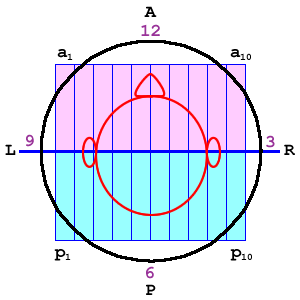
Spherical Sonic Landscape ~ Top Plane
Really!
One of the things that is fantastic about Notion 3 is that I can take a single instrument part and copy the notes to another few identical instrument parts, followed by replacing notes with rests to sequence the otherwise single phrases among the two or more identical instruments, where the next step is to switch to the Notion 3 Mixer and pan each of the instrument to a different location, where for two instruments I pan one far-left and the other far-right, but for three instruments I pan one far-left, another top-center, and then pan the third instrument far-right, such that the notes move back-and-forth in a pattern based on the way I replace notes with rests, which is very easy to do with Notion 3 but is not so easy to do with something like Digital Performer. In other words, Digital Performer can do it, but it requires a lot of work and perhaps some automation, but with a bit of cloning, panning, and replacing notes with rests in Notion 3, it is super easy to do, and it is very precise, as you can hear in "I'm Going Goo-Goo Over Ga-Ga" if you listen with studio-quality headphones like the SONY MDR-7506 (a personal favorite), since I only do headphone mixes when I am working on a song. Later, I switch to doing loudspeaker mixing for the final version, for sure . . .
For sure!
My current strategy is to do what I call a "basic rhythm section" with Notion 3, and this basic rhythm section then becomes the elaborate "click track" for Digital Performer, where I record whatever real instruments and voices make sense, such that the resulting song is a combination of Notion 3 instruments, real instruments, and real singing . . .
Another advantage of doing it this way is that I can do more orchestration later by switching back to Notion 3, where everything is in time and key, because I started the recording with a Notion 3 basic rhythm section and tuned the real instruments to Notion 3 reference pitches . . .
And the basic rhythm section can be as simple as a kick drum track and some reference pitches for tuning real instruments or it can be very elaborate, so if I already know what I want to do with the orchestration then I can do it, but if nothing comes to mind at first I can record the real instruments and singing and then do the orchestration later, which makes this an excellent and flexible strategy, which is fabulous . . .
Fabulous! :)
Fabulous!
I have known how to do this stuff for over half a century, but when I first learned it, the only practical way to do it was with pencil and paper, and it required having an orchestra, which made it completely and totally impractical, so I forgot about it until several months ago, which is a bit mind-boggling . . .
Mind-boggling!
The Flamenco project in the new subgenre that I call "Surrealería™" is coming along nicely, and for reference Surrealeria has verses and choruses with a Bulería rhythm pattern but it has a 36-beat interlude pattern, since for the particular song I need a 36-beat interlude for the YouTube music video, where I plan to do a Flamenco Dance and Mime reenactment of The Mayan Story of the Creation of the World™ while wearing ballet tights with an impressive codpiece, pointy slippers, and a Venetian mask, for sure . . .
[NOTE: This is a Windows Media Video (WMV) desktop and audio capture of the Notion 3 project playing the Flamenco song, "Maríta de la Luna y Pablito el Petardo (No Es Tanto Lo Que Es Como Lo Que No Es)" (The Surf Whammys), and it is approximately 6.7MB and runs for 3 minutes and 40 seconds. It was done on the Mac via Screenflow and then exported as WMV format . . . ]
http://www.surfwhammys.com/Surrealeria-06-22-2010.wmv
The DAW is a 2.8-GHz 8-core Mac Pro with 8GB (8x1GB) memory and 5TB of hard drive space running OSX 10.6.4, and I use MOTU Digital Performer 6.2 for the digital studio . . .
All the instruments are done with Notion 3 and a combination of sound libraries that includes SampleTank 2 (IK Multimedia), which has stellar drums and a lot of synthesizers . . .
After getting the Flamenco song to the point that I can start recording the additional real instruments and singing, I got a bit distracted recently by "Bad Romance" (Lady Gaga), since there are no electric guitars on her song, so I decided to do a song in a similar style but with electric guitars, which is coming along nicely, although I have not recorded the real electric guitars yet, since at present I am adding what I call "sparkles", which appears to be a requirement for Pop songs at the dawn of the early-21st century . . .
[NOTE: "Sparkles" are short musical phrases that occur every once in a while at what appear essentially to be random times and serve two primary purposes, one being to add texture and the other being to capture and focus the listener's attention by making strange noises like bells, whistles, and so forth. There are logical patterns for "sparkles", but the patterns are sparse and appear to be random until one actually studies them. Technically, this might be a variation of what in music theory is called "ornament", but perhaps not. In the 1960s, one type of "sparkles" were hand-clapping tracks, but castanets, maracas, and tambourines also are popular "sparkles", as is putting a bit of white noise at top-center, which is done in sections of "Bad Romance" and is pretty strange, really . . . ]
This is the MP3 of the current version of "I'm Going Goo-Goo Over Ga-Ga" (The Surf Whammys), where all the instruments are done in Notion 3, but the singing is done with microphones and recorded in Digital Performer, where for reference I also record the Notion 3 instruments via using Digital Performer as the Rewire controller of Notion 3, which works very nicely on the Mac once you tinker with it for a while and discover the various Rewire rules . . .
[NOTE: This MP3 is 288-kbps [VBR} resolution and is approximately 10MB, with a run time of 4 minutes and 30 seconds, and The Surf Whammys is one of my pretend musical groups . . . ]
http://www.surfwhammys.com/Im-Going-Goo-Goo-Over-Ga-Ga-10-13-2010-MP.mp3
"Sparkles" are a big deal here in the sound isolation studio, as is motion in general, since I like to have a lot of stuff moving around within what I call the "Spherical Sonic Landscape™", which is an elaborate vector space with pitch, roll, and yaw that travels through spacetime, really . . .
[NOTE: There also is a Side Plane, but the Front Plane and Top Plane are sufficient to understand the general concept. The three vector planes are orthogonal, and their center point is (0,0,0) which is in the center of the listener's head. Left, right, and top-front are easy locations for panning, but up, down, front, and back are not so easy, although Panorama 3D (Wave Arts) can do it when there is enough space for the required reverberation and echo. For reference, "A" represents "Anterior", and "P" represents "Posterior" in the Top Plane, and the lower-case letters have a similar correspondence. "T" represents "Top'" and "B" represents "Bottom", while "L" represents "Left" and "R" represents "Right". And the numbers represent the hours on the face of a clock, which covers the important dimensions of each vector plane, where the hours actually represent angles rather than time, since time is not shown in the diagrams, although the music and sounds move through spacetime, which adds a time component. Placing sounds in very specific locations is not so easy, but at least there are geometric diagrams that identify the various locations precisely, which is a step forward and helps to conceptualize what actually happens . . . ]

Spherical Sonic Landscape ~ Front Plane
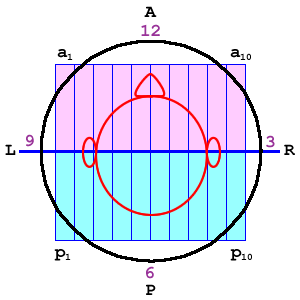
Spherical Sonic Landscape ~ Top Plane
Really!
One of the things that is fantastic about Notion 3 is that I can take a single instrument part and copy the notes to another few identical instrument parts, followed by replacing notes with rests to sequence the otherwise single phrases among the two or more identical instruments, where the next step is to switch to the Notion 3 Mixer and pan each of the instrument to a different location, where for two instruments I pan one far-left and the other far-right, but for three instruments I pan one far-left, another top-center, and then pan the third instrument far-right, such that the notes move back-and-forth in a pattern based on the way I replace notes with rests, which is very easy to do with Notion 3 but is not so easy to do with something like Digital Performer. In other words, Digital Performer can do it, but it requires a lot of work and perhaps some automation, but with a bit of cloning, panning, and replacing notes with rests in Notion 3, it is super easy to do, and it is very precise, as you can hear in "I'm Going Goo-Goo Over Ga-Ga" if you listen with studio-quality headphones like the SONY MDR-7506 (a personal favorite), since I only do headphone mixes when I am working on a song. Later, I switch to doing loudspeaker mixing for the final version, for sure . . .
For sure!
My current strategy is to do what I call a "basic rhythm section" with Notion 3, and this basic rhythm section then becomes the elaborate "click track" for Digital Performer, where I record whatever real instruments and voices make sense, such that the resulting song is a combination of Notion 3 instruments, real instruments, and real singing . . .
Another advantage of doing it this way is that I can do more orchestration later by switching back to Notion 3, where everything is in time and key, because I started the recording with a Notion 3 basic rhythm section and tuned the real instruments to Notion 3 reference pitches . . .
And the basic rhythm section can be as simple as a kick drum track and some reference pitches for tuning real instruments or it can be very elaborate, so if I already know what I want to do with the orchestration then I can do it, but if nothing comes to mind at first I can record the real instruments and singing and then do the orchestration later, which makes this an excellent and flexible strategy, which is fabulous . . .
Fabulous! :)