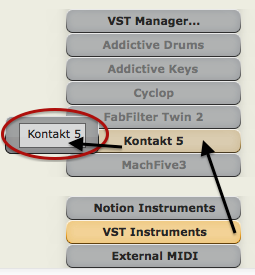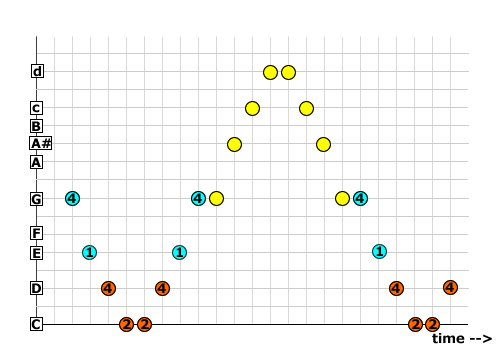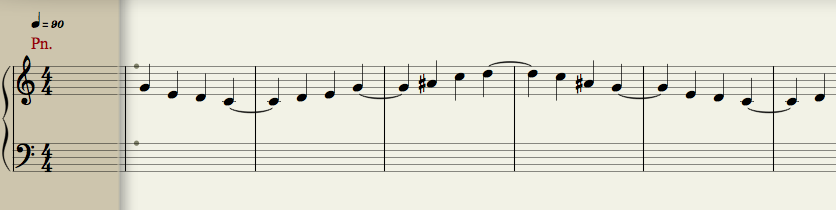hselburn wrote:About the only thing I don't see are saxophones and I'm willing to bet they are in another library.
Good observation!
The saxophones are in the "Band" section in the "Horns" group . . .
[NOTE: As you can hear in the Kontakt 5 demo songs, the "Band" section has a different focus and is very nice for what one might call "harder" playing styles like Latin, Rhythm and Blues, Big Band, Motown, and so forth, which is nice. When I was in junior high school and high school, I played bass in various musical groups that focused on nightclub gigs, and some of them had horn sections, which is the reason that once I switched to electric guitar I discovered Barre chords, since horn players (primarily trumpets and saxophones) tend to prefer playing in key signatures that are awkward for electric guitar, and the only practical way to deal with it is to use Barre chords, because with Barre chords it does not matter what the key signature happens to be and is the way it works with electric bass and string bass. My strategy was to learn all the Barre chords based on the root note being on the low-pitch "E" or low-pitch "A" strings, which I call "low Barre" and "middle Barre" chords, respectively, although there are a different set of four-note chords that are played on the middle four strings ("A", "D", "g", "b"), which I call "middle" chords; and there are four-note chords for the four highest-pitch strings ("D", "g", "b", "e"), which I call "high" chords, and there are other types of chords, as well. I do not know the names of all the chords, but I key on the root note, which from playing electric and string bass is all I need to know, where the way I usually compose a song begins with defining the rhythm guitar chord pattern, which takes a while, but once I have the rhythm guitar chords, everything else is easy, and I can do it with either (a) real instruments or (b) music notation and virtual instruments in NOTION 4, where the following are some but not all of the rhythm guitar chords for "Starlight" . . . ]
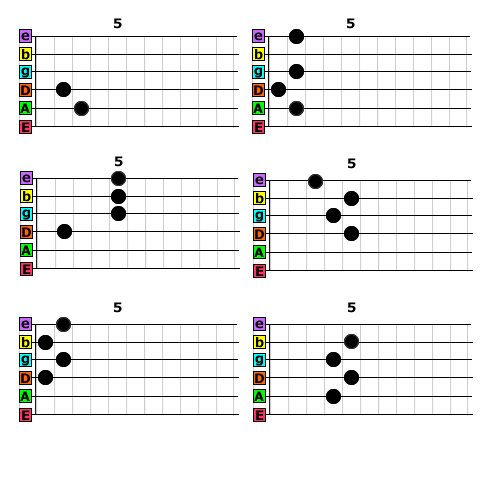
"Starlight" Rhythm Guitar Chords ~ Verse
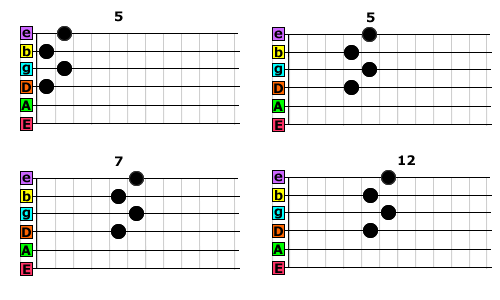
"Starlight" Rhythm Guitar Chords ~ Transition
[NOTE: There are more chords than fit in the display area, but you can view them in Firefox by right-clicking on the image and selecting "View Image". And instead of knowing the music theory names of the chords, I name them based on the song where I first heard them, where as an example the first chord in the bridge is what I call the "Tighten Up" chord, based on its being used in "Tighten Up" (Archie Bell & The Drells), which is a bit odd, but it works for me and is one of the more practical advantages of learning to "play by ear", at least with respect to being able to compose songs easily . . .
"Tighten Up" (Archie Bell & The Drells) -- YouTube music video
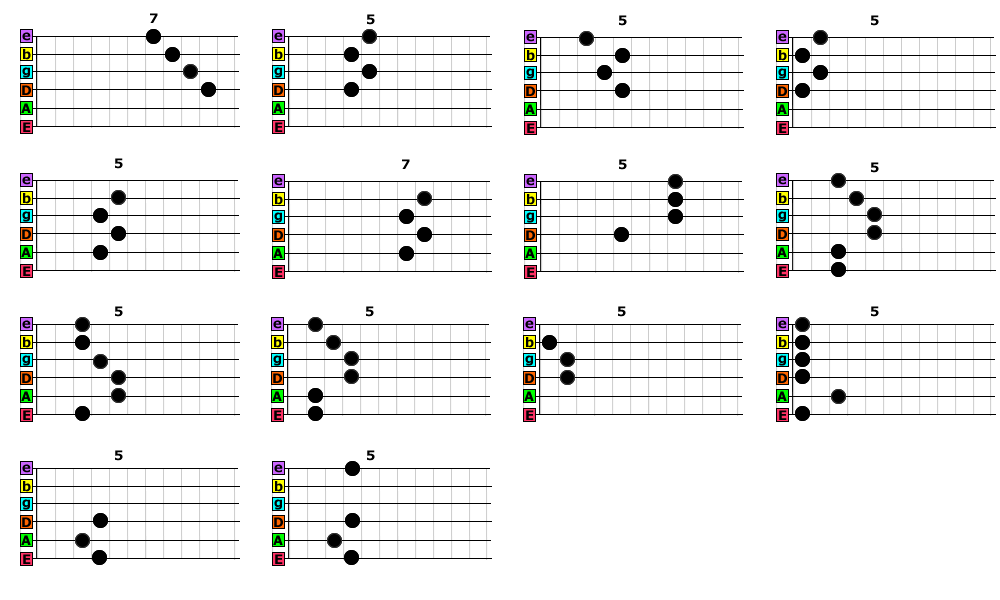
"Starlight" Rhythm Guitar Chords ~ Bridge
"Starlight" (The Surf Whammys) -- Rhythm Guitar Chords -- MP3

These are the high-level folders for the "Choirs" and "World" sections . . .
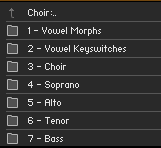
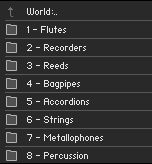
Lots of FUN!