- It is currently Fri Feb 13, 2026 11:45 am • All times are UTC - 5 hours [ DST ]
Attention:
Welcome to the old forum. While it is no longer updated, there is a wealth of information here that you may search and learn from.
To partake in the current forum discussion, please visit https://forums.presonus.com
Logic - Rewire - Notion (issue)
Re: Logic - Rewire - Notion (issue)
I was thinking of using Melodyne to convert audio to midi as one possibility Or I can add the fishman midi pickup to my existing guitar and presto, midi guitar! I too am a musician, although I've not been in a band a great many years. I went to a school for Audio Engineering a long time ago. The CD standard had not been finalized when I was in school but Neve had consoles with automation. This would be my first composition. Its a bit daunting, but I owe it to myself and my Mother to do this. I definitely want to protect my hearing. I am fine to 12k, maybe 13. How flat sounding are the Kustoms? I'm never (never say never) going to play hiphop, so monitors for that like the m-audios are not what I'm looking for. Who needs the literal headache? (I really didn't like the m-audios.) I can't stand being out for a drive and you can hear a car coming a mile away because of what my friend call a "best buy subwoofer" so named because you can be in best buy and hear the sub from the first floor when the sub is in the car stereo dept on the 2nd floor. I don't force my music on others, so I'd just as assume others do me the same favor. You know? 
- hselburn
- Posts: 37
- Joined: Fri Apr 26, 2013 5:30 pm
Re: Logic - Rewire - Notion (issue)
hselburn wrote:I was thinking of using Melodyne to convert audio to midi as one possibility Or I can add the fishman midi pickup to my existing guitar and presto, midi guitar! I too am a musician, although I've not been in a band a great many years. I went to a school for Audio Engineering a long time ago. The CD standard had not been finalized when I was in school but Neve had consoles with automation. This would be my first composition. Its a bit daunting, but I owe it to myself and my Mother to do this. I definitely want to protect my hearing. I am fine to 12k, maybe 13. How flat sounding are the Kustoms? I'm never (never say never) going to play hiphop, so monitors for that like the m-audios are not what I'm looking for. Who needs the literal headache? (I really didn't like the m-audios.) I can't stand being out for a drive and you can hear a car coming a mile away because of what my friend call a "best buy subwoofer" so named because you can be in best buy and hear the sub from the first floor when the sub is in the car stereo dept on the 2nd floor. I don't force my music on others, so I'd just as assume others do me the same favor. You know?
The Kustom KPC15P self-powered PA units are nicely balanced and reasonably flat in a practical way, and when you add the Kustom PA112S self-powered subwoofers you can use them to adjust the subsonic and deep bass "by ear", since they only reproduce frequencies to 150-Hz . . .
Connecting them is easy, because the PA112S units have a full-range pass-through port, and what you do is run the full-range output first to the respective PA112S unit and then run the full-range pass through to the KPC15P . . .
If there is enough room in your studio to move around easily, then this is the simple and practical way to do it, but there is not a lot of room here in the sound isolation studio, so it is not easy to get to the volume controls for the Kustom units and to solve this problem I am planning to get a Behringer ULTRA-DRIVE PRO DCX2496
Ultra-High Precision Digital 24-Bit/96 kHz Loudspeaker Management System, which makes it possible to control the volume levels for the respective Kustom units directly from the Behringer unit, which will be in a rack to the right of where I sit when I am working on music in the sound isolation studio . . .
[NOTE: I am very budget conscious, and Amazon.com had this unit on sale earlier this year or late last year for $220 (US), but I did not get it at the time, and since then it has been consistent at $349 (US), so I am waiting until the price drops, although I am starting to think that I just missed the opportunity, and I might get it at the higher price to avoid having to crawl around on the floor when I need to adjust the volume knobs on the Kustom units . . . ]
Behringer ULTRA-DRIVE PRO DCX2496 Ultra-High Precision Digital 24-Bit/96 kHz Loudspeaker Management System
Another advantage of the Behringer crossover unit is that I will be able to control the crossover frequency, which will make it all the easier to fine-tune the calibration . . .
THOUGHTS ON INPUT STRATEGIES
I taught myself how to play electric bass, rhythm and lead guitar, keyboards, and drums "by ear", so for the most part I did not do a lot with music notation, although I learned how to read and sight-sing soprano treble clef music notation when I was in a liturgical boys choir for three or so years, and the curious aspect of the skills I learned in the liturgical boys choir is that they only apply to singing and then it is limited to soprano treble clef . . .
Some aspects of mathematics are very intuitive for me, and after pondering everything for a while I realized that there is a way to simplify music theory, which maps to there being (a) 12 notes (or 24 notes if you are working in quarter tone) and (b) 8 or so octaves, which mathematically and geometrically is very simple and easy to remember . . .
A grand piano has 88 keys, and insofar as I am concerned it is sufficient for each key to have one name, which also makes music notation simpler and easier, plus it is vastly logical . . .
Technically, using Middle C as an example, it can be written in music notation in several ways {B#, C, D♭♭, and so forth and so on), but I use scientific pitch notation where there is only one name for each note, and Middle C is "C4" in scientific pitch notation . . .
Scientific Pitch Notation (wikipedia)
Additionally, it is possible in NOTION 4 to define a treble clef (a.k.a., "treble staff") so that it plays notes some number of octaves lower or higher, which makes it possible to use a treble staff for all the instruments so long as you remember to configure the respective treble staves to play their notes in the correct octave for the specific instrument, where as an example I use a treble staff for electric bass and when I do this I configure the treble staff to play the notes two octaves lower, which is done in NOTION 4 Score Setup . . .
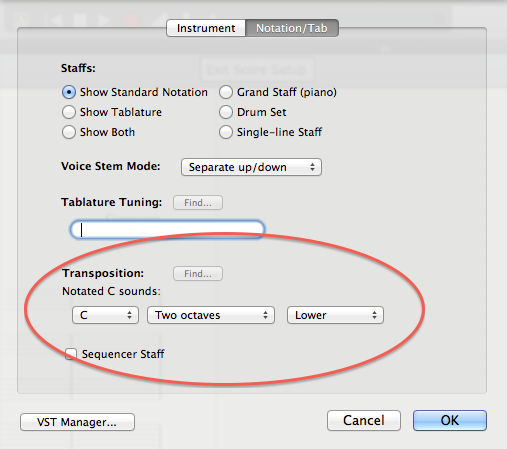
Doing it this way, for the most part I only need to know music notation for the range beginning several notes below Middle C and several notes above the C above High C, which makes working with music notation much easier . . .
[NOTE: Most of the time I work with the notes above C3 and lower than C7, but by being able to transpose soprano treble staves to play lower or higher notes this covers all the notes and reduces the total number of notes that I need to remember at least by half if not two-thirds, yet it covers everything including notes that are lower or higher than the lowest and highest notes on a grand piano, which from my perspective is a mathematically elegant strategy . . . ]
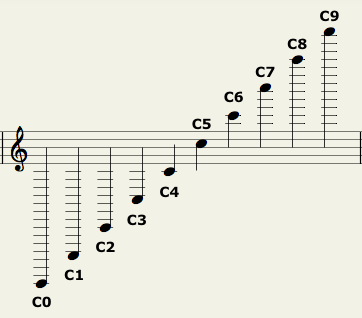
I do everything in the key of C in 4/4 time, so I do not need to mess with all the different key and time signatures, which also simplifies everything . . .
One of the reasons for different key signatures is that it is a shortcut type of thing that makes it possible to avoid putting sharps or flats on notes, but it comes at the price of having to remember that you are working in a different key where what looks like Middle C or C4 actually is C4# or C4♭, which from my perspective makes everything more complex, hence if I want to play C#, then I add a "#" to the note, but since I do everything in the key of C, I do not need to do this so often, as is the case with adding a flat ("♭"), and since I do everything mostly with the mouse, it is not difficult to do it this way . . .
In some respects, doing this level of simplifying tends to be vastly annoying to those folks who studied music theory, but it works for me, which is fabulous . . .
Fabulous!
Another advantage of learning music "by ear" is that instead of learning composing as what tends to be the last thing folks who study formal music theory and playing learn, it is the first and in some respects the only thing that "by ear" musicians learn, along with playing instruments and singing, of course . . .
Of course!
If you can listen to a Beatles song and identify all the parts and then "by ear" identify each note for a specific part like the lead guitar, bass, or rhythm guitar, one note or chord at a time, eventually being able to play the part very accurately, then after doing this for 50 to 100 songs by the Beatles and other musical groups, sooner or later the general structure of songs begins to make sense, and if you are mathematically inclined, then you start to recognize patterns, and there you are, especially if you study and learn good songs in several different genres . . .
I discovered NOTION about three years ago, and at the time I had not done anything with music notation in decades and in some respects was a bit challenged to be able to write the melody for "Mary Had A Little Lamb" in music notation, although if someone handed me sheet music for it on a treble staff I could sight-sing it, which is strange, but I deal with it . . .
The interesting aspect of music notation for play "by ear" folks is that it starts making sense after a while, and while it is slow at first, the stellar aspect of NOTION is that you get instant aural feedback, because you hear notes when you input them using the mouse, and you hear notes change when you adjust the upward or downward using the mouse . . .
The only part that is not so intuitive are the sharps and flats, because you do not hear the intermediate notes when you move a note upward or downward. Instead you only hear the notes that belong to the specific scale or key signature, which for the key of C maps to hearing only the white keys on a grand piano, hence you need to teach yourself how to hear the black keys, but for folks who play guitar this is not difficult because the sharps and flats are just a half-step or one fret higher or lower . . .
The most difficult part of making practical sense of music notation was discovering how to do syncopated drumkit parts, since I never learned how to do this when I was in the liturgical boys choir, and it took a few months of experimenting to make sense of it, but it makes sense now, which is great . . .
Great!
~ ~ ~ Continued in the next post ~ ~ ~
Last edited by Surfwhammy on Sun Oct 20, 2013 5:09 am, edited 1 time in total.
-

Surfwhammy - Posts: 1137
- Joined: Thu Oct 14, 2010 4:45 am
Re: Logic - Rewire - Notion (issue)
~ ~ ~ Continued from the previous post ~ ~ ~
With this background, after doing a bit of research on the Fishman TriplePlay Wireless MIDI Guitar Controller, I like this strategy better than the Melodyne "audio-to-MIDI" strategy, since it will be considerably easier and definitely more direct when working with NOTION 4, where according to the information at the Fishman website the TriplePlay Wireless MIDI Controller includes Progression 2 (Notion Music), hence it will work nicely with NOTION 4, and there is a way to configure the TriplePlay Wireless MIDI Controller so that it provides separate MIDI for each of the six electric guitar strings, which is functionality that NOTION 4 supports by design . . .
TriplePlay Wireless MIDI Controller (Fishman)
So, instead of getting Logic Pro X and a third-party VSTI virtual instrument sampled sound library, I like the idea of getting the Fishman TriplePlay Wireless MIDI Controller . . .
In fact, I am thinking about getting one of these, since in contrast to the other MIDI guitar options, it is standalone and has everything without requiring connecting the electric guitar to a Roland GR55 Guitar Synthesizer to get MIDI output, which moves the Fishman TriplePlay Wireless MIDI Controller into the affordable range based on the current budget here in the sound isolation studio, plus it is wireless, which has advantages, which is fabulous . . .
Fabulous!
You will need to do a bit of work with music notation, but it will be focused, and the more you work with music notation, the easier it will be . . .
For reference, it took me several months to do the first song I did with music notation in NOTION 3 in 2010, but the next song took less time, and after doing several songs I discovered how to do the basic rhythm section (guitars, keyboard, bass, and drums) for a song in a few hours. It continues to take me a while to do a complete song, but this is fine with me, since I can do all the parts without needing to hire an orchestra, and from a practical perspective it takes a while to compose instrumental parts no matter how proficient in music notation one might be, and the fact of the matter is that being able to do this at one time was a rare luxury reserved for only a handful of people, so if it takes me a month to do a reasonably complex song, this is fine with me, because it took the Beatles with George Martin and all their available resources a month to do some of their more complex songs, and moving forward half a century, most of the current hit musical groups and singers work on each song for a month or so, although I think that a lot of the instrumental work is done by other folks but nevertheless not instantly . . .
I am reasonably convinced that there are folks who focus solely on vocal production, where they use a virtual festival of techniques to enhance and to embellish otherwise simple vocal tracks, which in some instances involves having the vocalist come into the studio specifically to sing the starts and ends of words for purposes of making the words clearer, crisper, and easier to understand immediately, and there also are lot of custom echoes in modern hit songs, some of which are done using the Melodyne Editor, although there are other ways to create custom echoes, which is one of the reasons that I study a few of the songs that Miley Cyrus does, because she sells enough records to be able to afford to hire vocal producers and other folks who do very specialized work . . .
One of the Miley Cyrus songs I study is the European single version of "Who Owns My Heart", and after listening to it over and over several hundred times, my current opinion is that there are at least 100 vocal tracks when one includes the various backup singers . . .
Some of the vocal tracks are just a few consonants or sibilants for the starts and ends of specific words; other vocal tracks are focused on custom echoes for the ends of specific words; some of the vocal tracks are doubling and tripling the melody or harmony; and so forth and so on, but regardless there are a lot of vocal tracks . . .
[NOTE: I did not hear the Pink Floyd style backup singers in an immediately conscious way until I listened to the song perhaps 50 to 100 times, but it is there . . . ]
"Who Owns My Heart" (Miley Cyru) -- European Single -- YouTube music video
I also am studying "We Can't Stop" (Miley Cyrus), and it is easier to hear the elaborate vocal production on this song, because the instrumentation is more sparse compared to "Who Owns My Heart" . . .
"We Can't Stop" (Miley Cyrus) -- YouTube music video
The videos are a bit distracting, so I get the songs at the iTunes Store and listen to them, which makes it easier to identify everything that is happening sonically, but so what . . .
So what!
Miley Cyrus has a great voice, and she actually can sing, but there is so much elaborate vocal production that it is a bit mind-boggling, although in a good way, since it is fascinating . . .
After I study a song for a while, I use it to do an "inspired by" song or two, which usually involves a pun or parody of something in the original song, where one of the "inspired by" songs for the European single version of "Who Owns My Heart" is "Feel Me" (The Surf Whammys), where the lines "Is it love or is it art?" and "Are you feeling me?" were just too much when combined with the Venetian mask and Miley running around in her underpants in the YouTube video, so the only way to preserve sanity here in the sound isolation studio was to give her a metaphorical musical spanking, really . . .
[NOTE: The original title for the song was "I'm Feeling You Feeling Me Feeling You Feel Me", but it was entirely too silly, so I abbreviated it. And everything was done with music notation and virtual instruments in NOTION 3, except the Peter Gunn style whammy guitar and the singing . . . ]
"Feel Me" (The Surf Whammys) -- YouTube music video
Really!
~ ~ ~ Continued in the next post ~ ~ ~
With this background, after doing a bit of research on the Fishman TriplePlay Wireless MIDI Guitar Controller, I like this strategy better than the Melodyne "audio-to-MIDI" strategy, since it will be considerably easier and definitely more direct when working with NOTION 4, where according to the information at the Fishman website the TriplePlay Wireless MIDI Controller includes Progression 2 (Notion Music), hence it will work nicely with NOTION 4, and there is a way to configure the TriplePlay Wireless MIDI Controller so that it provides separate MIDI for each of the six electric guitar strings, which is functionality that NOTION 4 supports by design . . .
TriplePlay Wireless MIDI Controller (Fishman)
So, instead of getting Logic Pro X and a third-party VSTI virtual instrument sampled sound library, I like the idea of getting the Fishman TriplePlay Wireless MIDI Controller . . .
In fact, I am thinking about getting one of these, since in contrast to the other MIDI guitar options, it is standalone and has everything without requiring connecting the electric guitar to a Roland GR55 Guitar Synthesizer to get MIDI output, which moves the Fishman TriplePlay Wireless MIDI Controller into the affordable range based on the current budget here in the sound isolation studio, plus it is wireless, which has advantages, which is fabulous . . .
Fabulous!
You will need to do a bit of work with music notation, but it will be focused, and the more you work with music notation, the easier it will be . . .
For reference, it took me several months to do the first song I did with music notation in NOTION 3 in 2010, but the next song took less time, and after doing several songs I discovered how to do the basic rhythm section (guitars, keyboard, bass, and drums) for a song in a few hours. It continues to take me a while to do a complete song, but this is fine with me, since I can do all the parts without needing to hire an orchestra, and from a practical perspective it takes a while to compose instrumental parts no matter how proficient in music notation one might be, and the fact of the matter is that being able to do this at one time was a rare luxury reserved for only a handful of people, so if it takes me a month to do a reasonably complex song, this is fine with me, because it took the Beatles with George Martin and all their available resources a month to do some of their more complex songs, and moving forward half a century, most of the current hit musical groups and singers work on each song for a month or so, although I think that a lot of the instrumental work is done by other folks but nevertheless not instantly . . .
I am reasonably convinced that there are folks who focus solely on vocal production, where they use a virtual festival of techniques to enhance and to embellish otherwise simple vocal tracks, which in some instances involves having the vocalist come into the studio specifically to sing the starts and ends of words for purposes of making the words clearer, crisper, and easier to understand immediately, and there also are lot of custom echoes in modern hit songs, some of which are done using the Melodyne Editor, although there are other ways to create custom echoes, which is one of the reasons that I study a few of the songs that Miley Cyrus does, because she sells enough records to be able to afford to hire vocal producers and other folks who do very specialized work . . .
One of the Miley Cyrus songs I study is the European single version of "Who Owns My Heart", and after listening to it over and over several hundred times, my current opinion is that there are at least 100 vocal tracks when one includes the various backup singers . . .
Some of the vocal tracks are just a few consonants or sibilants for the starts and ends of specific words; other vocal tracks are focused on custom echoes for the ends of specific words; some of the vocal tracks are doubling and tripling the melody or harmony; and so forth and so on, but regardless there are a lot of vocal tracks . . .
[NOTE: I did not hear the Pink Floyd style backup singers in an immediately conscious way until I listened to the song perhaps 50 to 100 times, but it is there . . . ]
"Who Owns My Heart" (Miley Cyru) -- European Single -- YouTube music video
I also am studying "We Can't Stop" (Miley Cyrus), and it is easier to hear the elaborate vocal production on this song, because the instrumentation is more sparse compared to "Who Owns My Heart" . . .
"We Can't Stop" (Miley Cyrus) -- YouTube music video
The videos are a bit distracting, so I get the songs at the iTunes Store and listen to them, which makes it easier to identify everything that is happening sonically, but so what . . .
So what!
Miley Cyrus has a great voice, and she actually can sing, but there is so much elaborate vocal production that it is a bit mind-boggling, although in a good way, since it is fascinating . . .
After I study a song for a while, I use it to do an "inspired by" song or two, which usually involves a pun or parody of something in the original song, where one of the "inspired by" songs for the European single version of "Who Owns My Heart" is "Feel Me" (The Surf Whammys), where the lines "Is it love or is it art?" and "Are you feeling me?" were just too much when combined with the Venetian mask and Miley running around in her underpants in the YouTube video, so the only way to preserve sanity here in the sound isolation studio was to give her a metaphorical musical spanking, really . . .
[NOTE: The original title for the song was "I'm Feeling You Feeling Me Feeling You Feel Me", but it was entirely too silly, so I abbreviated it. And everything was done with music notation and virtual instruments in NOTION 3, except the Peter Gunn style whammy guitar and the singing . . . ]
"Feel Me" (The Surf Whammys) -- YouTube music video
Really!
~ ~ ~ Continued in the next post ~ ~ ~
-

Surfwhammy - Posts: 1137
- Joined: Thu Oct 14, 2010 4:45 am
Re: Logic - Rewire - Notion (issue)
~ ~ ~ Continued from the previous post ~ ~ ~
The other strategy you mentioned involves using the Melodyne Editor to convert recorded electric guitar to MIDI, and it will work, but I think it is more complex than using the Fishman TriplePlay Wireless MIDI Guitar Controller . . .
Mostly it is a matter of the differences in the workflows, where these are the two workflows:
(1) Fishman TriplePlay Wireless MIDI Guitar Controller Workflow:
In this strategy, you can record MIDI played on your electric guitar directly to a NOTION 4 staff, which certainly can be a Grand Staff with a Guitar Tab and with the unit configured to send separate MIDI notes for each string, you get the additional benefit of having very accurate guitar tab information . . .
Basically, you will create a staff in NOTION 4 Score Setup and assign it to one of the NOTION 4 instruments, and you can do the one or two octaves lower technique to cause the notes to be on a treble staff based on the 12 notes and 8 or so octaves mathematical simplification, which will make the resulting music notation easier if you need to do a bit of editing, which you probably will need to do at one time or another . . .
When you are recording the MIDI output from your electric guitar, it will look like this, except that in this example I played the Behringer UMA-25S to a regular NOTION 4 staff to which I assigned the FabFilter Software Instruments Twin 2 synthesizer, which was set to the "Ice Crystals" preset, and doing it this way maps to the MIDI input which initially is shown in piano roll style being converted automagically to music notation when the recording stops . . .
[NOTE: This YouTube video actually show how to record MIDI in both NOTION 4 and Studio One 2.6 Producer simultaneously, which in some respects makes no sense but is FUN to watch. The practical way to do it is to record the MIDI in NOTION 4, and while you can do this in a ReWIre 2 session where Studio One 2.6 Producer/Professional is the ReWire 2 host controller and NOTION 4 is the ReWire 2 slave, you also can do it when NOTION 4 is running by itself, hence there are two ways to do it. And you can record MIDI to Studio One 2.6 Producer/Professional separately when it is running by itself, but the MIDI will only be in piano roll style format. The advantage to this latter capability is that you can use the MIDI you record in Studio One 2.6 Producer/Professional to play the various virtual instruments that come with Studio One 2.6 Producer/Professional, which extends your virtual instrument palette significantly, and you can export or copy the MIDI from Studio One 2.6 Producer/Professional and get it into NOTION 4, where you can convert it to music notation. Additionally you can quantize the MIDI in Studio One 2.6 Producer/Professional, which will smooth the timing and cause the notes and chords to be more synchronized with the beat, which can be good, although it depends on what you are playing and so forth. In this YouTube video, Reason 7 is running as ReWire 2 slave, and you can see part of Reason 7 at the bottom of the screen. The song "Faster" (Techno Squirrel) is what you hear, but using NOTION 4 I added two more instruments and recorded a third instrument using the Behringer UMA-25S 25-Key Mini-MIDI Keyboard . . . ]
S1 N4 R7 ReWire2 Real-time MIDI Record
There is another way to record MIDI in NOTION 4 where you record to a Sequencer Staff, and in this method the MIDI is not automagically converted to music notation, instead staying in piano roll style format, but you can convert it to music notation later, which is easy to do . . .
Overall, while initially it can be a bit frustrating to work with music notation, over the long run you will find that it is much easier to work with music notation, and as noted in my previous posts the more you use music notation the more sense it makes and the more intuitive it becomes . . .
And as noted, with the patently strange caveat that I can sight-sing soprano treble clef music notation easily, even though I am a baritone or tenor (something I only realized last year, mind-boggling as it might be), this ability is limited to singing and so far has no productive overlap with respect to any instrument to the extent that I can compose a part for electric bass or lead guitar using music notation but cannot play it on a real electric bass or lead guitar, where if I want to play it I have to listen to it and learn it "by ear" note by note . . .
In theory, I think that if I work with music notation long enough, eventually there will be a mapping of music notation to electric bass, lead guitar, or piano, but so far it has not happened, all of which is fine with me, because even though it takes a while to do music notation, it is very precise and in this respect it is like assembling a model airplane or building a shed, where after a while the work is done and you have a model airplane or a shed, where for reference the first time I built a shed it took me several days to make sense of framing an opening for a door, but now I can frame a door in 10 or 15 minutes, and this is the way it works with music notation . . .
Continuing with the example, you will do this for each instrumental part, using a different staff for each separate instrumental part, and once this is done you can record the NOTION 4 generated audio in your DAW application via a ReWire 2 session, but you are doing an instrumental song with no real instruments or singing, then you actually can do everything in NOTION 4 running by itself . . .
However, if you are going to record real electric guitar (either by playing through an amplification rig and microphone or by running the guitar direct) or are going to sing something, then you will need to use the DAW application and to do final mixing and mastering in the DAW application rather than in NOTION 4, but this is not difficult to do, so it is a practical strategy . . .
Yet another useful bit of information is that after you record the NOTION 4 generated audio in the DAW application, you can edit the recorded audio using various audio clip editing tools, which includes being able to copy and paste sections and so forth . . .
Overall, this is the most efficient method, regardless of whether you do it entirely within NOTION 4 or in combination with Studio One 2.6 Producer/Professional using ReWire 2 for some of the steps . . .
And all you need is the Fishman TriplePlay Wireless MIDI Guitar Controller and an electric guitar . . .
~ ~ ~ Continued in the next post ~ ~ ~
The other strategy you mentioned involves using the Melodyne Editor to convert recorded electric guitar to MIDI, and it will work, but I think it is more complex than using the Fishman TriplePlay Wireless MIDI Guitar Controller . . .
Mostly it is a matter of the differences in the workflows, where these are the two workflows:
(1) Fishman TriplePlay Wireless MIDI Guitar Controller Workflow:
In this strategy, you can record MIDI played on your electric guitar directly to a NOTION 4 staff, which certainly can be a Grand Staff with a Guitar Tab and with the unit configured to send separate MIDI notes for each string, you get the additional benefit of having very accurate guitar tab information . . .
Basically, you will create a staff in NOTION 4 Score Setup and assign it to one of the NOTION 4 instruments, and you can do the one or two octaves lower technique to cause the notes to be on a treble staff based on the 12 notes and 8 or so octaves mathematical simplification, which will make the resulting music notation easier if you need to do a bit of editing, which you probably will need to do at one time or another . . .
When you are recording the MIDI output from your electric guitar, it will look like this, except that in this example I played the Behringer UMA-25S to a regular NOTION 4 staff to which I assigned the FabFilter Software Instruments Twin 2 synthesizer, which was set to the "Ice Crystals" preset, and doing it this way maps to the MIDI input which initially is shown in piano roll style being converted automagically to music notation when the recording stops . . .
[NOTE: This YouTube video actually show how to record MIDI in both NOTION 4 and Studio One 2.6 Producer simultaneously, which in some respects makes no sense but is FUN to watch. The practical way to do it is to record the MIDI in NOTION 4, and while you can do this in a ReWIre 2 session where Studio One 2.6 Producer/Professional is the ReWire 2 host controller and NOTION 4 is the ReWire 2 slave, you also can do it when NOTION 4 is running by itself, hence there are two ways to do it. And you can record MIDI to Studio One 2.6 Producer/Professional separately when it is running by itself, but the MIDI will only be in piano roll style format. The advantage to this latter capability is that you can use the MIDI you record in Studio One 2.6 Producer/Professional to play the various virtual instruments that come with Studio One 2.6 Producer/Professional, which extends your virtual instrument palette significantly, and you can export or copy the MIDI from Studio One 2.6 Producer/Professional and get it into NOTION 4, where you can convert it to music notation. Additionally you can quantize the MIDI in Studio One 2.6 Producer/Professional, which will smooth the timing and cause the notes and chords to be more synchronized with the beat, which can be good, although it depends on what you are playing and so forth. In this YouTube video, Reason 7 is running as ReWire 2 slave, and you can see part of Reason 7 at the bottom of the screen. The song "Faster" (Techno Squirrel) is what you hear, but using NOTION 4 I added two more instruments and recorded a third instrument using the Behringer UMA-25S 25-Key Mini-MIDI Keyboard . . . ]
S1 N4 R7 ReWire2 Real-time MIDI Record
There is another way to record MIDI in NOTION 4 where you record to a Sequencer Staff, and in this method the MIDI is not automagically converted to music notation, instead staying in piano roll style format, but you can convert it to music notation later, which is easy to do . . .
Overall, while initially it can be a bit frustrating to work with music notation, over the long run you will find that it is much easier to work with music notation, and as noted in my previous posts the more you use music notation the more sense it makes and the more intuitive it becomes . . .
And as noted, with the patently strange caveat that I can sight-sing soprano treble clef music notation easily, even though I am a baritone or tenor (something I only realized last year, mind-boggling as it might be), this ability is limited to singing and so far has no productive overlap with respect to any instrument to the extent that I can compose a part for electric bass or lead guitar using music notation but cannot play it on a real electric bass or lead guitar, where if I want to play it I have to listen to it and learn it "by ear" note by note . . .
In theory, I think that if I work with music notation long enough, eventually there will be a mapping of music notation to electric bass, lead guitar, or piano, but so far it has not happened, all of which is fine with me, because even though it takes a while to do music notation, it is very precise and in this respect it is like assembling a model airplane or building a shed, where after a while the work is done and you have a model airplane or a shed, where for reference the first time I built a shed it took me several days to make sense of framing an opening for a door, but now I can frame a door in 10 or 15 minutes, and this is the way it works with music notation . . .
Continuing with the example, you will do this for each instrumental part, using a different staff for each separate instrumental part, and once this is done you can record the NOTION 4 generated audio in your DAW application via a ReWire 2 session, but you are doing an instrumental song with no real instruments or singing, then you actually can do everything in NOTION 4 running by itself . . .
However, if you are going to record real electric guitar (either by playing through an amplification rig and microphone or by running the guitar direct) or are going to sing something, then you will need to use the DAW application and to do final mixing and mastering in the DAW application rather than in NOTION 4, but this is not difficult to do, so it is a practical strategy . . .
Yet another useful bit of information is that after you record the NOTION 4 generated audio in the DAW application, you can edit the recorded audio using various audio clip editing tools, which includes being able to copy and paste sections and so forth . . .
Overall, this is the most efficient method, regardless of whether you do it entirely within NOTION 4 or in combination with Studio One 2.6 Producer/Professional using ReWire 2 for some of the steps . . .
And all you need is the Fishman TriplePlay Wireless MIDI Guitar Controller and an electric guitar . . .
~ ~ ~ Continued in the next post ~ ~ ~
Last edited by Surfwhammy on Sun Oct 20, 2013 3:56 am, edited 1 time in total.
-

Surfwhammy - Posts: 1137
- Joined: Thu Oct 14, 2010 4:45 am
Re: Logic - Rewire - Notion (issue)
~ ~ ~ Continued from the previous post ~ ~ ~
(2) Melodyne Editor "Audio-To-MIDI" Workflow:
The key to this method is being able to send the resulting MIDI from Studio One 2.6 Producer/Professional to NOTION 4, and this is done by creating one or more External Devices and assigning them to specific MIDI ports and channels, which on the Mac is done with the IAC Driver and a "virtual MIDI cable" . . .
The following screen capture shows the way an External Device is configured to use IAC Bus 1, which is an IAC Driver "virtual MIDI cable" that you can create using the Mac OS X utility "Audio MIDI Setup" . . .
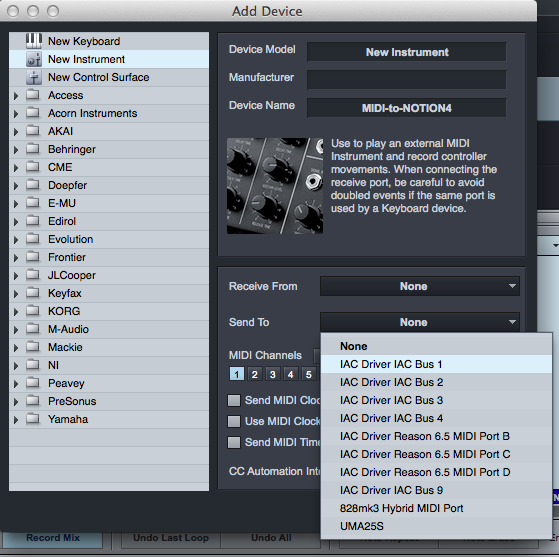
In this instance, the MIDI device being played actually is NOTION 4, and it is "external" to Studio One 2.6 Producer/Professional but is running on your Mac along with Studio One 2.6 Producer/Professional . . .
This functionality also can be used to connect Studio One 2.6 Producer/Professional to a real external MIDI device like a keyboard synthesizer, in which you will need an external digital audio and MIDI interface for some types of keyboard synthesizers but there are other keyboard synthesizers to which you can connect via a USB cable, hence there are two ways to do this depending on the specific interface capabilities of the keyboard synthesizer, where for keyboard synthesizers that only have standard MIDI ports, you will need an external digital audio and MIDI interface like the MOTU 828mk3 Hybrid or the PreSonus AudioBox 1818VSL . . .
MOTU 828mk3 Hybrid
[NOTE: The PreSonus AudioBox 1818VSL is intriguing for two reasons: (a) it has 8 dual XLR microphone inputs and (b) it costs less than the MOTU 828mk3 Hybrid, where the "dual XLR microphone inputs" double as 2 instrument inputs and 6 line inputs. From what I can tell without doing a lot of research, it appears that the primary difference is that the PreSonus AudioBox 1818VSL provides the ability to connect to 6 more XLR microphones than the MOTU 828mk2 Hybrid, which has only two dual XLR microphone inputs, although it has FireWIre ports which the PreSonus AudioBox 1818VSL does not provide. In the MOTU universe, if you need more XLR microphone inputs, then you get a MOTU 8pre, which adds 8 XLR microphone inputs and slaves to the MOTU 828mk3 Hybrid, which is handy . . . ]
PreSonus AudioBox 1818VSL
~ ~ ~ in progress ~ ~ ~
(2) Melodyne Editor "Audio-To-MIDI" Workflow:
The key to this method is being able to send the resulting MIDI from Studio One 2.6 Producer/Professional to NOTION 4, and this is done by creating one or more External Devices and assigning them to specific MIDI ports and channels, which on the Mac is done with the IAC Driver and a "virtual MIDI cable" . . .
The following screen capture shows the way an External Device is configured to use IAC Bus 1, which is an IAC Driver "virtual MIDI cable" that you can create using the Mac OS X utility "Audio MIDI Setup" . . .
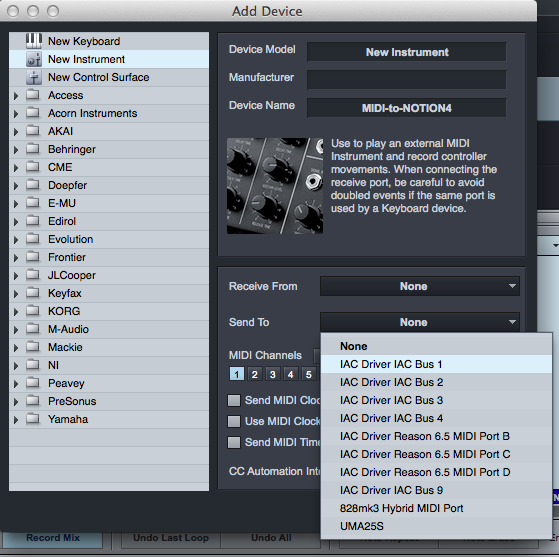
In this instance, the MIDI device being played actually is NOTION 4, and it is "external" to Studio One 2.6 Producer/Professional but is running on your Mac along with Studio One 2.6 Producer/Professional . . .
This functionality also can be used to connect Studio One 2.6 Producer/Professional to a real external MIDI device like a keyboard synthesizer, in which you will need an external digital audio and MIDI interface for some types of keyboard synthesizers but there are other keyboard synthesizers to which you can connect via a USB cable, hence there are two ways to do this depending on the specific interface capabilities of the keyboard synthesizer, where for keyboard synthesizers that only have standard MIDI ports, you will need an external digital audio and MIDI interface like the MOTU 828mk3 Hybrid or the PreSonus AudioBox 1818VSL . . .
MOTU 828mk3 Hybrid
[NOTE: The PreSonus AudioBox 1818VSL is intriguing for two reasons: (a) it has 8 dual XLR microphone inputs and (b) it costs less than the MOTU 828mk3 Hybrid, where the "dual XLR microphone inputs" double as 2 instrument inputs and 6 line inputs. From what I can tell without doing a lot of research, it appears that the primary difference is that the PreSonus AudioBox 1818VSL provides the ability to connect to 6 more XLR microphones than the MOTU 828mk2 Hybrid, which has only two dual XLR microphone inputs, although it has FireWIre ports which the PreSonus AudioBox 1818VSL does not provide. In the MOTU universe, if you need more XLR microphone inputs, then you get a MOTU 8pre, which adds 8 XLR microphone inputs and slaves to the MOTU 828mk3 Hybrid, which is handy . . . ]
PreSonus AudioBox 1818VSL
~ ~ ~ in progress ~ ~ ~
Last edited by Surfwhammy on Sun Oct 20, 2013 5:14 am, edited 2 times in total.
-

Surfwhammy - Posts: 1137
- Joined: Thu Oct 14, 2010 4:45 am
Re: Logic - Rewire - Notion (issue)
So I can use the fishman and go into notion logic. I have a presonus 1818 Vsl which I got a while back and will connect monitors to it. How I would get wireless midi into it, I don't know. It has USB but I don't think I can connect the triple plays dongle to it. To an extent, I almost don't need the 1818, (if so, wish I had known that before I spent $500 approx. months ago)unless I were to mike my amp, but if I'm going wireless midi, why would I do that? Wireless midi will let me get an acoustic sound out of an electric guitar. Of course, the reason to go midi, well one reason, is for orchestral sounds. On the other hand I do have a midi keyboard and I do need the 1818 for that.
- hselburn
- Posts: 37
- Joined: Fri Apr 26, 2013 5:30 pm
Re: Logic - Rewire - Notion (issue)
Btw, I just priced a pair of Kustoms and a pair of the kustom subwoofers. If I bought them today, that would be $800. About $300 more than I can presently afford. Hoping they go on sale 
- hselburn
- Posts: 37
- Joined: Fri Apr 26, 2013 5:30 pm
Re: Logic - Rewire - Notion (issue)
hselburn wrote:So I can use the fishman and go into notion logic. I have a presonus 1818 Vsl which I got a while back and will connect monitors to it. How I would get wireless midi into it, I don't know. It has USB but I don't think I can connect the triple plays dongle to it. To an extent, I almost don't need the 1818, (if so, wish I had known that before I spent $500 approx. months ago)unless I were to mike my amp, but if I'm going wireless midi, why would I do that? Wireless midi will let me get an acoustic sound out of an electric guitar. Of course, the reason to go midi, well one reason, is for orchestral sounds. On the other hand I do have a midi keyboard and I do need the 1818 for that.
You connect the USB Wireless Receiver for the Fishman TriplePlay Wireless MIDI Guitar Controller to one your Mac USB ports, and then there you are, although you might need to install a driver, but perhaps not, since it is a Mac . . .
Once the USB Wireless Receiver is connected to your Mac and the Fishman TriplePlay Wireless MIDI Guitar Controller is turned ON, it will be recognized by your Mac and you can do any configuring via the "Audio MIDI Setup" application that comes with Mac OS X and is found in the "Utilities" subfolder of the "Applications" folder . . .
Having the PreSonus AudioBox 1818VSL is good, and you will need it, since it expands the functionality of your digital music production system, so it is a logical device to have, and it makes it easier to connect to a studio monitor system, as well as to connect to external signal processors . . .
Additionally, you can connect your electric guitar directly to the PreSonus AudioBox 1818VSL, and you can do this either by connecting a guitar cord from your guitar to one of the Mic/Instrument ports on the left-front of the unit or you can run your guitar through some effects pedals and then connect the left and right channel stereo outputs of the last effects pedal in the series to the two Mic/Instrument ports at the left-front of the PreSonus AudioBox 1818VSL . . .
Regarding the idea playing through an amplification rig and using a microphone, you might want to do this is there is a particular type of tone or texture that you get when playing through your amplification rig, so there are quite a few possibilities when you have an external digital audio and MIDI interface, which is what the PreSonus AudioBox 1818VSL is . . .
And since you have a MIDI keyboard, you can use the MIDI keyboard as a MIDI input device to enter notes into NOTION 4, where there are two general ways to do this, with one being called "Step Mode" where you enter one note at a time, and this can be easier than using the mouse to enter individual notes in music notation . . .
QUESTION: Which model Mac do you have, and how much memory does it have?
Lots of FUN!
-

Surfwhammy - Posts: 1137
- Joined: Thu Oct 14, 2010 4:45 am
Re: Logic - Rewire - Notion (issue)
hselburn wrote:Btw, I just priced a pair of Kustoms and a pair of the kustom subwoofers. If I bought them today, that would be $800. About $300 more than I can presently afford. Hoping they go on sale
I get most stuff from Amazon.com, Musician's Friend, or Sweetwater, and it depends on which one has the best discounts . . .
The key to Musician's Friend is that they generally have two types of discount promotions, where one is a percentage discount on selected products but the other is a discount coupon code that varies based on the price of the products you purchase, where the latter might be 5 percent for purchases up to $100; 10 percent for purchases from $101 to $250; and then 15 percent for purchases over $250, all of which are US dollars . . .
Currently they are doing the first type of discount promotion, so waiting a while makes sense unless they specifically are doing a super discount on the Kustom units, which they have done at various times of the past few years, typically when they have only a few units remaining in stock and are awaiting the arrival of a new shipment . . .
When they do the discount coupon promotion, Kustom products nearly always are included but for example Behringer products are excluded as are Fender, Gibson, and quite a few other products but the key is that to get the lowest price on the Kustom units the discount promotion usually is the best strategy, and since the discount coupon does not get any better once you reach the minimum threshold for the maximum discount, in some instance it makes sense to split what otherwise would be a single purchase into two smaller purchases, but this depends on whether the maximum discount as an upper limit, where an example is 15 percent discount on the first $450 of any purchase, in which case you would make two purchases to get 15 percent on each one rather than only 15 percent on part of a larger single purchase . . .
In some respects it is an entertaining puzzle type of game, but I think it makes sense to study the various discounts, because the more money you save, the more stuff you can get later, and there is a lot of stuff that is useful . . .
I get on mailing lists for companies and products that i like or might want to get sometime, and when the companies have a special discount sale, they send an email, but I also check their websites every so often . . .
Lots of FUN!
-

Surfwhammy - Posts: 1137
- Joined: Thu Oct 14, 2010 4:45 am
Re: Logic - Rewire - Notion (issue)
I'm actually waiting for Apple to announce new Macs, which could happen Tuesday. I've been thinking about MacBook pros, and they currently have 8GB of ram. Perhaps the new ones will go up to 16. I know the only Macs that wouldn't work out are the MacBook airs. But all the other models will work. Too bad the new Mac Pros are likely to be cost prohibitive. I can't imagine them costing any less than $2500 to $3000. Too rich for my blood. I could get a MacBook Pro and really upgrade it. But with new models, I might not need to.
- hselburn
- Posts: 37
- Joined: Fri Apr 26, 2013 5:30 pm
Who is online
Users browsing this forum: No registered users and 43 guests