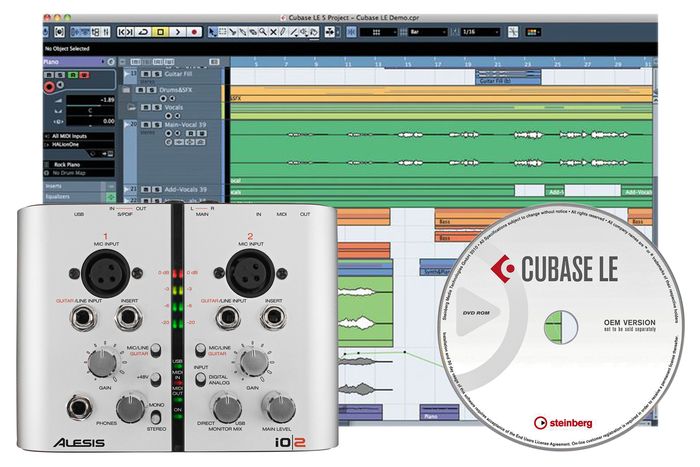~ ~ ~
Continued from the previous post ~ ~ ~
CABLES, CORDS, AND SIGNALSFor the most part, there are three types of audio signals, where one type is the high-impedance output signals of electric guitars, keyboard synthesizers, and high-impedance microphones; another type is the output signal of low-impedance microphones; and the third type is line-level, which is used to interconnect professional studio signal processors . . .
And there are balanced and unbalanced connecting systems, where for example XLR-style low-impedance microphone cables and connectors are balanced, as are most line-level TRS and TRRS cables and connectors, while high-impedance electric guitar cords are unbalanced, hence are more prone to act as antennae for radio transmissions and other types of noise, where "noise" basically is any type of undesired sound . . .
Electric guitar effects pedals usually have line-level outputs, which makes them handy for connecting to line-level inputs to an external digital audio and MIDI interface, but most external digital audio and MIDI interfaces usually have a few ports that work correctly with electric guitars and have "trim" controls to adjust the sensitivity to such signals, which also is the case with XLR-style ports, since microphones also require different levels of sensitivity to work correctly, and some microphones require phantom power, as well . . .
Most computers have some type of audio input, which at minimum will be monaural, and you can use this audio input to connect the audio output of at least one channel of your keyboard synthesizer, but if there is a stereo audio input for the computer, then you can use it for both channels . . .
Some types of sound cards have audio inputs, and they usually are RCA style connectors, but mini-TRS and mini-TRRS are other possibilities . . .
If you computer has an audio input, then it will handle digitizing the audio signal, but if not the you will need at least an external digital audio interface that handles two channels; and these are not so expensive . . .
You can use headphones to listen to the music, and I like SONY MDR-7506 headhones for this use, since they are reasonably flat or unbiased, if you prefer, which basically maps to not favoring any particular frequency, pitch, or note and is a good characteristic for headphones . . .
If your keyboard synthesizer has line-level outputs, then the Behringer U-Control UCS222 USB interface is an inexpensive option at approximately $30 (US) . . .
 U-Control UCS222 USB Interface (Behringer)
U-Control UCS222 USB Interface (Behringer)Another option, which includes a single monaural instrument input and a single XLR microphone input, as well as a pair of line-level inputs and outputs, and a pair of RCA-style outputs is the Lexicon Alpha USB Recording Studio Interface, which is approximately $60 (US) . . .
 Lexicon Alpha USB Recording Studio Interface (Musician's Friend)
Lexicon Alpha USB Recording Studio Interface (Musician's Friend)And the Alesis iO2 Express Audio Interface adds a second instrument and XLR microphone channel, as well as standard MIDI In and MIDI Out for approximately $80 (US), which at present is on sale at an additional discount . . .
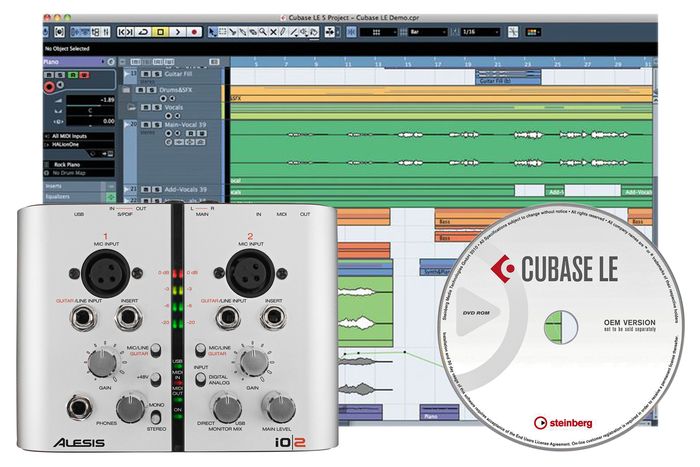 Alesis iO2 Express Audio Interface (Musician's Friend)
Alesis iO2 Express Audio Interface (Musician's Friend)All these USB audio interfaces include software, and the Lexicon Alpha USB Recording Studio Interface includes Steinberg Cubase LE recording/editing software and other software, as does the Alesis iO2 Express Audio Interface, which makes it particularly attractive for your current digital music production goals, since the Alesis iO2 Express Audio Interface has two instrument input channels that also serve as line-level inputs, and it has XLR inputs and standard MIDI In an MIDI Out . . .
[
NOTE: I am not certain whether Cubase LE runs in 64-bit mode and does ReWire 2, but there is an upgrade option from Cubase LE 6/7 to Cubase 7.5 Essentials for $50 (US), and Cubase 7.5 Essentials supports 64-bits and ReWire 2 . . . ]
Of these three, I like the Alesis iO2 Express Audio Interface best, because it has two instrument inputs and standard MIDI In and MIDI Out, as well as two XLR microphone inputs; and the instrument inputs also function as line-level inputs, so it covers everything . . .
Summarizing, the Alesis iO2 Express Audio Interface costs approximately $80 (US), and to connect to it you will need a 1/4" TRS stereo cord to a pair of 1/4" TS cords "splitter", which costs from $3 to $20 (US) depending on the length and style. If you want to run all your computer audio through the Yamaha DGX-650 speakers, then you will need a similar type of cord (see below), which costs approximately the same. I generally get longer cords and cables if it does not cost a lot more, since it makes it easier to reposition equipment . . .
 1/4" TRS to 1/4" TS Splitter CordLots of FUN!
1/4" TRS to 1/4" TS Splitter CordLots of FUN! 
P. S. I read the Yamaha DGX-650 User Guide and the unit has a stereo audio output port, which uses a 1/4" TRS connector, so you will need a 1/4" TRS splitter to get it two separate channels to the audio interface, and this makes the Alesis iO2 Express Audio Interface the best option, and when using the stereo audio output of the Yamaha DGX-650 this way, you will need to switch its signal level from headphones to instrument level, which is explained on page 55 of the user guide . . .
There also is an AUX In port, which takes a 1/8" mini-TRS stereo input, and if your computer has a stereo output connector, then I think you can use the Yamaha DGX-650 as a studio monitor system to hear everything output by the computer as well as whatever you play on the keyboard, itself, although I am not certain about this, but if it works, it will require a different type of cord depending on the stereo output connectors of your computer . . .
If I understand the information in the Yamaha DGX-650 User Guide for the AUX In and your Windows computer has a stereo headphone jack, then you can get a cord with the correct stereo connector for the headphone jack and an 1/8" mini-TRS stereo connector for the other end, and this will get the audio output by your computer to the Yamaha DGX-650, where the key is to adjust the volume levels appropriately and to read the Yamaha DGX-750 User Guide, since it has more detailed information on what you need to do to use the AUX In correctly . . .
However, if your Windows computer does not have a built-in stereo output, you can use the Alesis iO2 Express Audio Interface for this purpose, at least for digital music production and perhaps for everything, where the only uncertainty is that I do not have a Windows machine, hence cannot test and verify much of anything regarding Windows, but when I am using the MOTU 828mk3 Hybrid with the Mac Pro here in the sound isolation studio, everything is output to the MOTU 828mk3 Hybrid, including all the sounds and audio generated by the Mac Pro for web stuff and so forth, so if I watch a YouTube video or Amazon Prime movie, the sound goes from the Mac Pro to the MOTU 828mk3 Hybrid and then to the calibrated full-range studio monitor system or headphones, which should be the way the Alesis iO2 Express Audio Interface outputs work . . .
You can register at the Yamaha website and all the various manuals and downloads for the Yamaha DGX-650 will be available, which tends to be easier than reading printed manuals, plus there are updates for Windows drivers and so forth, which is fabulous . . .
DGX-650 Documentation and Downloads (Yamaha Support)Fabulous!