Hello All,
I'm trying to sync Notion 4 up to Logic X via rewire. I've enabled rewire in both applications, and opened Logic X before opening Notion so that it is slaved to Logic. Trying to create an external midi instrument in Logic reveals Notion in the library, but there aren't any output channels from Notion available within Logic. The Notion mixer indicates that "No rewire outputs are available." I'm not sure if I'm missing a step somewhere, but I've tried to follow the minimal instructions provided in both Notion and Logic X user manuals. Ultimately, I want to mirror the Notion channels in Logic as separate mixer channels for controlling dynamics and effects. Will rewire send both midi and audio information, so that automation in Logic controls the midi coming through Notion?
Thanks for your help.
- It is currently Mon Feb 02, 2026 3:29 pm • All times are UTC - 5 hours [ DST ]
Attention:
Welcome to the old forum. While it is no longer updated, there is a wealth of information here that you may search and learn from.
To partake in the current forum discussion, please visit https://forums.presonus.com
ReWire - Logic X
6 posts
• Page 1 of 1
Re: ReWire - Logic X
klaviersonic wrote:I'm trying to sync Notion 4 up to Logic X via rewire.
This set of two sequential YouTube videos explains how to do ReWire 2 in 64-bit mode with Logic Pro 9 (Apple) as the ReWire 2 host controller and NOTION 4 as the ReWire 2 slave. It also has a bit of information on using Logic Pro 9 with Reason 7 (Propellerhead Software) . . .
Configure Logic Pro 9 and NOTION 4 for ReWire 2 - PT 1 of 2 -- YouTube video
Configure Logic Pro 9 and NOTION 4 for ReWire 2 - PT 2 of 2 -- YouTube video
Logic Pro X (Apple) will be a little bit different, but as best as I can determine at the moment it essentially should be the same . . .
[NOTE: Getting Logic Pro X has been on the list of things to do here in the sound isolation studio for a while, so I decided to go ahead and get it, and it is downloading now, hence I will post specific information on doing ReWire 2 with Logic Pro X and NOTION 4 once the download finishes and I do a few experiments . . . ]
THOUGHTS
At present, Logic Pro X is downloading 2GB of stuff--which will take a few hours--so I cannot provide specific information, but watch the two YouTube videos and pay attention to the various configuration steps, because although the various Logic Pro X dialogs will look a bit different, the concepts are the same . . .
Based on what you described, one possibility is that you need to setup some auxiliary channel strips, but there are some other things that might apply . . .
For reference, I am registered Mac OS X application (Apple) developer and a registered Rack Extension and ReWire (Propellerhead Software) developer, as well as being a registered VST and VSTi (Steinberg) developer, which basically maps to having all the detailed internal documentation and various testing and debugging software, where at present I use it primarily to make sense of what happens behind the scenes, although I am working on a few ideas for Rack Extensions . . .
The reality regarding ReWire 2 application user documentation--where in this instance Logic Pro X, NOTION 4, and Reason 7 are the applications and Mac OS X is the operating system--is that the way it tends to work is that the software engineers who do all the application programming are a bit like gnomes who live and work in caves deep in the bowels of the Earth and technical writers are like poets who live and work on the surface of the planet . . .
The gnomes have their own language--which for the most part only they understand--and when it is time to do user documentation the general procedure is to use a rope and pulley system to lower a poet from the surface into the cave where the gnomes then attempt to explain how everything works, nearly none of which makes any sense to the unlucky poet who at most understands only a few words of the gnome language . . .
After several hours a bell rings and the poets at the surface raise the rope to which their peer is presumed to continue to be attached, and then a piece of paper approximately the size of a standard 3" by 5" note card on which are contained a "set of instructions" is presented to the literary group, and this then becomes the official version of the user documentation, since while each poet could write thousands of pages on the more subtle nuances of iambic pentameter, none of them have any idea what to write about the words on the note card, so instead of explaining it, they quote the words and then drop a few pizzas and Hawaiian shirts into the cave in hopes that the next time one of them is lowered into the pit, the gnomes will not eat them, which is fabulous . . .
Fabulous!
Fortunately for you, I speak the gnome language and have strong poetic tendencies, so check back in a while for more information . . .
Lots of FUN!
P. S. This is a bit of information about another aspect of your questions:
klaviersonic wrote:Will rewire send both midi and audio information, so that automation in Logic controls the midi coming through Notion?
NOTION 4 will send both audio and MIDI information to Logic Pro X via ReWire 2, but it does this in two distinctly different ways, where while NOTION 4 uses MIDI to talk with its various VSTi virtual instruments, it only sends the audio generated by the VSTi virtual instruments for standard NOTION 4 staves . . .
If you want to send MIDI messages, including notes and commands, from NOTION 4 to Logic Pro X, then you need to use the Mac OS X "Audio MIDI Setup" utility application that comes with Mac OS X to create a "virtual MIDI cable", which is done via the IAC Driver . . .
You also need to create one or more NOTION 4 External MIDI staves onto which you will input or copy the music notation that you want to send to Logic Pro X, and these NOTION 4 External MIDI staves are assigned MIDI Ports and Channels during the NOTION 4 Score Setup step, where NOTION 4 at playback time during a ReWire 2 session where Logic Pro X is the ReWire 2 host controller and NOTION 4 is the ReWire 2 slave sends the various MIDI messages via the "virtual MIDI cable" and ReWire 2 to Logic Pro X, at which time Logic Pro X has full access to the MIDI messages and can augment them, as well as engage in a bit of automation, which is one way to explain how it works at a high level, as explained in yet another YouTube video that I created for the betterment and enlightenment of FORUM members, where in this particular example the technique is explained without using ReWire 2, although you also can do it in a ReWire 2 session, where it works the same way, except that you also can hear and work with NOTION 4 Standard Staves and ReWire 2 handles some or perhaps all of the MIDI synchronization . . .
Using NOTION 4 External MIDI to play Logic Pro 9 virtual instruments -- YouTube video
And for reference there is lot more that one can in this respect on the Mac, which includes having NOTION 4 External MIDI staves that contain music notation that plays Reason 7 virtual instruments; using the new Reason 7 External MIDI Instrument (EMI) functionality to play virtual instruments in NOTION 4; to use both NOTION 4 and Reason 7 external MIDI functionality to play Logic Pro virtual instruments; to use NOTION 4 and Reason 7 external MIDI functionality to play standalone VSTi virtual instruments; to Logic Pro MIDI to control and play NOTION 4 and Reason 7 virtual instruments; to use both Logic Pro, NOTION 4, and Reason 7 to play real external MIDI synthesizers like the KORG Triton Music Workstation (88 Keys); and, as best as I can determine based on doing a few experiments, to use music notation on a NOTION 4 External MIDI staff to provide high-level notes to Reason 7 for use in controlling the AutoARP (Black & Orange) and AutoTheory (Pitchblende) Rack Extensions for Reason 7 to generate MIDI that then is sent to NOTION 4 to be played and recorded using NOTION 4 virtual instruments (NOTION 4 Bundled and Expansion Sounds, as well as VSTi virtual instruments), which then is sent to Logic Pro where it can be recorded as soundbites, all in the same ReWire 2 session, which is a bit mind-boggling, really . . .
Really!
P. P. S. All this works wonderfully on the Mac, and this is because the gnomes and poets at Ableton, Apple, MOTU, Notion Music, Propellerhead Software, Steinberg, and the various third-party Audio Unit, Rack Extension, VSTi and VST companies are very smart and diligent, for sure . . .
[NOTE: There are no voice-overs on these two YouTube videos, but they make sense and were done primarily to show that the functionality works. The real-time playback for NOTION 4 drops a beat in measure 17 of the first YouTube video, but the MIDI is correctly recorded in NOTION 4, so the dropped beat is a matter of the complexity of the MIDI, which at that point is so complex that correctly processing and recording it required temporarily lower the priority of the playback part of the algorithm, which is fine with me, since the MIDI is correct, and for reference at present I am doing everything on a 2.8-GHz 8-core Mac Pro (early-2008) with 20GB of memory, hence for a newer and faster Mac everything happens faster and I would not expect the need to drop notes, hence I view it mostly as a matter of providing a verified clue that the work done internally by NOTION 4 is prioritized in a correct and logical way . . . ]
Recording MIDI in NOTION 4 ~ Live 9 as ReWire 2 Master -- YouTube video
[NOTE: The piano heard in the first few measures was previously recorded in Digital Performer 8, as seen as the red bar at the end of the YouTube video, and the MIDI is two octaves higher since I had the NOTION 4 staff set to play notes two octaves higher than notated, where it was supposed to be set to two octaves lower due to it being a Reason 7 "KONG" drumkit sequencer. I like to do everything with soprano treble staves, but at the time I forgot to use "Lower" rather than "Higher" in NOTION 4 Score Setup for this staff . . . ]
NOTION 4 recording MIDI ~ DP8 is ReWIre 2 host controller -- YouTube video
For sure!
-

Surfwhammy - Posts: 1137
- Joined: Thu Oct 14, 2010 4:45 am
Re: ReWire - Logic X
Everything works correctly, but it is a bit different in several ways, since there are some changes in the user interface for Logic Pro X (Apple) . . .
It took a few hours to make sense of the changes in Logic Pro X, which for the most part make doing ReWire 2 and MIDI easier by not requiring one to configure so many options and parameters as needed to be done in Logic Pro 9 . . .
For the YouTube video, I used a few VSTi virtual instruments in the NOTION 4 score, and I added a NOTION 4 External MIDI staff which outputs its MIDI messages (notes and commands) via a virtual MIDI cable to Logic Pro X, where in Logic Pro X it plays an acoustic string bass, which is one of the Logic Pro X "Legacy" virtual instruments . . .
The String Section is done with Kontakt 5 (Native Instruments); the "ice crystals" are done with Twin 2 (FabFilter Software Instruments); the Jazz Stratocaster electric guitar is done with MachFive 3 (MOTU); and the Drums playing simple quarter notes on Snare Drum and Kick Drum is the NOTION 4 Bundled drumkit, which is fabulous . . .
[NOTE: If you have a high-speed broadband cable connection, you can watch the YouTube music video in 720p HD and see all the detail. The tingly bits ("ice crystals") were played on a KORG Triton Music Workstation (88 Keys) when I was in idiot savant mode, which is the only way I can play piano, since I taught myself how to play piano by thinking about it for 20 years without actually playing a real piano for more than a few hours each year, primarily as a "How are we doing?" type of test, where the key milestones are (a) learning to play without thinking about it in any immediately conscious way; (b) rewiring the frontal eye fields region of the brain to create extra neural pathways to the auditory cortex; and (c) realizing that the black and white keys on the piano are a lot like tiny drums, cymbals, and Latin percussion instruments, all of which probably only makes sense to me, but so what . . . ]
N4 LPX ReWire External MIDI ~ "Ice Crystals" (The Surf Whammys) -- YouTube music video
Fabulous!
P. S. The YouTube music video provides verified proof that everything works with respect to ReWire 2 and MIDI on the Mac in this context, but it does not show the details of how to make it work, so I will do another YouTube video with voice-over to show how to configure everything . . .
The good news is that it all works and actually is very simple; the bad news is that it only makes sense if you are gnome, really . . .
Really!
It took a few hours to make sense of the changes in Logic Pro X, which for the most part make doing ReWire 2 and MIDI easier by not requiring one to configure so many options and parameters as needed to be done in Logic Pro 9 . . .
For the YouTube video, I used a few VSTi virtual instruments in the NOTION 4 score, and I added a NOTION 4 External MIDI staff which outputs its MIDI messages (notes and commands) via a virtual MIDI cable to Logic Pro X, where in Logic Pro X it plays an acoustic string bass, which is one of the Logic Pro X "Legacy" virtual instruments . . .
The String Section is done with Kontakt 5 (Native Instruments); the "ice crystals" are done with Twin 2 (FabFilter Software Instruments); the Jazz Stratocaster electric guitar is done with MachFive 3 (MOTU); and the Drums playing simple quarter notes on Snare Drum and Kick Drum is the NOTION 4 Bundled drumkit, which is fabulous . . .
[NOTE: If you have a high-speed broadband cable connection, you can watch the YouTube music video in 720p HD and see all the detail. The tingly bits ("ice crystals") were played on a KORG Triton Music Workstation (88 Keys) when I was in idiot savant mode, which is the only way I can play piano, since I taught myself how to play piano by thinking about it for 20 years without actually playing a real piano for more than a few hours each year, primarily as a "How are we doing?" type of test, where the key milestones are (a) learning to play without thinking about it in any immediately conscious way; (b) rewiring the frontal eye fields region of the brain to create extra neural pathways to the auditory cortex; and (c) realizing that the black and white keys on the piano are a lot like tiny drums, cymbals, and Latin percussion instruments, all of which probably only makes sense to me, but so what . . . ]
N4 LPX ReWire External MIDI ~ "Ice Crystals" (The Surf Whammys) -- YouTube music video
Fabulous!
P. S. The YouTube music video provides verified proof that everything works with respect to ReWire 2 and MIDI on the Mac in this context, but it does not show the details of how to make it work, so I will do another YouTube video with voice-over to show how to configure everything . . .
The good news is that it all works and actually is very simple; the bad news is that it only makes sense if you are gnome, really . . .
Really!
-

Surfwhammy - Posts: 1137
- Joined: Thu Oct 14, 2010 4:45 am
Re: ReWire - Logic X
As a bit of follow-up, I did a few experiments to make sense of the reason that no ReWire outputs are available when NOTION 4 is running as a ReWire 2 slave in a ReWire 2 session, which for reference initially appeared to be a bit strange . . .
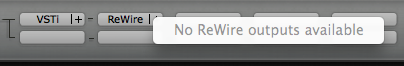
NOTION 4 Running as ReWire 2 Slave to Logic Pro X ~ No ReWire Outputs Available
BACKGROUND
As a general rule, when apparently strange things begin happening after trying to discover how a new application does ReWire 2, it is a good idea to do a warm boot or perhaps a cold boot, and this certainly applies when one is doing digital music production on the Mac, but I also think it applies in the Windows universe, although I have no way at present to confirm this . . .
The reason for doing a warm or perhaps cold boot is that a lot of stuff happens behind the scenes and some of it involves working with aspects of the operating system with what one might characterize as "elevated" privileges, which is not a problem so long as everything is designed and coded correctly, including error handlers, but this is not always the case, and when something is done that in one way or another makes no sense to the gnomes who are responsible for designing and coding error handlers, then some patently strange things can and usually do occur, and the only way to return the operating system and ReWire 2 specific infrastructure back to pristine condition is to reboot the computer, because one of the things that happens involves what colloquially are called "ghost processes" . . .
Observing that I focused on application development in the Windows universe beginning in January 1987 with the first version of Windows and continuing until December 2001 when I started the switch to the Apple universe--hence I tend to use colloquial terminology from the Windows universe when discussing deep operating system internals--what happens in the Windows universe is that when a Dynamic Link Library (DLL) has a particularly gnarly bug that when activated causes the application which "owns" the DLL to crash, the application never has the opportunity to unload the DLL that it "owns", and the operating system also in this scenario does not have the opportunity, hence there is a DLL that for all practical purposes thinks and behaves as if it continues to be "owned" by an application, which is a problem because (a) its "owner" application is gone and (b) the unique identifier of the "owner" cannot be replaced by a new identifier when a new instance of the "owner" application is started, hence the "ghost process" is orphaned and cannot be adopted, which is another way to explain what happens, and the only solution is reboot the computer . . .
[NOTE: In Mac OS X, a Dynamic Link Library (DLL) is called a "Shared Library", but the concepts are the same, although Mac OS X is built on top of UNIX, which makes it a bit different in some respects, except that Windows is built on top of MS-DOS or whatever, which basically is not do dissimilar from UNIX, but so what. Mac OS X and Windows are like Coca-Cola and Pepsi, and as such for all practical purposes they are peas in the same pod . . . ]
Most of the time, this does not happen in the Apple universe, in part because Mac OS X applications run in a type of protected space called a "sandbox", where the "sandbox" is a strategy used by the operating system to protect itself from badly behaved applications, which is excellent except in certain conditions where an application can engage in bad behaviors outside of its "sandbox", which is one of the things (a) that can and does happen in a ReWire 2 session and (b) that in some respects is a natural consequence of the "elevated privileges" required by the ReWire 2 infrastructure or whatever . . .
Rather than do a cold boot, I did a warm boot, but the computer would not do a warm boot, because Logic Pro X was reporting that there was a ReWire 2 slave application running, except that doing a Force Quit to see which application was the culprit showed that there were no other ReWire 2 applications known to the operating system and that Logic Pro X was the only application running that used ReWire 2, which was an excellent clue and verified the vast wisdom of recognizing that the computer needed to be rebooted to clear a "ghost process", hence I zapped Logic Pro X via Force Quit and then did the warm boot . . .
After the warm boot completed, I started NOTION 4; created a new project with one VSTi virtual instrument staff; and then switched to the NOTION 4 Mixer, where I tried to create a ReWire output channel, which worked as expected, as shown in the following screen capture . . .

NOTION 4 Running Standalone ~ ReWire Outputs Are Available
For reference, before the reboot when NOTION 4 was running standalone, it behaved the same as it did when it was running as the ReWire 2 slave to Logic Pro X, which was the unusual behavior, since there are three scenarios where NOTION 4 can create ReWire outputs, but none of them were working prior to the reboot:
(1) NOTION 4 is running by itself with no other ReWire 2 applications running . . .
(2) NOTION 4 is running as the ReWire 2 host controller for a ReWire 2 session . . .
(3) NOTION 4 is running by itself but another application that only can function as a ReWire 2 host controller is started after NOTION 4 starts and NOTION 4 has become the defacto ReWire 2 host controller, which is the scenario when NOTION 4 is started first and a DAW application like Digital Performer 8 or Logic Pro 9/X is started, where Digital Performer 8 and Logic Pro 9/X only act as ReWire 2 host controllers, hence in this third scenario simply do not participate in the offered ReWire 2 session. For reference, this is not what happens when Live 9 (Ableton) is started, since it can participate in a ReWire 2 session as a ReWire 2 slave, although with limited functionality, and is the reason you see "Ableton Live" in the list of ReWire output candidates, but you do not see Digital Performer or Logic Pro 9/X in the list of ReWire output candidates . . .
As noted, after the reboot, all three of the aforementioned scenarios worked as expected, and the create ReWire outputs option was available in NOTION 4 . . .
Additionally, I verified the "No ReWIre outputs available" behavior when Digital Performer 8 was the ReWire 2 host controller and NOTION 4 was the ReWIre 2 slave, hence the "No ReWire outputs available" is the expected behavior when NOTION 4 is running as ReWire 2 slave . . .
THOUGHTS
This was a FUN set of experiments, and in retrospect I though it was strange because it was not something I would do, but it also was strange due to the particular sequence of events I tried while attempting to discover how Logic Pro X does ReWire 2 being similar to the set of things you tried, since we encountered what I think is the same set of strange behaviors . . .
ReWire 2 is an excellent technology that makes some simply amazing interactions among digital music production applications possible, but it is very persnickety with respect to all the options, parameters, actions, and so forth being done correctly, and the fact of the matter is that due to its vast power which comes in part from having and needing certain "elevated privileges", even an apparently tiny and insignificant mistake can cause big problems . . .
IMPORTANT: The key to working successfully with ReWire 2 is to follow all the rules precisely, and when this is done on the Mac, ReWire 2 is rock solid, for sure . . .
For sure!
I am planning to provide some screen captures and to do a YouTube video to show you exactly how to do what you want to do, which will take a while, but probably not too long, and it is easier than it was with Logic Pro 9, although a few things are different . . .
Lots of FUN!
P. S. None of what I explained about ReWire 2 includes any proprietary information, which should be obvious to those folks who have done low-level C/C++ software engineering for applications in a transaction based (a.k.a., "event driven") operating system like Mac OS X and Windows . . .
These are links to the public information regarding ReWire 2 at the Propellerhead Software website, and if you know a bit about operating system internals, then it is not so difficult to connect the dots . . .
[NOTE: There are two excellent diagrams at this link . . . ]
ReWire Technical Information for Developers (Propellerhead Software)
What is ReWIre? (Propellerhead Software)
In this respect, by design I was a bit "fuzzy" in the way I explained everything, since as a registered ReWIre Developer I have access to all the internal details under NDA, although the way I explained everything is close enough and probably is vastly more information that most digital music production composers want to know, anyway, but so what . . .
So what!
The important things are (a) that NOTION 4 and Logic Pro X are following the rules for ReWire 2; (b) that you can do what you need to do; but (c) that you need to do it in a particular way, which is excellent, for sure . . .
For sure!
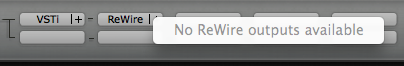
NOTION 4 Running as ReWire 2 Slave to Logic Pro X ~ No ReWire Outputs Available
BACKGROUND
As a general rule, when apparently strange things begin happening after trying to discover how a new application does ReWire 2, it is a good idea to do a warm boot or perhaps a cold boot, and this certainly applies when one is doing digital music production on the Mac, but I also think it applies in the Windows universe, although I have no way at present to confirm this . . .
The reason for doing a warm or perhaps cold boot is that a lot of stuff happens behind the scenes and some of it involves working with aspects of the operating system with what one might characterize as "elevated" privileges, which is not a problem so long as everything is designed and coded correctly, including error handlers, but this is not always the case, and when something is done that in one way or another makes no sense to the gnomes who are responsible for designing and coding error handlers, then some patently strange things can and usually do occur, and the only way to return the operating system and ReWire 2 specific infrastructure back to pristine condition is to reboot the computer, because one of the things that happens involves what colloquially are called "ghost processes" . . .
Observing that I focused on application development in the Windows universe beginning in January 1987 with the first version of Windows and continuing until December 2001 when I started the switch to the Apple universe--hence I tend to use colloquial terminology from the Windows universe when discussing deep operating system internals--what happens in the Windows universe is that when a Dynamic Link Library (DLL) has a particularly gnarly bug that when activated causes the application which "owns" the DLL to crash, the application never has the opportunity to unload the DLL that it "owns", and the operating system also in this scenario does not have the opportunity, hence there is a DLL that for all practical purposes thinks and behaves as if it continues to be "owned" by an application, which is a problem because (a) its "owner" application is gone and (b) the unique identifier of the "owner" cannot be replaced by a new identifier when a new instance of the "owner" application is started, hence the "ghost process" is orphaned and cannot be adopted, which is another way to explain what happens, and the only solution is reboot the computer . . .
[NOTE: In Mac OS X, a Dynamic Link Library (DLL) is called a "Shared Library", but the concepts are the same, although Mac OS X is built on top of UNIX, which makes it a bit different in some respects, except that Windows is built on top of MS-DOS or whatever, which basically is not do dissimilar from UNIX, but so what. Mac OS X and Windows are like Coca-Cola and Pepsi, and as such for all practical purposes they are peas in the same pod . . . ]
Most of the time, this does not happen in the Apple universe, in part because Mac OS X applications run in a type of protected space called a "sandbox", where the "sandbox" is a strategy used by the operating system to protect itself from badly behaved applications, which is excellent except in certain conditions where an application can engage in bad behaviors outside of its "sandbox", which is one of the things (a) that can and does happen in a ReWire 2 session and (b) that in some respects is a natural consequence of the "elevated privileges" required by the ReWire 2 infrastructure or whatever . . .
Rather than do a cold boot, I did a warm boot, but the computer would not do a warm boot, because Logic Pro X was reporting that there was a ReWire 2 slave application running, except that doing a Force Quit to see which application was the culprit showed that there were no other ReWire 2 applications known to the operating system and that Logic Pro X was the only application running that used ReWire 2, which was an excellent clue and verified the vast wisdom of recognizing that the computer needed to be rebooted to clear a "ghost process", hence I zapped Logic Pro X via Force Quit and then did the warm boot . . .
After the warm boot completed, I started NOTION 4; created a new project with one VSTi virtual instrument staff; and then switched to the NOTION 4 Mixer, where I tried to create a ReWire output channel, which worked as expected, as shown in the following screen capture . . .

NOTION 4 Running Standalone ~ ReWire Outputs Are Available
For reference, before the reboot when NOTION 4 was running standalone, it behaved the same as it did when it was running as the ReWire 2 slave to Logic Pro X, which was the unusual behavior, since there are three scenarios where NOTION 4 can create ReWire outputs, but none of them were working prior to the reboot:
(1) NOTION 4 is running by itself with no other ReWire 2 applications running . . .
(2) NOTION 4 is running as the ReWire 2 host controller for a ReWire 2 session . . .
(3) NOTION 4 is running by itself but another application that only can function as a ReWire 2 host controller is started after NOTION 4 starts and NOTION 4 has become the defacto ReWire 2 host controller, which is the scenario when NOTION 4 is started first and a DAW application like Digital Performer 8 or Logic Pro 9/X is started, where Digital Performer 8 and Logic Pro 9/X only act as ReWire 2 host controllers, hence in this third scenario simply do not participate in the offered ReWire 2 session. For reference, this is not what happens when Live 9 (Ableton) is started, since it can participate in a ReWire 2 session as a ReWire 2 slave, although with limited functionality, and is the reason you see "Ableton Live" in the list of ReWire output candidates, but you do not see Digital Performer or Logic Pro 9/X in the list of ReWire output candidates . . .
As noted, after the reboot, all three of the aforementioned scenarios worked as expected, and the create ReWire outputs option was available in NOTION 4 . . .
Additionally, I verified the "No ReWIre outputs available" behavior when Digital Performer 8 was the ReWire 2 host controller and NOTION 4 was the ReWIre 2 slave, hence the "No ReWire outputs available" is the expected behavior when NOTION 4 is running as ReWire 2 slave . . .
THOUGHTS
This was a FUN set of experiments, and in retrospect I though it was strange because it was not something I would do, but it also was strange due to the particular sequence of events I tried while attempting to discover how Logic Pro X does ReWire 2 being similar to the set of things you tried, since we encountered what I think is the same set of strange behaviors . . .
ReWire 2 is an excellent technology that makes some simply amazing interactions among digital music production applications possible, but it is very persnickety with respect to all the options, parameters, actions, and so forth being done correctly, and the fact of the matter is that due to its vast power which comes in part from having and needing certain "elevated privileges", even an apparently tiny and insignificant mistake can cause big problems . . .
IMPORTANT: The key to working successfully with ReWire 2 is to follow all the rules precisely, and when this is done on the Mac, ReWire 2 is rock solid, for sure . . .
For sure!
I am planning to provide some screen captures and to do a YouTube video to show you exactly how to do what you want to do, which will take a while, but probably not too long, and it is easier than it was with Logic Pro 9, although a few things are different . . .
Lots of FUN!
P. S. None of what I explained about ReWire 2 includes any proprietary information, which should be obvious to those folks who have done low-level C/C++ software engineering for applications in a transaction based (a.k.a., "event driven") operating system like Mac OS X and Windows . . .
These are links to the public information regarding ReWire 2 at the Propellerhead Software website, and if you know a bit about operating system internals, then it is not so difficult to connect the dots . . .
[NOTE: There are two excellent diagrams at this link . . . ]
ReWire Technical Information for Developers (Propellerhead Software)
What is ReWIre? (Propellerhead Software)
In this respect, by design I was a bit "fuzzy" in the way I explained everything, since as a registered ReWIre Developer I have access to all the internal details under NDA, although the way I explained everything is close enough and probably is vastly more information that most digital music production composers want to know, anyway, but so what . . .
So what!
The important things are (a) that NOTION 4 and Logic Pro X are following the rules for ReWire 2; (b) that you can do what you need to do; but (c) that you need to do it in a particular way, which is excellent, for sure . . .
For sure!
-

Surfwhammy - Posts: 1137
- Joined: Thu Oct 14, 2010 4:45 am
Re: ReWire - Logic X
These are the steps for configuring NOTION 4 and Logic Pro X (Apple) for ReWire 2 and MIDI, where the MIDI is done via a NOTION 4 External MIDI staff set to {MIDI Port A, Channel 1} and a "virtual MIDI cable" created in Audio MIDI Setup using the IAC Driver using IAC Driver IAC Bus 1 to send MIDI messages (notes and commands) to Logic Pro X, which in turn directs the MIDI messages to one of its virtual instruments (native or third-party) . . .
(1) Start "Audio MIDI Setup", which is an application found in the Utilities subfolder of the "Applications" folder. There should be an icon for the IAC Driver, which you will click and ensure that it is online. There should be a port named "IAC Bus 1", but if not, then you can create it . . .
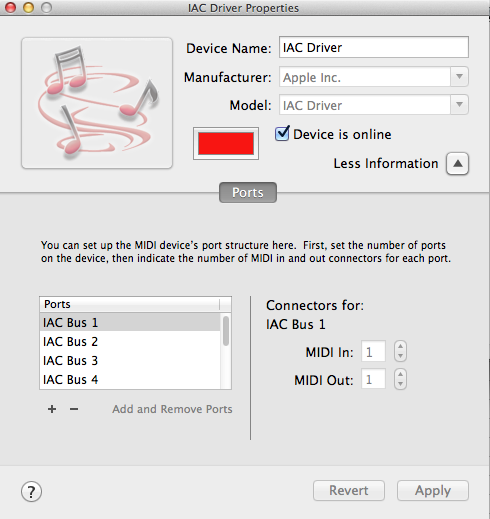
When this is done, you exit Audio MIDI Setup . . .
(2) With nothing else running, start NOTION 4 and click on the "Preferences . . . " on the NOTION 4 menu. This launches the Preferences dialog, where you need to click on the "General" tab and ensure that Global tuning is set to 440-Hz, which is standard "Concert A" and is the value Logic Pro X uses . . .
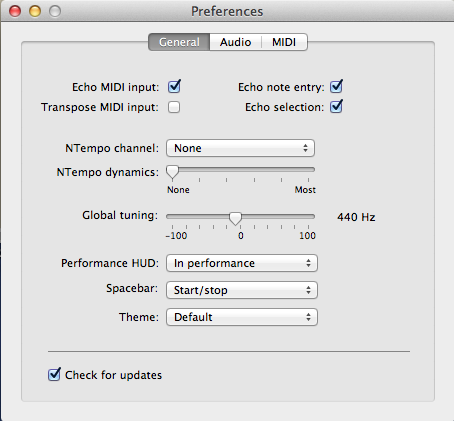
Next you will click on the "Audio" tab and ensure that the "Enable ReWire" option is checked. If it is unchecked and you then check it, you will need to use your Admin password to approve enabling ReWire . . .
You also need to set the Audio Buffer Size unless you want to use the default value of "256 Samples". At present I am using "1024 Samples", which is working nicely . . .
And you need to select the audio device you want to use, where in this example I am using a MOTU 828mk3 Hybrid digital audio and MIDI interface. The basic configuration is to use "Built-in Output", which is the default when you are not using an external digital audio and MIDI interface . . .
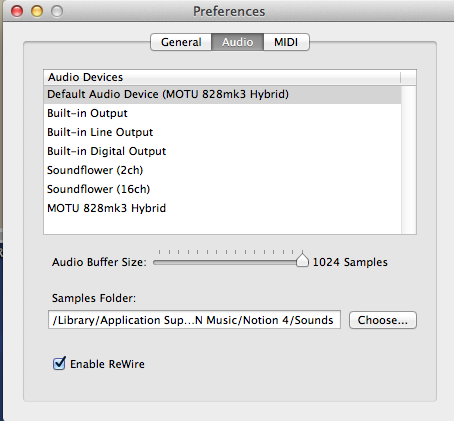
Next, you will click on the "MIDI" tab and set it as follows, where the presumption is that you do not have a MIDI input device connected (real or virtual), although you can set the MIDI Input. The primary focus at present is to set the MIDI Output, since in this example you want to send MIDI messages from NOTION 4 to Logic Pro X . . .
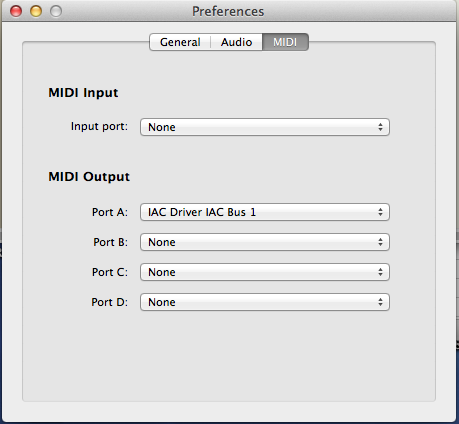
When this is done, you will exit the Preferences dialog and then quit NOTION 4 . . .
(3) Start Logic Pro X and click on the main menu for Logic Pro X, where you will find a menu item named "Perferences . . . ", which you will click but hold the mouse down to reveal the fly-out submenu, where you then will move the mouse pointer to the "Audio . . . " menu item, followed by releasing the mouse, which launches Logic Pro X Preferences and sets it to the Audio, with the "Devices" tab selected . . .
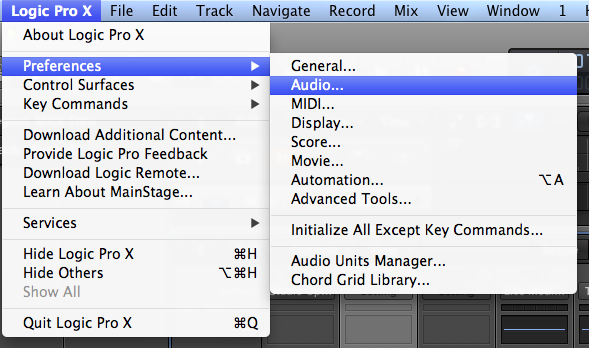
This is the way I have "Devices" set here in the sound isolation studio, where everything is working nicely. If you are not using a MOTU 828mk3 Hybrid external digital audio and MIDI interface, then use "Built-in output for the Output Device, and use "Built-in line input" for the Input Device, noting that you need to specify an Input Device even if there is none, where the reason is that in Logic Pro 9 some of the features did not work if there was no Input Device specified, and since it is an easy thing to do, I set it rather than do a bunch of experiments to determine whether it needs to be set. If you have some other input or output device that you want to use, then specify it instead of the Built-in devices, but for a simple configuration, the Built-in devices are correct . . .
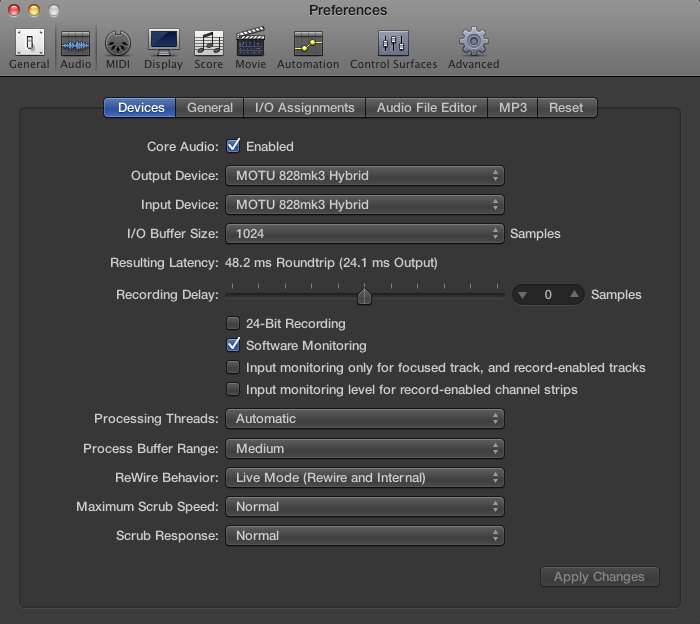
When done, you will exit the Preferences dialog . . .
The next step is to create a new auxiliary channel strip, which acts as the portal through which audio is sent from NOTION 4 via ReWire 2, and you do this by clicking on "Options" and then "Create New Auxiliary Channel Strip", which does it automagically, as contrasted to Logic Pro 9 where you had to set various options and parameters . . .

Now you want to set the Input for the newly created auxiliary channel strip to one of the NOTION 4 ReWire channel pairs, where in this example it is being set to "RW:1L/1R" which maps to the Channels 1-2 pair . . .

Next, you need to set the Output for the newly create auxiliary channel strip, which will be a Bus, where in this example it is being set to Bus-5 . . .
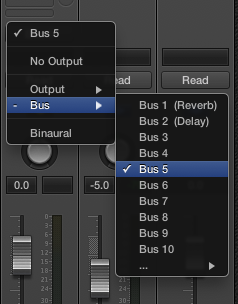
This is how the properly configured auxiliary channel strip will look when done, although you will want to set the volume slider to 0 dB . . .

Now you want to create a new audio track, which you can do from the "Track" menu by clicking on the "New Tracks . . . " menu item, which displays a simple dialog that lets you specify some key options. If you click on "New Audio Track", then you have to set the options later if they are not automagically set to the correct values, so I prefer to do it the explicit way . . .
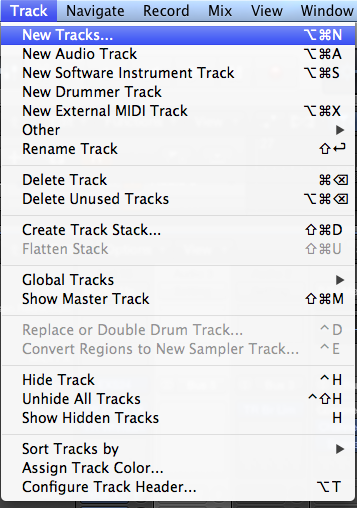

When the audio track is correctly configured, it will look like this . . .
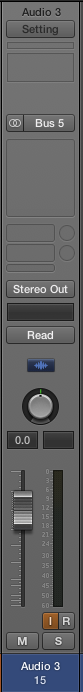
THOUGHTS
Configuring the MIDI track is a bit more involved, and the way I do it is to start with a sample project from Logic Pro 9 where all the MIDI stuff is preconfigured--which obviously works--since I did it for the Studio String Bass in the "Ice Crystals" YouTube music video posted earlier . . .
Nevertheless, this is the key information with respect to doing what is required for ReWIre 2 and NOTION External MIDI staves, and now you can do ReWire 2, and if you find the sampler project, you can use it as a starting template to discover how to do detailed work with MIDI in Logic Pro X, which at present is beyond the scope of this bit of help, although it is interesting, except that it appears to be a lot of work . . .
When I need to make adjustments to the way something sounds, I do it with effects plug-ins rather than by manipulating individual MIDI notes and commands, so at present I cannot be much help with the detailed aspects of fine-tuning MIDI performances by using various MIDI commands ("Control Change [CC]" and so forth), in part because there are so many of them and doing this detailed level of work essentially for every note at present is a bit too mind-boggling for me to have much practical interest in it, even though I think it has the potential to be very powerful . . .
[NOTE: In total I think think there are approximately 500 different things to consider, depending on the way one counts "things", and they all tend to have additional parameters. The various information is listed in a set of tables found at the following link . . . ]
MIDI Messages (MIDI Manufacturers Association)
Lots of FUN!
(1) Start "Audio MIDI Setup", which is an application found in the Utilities subfolder of the "Applications" folder. There should be an icon for the IAC Driver, which you will click and ensure that it is online. There should be a port named "IAC Bus 1", but if not, then you can create it . . .
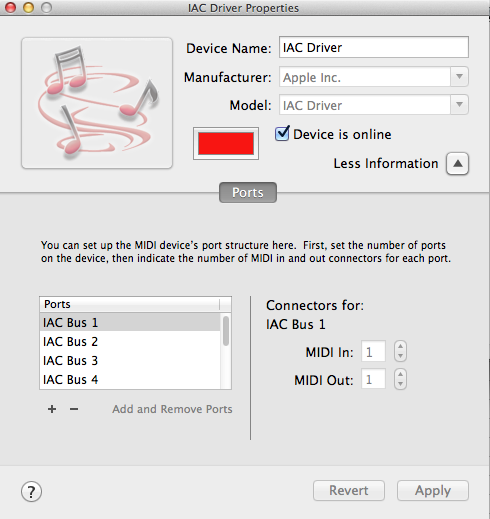
When this is done, you exit Audio MIDI Setup . . .
(2) With nothing else running, start NOTION 4 and click on the "Preferences . . . " on the NOTION 4 menu. This launches the Preferences dialog, where you need to click on the "General" tab and ensure that Global tuning is set to 440-Hz, which is standard "Concert A" and is the value Logic Pro X uses . . .
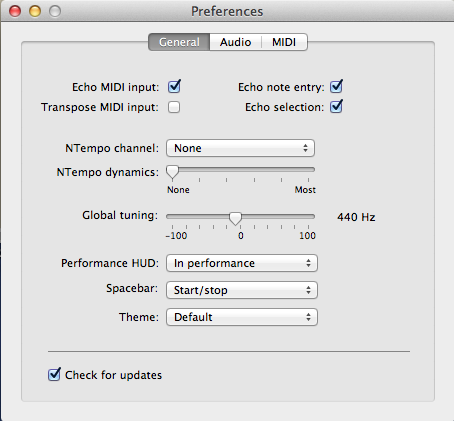
Next you will click on the "Audio" tab and ensure that the "Enable ReWire" option is checked. If it is unchecked and you then check it, you will need to use your Admin password to approve enabling ReWire . . .
You also need to set the Audio Buffer Size unless you want to use the default value of "256 Samples". At present I am using "1024 Samples", which is working nicely . . .
And you need to select the audio device you want to use, where in this example I am using a MOTU 828mk3 Hybrid digital audio and MIDI interface. The basic configuration is to use "Built-in Output", which is the default when you are not using an external digital audio and MIDI interface . . .
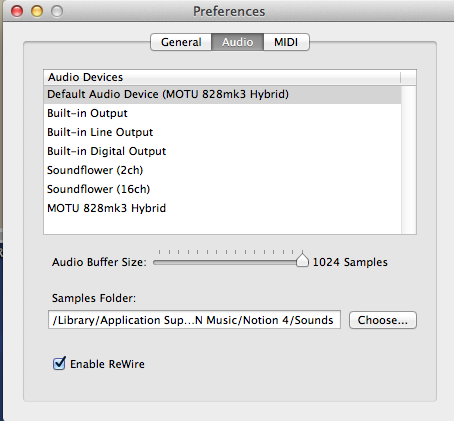
Next, you will click on the "MIDI" tab and set it as follows, where the presumption is that you do not have a MIDI input device connected (real or virtual), although you can set the MIDI Input. The primary focus at present is to set the MIDI Output, since in this example you want to send MIDI messages from NOTION 4 to Logic Pro X . . .
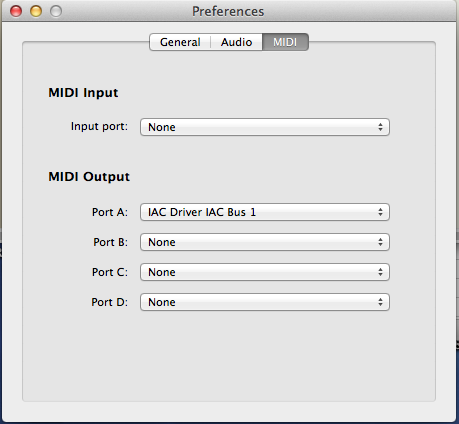
When this is done, you will exit the Preferences dialog and then quit NOTION 4 . . .
(3) Start Logic Pro X and click on the main menu for Logic Pro X, where you will find a menu item named "Perferences . . . ", which you will click but hold the mouse down to reveal the fly-out submenu, where you then will move the mouse pointer to the "Audio . . . " menu item, followed by releasing the mouse, which launches Logic Pro X Preferences and sets it to the Audio, with the "Devices" tab selected . . .
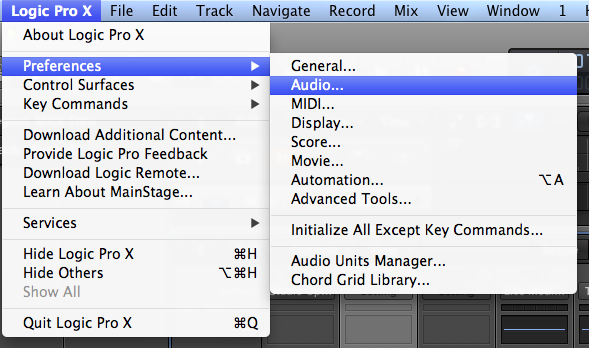
This is the way I have "Devices" set here in the sound isolation studio, where everything is working nicely. If you are not using a MOTU 828mk3 Hybrid external digital audio and MIDI interface, then use "Built-in output for the Output Device, and use "Built-in line input" for the Input Device, noting that you need to specify an Input Device even if there is none, where the reason is that in Logic Pro 9 some of the features did not work if there was no Input Device specified, and since it is an easy thing to do, I set it rather than do a bunch of experiments to determine whether it needs to be set. If you have some other input or output device that you want to use, then specify it instead of the Built-in devices, but for a simple configuration, the Built-in devices are correct . . .
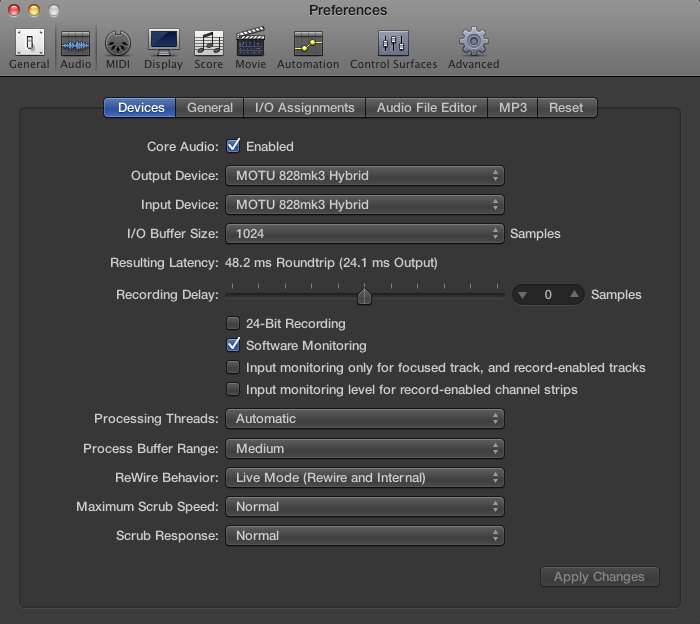
When done, you will exit the Preferences dialog . . .
The next step is to create a new auxiliary channel strip, which acts as the portal through which audio is sent from NOTION 4 via ReWire 2, and you do this by clicking on "Options" and then "Create New Auxiliary Channel Strip", which does it automagically, as contrasted to Logic Pro 9 where you had to set various options and parameters . . .

Now you want to set the Input for the newly created auxiliary channel strip to one of the NOTION 4 ReWire channel pairs, where in this example it is being set to "RW:1L/1R" which maps to the Channels 1-2 pair . . .

Next, you need to set the Output for the newly create auxiliary channel strip, which will be a Bus, where in this example it is being set to Bus-5 . . .
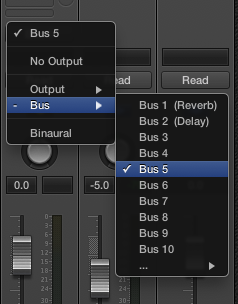
This is how the properly configured auxiliary channel strip will look when done, although you will want to set the volume slider to 0 dB . . .

Now you want to create a new audio track, which you can do from the "Track" menu by clicking on the "New Tracks . . . " menu item, which displays a simple dialog that lets you specify some key options. If you click on "New Audio Track", then you have to set the options later if they are not automagically set to the correct values, so I prefer to do it the explicit way . . .
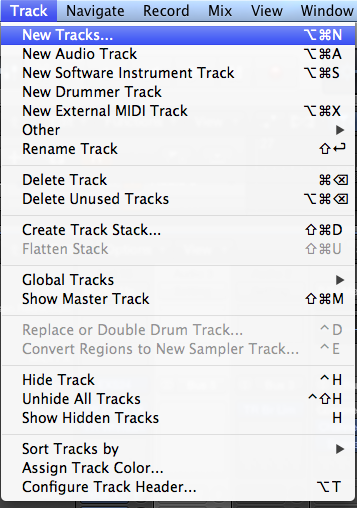

When the audio track is correctly configured, it will look like this . . .
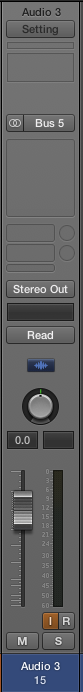
THOUGHTS
Configuring the MIDI track is a bit more involved, and the way I do it is to start with a sample project from Logic Pro 9 where all the MIDI stuff is preconfigured--which obviously works--since I did it for the Studio String Bass in the "Ice Crystals" YouTube music video posted earlier . . .
Nevertheless, this is the key information with respect to doing what is required for ReWIre 2 and NOTION External MIDI staves, and now you can do ReWire 2, and if you find the sampler project, you can use it as a starting template to discover how to do detailed work with MIDI in Logic Pro X, which at present is beyond the scope of this bit of help, although it is interesting, except that it appears to be a lot of work . . .
When I need to make adjustments to the way something sounds, I do it with effects plug-ins rather than by manipulating individual MIDI notes and commands, so at present I cannot be much help with the detailed aspects of fine-tuning MIDI performances by using various MIDI commands ("Control Change [CC]" and so forth), in part because there are so many of them and doing this detailed level of work essentially for every note at present is a bit too mind-boggling for me to have much practical interest in it, even though I think it has the potential to be very powerful . . .
[NOTE: In total I think think there are approximately 500 different things to consider, depending on the way one counts "things", and they all tend to have additional parameters. The various information is listed in a set of tables found at the following link . . . ]
MIDI Messages (MIDI Manufacturers Association)
Lots of FUN!
-

Surfwhammy - Posts: 1137
- Joined: Thu Oct 14, 2010 4:45 am
Re: ReWire - Logic X
If you have Logic Pro 9 (Apple), the template that has a variety of LP9 virtual instruments and plays them one-by-one using external MIDI sent via a "virtual MIDI cable" or a real MIDI keyboard is called "Instruments", and it is one of the templates that appears when you click on the "File" menu; select "New . . . "; and then select the "Explore" collection, as shown in the following screen capture . . .
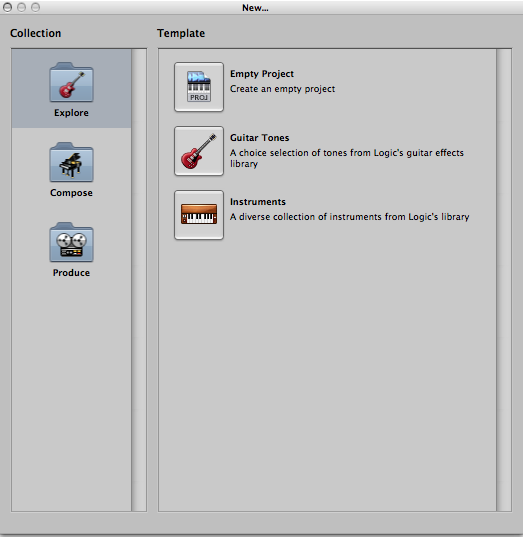
Logic Pro 9: New Project Template Selection Dialog
I have not discovered how it works, but it works, and you can send MIDI messages to it from a NOTION 4 External MIDI staff that has music notation, and when you select one of the instruments, the selected instrument plays the MIDI notes sent from the NOTION 4 External MIDI staff . . .
Let me know if you do not have Logic Pro 9, in which case I can send you a copy of the project I created using the "Instruments" template, if it will be helpful . . .
The MIDI stuff makes sense, but I do not understand how Logic Pro knows to switch instruments when you click on a different instrument track, and this is the aspect which at present is a bit of a puzzle . . .
Lots of FUN!
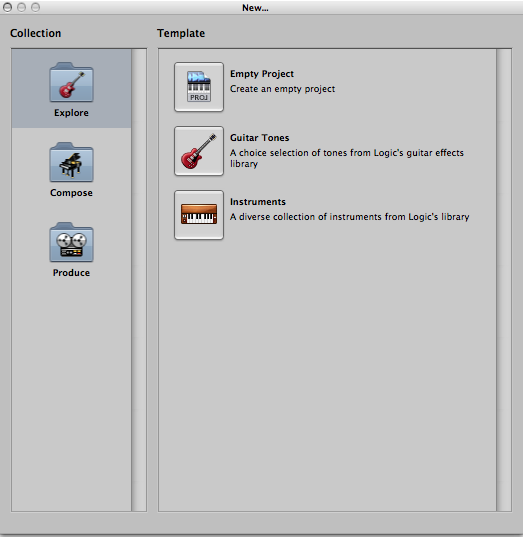
Logic Pro 9: New Project Template Selection Dialog
I have not discovered how it works, but it works, and you can send MIDI messages to it from a NOTION 4 External MIDI staff that has music notation, and when you select one of the instruments, the selected instrument plays the MIDI notes sent from the NOTION 4 External MIDI staff . . .
Let me know if you do not have Logic Pro 9, in which case I can send you a copy of the project I created using the "Instruments" template, if it will be helpful . . .
The MIDI stuff makes sense, but I do not understand how Logic Pro knows to switch instruments when you click on a different instrument track, and this is the aspect which at present is a bit of a puzzle . . .
Lots of FUN!
-

Surfwhammy - Posts: 1137
- Joined: Thu Oct 14, 2010 4:45 am
6 posts
• Page 1 of 1
Who is online
Users browsing this forum: No registered users and 55 guests